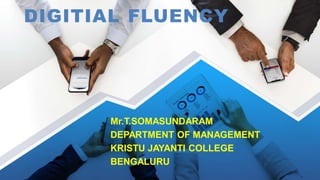
Digital Fluency
- 1. Mr.T.SOMASUNDARAM DEPARTMENT OF MANAGEMENT KRISTU JAYANTI COLLEGE BENGALURU DIGITIAL FLUENCY
- 2. General features of computer – Evolution of computers; Computer Applications – Data Processing – Information Processing – Commercial – Office Automation – Industry and Engineering – Healthcare – Education – Disruptive technologies. UNIT 1: INTRODUCTION TO COMPUTERS
- 3. The term ‘Computer’ is derived from Latin word ‘Compute’, which means to calculate. A Computer is an electronic machine, devised for performing calculations and controlling operations either in logical or numerical terms. It performs diverse operations with help of instructions to process the information to get desired results. It covers huge areas like education, Government, Industries, Medicine, etc. Introduction
- 4. Any digital computer carries out the following five functions – Step 1: Takes data as input. Step 2: Stores the data / instructions in its memory and uses them as required. Step 3: Processes the data and converts it into useful information. Step 4: Generates the output. Step 5: Controls all the above four steps. Functionalities of a Computer
- 5. The main characteristics of computers are – a) Speed: Computers are capable of carrying out the task with enormous speed. It can perform from 4 MIPS to 100 MIPS (millions of instructions per second). Information signal travels at incredible electronic speed. b) Storage: It can store enormous quantity of information. It expressed in terms of Kilobytes (or) Mega Bytes (MB) or Gega Bytes (GB) It is achieved through ‘Main memory’ or ‘Primary storage’, or ‘Secondary storage’. Hard disks, Floppy disks, Compact Disc (CD) storage are examples of secondary storage. Characteristics features of Computers (Advantages)
- 6. c) Accuracy: The accuracy of a computer is consistently high. It is indispensable in various fields such as scientific research, space research, weather predictions. d) Versatility: Computers are versatile in that they can perform almost any task, provided they are given appropriate logical steps. (E.g.) it has capable of performing wide ranging tasks like construction of payroll, inventory management in a factory, hotel billing, banking application, task in every day life. e) Automation: It is automatic in operation and once programming logic is initiated, computer performs repeated operation without human interventions. Characteristics features of Computers (Advantages)
- 7. f) Diligence: Computers are machine and don’t get tired or lose concentration like human beings. Large no. of calculations are performed the resultant output and remain exactly same if operations are repeated. But when human being asked to do same job, consistency can’t be achieved. For consistent and continuous standard output, computer’s diligence is great help. g) Reliability: Computers give very accurate results with predetermined values. It correct and modify parameters automatically and formatted results with high degree of precisions. Characteristics features of Computers (Advantages)
- 8. a) No I.Q.: A computer is a machine that has no intelligence to perform any task. Each instruction has to be given to computer. A computer can’t take any decision on its own. b) Dependency: It functions as per the user’s instruction, thus it is fully dependent on humans. c) Environment: The operating environment of the computer should be dust free and suitable. d) No feeling: Computers have no feelings or emotions. It cannot make judgement based on feeling, taste, experience and knowledge unlike humans. Disadvantages of Computers
- 9. The main five generations of computers are – Evolution of Computers (Generations of Computers) Generation Year Description First Generation 1946 – 1959 Vacuum Tube Based Second Generation 1959 – 1965 Transistor Based Third Generation 1965 – 1971 Integrated Circuit Based Fourth Generation 1971 – 1980 VLSI Microprocessor Based Fifth Generation 1980 – onwards ULSI Microprocessor Based
- 10. 1. First Generation Computers: (1946 – 1959) Vacuum tubes as the basic components for memory and circuit for CPU. These were very expensive and only large organizations were able to afford it. It used tubes like electric bulbs, produced a lot of heat and installations used to fuse frequently. In this generation, batch processing operating system was used. Punch cards, paper tape and magnetic tape was used as input and output devices. First generation computers used machine code as programming language.
- 11. Features of First Generation Computers: Vacuum tube technology Unreliable Supported machine language only Very costly Generated a lot of heat Slow input and output devices Huge size Need of AC Non-portable Consumed a lot of electricity Some Computers of this generation were – ENIAC UNIVAC EDVAC IBM-701 & 650
- 12. 2. Second Generation Computers: (1959 – 1965) Transistors were used and it is cheaper, consumed less power, more compact in size, more reliable and faster than 1st generation machines. Magnetic cores were used as the primary memory and magnetic tape and magnetic disks as secondary storage devices. Assemble language and high level programming languages like FORTRAN, COBOL were used. The computers used batch processing and multiprogramming operating system.
- 13. Features of Second Generation Computers: Use of transistors Reliable Smaller size Consumed less electricity Generated less heat Faster than 1st generation Still very costly AC required Supported machine and assemble languages Some Computers of this generation were – IBM 1620 CDC 1604 UNIVAC 1108 IBM 7094 CDC 3600
- 14. 3. Third Generation Computers: (1965 – 1971) Integrated Circuits (ICs) are used in place of transistors. Single IC has many transistors, resistors and capacitors along with associated circuitry. IC was invented by Jack Kilby and made computers smaller in size, reliable and efficient. Remote processing, time – sharing, multi-programming operating system were used. High level languages (FORTRAN, PASCAL, COBOL) are used.
- 15. Features of third Generation Computers: IC used Reliable in comparison to previous generations Smaller size Consumed less electricity Generated less heat Faster than 1st generation Still very costly Lesser maintenance AC required Supported high-level languages Some Computers of this generation were – IBM 360 IBM-370/168 PDP (Personal Data Processor) Honeywell-6000 series TDC 316
- 16. 4. Fourth Generation Computers: (1971 – 1980) Computers of fourth generation used Very Large Scale Integrated (VLSI) Circuits . VLSI circuits having about 5000 transistors and other elements with associated circuits on single chip. It is powerful, compact, reliable and affordable, which gives rise to Personal Computer (PC) revolution. Time – sharing, real time networks, distributed operating system were used. High level languages (C, C++, DBASE) are used.
- 17. Features of fourth Generation Computers: VLSI technology Very cheap Portable and reliable Use of PCs Very small size Pipeline processing No AC required Concept of internet was introduced Development in network Computers became easily available Some Computers of this generation were – DEC 10 PDP 11 CRAY-X-MP (Super Computer) STAR 1000 CRAY-1 (Super Computer)
- 18. 5. Fifth Generation Computers: (1980 – 1990) VLSI technology became ULSI (Ultra Large Scale Integration) technology, in production of microprocessor chips having 10 million electronic components. It is based on parallel processing hardware & AI software. AI is emerging branch in computer science and interprets the means and method of making computers think like human beings. High level languages (C, C++, JAVA, .NET) are used. AI includes Robotics, Neural networks, Game playing, development of expert systems to make decisions in real-life situation, natural language understanding and generation.
- 19. Features of fifth Generation Computers: Development of true AI. Development of Natural language processing. Advancement in Parallel Processing. ULSI technology Advancement in Superconductor technology. User-friendly interfaces with multimedia features Powerful & compact computer Cheaper rates Some Computers of this generation were – Desktop Laptop NoteBook & UltraBook ChromeBook
- 20. 6. 6th – 10th Generation Computers: (1990 – till date) It is different from other generation computers in terms of size, speed and tasks that perform. These computers are called intelligent computers based on AI or Artificial brains. Some Computers of this generation were – PowerBook Pentium Microprocessor Sun Ultra Workstation iMac Power Mac G5
- 21. Computers are broadly classified into – Computer Fundamentals – Types Type Specifications PC (Personal Computer) It is a single user computer system having moderately powerful microprocessor Workstation It is also a single user computer system, similar to personal computer however has a more powerful microprocessor Mini Computer It is a multi-user computer system, capable of supporting hundreds of users simultaneously Main Frame It is a multi-user computer system, capable of supporting hundreds of users simultaneously. Software technology is different from minicomputer Supercomputer It is an extremely fast computer, which can execute hundreds of millions of instructions per second
- 22. Computer plays an important role in business environment as every organization adopts it in some form or the other to perform the tasks in effective manner. In few years, rapid development in IT, communications, electronic service networks and multimedia opened new opportunities for corporates. Some of the importance are – Office automation (extensive use in industries, reservation systems, banking systems, etc.) – CAD / CAM. Stores large amount of data and information. Improves productivity. Competitiveness. Cost Benefits. Importance of Computers in Business Sharing of data and information. Security. Marketing
- 23. 1. Computer applications for the Data Processing: Data Processing is the execution of a systematic sequence of operations performed upon data to transform into information. Data are raw facts & Information is processed data. Data are typically subjected to processing activities such as calculating, comparing, sorting, classifying and summarizing. These activities organize, analyze and manipulate data, thus converting them into information for end users. Computer Applications Raw Data Inform ation Processing (As Input) (As Output)
- 24. 2. Computer applications for Information Processing: Information Processing is a concept that covers both traditional concepts of processing numeric and alphabetic data, processing of text, images and voices. It emphasizes that the production of information products for users should be focus of processing activities. The various operations involved in data processing are - Computer Applications Capturing Recording of data from an event / transaction Verifying Checking / Validating data from correctness Classifying Placing data into separate categories Sorting Place data in a particular sequence arranging Summarising Combining / aggregating data elements
- 25. Data are usually subjected to a value – added process, then it is called data processing or information processing. It is aggregated, manipulated and organized. It content is analyzed and evaluated and placed in a proper context for a human user. Computer Applications Calculating Arithmetical / Logical computations Storing Placing data to some storage media Retrieving Searching out and gaining access to specific data elements Reproducing Duplicating data from one medium to another Disseminating Transferring data from one place to another
- 26. 3. Computer applications for Commercial: Business owners make use of data processing services through personal computer mostly which previously was available to only large computers. Large amounts of data will be stored electronically using Data base Management Systems. Business Applications will have large requirements for inputing data and for producing multiple hardcopy and softcopy outputs. Banks and Insurance companies are major users of financial applications. Modern methods of financial transactions are with many electronic payment systems with proper security. It includes value exchange system, credit card systems, electronic fund transfer systems, bill payment, etc. Advertising has been one of the key factors of growth and success in business. Computer Applications
- 27. Computers are extensively used marketing through Email, EDI (Electronic Data Interchange), Internet, etc. Many ways to use computers in advertising like i) using multimedia in advertising and ii) by utilizing Internet. Catalogues sent free are in the form of demo CDs which are user friendly and easy to use. 4. Computer applications for Basic Management Functions: Managers at all levels must perform basic management tasks of functions as planning, organizing, staffing and controlling.. Each function involves decision making and this must be supported by quality information. Information of poor quality makes the mangers suffer and business will not achieve the success. Computer Applications
- 28. 5. Computer applications in Industry and Engineering: Computers have major impact in industries where products are designed, manufactured, assembled, tested and developed to customer. It become a vital component of successful business firms, all organizations, small or big industries. Entrepreneur or business professional or system analyst or civil engineer needs a basic understanding of computer system as it is needed to understand basic of functional areas in marketing, accounts, HR, logistics, production, etc. Energy, Information and Materials are three important elements to human activities as it is necessary to provide physical needs of human beings. In industries, product designing is done by computerized design (CAD) to reduce the manpower. It is widely used in industries for various activities like payroll processing, Material Requirements Planning (MRP), Automatic storage, Automatic cleaning, etc. Computer Applications
- 29. 6. Computer applications in Healthcare: Nowadays, certain medical tests with latest computer controlled equipment to keep all parts of his body. Numerous applications of computers in medical field and used in medical research by analyzing the data produced from experiments in trial of drugs. Computers are widely used in hospitals as a large bank of data about medical conditions of patients. Computerized health’s records for immunization has been used by health authorities like medical officers, health visitors, etc. Ideal health care centre would be centre on single stage, life time, computerized patient record (CPR). CPR contains demographic and medical patient information, family history, treatment information prescriptions, test results, X-Ray and Scans. Computer Applications
- 30. 7. Computer applications in Education: Teaching & learning Testing & Evaluation Guidance purpose Library & Information sources School/College administration Computer Applications
- 31. Disruptive Technologies “Disruptive technology is the technology that affects the normal operation of a market or an industry. It displaces a well-established product or technology, creating a new industry or market. A professor at Harvard Business School, Clayton M. Christensen, invented the term “disruptive technology.” (E.g.) 1.Artificial Intelligence (AI) 2.Block chain Technology 3.Internet of Things (IoT)
