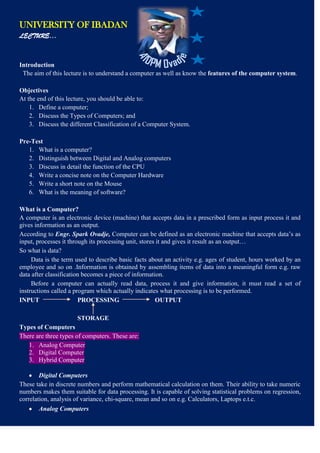
Lecture on Computer Introduction
- 1. UNIVERSITY OF IBADAN LECTURE… Introduction The aim of this lecture is to understand a computer as well as know the features of the computer system. Objectives At the end of this lecture, you should be able to: 1. Define a computer; 2. Discuss the Types of Computers; and 3. Discuss the different Classification of a Computer System. Pre-Test 1. What is a computer? 2. Distinguish between Digital and Analog computers 3. Discuss in detail the function of the CPU 4. Write a concise note on the Computer Hardware 5. Write a short note on the Mouse 6. What is the meaning of software? What is a Computer? A computer is an electronic device (machine) that accepts data in a prescribed form as input process it and gives information as an output. According to Engr. Spark Ovadje, Computer can be defined as an electronic machine that accepts data’s as input, processes it through its processing unit, stores it and gives it result as an output… So what is data? Data is the term used to describe basic facts about an activity e.g. ages of student, hours worked by an employee and so on .Information is obtained by assembling items of data into a meaningful form e.g. raw data after classification becomes a piece of information. Before a computer can actually read data, process it and give information, it must read a set of instructions called a program which actually indicates what processing is to be performed. INPUT PROCESSING OUTPUT STORAGE Types of Computers There are three types of computers. These are: 1. Analog Computer 2. Digital Computer 3. Hybrid Computer Digital Computers These take in discrete numbers and perform mathematical calculation on them. Their ability to take numeric numbers makes them suitable for data processing. It is capable of solving statistical problems on regression, correlation, analysis of variance, chi-square, mean and so on e.g. Calculators, Laptops e.t.c. Analog Computers
- 2. Operate on data in the form of continuous variable. This type of computer measures physical magnitude such as speedometer, temperature, pressure, voltage etc. They are mostly used for scientific and engineering purpose especially as a measuring device. Hybrid Computers Combines all the attributes of both the Digital and Analog Computers i.e. it has the analog and digital features. It is a computer that accepts and converts analog data into digital form of processing e.g. Electronic Scale in Petroleum filling station e.t.c. Classification of Computers by Purpose There are two classes under this classification Special Purpose These are computers designed mainly for a particular job to solve problems of a restricted nature. The necessary programs to do these are in-built from the computer manufacturers. E.g. computers designed for air-traffic control. These are also referred to as dedicated computers. Therefore, Special Purpose computers may be referred to as Dedicated Computers. General Purpose They are designed to solve a wide variety of problems. However, they can be adopted to perform particular task or solve problems by means of specially written programs. Classification by Capacity/Size These are: Supercomputers, Mainframe, Mini and Micro Computers. Supercomputers: they are very big, fast and most expensive Main Frame – Computers: They are mostly large and not so common. Their functional units being physically separated, one from the other and connected together by means of data communication cables. They are mostly used in business organizations for information processing in a centralized or distributed data communications application where terminals in remote locations transmit data to a CPU. Mini Computer: It is smaller in size than mainframe and permits more than one users at a time. It is used for low volume applications, which require a relatively sophisticated computational capability. This is mostly seen in cyber cafe where computers (2 or more) are linked to one computer (server) and printer. Micro Computer: Also known as personal computers (PC) is the smallest in the range of all computers. It is found applicable in all areas of automatic control with impressively low cost. It has enormous power and memory, which are still less than that of other computers.
- 3. Basic Configuration of a Computer There are three major units in a computer. These are 1. Input Unit 2. Central Processing Unit (CPU) 3. Output Unit Input Unit: This unit links the outside world (users) to the computer. The devices used include keyboard, card reader, mouse, scanner etc. Central Processing Unit: It is the heart of the computer system. It has three sub-units, which are Arithmetic and Logical Unit (ALU), Control Unit and Memory. A.L.U: This units performs all the arithmetic and logical operations Control Unit: It coordinates all the operations of the computer. It tells other parts when to expect data, process the data and when to send the result to the output unit for user. It also fetches instruction from the memory, interpret and send the necessary signals to all other components. Memory: This stores all the data and instructions used in the computer. The data are held until needed to be worked upon. The instructions from the control unit dictate actions to be taken on the data. Results are also held there until required for output. There are two types of memory, which are main memory and secondary memory. Main Memory This resides within the computers system. It is also known as primary memory. It is expensive and its capacity is used in costing an entire computer system. This memory is volatile i.e. as the power supply is switched off; the internal memory loses its contents. Hence it is called Random Access Memory (RAM). Secondary or External Memory It is less expensive and permanent. It is useful in keeping the data meant for later use. Examples include floppy disk, hard disk, tapes, compact disk (CD) etc. Output Unit: Results are taken from the main storage and fed to an output device. This can be printer, monitor, magnetic disk or tape.
- 4. COMPUTER HARDWARE Computer is made up of HARDWARE and SOFTWARE. Hardware is the name given to the physical parts of the computer; they can be touched and seen; The hardware that makes up the most basic computers system includes the monitor, keyboard and system unit. The system unit holds the computer processor, memory, disk drives, port and video cards. EXAMPLE OF HAEDWARE:- The Monitor The monitor has a screen that displays information such as; the instructions sent to the computer, the result or information sent back after interpreting the instructions. The screen may display information in one colour or many colours. The one that displays in single colour is called a monochrome while the one that displays many colours is called colour monitors. The Keyboard The keyboard is used to type instructions for the computer and to type information you want the computer to process. The computer keyboard, which is just like a typewriter, consists of the following: 1. Alphabetic Keys 2. Special Keys 3. Function Keys and 4. Numeric Keys 1. Alphabetic Keys: This section consists of letters A - Z 2. Special Keys: The following make up the special keys ESC, CTRL, SCROLL LOCK, PAUSE BREAK, TAB, CAPS LOCK, SHIFT, INSERT, HOME, DELETE, END, PAGE UP, PAGE DOWN. 3. Function Keys: The computer has function keys labeled F1 to F12. The keys perform based on the package used at any point in time e.g. In word perfect F1 is to restore, cancel and set up while in LOTUS 1 – 2 -3 F1 is HELP. 4. Numeric Keys: The number keys are grouped together on the numeric keypad, which is at the right hand side of the keyboard. To use this part of the keyboard the NUMLOCK must be pressed, once pressed the light indicator comes on and the keypad begins to function. Additional Hardware Printer A printer prints the information processed by the computer. The three common types of printers are dot- matrix, ink and LaserJet printers. Of the three types the LaserJet is the best but the most expensive. In evaluating these types four criteria are mostly important: - Image quality, Speed, Cost and Noise Level. Mouse It is a device that allows you to move a cursor or pointer on the screen just by moving the mouse around on a flat surface. A mouse makes movement on the screen easy and fast without using the cursor movement keys. The four simple techniques of a mouse are pointing, clicking, double clicking and dragging. To click on something with the mouse means to move the pointer or cursor to the item on the screen, press and release the mouse button once. To double-click means to point to an item with the cursor and release the mouse button twice in rapid succession. Finally, to drag an item, you position the mouse cursor over the item then press the button and hold it down as you move the mouse.
- 5. COMPUTER SOFTWARE Software can be defined as an electronic instructions or application programs used in managing the operations of the hardware. These instructions are usually written in a systematic manner. A specific set of these instructions is called a program. Software’s are programs, they can only be seen with the aid of a Visual Display Unit/Monitor. When a computer is using a particular program, we say it is running or executing that program. The software can be divided into two major categories: - system software and application software. The system software tells the computer how to use its own components while application software tells the computers how to accomplish specific tasks for the user. System software refers to those programs supplied by the manufacturers or specialist software houses. Summary In this lecture, we have been able to learn about the: Types of computers based on different classification Basic configuration of computer system Distinguish between hardware and software of a computer system Post – Test Please try to Attempt the pre-test again. Thanks, Engr. Spark V.P.O Ovadje (AMIDPM, Dip. Computer Engineering; Hardware & Software Engineering, PD. Data Engineering, GD. Computer Data Engineering and Management Systems)
