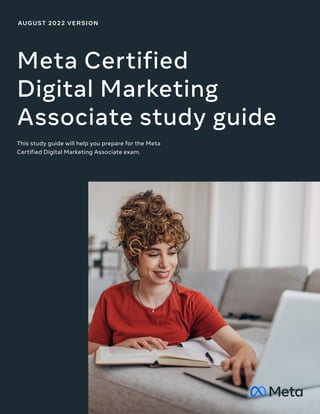
100-101 Digital Marketing Associate Study Guide 2022.pdf
- 1. AUGUST 2022 VERSION Meta Certified Digital Marketing Associate study guide This study guide will help you prepare for the Meta Certified Digital Marketing Associate exam.
- 2. 2 Meta Certified Digital Marketing Associate study guide Contents Glossary 04 The value of Meta technologies 08 Ads policy and data privacy 14 Start advertising across Meta technologies 17 Define who sees your ads 25 Set your budget, placement and schedule 28 Creative ad formats and strategies 32 Practice questions 42 Reporting 39 Optimize Meta solutions 35 Align your business goal to your ad objective 22
- 3. Prepare to boost your resume and career This document will help prepare you for the Digital Marketing Associate exam, which covers foundational advertising concepts on Facebook, Messenger, Instagram and WhatsApp. About the exam • Time: 105 minutes • Number of questions: 60 questions • Pass rate: Score at least 700 out of 1000 points to pass Links • Meta Certifications • Certification FAQ 3 Meta Certified Digital Marketing Associate study guide Overview
- 4. 4 Meta Certified Digital Marketing Associate study guide Glossary
- 5. 5 Meta Certified Digital Marketing Associate study guide Term Definition A/B test An A/B test is a study that allows you to conduct a controlled experiment comparing multiple ad sets to see which performs the best—also known as “split testing.” ad An item of promotional content ad delivery A process through which you declare the maximum price you’re willing to pay for a click, impression or conversion ad format The layout of an ad that determines how the ad will look and how many images or videos it will contain ad level (Meta Ads Manager) In Ads Manager, the ad level is the stage of campaign creation where you build individual ads. ad set A group of ads that share the same daily or lifetime budget, schedule, bid type, bid information and targeting information ad set level (Ads Manager) In Ads Manager, the ad set level is the stage of campaign creation where you build groups of ads. Meta Ads Manager An interface where you can view, make changes and access performance reports for all your campaigns, ad sets and ads ads report A report created and managed in Ads Manager that indicates the performance of a set of ads Advantage+ campaign budget (Ads Manager) A setting in Ads Manager that enables Meta technologies to distribute your spend across the ad sets in your campaign to get the best overall performance Meta Audience Network A network of mobile app publishers who have been approved by Meta to show ads in their apps Advantage+ placements An option you select when uploading your ad content to Ads Manager that allows Meta technologies to automatically deliver your ad on the most effective platform budget (Ads Manager) A setting that you use to tell Meta technologies the maximum amount you’re willing to spend on each ad set in a campaign
- 6. 6 Meta Certified Digital Marketing Associate study guide Term Definition campaign An ad or series of ads built around a single theme or set of attributes and delivered by an ad platform to a specific audience campaign level (Ads Manager) In Ads Manager, the campaign level is the stage of campaign creation where you build an ad or series of ads around a single theme or set of characteristics. campaign objective The goal an advertiser selects that reflects what they want to achieve with their marketing effort; in Ads Manager, this setting is located in the first level of campaign creation carousel (ad format) Promotional content that displays multiple images or videos that scroll from left to right collections (ad format) Enable you to pair images and videos together to increase awareness and sales Conversions API A direct channel to gather customer activity in a way that supports efforts to honor the choices people on Meta technologies make about data sharing cost per action (CPA) Also known as “cost per acquisition,” the cost to you each time an action is taken because of an ad cost per click (CPC) The cost for each time an ad is clicked cost per impression (CPI) The cost for each person who views your ad cost per thousand impressions (CPM) Also known as “cost per mille,” the average cost you’ve paid for 1,000 impressions of your ad, or the average revenue you’ve received for 1,000 impressions of an ad on your apps or websites Custom Audience A group of people created through a Meta advertising feature that lets you find your existing audiences among people who are using Meta technologies custom event A logged action specified by you based on a specific action you want people to take on your website, app or offline data source A tool, connection, piece of code or other object that collects information, such as the Meta Pixel, Facebook SDK and offline conversions; the information can be used for measurement and analysis later
- 7. 7 Meta Certified Digital Marketing Associate study guide Term Definition event A logged action that people take on your website, app or offline, usually for capturing and measuring ad performance Instant Experience A fullscreen, post-click experience that opens after someone taps your ad on a mobile device key performance indicator A measurement to evaluate the success of a campaign or ad lookalike audience A group of people who are similar to an existing audience, allowing you to direct your ad to people who “look like” your established customers new audiences A default targeting option that allows you to direct your ads to people based on demographics, location, interests and behaviors Meta Pixel A small piece of code that you add to your website that enables you to access our most effective advertising features placement A location where you can show an ad on a website or app, such as Feed, Instagram Stories or Messenger Inbox slideshow ads Combines multiple images, text and sound to get people’s attention and tell a story targeting The process of defining an audience for your ads
- 8. 8 Meta Certified Digital Marketing Associate study guide The value of Meta technologies Meta Certified Digital Marketing Associate study guide 8
- 9. Over people around the world use Meta technologies on a monthly basis to build connections and discover things that matter to them. Businesses can use Meta technologies such as Facebook, Messenger, Instagram and WhatsApp to grow, stay connected to customers, tell their stories and share updates about their products and services with their communities. Facebook Messenger Instagram WhatsApp People use Facebook to share what matters to them and discover what’s going on in the world. Facebook helps businesses make connections, accomplish their goals and tell their stories on devices with Facebook Pages, posts and more. Enables people and businesses to conveniently connect with one another A photo and video sharing app that allows people to get inspired, find and explore interests, share passions and create connections Helps businesses contact customers everywhere and build connections via texts, voice messages and video calls Source: Meta Reports First Quarter 2022 Results 9 Meta Certified Digital Marketing Associate study guide 3 billion
- 10. Enable connections that matter There are many actions businesses can take with Meta technologies to develop a presence online and enable connections that matter. Develop a business presence With Facebook Pages, businesses can add personalized information to help their customers find them. Businesses can share posts and Stories on a Facebook Page to stay in touch with their customers. To save time, they can use Meta Business Suite or Meta Creator Studio to manage and schedule posts. Engage with online communities Businesses can host events or create and join groups to engage with people online. To communicate with customers, businesses can use Messenger to send and receive direct messages. Sell with shops Businesses can create and use Shops as digital storefronts. With this free tool, they can add a store catalog, customize the look and feel of a shop and sell products. Get noticed with ads Businesses can use Ads Manager to develop advertising campaigns aligned with their business goals. They can create ads, set a budget and select ad placement options across Facebook, Messenger, Instagram and Meta Audience Network. Establish platform presence There are several ways you can use Meta technologies to establish a platform presence: • Use a Facebook Page to establish a business’ online presence, build a community and find new customers. • Create engaging experiences on and off Facebook with Facebook Stories, Reels, Live, Groups, Events and Fundraisers, and sell products and services with Shops, appointments and offers. • Instagram Business accounts provide tools like Instagram Shopping, message organization and advertising options that can help businesses build a presence on Instagram. • Use Meta Business Suite to manage a business presence on both Facebook and Instagram. • Use the WhatsApp Business app to communicate more effectively, deepen relationships and build credibility with customers. • Use Inbox or Messenger to help increase customer acquisition, facilitate transactions, raise awareness and provide customer service with tools like greetings, automated responses and away messages. 10 Meta Certified Digital Marketing Associate study guide
- 11. Facebook profile versus Page • A profile is a place on Facebook where you can share information about yourself, such as your interests, photos, videos, current city and hometown. • Pages are places on Facebook where artists, public figures, businesses, brands, organizations and nonprofits can connect with their fans or customers. Create a Facebook Page To create a Facebook Business Page, you must have a Facebook profile created first. Once your profile is established, you will need the following information to create a Business Page: Your business name, business category (services, retail, etc.), a profile picture, cover photo and a description of what your business does. Instagram business account Convert your personal profile to a business account to access features that can help you grow your business. With an Instagram business account, you’ll be able to access insights that can help you understand who is engaging with your business, track your performance, access and discover professional tools and explore educational information curated by Instagram. Engage your audience on Instagram: • With Instagram Posts, you can share single or multiple photos and videos. Posts appear in the feed and on the business’ Instagram profile. You can use posts to help people learn about the business’ products and services. • Use Instagram Stories to share short, fullscreen, immersive content that disappears after 24 hours. You can use your story to show the authentic, human side of the business, like behind-the- scenes footage of the team at work. • Use Reels on Instagram or Facebook to create multi-clip videos up to 60 seconds long that can be edited with music, audio clips, special effects and new creative tools. Reels is the place to get creative and entertain an audience. • Broadcast long-form Live videos in an immersive, fullscreen format on Instagram. This is a great way to bring an event online, give customers something special to watch or collaborate with another account. Create or upload fullscreen videos up to an hour long. 11 Meta Certified Digital Marketing Associate study guide Facebook Instagram
- 12. WhatsApp Business App To begin, download the WhatsApp Business App, create an account and set up a business profile. Once your profile is created, you will be able to connect with your customers, create seven catalogs to highlight your product and services and answer questions throughout their shopping experience. • Greeting messages enable a business to introduce itself to people and can be sent automatically to customers who send messages. They can include a simple hello, business hours, expected response times or anything else that can encourage a follow-up. • Quick replies enable a business to save and re-use frequently sent messages, so they can respond easily. Quick replies can also include rich media, such as GIFs, images and videos. • Away messages automatically tell customers when a business is unavailable and when they can expect a response. You can set up an away message to specify when a business is not available and it will automatically be sent to everyone who messages the business during that time. Best practices Create automated away messages, instant replies and greetings when communicating with customers directly via your WhatsApp Business Account. Start conversations There are several ways you can encourage customer conversations through Messenger. Each provides a unique way to connect with people and highlight your business. • Facebook website plugins enable businesses to integrate the Messenger experience directly onto their websites; these include the Facebook Chat and send to Messenger. • M.me links are unique URLs that are attached to your Facebook Page. When someone follows or scans them, they’ll open a Messenger conversation with your business. • Create ads that click to Messenger to help increase brand awareness and reach new potential customers across Facebook and Instagram. Ads that include a “Send Message” button enable people to open conversations directly with your business and help generate leads, increase transactions, answer questions and offer support. WhatsApp Messenger 12 Meta Certified Digital Marketing Associate study guide
- 13. The value of advertising You may already have a presence on Facebook and Instagram, but want to grow and reach new people who haven’t engaged with your business. You can create ads to increase brand awareness, encourage excitement around your brand and to get customers to purchase your products or services. • There are two ways to advertise from your Facebook Page. You can boost a post, or create an ad using the Promote button. Doing this adds a Sponsored label to your post, identifying it as an ad. • You can advertise on Instagram by promoting an Instagram post. • Create ads via Meta Ads Manager, Meta Business Suite or Meta Creator Studio. Businesses can use Meta technologies such as Facebook, Messenger, Instagram and WhatsApp to grow and promote their business, stay connected to customers, tell their stories and share updates about their products and services with their communities. Key takeaways 13 Meta Certified Digital Marketing Associate study guide
- 14. 14 Meta Certified Digital Marketing Associate study guide Ads policy and data privacy Meta Certified Digital Marketing Associate study guide 14
- 15. This is how the ad review process works: The system reviews the images, video, corresponding thumbnail, text, targeting and positioning of your ad against Meta Advertising Policy. The system reviews the ad’s landing page for content and functionality. The landing page should clearly reflect the product or service promoted in the ad. The system reviews the ad before and, in some cases, after it goes live if people hide, block or provide negative feedback about the ad. Typically, most ads are reviewed within 24 hours, although it may take longer. After your ad is reviewed, you’ll receive a notification about whether it’s been approved. The ad review process Examples include: • Selling illegal products or services Ads must not constitute, facilitate or promote illegal products, services or activities. • Landing pages Ads must not direct people to landing pages that are non-functional, provide an unexpected or disruptive experience or do not match the product or service promoted. • Personal attributes Ads must not contain content that asserts or implies personal attributes. This includes direct or indirect assertions or implications about a person’s race, ethnicity, religion, beliefs, age, sexual orientation or practices, gender identity, disability, physical or mental health (including medical condition), vulnerable financial status, voting status, membership in a trade union, criminal record or name. 01 02 03 Common causes for ad rejection 15 Meta Certified Digital Marketing Associate study guide
- 16. • Discriminatory practices Ads must not discriminate or encourage discrimination against people based on personal attributes such as race, ethnicity, color, national origin, religion, age, sex, sexual orientation, gender identity, family status, disability, medical or genetic condition. • Tobacco and related products Ads must not promote the sale or use of tobacco products and related paraphernalia. • Weapons, ammunition or explosives Ads must not promote the sale or use of weapons, ammunition or explosives. • Adult content, products or services Ads must not show images or videos that are sexual in nature. Find out more about our advertising policies. Meta provides tools like Privacy Checkup to give people control over what they share, who they share it with, the content they see and experience and who can contact them. You can turn on two- factor authentication and login alerts through the Privacy Checkup tool. When you turn on alerts, we’ll let you know if your account is logged into from a place we don’t recognize. To protect individuals’ data, Meta uses a process called data hashing that involves transforming a string of characters (for example, name, email and address) into randomized code. Reach people beyond your current customers and create new customer relationships when you advertise with Meta. Meta provides tools like Privacy Checkup, two- factor authentication and login alerts to help people control what they share and who they share it with, and options to help keep their accounts secure. Meta reviews ads to ensure they adhere to our policies about what types of ad content are allowed. Key takeaways How Meta protects user data Meta Certified Digital Marketing Associate study guide 16
- 17. 17 Meta Certified Digital Marketing Associate study guide Start advertising across Meta technologies
- 18. Posts versus ads Businesses can create posts about their products and services on a Facebook Page to build their brands online. This content is displayed to their Page followers. When businesses want to reach people who are not already familiar with their products and services, they can advertise on Meta technologies. Ads appear with a Sponsored label. Boosting a post Boosted posts are ads you create from existing posts on your Facebook Page or Instagram. Boosting a post can help you get more messages, engagement, leads or calls. You may also reach new people who are likely interested in your Page or business, but don’t currently follow you. Boosting a post Promote button Businesses can create new ads from a Facebook Page without using existing posts by clicking the Promote button. Different ad types and settings are available depending on each business’ unique goals. Instagram promotions You can promote an existing post or Story and turn it into an ad on Instagram. Overview 18 Meta Certified Digital Marketing Associate study guide 18 Post Ad
- 19. Meta Business Suite lets you manage all of your connected accounts across Facebook and Instagram in one place. You can: • Create, schedule and manage posts and Stories across your Facebook Page and Instagram account. • Connect with more customers by responding to all of your messages in one place. • View insights about how people are interacting with posts, Stories and ads. • Access Meta Business Suite via desktop and mobile app. Meta Ads Manager is where you manage ad campaigns for your business across Facebook, Messenger, Instagram, WhatsApp and more. It’s an all-in-one tool for creating ads, managing when and where they’ll run and tracking how well campaigns are performing. Ads Manager is available via desktop or mobile app. What makes Ads Manager such a useful tool? Create ads You can create and manage multiple ads at once. In Ads Manager, you can edit settings like audience, budget and placements, and create duplicates of your ads. Manage multiple ads You can also track data, evaluate how well your ads perform, view up-to-date data on performance and schedule reports. Evaluate ad performance When you view results at an account level and a higher level, you can see how your campaigns are doing, apply breakdowns to see the metrics you care about and create or schedule ad reports. Every personal Facebook account has an associated Ads Manager account, but advertisers will need permission from a Facebook Page or Instagram Business Account to create ads. Meta Business Suite Meta Ads Manager 19 Meta Certified Digital Marketing Associate study guide
- 20. Make sure you have a Facebook Page. Once you create a Page, you’ll automatically have a Ads Manager account. Once inside Ads Manager, access the ad account settings tab to confirm account information, such as: 01 02 • Currency • Time zone • Spend limit • Form of payment To start running ads, complete these steps: Go to your Ads Manager and take a look at your automatically assigned account ID number, currency and time zone. You may change your currency and time zone, but doing so will create a new Ads Manager account. Under Business Info, select advertising purpose, business name and business address. This information is for legal purposes, as there may be restrictions on certain types of advertising in your region. Set up your payment method and set an account spending limit. In Ads Manager, campaign structure consists of three levels: Campaign Ad set Ad 01 02 03 The next chart provides an overview of the specific campaign elements you control at each level. NOTE: The campaign levels and their elements may be available outside of the sequence represented in the chart. However, the sequence represented is meant to help you understand how everything is pieced together. 01 02 03 Campaign Ad set Ad Buying type Objective Placement Audience Optimization and delivery Budget Scheduling Formats Creative Getting started with Ads Manager Campaign structure 20 Meta Certified Digital Marketing Associate study guide
- 21. • Meta ads help businesses reach new customers and appear with a Sponsored label. • Boost a Page post, promote an Instagram post or create an ad from the promote button on your Page to advertise on Instagram and Facebook. • Use Ads Manager to create and manage coordinated campaigns. • Campaign structure consists of three levels: campaign, ad set and ads. Key takeaways 21 Meta Certified Digital Marketing Associate study guide Meta Certified Digital Marketing Associate study guide 21
- 22. 22 Meta Certified Digital Marketing Associate study guide Align your business goal to your ad objective Meta Certified Digital Marketing Associate study guide 22
- 23. Match a business goal to the correct campaign objective Ads Manager offers a variety of different campaign objectives for you to choose from. Before choosing your campaign objective, it’s important to define your business goal, so you can align that with the corresponding objective. Choosing the right objective is important, as it will determine how Meta decides to deliver your ads. Currently, we offer six objectives spanning three stages of the consumer journey: Awareness: These are objectives that help generate interest in a business’ products or services. Increasing brand awareness is about telling people what makes a business valuable. Consideration: These are objectives that get people to think about a business’ offerings and seek more information about them. Conversion: These are objectives that encourage people who are interested in a business to take a specific action, such as making a purchase. Customer journey stage Objectives Goals Good for… Awareness Awareness Show your ads to people who are most likely to remember them. •Reach •Brand awareness •Video views Consideration Traffic Send people to a destination, like your website, app or Facebook event. •Link clicks •Landing page views Engagement Get more video views, post engagement, Page likes or event responses. •Messages •Video views •Post engagement Leads Collect leads for your business or brand. •Instant forms •Messages •Calls •Sign-ups Conversion App promotion Find new people to install your app and continue using it. •App installs •App events Sales Find people likely to purchase your product or service. •Conversions •Catalog sales •Messages 23 Meta Certified Digital Marketing Associate study guide
- 24. • Think about your business goal when creating your ad campaign, so that you can select the most relevant ad objective. • There are three categories of ad objectives: Awareness, Consideration and Conversion. • There are six ad objectives in total: Awareness, Traffic, Engagement, App promotions, Leads and Sales. Disclaimer: Screen might not reflect the most current experience in Ads Manager. For illustration purposes only. Campaign objective screen in Ads Manager: Key takeaways 24 Meta Certified Digital Marketing Associate study guide
- 25. 25 Meta Certified Digital Marketing Associate study guide Define who sees your ads
- 26. • Identify the needs, characteristics and motivations of a business’ ideal audience you wish to reach to help shape the audience when creating an ad. • Based on the segment of the audience you want to reach, you can create a new audience, Custom Audience or lookalike audience in Ads Manager. Creating a new audience allows you to define the demographics, interests and behaviors of the people who see your ads. A new audience can be as broad or defined as you want. Custom Audiences enable you to reconnect with people who have already shown interest in your business. This includes people who previously visited your website or downloaded your app. For example, you can upload your contact list, such as newsletter subscribers, to connect with these customers across Meta technologies. Lookalike audiences enable you to reach new people who are similar to your current customers. A lookalike audience is a group that shares similar characteristics with an existing audience. Lookalike audiences are an effective way to connect with new people who are likely to respond to your ads. Audiences are created and managed at the ad set level. New audience New audience is the default audience for an ad set in Ads Manager. To define a new audience, you can select characteristics such as location, demographics, interests, behaviors and connections. Custom Audience Businesses can use different sources of information to create Custom Audiences. To create a Custom Audience, select “Create new audience.” Next, select “Create new,” which will open a dropdown menu. Then choose “Custom Audience” from the dropdown menu and select your source. Lookalike audience To create a lookalike audience, follow the same first steps as you would when creating a Custom Audience. Select “Create new,” and choose “Lookalike Audience” from the dropdown menu. Define your audience Create audiences 26 Meta Certified Digital Marketing Associate study guide
- 27. • Identify the needs, characteristics and motivations of your business’ ideal audience to help shape your target audience when creating an ad. • Create Custom Audiences to reach customers who are already engaged with your business. • Use lookalike audiences to reach people who are similar to your current customers. Key takeaways 27 Meta Certified Digital Marketing Associate study guide
- 28. 28 Meta Certified Digital Marketing Associate study guide Set your budget, placement and schedule Meta Certified Digital Marketing Associate study guide 28
- 29. There are two budget options to maximize your ad spend: Types of budget A lifetime budget enables you to maximize results and keep overall costs as low as possible. A daily budget restricts Meta technologies’ ability to explore opportunities across the lifetime of a campaign. Daily budget: The average amount you’re willing to spend on an ad set or campaign every day Lifetime budget: The amount you’re willing to spend over the entire duration of an ad set or campaign • Advantage campaign budget is an option available at the campaign level that allows you to set one overarching campaign budget instead of setting individual ad set budgets. This budget optimization has the flexibility to spend more on ad sets with the best opportunities, and less on underperforming ad sets. (This was previously known as Campaign Budget Optimization.) • Individual ad set budgets enable you to set an individual budget per ad set, so you have more control over how much budget is getting allocated to an ad set. • Use the estimated audience size and estimated daily results tools to gauge what your results may be with a specific budget and make changes if needed. Budget strategy Depending on the ad objective you choose, you’ll be charged based on either impressions, clicks or actions. • Impressions: You’re charged for every 1,000 impressions you receive on a campaign, also known as cost per 1,000 impressions (CPM). • Clicks: You’re charged for every click on an ad, also known as cost per click (CPC). • Actions: You’re charged every time someone completes the action you want, also known as cost per action (CPA). Ad budget How ad pricing works 29 Meta Certified Digital Marketing Associate study guide 29
- 30. There are several reasons why your ads might have low reach: • Your ad set budget is too low. (This can affect estimated daily reach and overall ad results.) • Your audience is too small/narrow. • You’ve misjudged your audience. Your ads estimated daily results can change based on the campaign objective selected. • When you create an ad in Ads Manager, you can choose how you want it to appear across Facebook, Messenger, Instagram and Meta Audience Network. Audience Network enables advertisers to extend their ad campaigns to a network of third-party apps. • Meta recommends Advantage+ placements since it typically results in the most efficient use of a budget, because it allows you to deliver ad content where it’s most likely to achieve campaign results at the lowest possible cost at any given time. • If you select manual placements, you can choose where an ad will appear across different Meta technologies. Selecting several different placements will help you to reach your target audience and maximize your budget. • You can also use Advantage campaign budget and Advantage+ placements together. This is the most flexible bid strategy and offers the most scale. This strategy will always bid the amount to minimize the cost per result while maintaining your budget. This enables you to get the most results for your budget, even if costs rise during the campaign. • Select ad placement at the ad set level in Ads Manager. Why are my ads not reaching a larger audience? Ad placement 30 Meta Certified Digital Marketing Associate study guide
- 31. Surface Placement option feeds Facebook Feed, Instagram feed, Facebook Marketplace, Facebook video feeds, Facebook right column, Instagram Explore, Instagram Shop, Messenger Inbox Stories Facebook Stories, Messenger Stories, Instagram Stories, Instagram Reels, Facebook Reels In-Stream videos Facebook In-stream videos search Facebook search results messages Messenger sponsored messages in-ad article Facebook Instant Articles apps and sites Audience Network native, banner and interstitial, Audience Network rewarded videos, Audience Network In-stream videos • You can set a daily budget or a lifetime budget. To optimize ad spend across your ad sets, use Advantage campaign budget. • Ads run through Ads Manager can appear across Facebook, Messenger, Instagram and Audience Network. • Use estimated audience size and estimated daily results to gauge your results and make changes if needed. • Use tools like Advantage campaign budget and Advantage+ placements together to ensure an ad campaign remains profitable over time. Key takeaways 31 Meta Certified Digital Marketing Associate study guide
- 32. 32 Meta Certified Digital Marketing Associate study guide Creative ad formats and strategies Meta Certified Digital Marketing Associate study guide 32
- 33. What am I advertising that will help achieve my business goals during the period my ad will run? What kinds of images, videos and short text can help me achieve my business goals while being presented in the available ad formats? Who are my ads meant for, and how can the creative captivate the audience I’m targeting my ads to? It’s important to select photos or videos for your ad with your objective in mind to prompt people to take the action you’re looking for. Consider these three questions when designing your ad: Ad formats • Image and video ads • Carousel ads: Shows up to 10 images and videos within a single ad, each with its own URL • Slideshow ads: Customized, high-quality ads that combine multiple images, text and sound to capture attention and tell a story • Collection ads: Pairs images and video together • Instant Experience: Fullscreen, post-click experience that lets you bring your business to life on mobile Creative best practices for mobile experiences • Get attention quickly: Feature the product or business message within the first three seconds, so people see and remember it. • Design for sound off: People often watch videos with the sound off. Use text, graphics and captions whenever possible. • Create for mobile: Check your aspect ratio to make sure your image or video is ideal for mobile viewing. Make sure your subject is clear and that your text is legible. • Be clear: Write captions that have a clear call-to-action and tell your business story. • Have a consistent look and feel: A consistent brand will help people recognize your business, no matter where they interact or connect with it. • Create a content calendar: A content calendar helps you plan your social media posts by helping you organize what you will share, when you will share it and where you will share it. • Use tags: Increase your reach and discoverability by adding hashtags, location tags or mentions to your posts. Design ads with an objective in mind 33 Meta Certified Digital Marketing Associate study guide
- 34. Ensure the ad format you select is compatible with the ad objective. Create ads that highlight how the product or service can be used in a clear and consistent manner. Optimize your ads for the mobile experience. Key takeaways 34 Meta Certified Digital Marketing Associate study guide Meta Certified Digital Marketing Associate study guide 34
- 35. 35 Meta Certified Digital Marketing Associate study guide Optimize Meta solutions Meta Certified Digital Marketing Associate study guide 35
- 36. The Meta Pixel and the Conversions API are powerful Meta Business Tools that can help optimize advertising spend through measurement of customer actions on business websites and information that customers provide. • The Meta Pixel is a small piece of code that can be added to a business’ website to help improve results, measure results more accurately and build new audiences to target. • Businesses can use the Meta Pixel to measure specific customer actions and monitor the metrics relevant to their business goals. • Similar to the Meta Pixel, the Conversions API gives advertisers the ability to connect and share their customer data to target, optimize and measure Facebook and Instagram ad campaigns. Businesses should adopt the Conversions API in addition to the Meta Pixel. This helps maximize performance for campaign targeting, optimization and measurement across Meta technologies. Add the Meta Pixel to a website There are several ways to add the Meta Pixel to a website: Connect a partner platform When businesses use partners, they can install the Meta Pixel without editing the code on their websites. Partners can also help scale ad creation and reporting, as well as receive and evaluate the actions people take. Manual installation To set up the Meta Pixel yourself, copy and paste the base code into your website code. The Conversions API is designed to help preserve data quality and support advertisers’ efforts to respect people’s privacy. It provides better data control when implemented separately from the Meta Pixel, a wider range of data to guide your advertising and strengthened data sharing. Help strengthen data sharing: Data sharing through the Conversions API may be more reliable than browser-based methods, because the Conversions API is designed to be less susceptible to issues such as browser crashes and connectivity issues. Full-funnel visibility: With the Conversions API, advertisers can use a wider array of data to guide their advertising than with the Meta Pixel alone, such as CRM data, lower funnel events (including qualified leads) and multi-site conversion paths. Meta Pixel and the Conversions API How does Conversions API work? 36 Meta Certified Digital Marketing Associate study guide
- 37. Use the Conversions API along with the Meta Pixel to maximize the data you share with Meta technologies. More reliable data connection enables you to continue to provide people. Standard and custom website events Events are actions that happen on your website, such as making a purchase or adding an item to a cart. As people interact with your business, you can share those events with Meta techologies through integration methods like the Conversions API and the Meta Pixel. There are two types of events: A/B tests allow you to compare two versions of an ad to figure out which one performs better. There are two types of events: • Set up an A/B test at the campaign, ad set or ad level in Ads Manager. • Your audience is split and each subgroup is served a campaign, ad set or ad that differs by only one variable. Those variables are ad creative, audience, placement, product sets and ad delivery. • A/B tests will split your budget equally and randomly divide exposure between each version of your creative, audience or placement. A/B testing can then measure the performance of each strategy on a cost-per-result or cost-per conversion- lift basis. • Once the test is completed, you will be provided results on its performance. The best performing ad strategy will be listed under the section titled “Winning ad was found.” You will also see results on each ad strategy that was tested, such as cost per results, impressions and spend. Standard events are actions that Meta technologies recognizes and supports across ad products. Examples include Add payment info, Add to cart, Add to wishlist, Purchase and Subscribe. Custom events enable you to track any website action that falls outside those covered by standard events on Meta technologies, such as newsletter registration. If predefined standard events aren’t suitable, businesses can create their own custom events. Run A/B tests 37 Meta Certified Digital Marketing Associate study guide
- 38. The Meta Pixel is a small piece of code that can be added to a business’ website to help improve results, measure results more accurately and build new audiences to target ads to. The Conversions API is designed to create a direct connection between your marketing data and the systems, which helps optimize ad targeting, decreases cost per action and measures results across Meta technologies. Use A/B tests to compare campaign variables such as creative, audience, placement, product sets and delivery optimization. Key takeaways 38 Meta Certified Digital Marketing Associate study guide Meta Certified Digital Marketing Associate study guide 38
- 39. 39 Meta Certified Digital Marketing Associate study guide Reporting
- 40. Reporting in Ads Manager can help you determine how close a business is to reaching its advertising goals. • You can use the metrics in Ads Manager to learn what worked well and what can be improved, which can inform future ad campaigns. You can also use the metrics in Ads Manager to optimize ads while they’re running. Default metrics In the Ads Manager dashboard, you can see each level of the campaign (campaign, ad set and ad). This is where you can view and compare the performance of past and current campaigns, ad sets and ads using metrics relevant to the campaign objective. Campaigns tab: In this tab, information in the dashboard will be organized by ad campaign. The dashboard will automatically show you a list of active and inactive campaigns, the performance of each campaign and more. Ad sets tab: In this tab, information in the dashboard will be organized by ad set. You can narrow the list of ad sets shown here to a specific campaign by selecting a campaign in the Campaigns tab. Ads tab: In this tab, information in the dashboard is organized by ad. Information includes ad quality diagnostics. Results metrics Results metrics tell you how many people an ad campaign has reached and the results it achieved. Results: This is the number of times an ad achieved an outcome, based on the objective and ad delivery optimization selected. Reach: This is the number of people who saw the ads at least once. Reach is different from impressions, which may include multiple views of ads by the same people. Impressions: This measures how often the ads were on screen for the selected audience. Meta Ads Manager 40 Meta Certified Digital Marketing Associate study guide
- 41. Cost metrics Cost metrics tell you how the ad budget is being spent. Cost per result: This metric is calculated as the total amount spent divided by the number of results. This indicates how cost-efficiently the campaign achieved its ad objectives. Amount spent: This is the estimated total spent on a campaign. For example, this column may display $0.00 for a campaign that’s in review, or $6.57 for a campaign that was recently approved and started running. This number should always be less than the budget. To evaluate the success of a campaign, compare the metrics and goals set prior to the campaign launch with the campaign result and cost metrics. Look for areas for improvement within a campaign based on its results, such as the alignment of business goals to ad objectives, as well as budget distribution. Insights on Facebook Insights on Facebook provide information about your Page’s performance, like demographic data about your audience and how people are responding to your posts. You can only access Page data on Insights from the last two years, and demographic data such as age, gender and location are available once there is data for 100 or more people. Instagram insights You can use Instagram insights to learn more about the performance of your paid activity. You can also view insights on the engagement of specific posts, Stories, videos, Reels and Live videos. You’ll need to be logged into your Instagram Business or creator account on your mobile device to view ad insights. Track different metrics and results in Ads Manager at the campaign, ad set and ad level according to ad objectives and business goals. Compare the metrics and goals set prior to a campaign launch with the campaign result and cost metrics to evaluate the success of a campaign. Look for areas for improvement within a campaign based on its results, such as the alignment of business goals to ad objectives, as well as budget distribution. Key takeaways Other ways to review performance 41 Meta Certified Digital Marketing Associate study guide
- 42. 42 Meta Certified Digital Marketing Associate study guide Practice questions Meta Certified Digital Marketing Associate study guide 42
- 43. What is one tool that businesses can use to review their privacy and security settings to help keep their accounts secure? 01 a. Data hashing b. Privacy Checkup c. User guides d. Ad preferences An ad was flagged for being misleading. What could be the cause? 02 a. The ad did not include a call-to-action. b. The ad has a specific description of the item. c. The ad targeted a broad audience. d. The product landing page didn’t clearly reflect the product promoted in the ad. An advertiser is creating a campaign in Ads Manager. At what level can they indicate that they want to place their ad on Instagram? 03 a. Ad set level b. Ad level c. Campaign level Which platform can be used to set up a Facebook ad campaign? 04 a. Meta Foresight b. Mobile Studio c. Ads Manager d. Events Manager Which decision can you make at the ad level? 05 a. Where your ad will be seen b. What your ad looks like c. Where your ad will send viewers to d. Your ad objective What is a benefit of using a Facebook ad instead of a regular Page post? 06 a. Facebook ads can reach people who don’t follow your Page already. b. Facebook ads do not appear in the Feed. c. Facebook ads offer video options. d. Facebook ads enable comments, likes and shares. What action does an advertiser want customers to take if they select engagement as their campaign objective? 07 a. Make a purchase b. Remember an ad c. Download an app d. Like a post 43 Meta Certified Digital Marketing Associate study guide
- 44. A clothing advertiser wants to get more people to add items to their cart on their website. What should they do? 09 a. Create a campaign with the sales objective. b. Create a campaign with the leads objective and contact its leads with relevant information. c. Reach more people through the video views objective and retarget them with lead ads. d. Use the engagement objective to interact with its audience. A bank releases a mobile app and wants to increase app downloads with its new customers. Which campaign objective should the bank advertiser choose? 08 a. App engagement b. App lead generation c. App promotions d. App store traffic What kinds of people do lookalike audiences consist of? 10 a. People who have shown interest in a business in the past b. People who have indicated certain interests c. People who have visited a business website d. People who have similar characteristics to an existing audience Which three parameters can be used to reach potential customers and create a new audience in Ads Manager? (Choose three) 11 a. Location b. Age c. Gender d. Ethnicity e. App activity If a business wants to retarget customers who previously purchased an item from its website, what audience type should it use? 12 a. Website b. Custom c. New d. Lookalike 44 Meta Certified Digital Marketing Associate study guide
- 45. A shoe advertiser runs a campaign for a new product launch in September. The 30-day campaign only reaches ten people. What audience might explain the low reach number? 13 a. Women ages 18–35 in London who like vegan shoes b. Women ages 18–35 in London who like shoes c. Women ages 18–55 d. Adults ages 18–35 What are two benefits of selecting Advantage+ placements? (Choose two) 14 a. They provide the ad delivery systems with increased flexibility to find the best results. b. They ensure the campaign budget will be spent evenly across each placement. c. They typically generate the most efficient use of budget and help control costs. d. They reach more people across Meta technologies. A business wants to forecast reach for a campaign with a specific audience and budget. Which tool should the advertiser use to perform this task? 15 a. Estimated daily results b. Analytics c. Attribution d. Audience definition 45 Meta Certified Digital Marketing Associate study guide
- 46. ANSWER KEY 46 Meta Certified Digital Marketing Associate study guide QUESTION # ANSWER LETTER WHY? 01 B The Privacy Checkup settings are where you can review and edit who can see what you share, how to keep your account secure, how people can find you on Facebook and your data settings. 02 D The product landing page didn’t clearly reflect the product promoted in the ad. It’s really important that the landing page reflects the promoted product. 03 A Ad set level. This is where you select the audience, placements, budget and scheduling. 04 C Ads Manager. This is your go-to place to create and manage multiple ads at once. In Ads Manager, you can edit settings like audience, budget and placements and create duplicates of your ads. 05 B What your ad looks like. At this level, you will design the text and creative of your ad. 06 A Facebook ads can reach people outside of your Page followers. This is a great way to reach new people who are likely to be interested in the Page or business. 07 D Like a post. All the other actions are for conversion, awareness and traffic-based objectives. 08 C App promotions. If you want to increase downloads, app installs are the perfect objective to focus on. 09 A Create a campaign with the sales objective. A campaign with the sales objective is specifically designed to encourage people to take a specific action on your website, such as adding items to a cart or making a purchase. 10 D Similar characteristics to an existing audience. This audience may be similar to your current customers or those who have previously shown interest in your business. 11 A, B, C Location, age and gender can be used to create and reach new audiences in Ads Manager. 12 B The business should use the Custom Audience type. As a reminder, Custom Audiences are a group that you define based on previous interactions with your business. 13 A Women ages 18–35 in London who like vegan shoes. This is very specific targeting, and it might be helpful to expand a bit to increase your reach. 14 A, C They provide the ad delivery systems with increased flexibility to find the best results and generate the most efficient use of budget and help control costs. 15 D Audience definition meter to see whether your audience size is too broad, too narrow or just right—it’ll change as you adjust the different options, such as age, gender, location and interests.