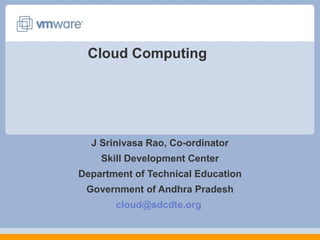
Virtulaisation
- 1. Cloud Computing J Srinivasa Rao, Co-ordinator Skill Development Center Department of Technical Education Government of Andhra Pradesh cloud@sdcdte.org
- 2. 2 virtual datacenter OS – The Next Gen of Virtualization VMware Infrastructure is extended to a virtual datacenter OS in 2009 A virtual datacenter OS: Aggregates server, storage and network hardware into a shared resource or ‘internal cloud’ Allocates this shared resource among applications precisely and efficiently Provides built in services to ALL applications such as availability, security and performance scalability Federated with external clouds so cloud computing is easily accessible for enterprises VDC-OS is to the entire datacenter what Windows and Linux are to a single server
- 3. 3 Other App Win App Linux App OtherLinuxWindows Challenges with Traditional x86 Operating Systems Application Challenges Complex Silo-ed Inefficient Infrastructure Challenges Expensive custom availability Hard to secure Difficult to change
- 4. 4 Key Industry Trends Innovation with new architectures Hard to ensure consistent service levels IIS .Net Oracle Apache Web sphere MySQL More x86 in datacentersIncreasing cores and memory in servers Abundant cloud capacity on demand Limited , complex access
- 5. 5 App Infrastructure On Premise Data Center Availability Security Scalability Lowest TCO What Customers Have Been Waiting For Availability Scalability SecurityApp
- 6. 6 On Premise Data Center Cloud Provider What Customers Have Been Waiting For Infrastructure On Premise Data Center Availability Security Scalability Lowest TCO App
- 7. 7 On Premise Data Center Cloud Provider What Customers Have Been Waiting For Other?LinuxWindows App App
- 8. virtual datacenter OS from VMware vCloud vCenter On-premise Infrastructure SaaSLinux GridWindows J2EE.Net VMware Infrastructure -> virtual datacenter OS Application vServices Scalability Infrastructure vServices SecurityAvailability vNetworkvStoragevCompute Cloud vServices ……. Web 2.0 VDC-OS is to the entire datacenter what Windows and Linux are to a single server
- 9. VMware Infrastructure -> virtual datacenter OS App OS App OS App OS The Evolution of VMware Infrastructure Application vServices Scalability Infrastructure vServices SecurityAvailability vNetworkvStoragevCompute vCloud Off-premise Cloud ESXvCenter Application Management Infrastructure Management DesktopLinuxSaaS Windows J2EE.Net
- 10. 11 “VMware already has had transformative impact on how we do things: our server farms are aggregated into clusters that act as a single large computer that can guarantee service levels to applications. We no longer worry about scheduling downtime for hardware maintenance, or worry about hardware failures. And all of that delivered while reducing the infrastructure cost per application by more than 50%. VMware Infrastructure as a VDC-OS Hill AFB
- 11. 12 *Source: IDC and VMware TAM program Infrastructure Cost per App $14,235 $5,694 Before VMware After VMware The VMware Effect: Customer Breakthroughs 60% Reduction in Cost 2–3x Gain in Productivity Workloads per Admin 30–75 Before VMware After VMware 100–250
- 12. virtual datacenter OS from VMware Off-premise Cloud vCenter On-premise Infrastructure SaaSLinux GridWindows J2EE.Net VMware Infrastructure -> virtual datacenter OS Application vServices Scalability Infrastructure vServices SecurityAvailability vNetworkvStoragevCompute Cloud vServices ……. Web 2.0
- 13. New Application vServices for the best place to run all applications CURRENTNEW VMware Infrastructure -> virtual datacenter OS Application vServices ScalabilitySecurityAvailability ……. •VMware Fault Tolerance •vCenter Data Recovery •VMware VMsafe • IBM, McAfee, Checkpoint, Radware announce VMsafe products •Hot add of virtual CPU, memory and devices •Very large virtual machines with 8- virtual CPUs and 256 GB of RAM • HA, VMotion, Storage VMotion, NIC/HBA teaming provide resiliency to downtime • ESXi 32 MB of code, locked down interfaces, no general purpose OS dependence • DRS shares and reservations allow apps to shrink and grow based on priority
- 14. 15 HA VCB NIC & HBA Teaming VMotion Storage VMotion Network Redundancy VMware Solutions Maximize Uptime PerformancePlanned Downtime Unplanned Downtime VM Failure Monitoring Virtual Machines Server ESX Server App OS App OS App OS App OS App OS Storage Interconnect Site Recovery Manager Availability
- 15. 16 New Solutions for Reduced Downtime Server ESX Server Storage App OS App OS App OS Zero downtime, zero data loss continuous availability Fault Tolerance Integrated backup and recovery appliance Data Recovery Availability
- 16. 17 App OS App OS App OSXX App OS App OS App OS App OS X Zero downtime, zero data loss No complex clustering or specialized hardware required Single common mechanism for all applications and OS-es Single identical VMs running in lockstep on separate hosts Zero downtime, zero data loss failover for all virtual machines in case of hardware failures Integrated with VMware HA/DRS VMware ESX VMware ESX VMware Fault Tolerance FTHAHA 2009 Availability
- 17. 18 VMware FT HardwareFailure UNPROTECTED Application Coverage AUTOMATED RESTART CONTINUOUS 0% 10% 100% with VMware HA Transforming Availability Service Levels
- 18. 19 VirtualCenter VirtualCenter Copyright © 2005 VMware, Inc. All rights reserved. vCenter Data Recovery Copyright © 2005 VMware, Inc. All rights reserved. Agent-less, disk-based backup and recovery of your VMs VM or file level restore Incremental backups and data de-dupe to save disk space Quick, simple and complete data protection for your VMs Centralized Management through VirtualCenter Cost Effective Storage Management 2009 1. Backup 2. Restore 1.VM goes down 2.Select VM images/files to recover 3.Restore…VM running in seconds X 1.Schedule backups via VC 2.Snapshots taken 3.Data de-duped and stored VirtualCenter X De-duplicated Storage Availability VirtualCenter
- 19. 20 The Hypervisor is the Foundation Partitions a server into virtual machines Reduces hardware, power, and cooling with the performance and features of ESX Plug-and-Play Minimal configuration. Run VMs in minutes Integrated in server hardware OS-Independent, thin, 32MB architecture Unparalleled security and reliability ESXi is the next generation of the market-leading ESX hypervisor VMware ESXi Virtual Machines App OS App OS App OS App OS Security
- 20. 21 Application Operating System Protection Engine VMware Infrastructure VMware VMsafe API that enables protection of VMs by inspection of virtual components in conjunction with hypervisor Isolation of protection engine from malware Broad ranging coverage of virtual machine CPU, memory, storage and network Security
- 21. 22 Ecosystem Enablement with VMware VMsafe 2009 Multi-function Security Appliance VMware ESX A pp OS App OS App OS App OS App OS Security VM vNetwork Distributed Switch VMware ESX A pp OS Security VM Integrated, more effective, comprehensive security solutions within the virtual infrastructure Better security than physical servers! Agent-less deployment of partner security services Single security VM for multiple security services AV, Firewall, IPS Security policy and state moves with virtual machine Security
- 22. 24 64 GB 4 CPUs App OS 256 GB 8 CPUs Scale Out Applications for Assured QoS Zero downtime scale out of virtual machines Scalable virtual machines Hot add of CPU Memory PCIe devices 2009 Scalability App OS
- 23. virtual datacenter OS from VMware Off-premise Cloud vCenter On-premise Infrastructure SaaSLinux GridWindows J2EE.Net VMware Infrastructure -> virtual datacenter OS Application vServices Scalability Infrastructure vServices SecurityAvailability vNetworkvStoragevCompute Cloud vServices ……. Web 2.0
- 24. Infrastructure vServices and Cloud vServices VMware Infrastructure -> virtual datacenter OS Infrastructure vServices vNetworkvStoragevCompute Cloud vServices •vStorage Thin Provisioning and Linked clones •vNetwork Distributed Switch •Third party virtual switches •CPU/Memory optimization •DRS •VMware vCloud •Network VMotion •VMDirectPath •Paravirt SCSI •vStorage VMFS •vNetwork Offload technologies •VMotion •Storage VMotion CURRENTNEW Lowest TCO through maximum efficiency
- 25. 28 2009 Storage Networking Virtual Machines CPU Memory Highest Single Server Resource Efficiency 128 cores and 512 GB of physical RAM Hardware Scale Out Lowest CPU overhead HW Assist Purpose Built Scheduler Maximum memory efficiency HW Assist Page Sharing Ballooning Wirespeed (9Gb today) network access VMDirectPath Offload Greater than 200k iops per second Lower than 2ms latency VMDirectPath Para-virtualized SCSI ESX Server App OS App OS App OS App OS App OS 8-way vSMP and 256 GB of RAM per VM Virtual hardware scale out Virtual hardware scale out vCompute
- 26. 29 0 1000 2000 3000 4000 5000 1 2 3 4 5 6 ESX Maintains Performance During Consolidation Number of Virtual Machines or CPUs SPECweb2005AggregateMetric Native Scaling Virtual Scaling vCompute
- 27. 30 %ofApplications Application’s Performance Requirements IOPS Network Memory CPU PAST < 100 at peak < 300 KB/s < 4 MB at peak 1 to 2 CPUs 1. Source: VMware Capacity Planner assessments CURRENT 100,000 9 GB/s 64 GB per VM 4 VCPUs FUTURE 200,000 40 GB/s 256 GB per VM 8 VCPUs Very Large VMs, Powerful Performance vCompute
- 28. 32 Aggregated view of virtual networking Datacenter level networking (versus host level) Historical statistics follow the VM A unified infrastructure for networking services (monitoring, filtering, mgmt via PVLANs) Simplified setup and change; seamless addition of capacity Easy troubleshooting, monitoring and debugging Enables new security services 2009 vSwitch vNetwork Distributed Switch vSwitch vSwitch App OS App OS App OS App OS App OS vNetwork Distributed Switch vNetwork
- 29. 33 App OS App OS App OS App OS App OS Enterprise networking vendors can provide proprietary networking features in a VMware environment Enables networking solutions to monitor, control and manage virtual networks Networking/security solutions can understand/ be aware of mobile, dynamic virtual infrastructure Simplicity and transparency for network administrators Unified management framework for physical and virtual networks Ecosystem Enablement 2009 Third Party Virtual Switch vNetwork
- 30. 34 vStorage Technologies and Interfaces VMware Infrastructure virtual datacenter OS from VMware Infrastructure vServices vNetworkvStoragevCompute vCloud • VMFS • Linked Clones • Thin Provisioning • Storage VMotion Storage Partners Storage operations Storage management • Storage Virtual Appliances • vStorage API’s • Storage Virtual Appliances • vStorage API’s
- 31. 35 Significantly improve storage utilization Eliminate need to over-provision virtual disks Reduce storage costs by up to 50% App OS App OS App OS Virtual machine disks consume only the amount of physical space in use Virtual machine sees full logical disk size at all times Full reporting and alerting on allocation and consumption vStorage Thin Provisioning Physical Storage Virtual Disks 10GB 20GB 40GB 100GB 10GB20GB 10GB40GB ESX 30GB70GB vStorage
- 32. 36 vStorage linked clones Multiple virtual machines share common base disk Each virtual machine has own disk that stores its writes to disk Patches applies to base disk are seen by all linked clones Reduce storage costs for Virtual Desktop Infrastructure by up to 90% Improve storage utilization Simplify patch process OS App OS App Base Disk OS App OS App vStorage
- 33. 37 Delivers storage capabilities as virtual appliances Validated by VMware Ready Virtual Appliance certification program App OS vStorage Virtual Appliances Simplify deployment and administration Reduce obstacles to delivering full virtualization experience Easy transition to hardware-based functionality as environment grows ESX ESX SVA SVA Data protection Availability Storage management App OS App OS App OS vStorage
- 34. 38 App OS App OS App OS App OS App OS vStorage API’s Enhance integration of VMware Infrastructure and storage partner capabilities Provide storage management tools with visibility to virtual machines’ use of storage Leverage array capabilities at per-VM level Fully utilize investments in advanced storage capabilities Simplify storage management for virtual environment VWware Infrastructure Partner Storage and Management vStorage
- 35. 39 How Do We Define The Cloud? Cloud Computing according to VMware Lightweight entry/exit service acquisition model Consumption based pricing Accessible over the internet Scalable and elastic Improved economics due to shared infrastructure and elasticity Cloud computing comes into focus only when you think about… a way to increase capacity or add capabilities on the fly without investing in new infrastructure, training new personnel, or licensing new software. Cloud computing encompasses any subscription- based or pay-per-use service that, in real time… extends IT's existing capabilities. “ “ Cloud vServices
- 36. 40 virtual datacenter OS Abstraction Aggregation Allocation Broad Application Support VMware Customers Announcing VMware vCloud vCloudService Partner Ecosystem Cloud vServices
- 37. 41 vApp – New Model for Describing and Deploying Applications Availability = 99.99% Security = High Performance = 500 msec SLA Definitions vApp App OS App OS App OS VMware Infrastructure -> virtual datacenter OS Application vServices ScalabilitySecurityAvailability Allows management of multi-tier applications as a single entity Utilizes industry standard OVF to provide instructions on how to deploy Templates, Clone and other operations execute at the vService level Simpler, application centric view of management Easier portability of applications Applications can now be written to monitor and scale themselves
- 38. 42 virtual datacenter OS from VMware Off-premise Cloud vCenter On-premise Infrastructure SaaSLinux GridWindows J2EE.Net VMware Infrastructure -> virtual datacenter OS Application vServices Scalability Infrastructure vServices SecurityAvailability vNetworkvStoragevCompute Cloud vServices ……. Web 2.0
- 39. 43 Proactive Management Simplified Responsive Resilient Automated Transparent Chargeback Automated Provisioning Intelligent Capacity Simplified Configuration Unified Operations VDCOS Management Platform: vCenter vCenter Application Management Accelerated Development Reliable Deployment Predictable Performance Infrastructure Management
- 40. 44 Non-Virtualized Non-Virtual Management Tools Physical-Only Environments/ Non-x86/Non-VMware End-to-End Integrated Management Enterprise System Management vCenter
- 41. 45 Simplified Management – What’s New vCenter Applications Infrastructure Quality of Service Management for Applications vCenter AppSpeed: real-time performance monitoring and remediation guarantee service levels Proactive Management of Virtual Infrastructure vCenter Orchestrator automates repetitive IT processes with a robust workflow engine vCenter CapacityIQ provides proactive capacity planning for VMs, clusters and entire VI environment vCenter Chargeback automates chargeback modeling for greater visibility and control of IT costs vCenter ConfigControl automates discovery and tracking of configuration items for better visibility, compliance and remediation Host Profiles simplify setup and ensure standardization
- 42. 46 Transparent Chargeback Automated Provisioning Intelligent Capacity Simplified Configuration Unified Operations vCenter: VDCOS Management Platform vCenter Application Management Accelerated Development Reliable Deployment Predictable Performance Infrastructure Management
- 43. 47 Automated Provisioning Automate the provisioning process and VM lifecycle Standardize how VMs are brought into the infrastructure Improve visibility & control over VM lifecycle from cradle to grave Reclamation of unused capacity with policies to decommission idle VMs Integration with multi-component vServices based on OVF standard Intelligent, policy-based deployment Defined thresholds that consider available resources before provisioning API for third-party integration vCenter UI integration Provision DecommissionDeploy Track Lifecycle Manager Task Management Infrastructure Management
- 44. 48 Automate chargeback modeling based on resource utilization Improve decision making with end user visibility to cost of service levels Simplify management, tracking and control over IT service costs Costs based on service levels, underlying infrastructure and custom definitions of fixed costs Chargeback tied to organizational structure Integrated with vCenter Transparent Chargeback Resource Usage Reporting Costing Model Chargeback Engine vCenter $ vCenter Chargeback 2009 Infrastructure Management
- 45. 49 Visibility into capacity and utilization What-if analyses simulate effects of capacity changes Forecasts of capacity shortfall Integrated with vCenter Align capacity with business demand Reduce costs by reclaiming unused capacity Predict capacity shortages proactively Intelligent Capacity vCenter CapacityIQ 2009 Infrastructure Management
- 46. 50 Simplify physical host configuration, administration and compliance Automates discovery, tracking and dynamic search / reporting / modeling of virtual configuration items and their dependencies Deploys based on standard baseline host profiles and proactively monitors and remediates non compliant hosts Improve management, tracking and control over desired state of IT assets Visibility Impact Analysis Policy based control & automation Simplified Configuration Adaptive, Actionable Intelligence Engine Apply Profile, Monitor & Remediate External CIs Cmdb (CIs) 2009 Infrastructure Management
- 47. 51 Administer and control large environments easily Provide custom workflows for complex environments Workflow engine for orchestrating virtualization Automate manual, repeatable steps by drag and drop interface without scripting Centralize workflow management for all processes associated with the environment Unified Operations 2009 Infrastructure Management
- 48. 52 Enables scale out of managed infrastructure Simplifies configuration of new management servers Inventory and configuration data available globally via LDAP backbone Standard VI Client can access inventory across entire environment Roles and Licenses are replicated across all VC Servers VI Client supports operations that span multiple VC Servers Unified Operations Replicated Inventory and Configuration Data ESXi ESXi ESXi ESXi ESXi ESXi ESXi VirtualCenter Server VirtualCenter Server VirtualCenter Server 2009 Infrastructure Management
- 49. 53 Reports on usage associated costs Provides insight into resources you are paying for but not using Identifies unused VMs based on capacity usage Verifies sufficient capacity Runs what-if scenarios to predict potential capacity impact Considers capacity forecasts & predictions as incoming VM requests are received End-to-End Value Across vCenter Solutions Provision DecommissionDeploy Track Lifecycle Manager Task Management Infrastructure Management vCenter CapacityIQ vCenter ChargebackvCenter CapacityIQ
- 50. 54 Transparent Chargeback Automated Provisioning Intelligent Capacity Simplified Configuration Unified Operations VDOS Management Platform: VirtualCenter vCenter Application Management Accelerated Development Reliable Deployment Predictable Performance Infrastructure Management
- 51. 55 Development & Testing Resource Pool Pre-Production Resource Pool Production Resource Pool VMware Infrastructure Streamline Application Dev & Deployment with Lab Manager and Stage Manager Provision and transition exact replicas of complex services throughout the lifecycle with much less effort and hardware Empower users but keep central control of policy and quotas Test Integration Staging ProductionDev
- 52. 56 Policies (SLA) Quality of Service 99.9% Uptime Fault Protection Encryption Enabled 55 Users 2 Servers 1 Database 75 Users 4 Servers Monitor and Control QoS with vCenter AppSpeed Monitor application performance from end-user perspective Collect and correlate across tiers and in VI Automated SLA management Enables proactive detection of end user performance issues Integration with VI enables root cause and remediation
- 53. 57 VMware Ready Management Solutions VMware Ready Management & vCenter Application Management Infrastructure Management vCenter vCenter Extensibility vCenter – foundation for Application Management & Infrastructure Management vCenter Extensibility – APIs and UI plug-in architecture to enable 3rd party integration VMware Ready Management Solutions • Integrated using vCenter Extensiblity • Based on VMware guidelines • Interoperability Qualification Program
- 54. 58 vCenter: An Extensible Management Platform vCenter Application Management Infrastructure Management Simplified Config Automated Provisioning Unified Operations Intelligent Capacity Assured Continuity Accelerated App Dev Reliable App Deployment [xxx} App Performance
- 55. 59 virtual datacenter OS from VMware Off-premise Cloud vCenter On-premise Infrastructure SaaSLinux GridWindows J2EE.Net VMware Infrastructure -> virtual datacenter OS Application vServices Scalability Infrastructure vServices SecurityAvailability vNetworkvStoragevCompute Cloud vServices ……. Web 2.0
- 56. 60 Integrated Provisioning Process Example VMware Management (VI and LCM)Initiate Deploy Add to Cluster Verify Service Desk Request 3rd Party Approval RunBook Provision Storage, NW, etc. Verify/ Notify
- 57. 62 For further information Government Polytechnic Rudrampur Kothagudem Khammam-507119 E-Mail: cloud@sdcdte.org Ph: 9441212065
Notas del editor
- VMware announced a comprehensive roadmap to expand VMware Infrastructure into a virtual datacenter OS (VDC-OS). The VDC-OS abstract and aggregates all types of hardware of a datacenter – server, storage and network – into a single, shared resource or “internal cloud” that can be allocated to applications that need it most with great precision. The VDC-OS is the ‘production line” for the datacenter in terms of automation and efficiency. IT can run their infrastructure like a just-in-time factory. It also federates with external clouds of computing capacity, so that any enterprise can run their IT as efficiently as Google or Amazon– at a very low cost with lights-out automation. The VDC-OS is cloud computing for the enterprise made easy. It has built in application services – for availability, security and scalability that any application running on the VDC-OS can leverage. VDC-OS is a vital necessity for the modern datacenter. VDC-OS is to the entire datacenter what Windows and Linux are to a single server. The VDC-OS enables a dramatically simpler computing model that changes the lives of IT people – “from swinging the hammer to pushing a button”. While the competition is still trying to replicate capabilities that VMware has been shipping for years (such as VMotion), VMware is releasing even more impactful capabilities like VMware Fault Tolerance – zero downtime, zero data loss failover. It is like the competition is trying to bring to market color television, while VMware is releasing HDTV.
- The traditional IT stack with tight coupling of software and hardware falls short of customers’ needs to support increasing rate of business change, non-negotiable requirements for 24X7 business resiliency as well as inexorable pressure to reduce cost. Traditional x86 operating systems are tightly bound to discrete single servers resulting in; - Rigid, inflexible infrastructure that cannot easily respond to changes. Because scaling the infrastructure can take months - for example provisioning a new server often takes 6-8 weeks – companies have reacted by massively over-provisioning, and exacerbating server sprawl. Availability, security and QoS for applications is a complex task, custom to every application because of the interdependencies of application, OS and hardware Server sprawl and gross resource underutilization – typical server is utilized only 5% of the time. A negative side effect of server sprawl has been the energy crisis in the datacenter - Very complex and brittle management model where even routine management tasks take months or incommensurate amount of effort. For example performing regular maintenance on a server or applying a routine OS patch requires taking applications down.
- In addition to the challenges with the existing computing model, some important trends create new opportunities and threats for customers: x86 hardware becoming more prevalent – multi-core processors, very large systems with hundreds of processors, lots of memory etc - x86 hardware becoming more capable than ever all at a decreasing real cost. As a result, x86 systems can support bigger and bigger applications and the share, importance and relevance of x86 systems is on the rise. Innovation and experimentation with application architectures/stacks. SOA, web 2.0 – multi element, mixed OS applications are becoming more prevalent. There is a lot of experimentation and vibrant innovation in application stacks which makes it hard to predict what that prevalent app architecture in the future is going to be, if there is one. this poses a real challenge for customers to future-proof their infrastructure investment. Massive cloud datacenters being built by SaaS, cloud, traditional hosting providers such as Google or Amazon. These massive datacenters can provide capacity on-demand very cheaply. However, today to take advantage of this cheap capacity, enterprise applications have to undergo a great deal of customization/porting. Also, customers have to make the difficult choice of either doing things the old way – or completely recreating applications to run off-premise.
- &lt;This slide is part 1 of a 3 slide build. It has animations&gt; What customers really want is to be able to provision an application when needed and enable service levels for that application at the click of a button. They want to set the availability parameter, the security parameter, the performance scaling parameter and then provision it to the place that has the lowest TCO. If that’s the on premise data center – then the app gets provisioned on-premise. However, if the off premise datacenter or cloud has a more available capacity, or better economics, then it is simple to just move the app over there…along with the same service level parameters as before, or maybe with changed ones.
- What customers really want is to be able to provision an application when needed and enable service levels for that application at the click of a button. They want to set the availability parameter, the security parameter, the performance scaling parameter and then provision it to the place that has the lowest TCO. If that’s the on premise data center – then the app gets provisioned on-premise. However, if the off premise datacenter or cloud has a more available capacity, or better economics, then it is simple to just move the app over there…along with the same service level parameters as before, or maybe with changed ones.
- &lt;This slide is a continuation of slide 5’s animation&gt; What customers really want is to be able to provision an application when needed and enable service levels for that application at the click of a button. They want to set the availability parameter, the security parameter, the performance scaling parameter and then provision it to the place that has the lowest TCO. If that’s the on premise data center – then the app gets provisioned on-premise. However, if the off premise datacenter or cloud has a more available capacity, or better economics, then it is simple to just move the app over there…along with the same service level parameters as before, or maybe with changed ones.
- The technology category that delivers the virtual datacenter is the virtual datacenter OS. This is the model that delivers the simplicity that IT admins are looking for. virtual datacenter OS is a reliable, extensible, and manageable software platform that delivers the elastic, self-healing and self-managing datacenter. The VDC-OS seamlessly aggregates on-premise servers, storage and network into “an internal cloud” – an elastic, shared, self- managing and self-healing utility that also federates with external clouds of computing capacity to free IT from the constraints of static hardware-mapped applications. The VDC-OS guarantees the right levels of availability, security and scalability to all applications independent of hardware and location. The virtual datacenter OS is an OS because it provides the two basic functions of an OS: Management of the underlying hardware Services such as availability, security, performance guarantees to applications However, the virtual datacenter OS had important advantages over the legacy general purpose OSes that make it the right place to run the applications of today and tomorrow: Support for all existing and future application stacks without requiring code changes. Existing applications can run as-is on the virtual datacenter OS; new applications can run in the runtime containers defined by developers or directly on the virtual datacenter OS. Given the vibrant innovation in application stacks, the virtual datacenter OS represents the best approach for companies that legacy and future applications can be run on the same platform. Hardware & location independence. Unlike legacy OSes that are installed on a single server, the virtual datacenter OS is a distributed OS that aggregates pools of industry standard hardware and presents is as a single computer to application. The distributed nature of the virtual datacenter OS makes it more resilient and scalable than general purpose OSes. The virtual datacenter OS also makes applications completely independent of the location where they run. All the core application services such as security, availability, performance needed by an application are built in the virtual datacenter OS and are enabled for all appplications in a uniform manner without the need for complex customization. The virtual datacenter OS consists of A set of infrastructure vServices to seamlessly aggregate on-premise servers, storage and network A set of cloud vServices to federate the on-premise infrastructure with third party cloud infrastructure A set of application vServices to guarantee the right levels of availability, security and scalability to all applications independent of hardware and location. A set of management vServices that allow to proactively manage the virtual datacenter OS and the applications running on it. Unlike a traditional OS, which is optimized for a single server, the virtual datacenter OS serves as the OS for the entire datacenter. Datacenters of cloud providers and SaaS companies - all on cheap commodity hardware.
- The VDCOS enables the dramatically simpler model of computing that our customers have been waiting for. In this new model customers define the desired outcomes, and the computing infrastructure can guarantee these outcomes precisely, at the lowest TCO possible, leveraging either the internal cloud or third party cloud computing services. For example, in order to deploy a new application, any application, an IT professionals would specify application service levels such as response time, security protection, and availability level– and the infrastructure should deliver and ensure these service levels, at the lowest possible cost with low maintenance effort required. The VDCOS delivers this simplicity. VDCOS is a software platform that seamlessly aggregates on-premise computing assets into pools of capacity and federates with third party cloud infrastructure to deliver capacity on demand and guarantee the right levels of availability, security and performance scaling to all applications independent of hardware and location. The VDCOS is an OS because it provides the two basic functions of an OS: Management of the underlying hardware Services such as availability, security, performance guarantees to applications However, the VDCOS had important advantages over the legacy general purpose OSes that make it the right place to run the applications of today and tomorrow: Support for all existing and future application stacks without requiring code changes. Existing applications can run as-is on the VDCOS; new applications can run in the runtime containers defined by developers or directly on the VDCOS. Given the vibrant innovation in application stacks, the VDCOS represents the best approach for companies that legacy and future applications can be run on the same platform. Hardware & location independence. Unlike legacy OSes that are installed on a single server, the VDCOS is a distributed OS that aggregates pools of industry standard hardware and presents is as a single computer to application. The distributed nature of the VDCOS makes it more resilient and scalable than general purpose OSes. The VDCOS also makes applications completely independent of the location where they run. All the core application services such as security, availability, performance needed by an application are built in the VDCOS and are enabled for all appplications in a uniform manner without the need for complex customization.
- How did we get here? VMware started many years ago with simple abstraction of a single server to run multiple virtual machines on the server. We quickly expanded these capabilities to not only abstract away from all hardware elements – server, storage and network but also to unify these hardware elements and present a shared platform for applications. Along the way, we created the technology that liberates the applications from the underlying hardware and also, through this shared, reliable platform delivered built in resilience to planned and unplanned downtime, assured performance guarantees for applications and a highly secure platform for applications to run on. As we build out these services further , we essentially deliver the vision for a shared dynamic utility IT environment that seamlessly federates on-premise and third party cloud infrastructure, and guarantees the right levels of availability, security and performance to all applications independent of hardware and location. With the addition of new vServices, the VMware platform is becoming a true OS for the datacenter, or virtual datacenter OS. Unlike a traditional OS, which is optimized for a single server and support only those applications written to its interfaces, the VDC-OS serves as the OS for the entire datacenter and supports the full diversity of any application written to any OS, from legacy Windows applications to modern distributed applications that run in mixed operating system environments.
- VMware is the best positioned to deliver this technology category. VMware customers are already seeing the transformative benefits of VMware Infrastructure- the dynamic infrastructure created by VMware saves money, time and management effort on an ongoing basis. Built in availability and load balancing make it easier to manage infrastructure. As a result, more than 120,000 customers of all sizes around the globe have been able to tackle real IT problems to reduce capital and operating expense, ensure business continuity and become more agile and responsive than ever before.
- This is just a sampling of some of the results of the capabilities we provide to our customers. Customers save up to 60% in total cost of infrastructure on a per application basis – and increase productivity of admins almost 2-3x. The net effect that we typically see among our customers is that they can meet business requirements at a fairly low cost, and because they can spend a lot less time fighting fires on a daily basis – they are able to manage many more workloads than they would in a physical environment. They are also able to spend more time architecting their infrastructure better for higher levels of productivity. Supporting data: . Before VMware, IDC claims an average of about 30 servers per admin. After virtualization, they typically see the number increase 3x. In the TAM program, we considered collecting this statistic. One company with a very good VM to Admin ratio is Fidelity Investments. They had approximately 300 : 1 ratio (Approximately 1500 VMs to 5 Admins). Bank of America has approx 2000 VMs and between 8 to 10 VI administrators (200:1). The ratios vary widely based on the role of the administrator and the length of their deployment. This is merely anecdotal information and not in depth analysis of our larger customer base, but even IDC has claimed that average server to admin ratios with VMware are 3x or 90 server per admin (John Humphreys, Vforum preso / Virtualization 2.0).
- Application vServices – to recap, are services provided by our platform to applications – uniformly, enabled by simple point and click in most cases. Let’s review the current application vServices provided by VMware and new vServices in 2009
- This is a quick summary of everything I am going to cover in this section. Current capabilities are in green and new capabilities are in orange.
- Today VMware provides a variety of solutions that shield applications from infrastructure downtime. VMotion protects applications from planned server downtime, HA provides the first line of defense against unplanned server downtime. Storage VMotion protects applications against planned storage downtime, while Consolidated backup provides a framework to protect against data corruption or data loss At the interconnect layer, NIC & HBA teaming provide resilience to unplanned component failures At the virtual machine level, VM failure monitoring provides the automated restart in the case of virtual machine failures Beyond individual sets of servers/storage, if the entire set goes down, Site Recovery Manager provides the orchestration of recovery from downtime and can be used for planned site downtime/migration as well.
- In 2009, we introduce two new solutions that take downtime management with VMware to a whole new level.
- VMware Fault Tolerance creates virtual machine “pairs” that run in lock step - essentially mirroring the execution state of a VM. To the external world they appear as one instance (one IP address, one application) – but they are fully redundant instances. In the event of an unexpected hardware failure that causes the active, primary VM to fail – a secondary, formerly passive VM immediately picks up where the primary left off, and continues to run, uninterrupted, and without any loss of network connections or transactions. This technology will also work across any application & any OS without modifications, without scripting, and provides a much more cost-effective way of running mission critical workloads than fault-tolerant hardware dedicated entirely to individual applications. At VMware, we say that “virtual is better than physical” very frequently, and our advanced development work on providing continuous availability for VMs – to enable VMs to keep executing, completely uninterrupted by unexpected hardware failures - is one of the great examples of why this is true. We have taken technology implemented with very complex custom hardware by companies such as Tandem, Stratus etc and delivered it for commodity x86 hardware. We believe this technology, and all of the other business continuity benefits of virtualization will drive more and more mission critical workloads into virtual machines because they can enable HIGHER levels of availability, at a fraction of the cost & complexity of physical solutions. DETAILS ( use only as needed) Limitations of FT initially: dependent on shared storage, Uniprocessor VMs only, mirroring of VMs limited to 2-nodes. Additional overhead also associated with this type of solution. Overall performance impact still TBD, but you can expect more CPU & memory resources will be required to run the 2nd VM, and applications may experience small amounts of added latency. In spite of initial limitations, longer term trends are in our favor: FT will take advantage of hardware assisted virtualization in CPUs, more and more CPU cores becoming available to offload overhead, and high-speed network improvements like 10gigE to reduce latencies…
- Workloads that were protected with automated restart against hardware failures were similarly less than 10% of all workloads because of the cost and complexity of clustering. With HA, we extended automated restarts to ALL workloads in the datacenter , making first level failure protection very very easy and accessible. The workloads that are protected CONTINUOUSLY today against hardware failures are a very small fraction of all workloads, because the cost and complexity of solutions that provide the continuous levels of availability is very high. We expect that with FT, we will have a similar effect where many critical workloads that are only protected by HA or not protected against physical failures at all are able to gain FT protection.
- vCenter Data Recovery is a new tool for VMware Infrastructure users that provides complete data protection for your virtual machines. - It’s a disk-based solution that’s easy to use and fast to backup and restore. - It’s built on the VCB API and is fully integrated with vCenter management to enable centralized and efficient scheduling of backup jobs using an intuitive workflow. Step 1: Backing up your virtual machines is a snap – - First you schedule your backups directly through the vCenter interface. &lt;FIRST BUILD CLICK&gt; - Snapshots are taken at your scheduled intervals and written to near-line storage (local or shared). - After the first full VM backup, subsequent backups are incremental to save time and disk space. - vCenter Data Recovery also uses disk de-duplication to further reduce the disk space required for backup storage. &lt;SECOND BUILD CLICK&gt; Step 2: The toughest part of the backup process is recovering your apps and data. vCenter Data Recovery makes this process quick and easy – - When a VM goes down, you go to vCenter and quickly access the directory of backup VMs and files. &lt;THIRD BUILD CLICK&gt; - Select which ones you want to recover (individual files or complete VM) and restore in seconds/minutes - Your applications and data are back up and running!
- One important aspect of security is the size of the virtualization layer footprint. ESXi with its 32MB of code, locked down interfaces and independence from a general purpose operating system already provides the most secure way to virtualize.
- VMware VMSafe announced earlier in 2008, is a set of APIs that enable protection of VMs by a protection engine that : Works with the hypervisor to inspect a VM’s mem, cpu and storage from a higher privilege point Is isolated from the malware Covers all aspects of security – not limited to network or host. MORE DETAIL Security solutions have an inherent problem. Protection engines are running in the same context as the malware they are protecting against and as a result, malware is able to subvert these engines by simply using the same hooks into the system as the protection engine. Worse, with Longhorn and Vista, Microsoft has enabled Patchguard, effectively eliminating the kernel hooks available to both the security solutions and the malware. While this helps, it doesn’t change the fact that malware and rootkits still exist and can run in those environments. The context that these security solutions need to protect against is also not limited to one set of interactions (e.g. attacks from the network and from spyware and from rootkits). Even those solutions that are in a safe context (outside the OS), they can’t see information from other contexts (e.g. network protection has no host visibility). Security API’s built into the hypervisor allow for 2 key advantages: Better Context – Provide protection from outside the OS, from a trusted context New Capabilities – now they can view all interactions and contexts Now, new security solutions can be developed and integrated within the VMware virtual infrastructure and we can protect the VM by inspection of virtual components (CPU, Memory, Network and Storage). Provides complete integration with VMotion, Storage VMotion, HA, etc. for any new security solution using the API’s. The end-result is an unprecedented level of security for VMs that’s better than the physical infrastructure. These API’s are already being made available to the security ISVs ecosystem. We utilize VC for role-based privileges to assign protection to any single VM and VMware certifies the solutions developed by our partners to ensure the security VM is created by a real security ISV and not a malicious hacker. Some potential use cases: An AV virtual appliance that intercepts all storage IO and is able to scan files as they are read/written from disk. This can be done without loading an AV agent on each machine. Inline Network Security for each ESX host. Now you can ensure that ALL network IO traffic is inspected by an inline appliance, regardless of your virtual networking setup. This includes even inter-VM traffic and allows state to be transferred from host to host during VMotion so that the security protection is never lost.
- Partner solutions that utilize VMsafe have the following advantages over existing security mechanisms: They can protect VMs without needing to install agents inside each VM They can perform a multitude of tasks that protect a VM holistically ( monitor VM components on the host, nw traffic through the distributed switch) AV, Firewall, IPS can all be in one appliance. They can do all these tasks efficiently in a dynamic environment where the virtual machine moves from host to host. For e.g. if a VM is being monitored on a particular host, it carries its security state with it to the next host where another appliance starts monitoring it.
- Application scalability is ensured today through DRS shares and reservations, which allow applications to grow and consume as many resources as they needed according to their priority. In 2009 , application scalability is assured without any disruption or downtime with “hot add” . Also applications themselves can scale to 8 virtual CPUs and 256 GB of RAM. What this ensures is that the most intense applications can be virtualized, without being worried about future scalability.
- Think of the physical world today – where scaling an app means a complex task involving detailed sizing, procuring hardware, application downtime, then moving the application over to new hardware etc. Virtualization already made this process easier with hardware independent movement of apps – but with hot add, now applications can be provisioned in a “future proof” manner. As apps grow, as they get more and more intense over time and need more compute, memory or network/storage resources, admins can now scale them up dynamically – no disruption, no complex porting , on the fly.
- Infrastructure vServices use industry standard server , storage and network components to create a unified efficient and shared platform. Not only do they abstract away from the underlying hardware, they also aggregate this hardware and present a unified set of resources, which can them be logically carved up and provided to applications in a dynamic fashion, based on business requirements and priorities.
- Now we move into what’s new – what are we announcing at VMworld. What we are announcing falls into four major categories, organized by benefits. The first of these is “VMware’s Next Generation Virtual Datacenter” maximizes infrastructure efficiency to get the lowest TCO of any virtualization solution. We virtualized server, storage and network to transform it into an efficient and shared infrastructure. New product capabilities from VMware in 2009 include: The use of VMDirectPath i/o and network offload to reduce CPU overhead associated with i/o processing. VMDirectPath allows association of a VM directly with the underlying i/o device – so if there are VMs that require constant, uninterrupted access to the device, their path is more efficient Today we achieve 100k iiops comfortably meeting the requirement of 90% of applications. With paravirtualized SCSI, we optimize storage access and can achieve greater than 200k iops For such intense applications, we enable scaling to 256GB mem and 8 way vSMP ESX/ESXi scale to 512 GB of memory and 64 cores enabling very very large consolidation rations -VStorage is the set of VMware and partner capabilities that enable the most efficient utilization of storage in virtual environments
- This is a quick summary of everything covered in the infrastructure vServices section. At the highest level – new vCompute vServices further reduce overhead and deliver the most efficient way to virtualize. New storage vServices deliver the most efficient way to use storage in virtual environments New network vServices deliver the most optimal way to integrate networking in virtual environments
- Several mechanisms already exist in VMware ESX making it the most efficient way to virtualize. ESX and ESXi virtualize every resource with the lowest possible overhead A purpose built scheduler and use of hardware assist technologies for optimizing CPU access Transparent page sharing/ballooning for the most effective usage of memory and hardware memory management assists for the lowest overhead In 1H2009, we introduce several new techniques that supplement existing mechanisms for the highest throughput for i/o With 3.5, we already introduced offload technologies that offload TCP processing lowering CPU overhead associated with i/o We now introduce VMDirect technology that allows a VM direct access to underlying devices – for the workloads that need constant access to the underlying hardware, this enables low CPU overhead by allowing the VM direct access to the device. Para – virtualized SCSI devices optimize access to storage for the workloads that require very frequent access to storage – by making the virtual storage devices virtualization aware, and thereby reducing access times. ESX scales now to support 128 cores and 512GB of physical RAM – so you can virtualize very large scaled out servers and run them with the most efficiency Virtual machines themselves can now scale to be very large – we covered this before.
- Some of the results of the inherent efficiency of VMware’s virtualization are visible today: When you run a web server on a physical server and scale it up from 1-6 CPUs, the performance levels off because the physical app is not able to scale very efficiently and utilize all the processors well. When you run multiple web servers ( 1 CPU per VM) on the same physical server virtualized, the output increases linearly with the number of web servers – this is because our purpose built scheduler imposes a very low overhead, scales linearly and is able to utilize multiple cores much more efficiently. So not only do you not see any dropoff in output, you actually get better performance than physical!
- In terms of absolute numbers, with 3.5, we address the performance requirements of a large section of workloads today. In 2009, we now allow the small fraction of workloads that are intense enough to require upto 200,000 iops or 8 virtual CPUs. Peak means peak hours: 7 am – 7 PM
- Virtualizing and pooling all elements of the infrastructure. In addition to the most efficient single server virtualization, VMware optimizes the efficiency with which IT infrastructure is shared across many workloads. Today we do this through DRS which optimizes virtual machine placement based on CPU and memory requirements. DPM optimizes for power consumption by consolidating workloads and turning servers off when virtual machines don’t need as many resources. ( production level support for DPM will be in 1H2009) In 1H2009, we introduce the vNetwork Distributed Switch that aggregates networking at a datacenter level and enables datacenter wide networking services. And we introduce vStorage – our umbrella set of storage technologies that optimize the use and management of storage in virtual environments.
- vNetwork is a collection of networking technologies VMDirectPath, NetQueue, and Distributed Switch for optimally integrating networking and I/O functionality into VMware Infrastructure. vNetwork Distributed Switch enables the network to be treated as an aggregated resource… much like what we do with compute and storage already today DVS moves away from single host virtual switch management, and moves management up to the datacenter level. With DVS, no longer will you be configuring virtual switches on every host. Instead, with DVS, you’ll be managing a single global entity, with a single namespace and globally assured configuration, and you’ll be attaching VM’s only to that cluster or datacenter-wide entity. DVS is a new type of virtual switch which spans the entire Virtual Infrastructure…analogous in many ways to a “stacked switch”. Today, when virtual machines migrate from one host to another, Network statistics don’t follow the VM after it migrates Value-added services like inline filtering, failover teaming, etc. may not follow the VM By creating DVS, a single cluster-wide global virtual switch, we lay the foundation for a new generation of properly mobile, networking services. DVS lays a virtual networking foundation for both VMware and partners to build richer, mobility-friendly network services in which policies, rules, value-adds, metrics and statistics become mobile with the VM.
- VMware is enabling third party partners to create virtual switches; in actual fact, they will be able to create distributed virtual switches. Cisco , for example , is announcing a product to be delivered in 2009 which uses our vNetwork Distributed Switch framework to plug into VMware virtual environments. Through this new virtual switch, Cisco will be able to extend the same qos assurance , security assurance that they provide in physical environments to virtual environments at a VM granularity. Network admins will now gain visibility and control into VMware environments, and server admins can be assured of networking services on a per VM basis.
- vStorage is the technologies and interfaces that VMware provides to enable simplified management of the storage infrastructure that customers use in the VMware environment. vStorage integrates and optimizes storage infrastructure by delivering a combination of VMware technologies and storage partner capabilities. vStorage includes the following VMware technologies that allow customers to simplify and optimize management of the storage used by virtual machines: Currently available technologies including VMFS and Storage VMotion Future technologies including Thin Provisioning, Linked Clones, VMDirectPath for storage, and enhanced management functionality in VirtualCenter. vStorage also includes important API’s and interfaces that enable VMware and storage partners to integrate and optimize their storage partner technologies with the VMware platform: Storage Virtual Appliances extend the capabilities of the VMware Datacenter OS with technologies from storage partners in the form of VMware Ready virtual appliances. vStorage API’s make it easy for customers to directly leverage the advanced capabilities of their storage infrastructure with virtual machines. By leveraging these API’s, partners can deliver seamless integration of their tools and technologies with the virtual environment.
- vStorage Thin Provisioning
- Another important new capability that maximizes storage utilization by virtual machines is the vStorage linked clone technology. This technology will reduce duplicate storage of virtual machines’ data, transparent to the virtual machine, by allowing multiple virtual machines to share common data in a single base disk while maintaining separate storage for the data written by each virtual machine. This technology will also enable simplified patching—patches that affect just the base disk can be applied once to the base disk and seen by each virtual machine without needing to be applied individually to each virtual machine. This technology will first be leveraged by the new VMware View Composer product to significantly reduce storage costs for VDI deployments, allowing similar virtual machines to share a common base configuration disk while still maintaining their individual configurations and data.
- Storage virtual appliances deliver key storage functions from storage partners in the form of virtual appliances. Storage Virtual Appliances make it easy for small environments—such as SMB, remote office, and branch office deployments—to obtain the benefits of technologies that could include shared storage, data protection, data deduplication and others that were previously not possible for them to deploy. They accomplish this by simplifying deployment and configuration through pre-configured virtual appliances and by eliminating the need for external hardware for this functionality. As these deployments grow, customers have an easy migration to partners’ physical hardware that provides the same capabilities for larger and more demanding environments. The VMware Ready program provides validation for key types of storage virtual appliances so that customers can be assured that they can confidently deploy storage hardware and storage virtual appliances that have been tested and validated for the VMware Infrastructure platform.
- vStorage API’s are a set of new and existing API’s that enable storage ecosystem partners to integrate and optimize their products with VMware Infrastructure. These API’s enable storage vendor’s products to understand and optimize for the virtual environment. They simplify and automate the manual handoffs and processes between the virtual environment and the storage infrastructure to deliver simple, coordinated management of virtual infrastructure and storage infrastructure. The vStorage API’s include the following: vStorage API’s for array integrations are new integration API’s for VMware Infrastructure that will provide customers the ability to fully leverage the advanced capabilities of their storage systems with virtual machines at a far more granular level than before. These integrations will enable customers to leverage array-based capabilities, such as snapshots, provisioning, replication and restore with individual virtual machines in conjunction with the clustering and pooling capabilities of VMware Infrastructure. vStorage API’s for multipathing will provide customers the ability to integrate advanced load balancing capabilities provided by leading partners’ multi-pathing software with their virtual environment. vStorage API’s for Site Recovery Manager currently provide customers with tight integration between VMware Site Recovery Manager and array-based replication, enabling customers to define a custom recovery process and automate the restart of their virtual machines after disasters without having to worry about correctly coordinating the virtual environment failover with storage replication failover. vStorage API’s for Consolidated Backup enable customers to automate and streamline non-disruptive virtual machine backups using standard backup software products. vStorage API’s for storage management include current and future interfaces to VMware Infrastructure that enable integrated management of storage hardware platforms and the virtual environment through management tools from VMware and storage partners, eliminating the complex coordination and manual processes previously required to manage storage within a virtualized environment. Examples include integration of storage management tools via VirtualCenter plug-ins and VI SDK interfaces that storage management tools use to understand the use of storage by the virtual environment.
- Cloud Computing is the next disruptive trend in how IT will consume and manage their infrastructure and applications. As the industry continues to morph, vendors, analysts and press will arrive at their own versions of what cloud computing is and how it will affect IT professionals. In talking with many of our customers, we feel that cloud computing is the ability to: acquire elastic computing capacity on demand in a pay per usage model. Although there are cloud computing providers out there today, IT organizations still have challenges with how these providers will handle critical production level applications- and have been slow to adopt it for those uses. Instead these clouds are populated by developers and startups looking for quick and cheap infrastructure. In order for enterprises and SMBs to adopt the cloud for production level uses, these limitations need to be addressed. These limitations include the inability to move an application from a provider in the event of something like poor SLAs, or to simply move applications between on and off premise to accommodate things like Disaster Recovery. The inability to provision capacity or services on demand And the incompatibility of applications that need to be written for a cloud environment, vs what would be used in-house.
- VMware vCloud, a set of cloud computing platform technologies for enterprises and service providers with broad support for existing and new applications. The vCloud initiative, backed by more than 100 service providers including BT, Savvis, Sungard, T-Systems, and Verizon, helps businesses move to the cloud how they want, when they want, and as much as they want—without disruption. There are 4 core pillars to the vCloud: Most Efficient and Flexible Technology Platform for Cloud Computing A highly efficient, flexible and automated infrastructure is critical to enabling cloud computing both in the enterprise and on the public internet. vCloud services leverage unique capabilities of VMware Infrastructure to enable optimal delivery of cloud computing: Best in class hypervisor that provides highest single server efficiency: The ability to aggregate cost-effective x86 servers, storage and network into a single platform to achieve the highest cluster efficiency: Highly scalable infrastructure management via fully automated datacenter: Utility, pay-for-what-you-use infrastructure: Broad Application Support vCloud services give enterprises choice and flexibility by enabling any application from legacy Windows NT to modern day Ruby-on-Rails to be deployed on-premise or off-premise—without disruption. Unlike other compute clouds that require applications to be built specifically to a single cloud computing platform and require complete rewrites of existing applications, millions of existing applications currently running on VMware Infrastructure can run on vCloud services without modification. For any size of organization, this application compatibility provides the flexibility to run applications where it makes the most sense, on premise or off with vCloud. Industry Leading Service Providers vCloud enables all kinds of customers and use cases to leverage cloud services by enabling an extensive and diverse ecosystem of services. With over 100 partners worldwide, the VMware Service Provider Program (VSPP) extends the vCloud platform and creates mobility and interoperability across common services built by VMware, service providers and customers themselves. vCloud Technologies vCloud technologies will connect internal datacenters and external service provider offerings, enabling enterprises to move between on-premise and cloud-based services, to scale the infrastructure needed for peak load, service level management, and disaster recovery without expanding datacenter capacity.
- vApp is the UPC barcode that specifies policies for applications running on the VDC OS Anyone using VMware Infrastructure can use the vApp to encapsulate a multi-virtual machine application ISVs can use VMware Studio to create vApps that can be automatically updated and maintained by VMware Infrastructure vApp turns new and existing application into self-describing and self-managing entities. vApp leverages OVF, an open industry standard, to specify and encapsulate all components of a multi-tier application as well the operational the policies and service levels associated with it. Just like the UPC bar code contains all information about a product, the vApp gives application owners a standard way to describe operational policies for an application which the VDC-OS can automatically interpret and execute.
- The dynamic fluid environment created by the virtual datacenter OS requires management capabilities that are: Aware that resources are inherently shared. Aware of the mobility of applications within and across locations. Aware of the service level contracts between apps and the infrastructure.
- vCenter products and new capabilities to be introduced in 2009 equips companies with a comprehensive set of infrastructure management capabilities to automatically provision new VMs and vApps, to ensure compliance with established configuration standard, right-size every element in the environment, and allocate the costs back to the business. Simplified Managing IT services independent of their infrastructure Automated Accelerating processes while ensuring compliance Responsive Re-configuring quickly to guarantee application QoS Resilient Recovering from any failure without disruption The Role of VirtualCenter VI is a distributed architecture with VirtualCenter as the cluster master Provides resource management and workload mobility across the virtualized environment to aggregate resources into a consolidated shared infrastructure VC represents an abstraction layer for acting on and managing this shared infrastructure VC is the foundation for VMware’s other management solutions providing: enterprise readiness foundation (scalability, availability etc.) shared services (workflow engine, event bus, policy mgmt, etc.) integration (APIs, GUI extensions, etc.) VC is a partner-extensible platform for managing the virtual infrastructure Partner management tools can register management capabilities with VC console Partner tools can use VC as execution engine for VMware environment
- vCenter delivers comprehensive infrastructure management capabilities for virtual environments and also provides extensibility interfaces to enable it to plug into broader physical + virtual datacenter management frameworks VMware vCenter integrates with industry-leading systems management solutions for enterprise-wide system management. What’s new? The VMware Ready Management solution program provides customers with validated partner solutions that further simplify end-to-end physical and virtual management with assurance of interoperability and consistent support and documentation. This enables customers to more quickly deploy management solutions and drive new levels of agility and automation in the datacenter.
- For 2009, we introduce broad ranging infrastructure and application management capabilities that simplify virtual infrastructure management -Application Service Level Management with Bhive Conductor – renamed to vCenter AppSpeed -New capabilities on Virtual Infrastructure Management include ( see list above) -End to End Physical and virtual management through seamless integration with leading systems management vendors
- Let’s start with vCenter Infrastructure Management:
- Today – we automate the provisioning and decommissioning process with vCenter Lifecycle Manager.
- We will be adding chargeback functionality into VI that will include the ability to setup an organizational model for grouping VM’s by organizations, ownership, etc. In addition to the organizational model, chargeback functionality will allow charging based on both the allocation of resources or based on actual resource utilization. We plan to include the ability to monitor chargeback based on memory, CPU, disk, disk i/o, and network i/o. In addition, the solution will be able to add in fixed costs to be able to track costs associated with things such as software licenses, real estate, power, etc. Lifecycle Manager will integrate with the chargeback functionality to make chargeback and fundamental part of the provisioning process. The goal is to allow requesters to understand the costs of VM deployments at the time of requests. This will help requesters make better decisions on what resources to deploy. This will also include the ability to tie dollar costs to different virtual services such as HA, Backup, DR, etc as well as define different cost structure for different levels of service for where VM’s get deployed.
- VMware Capacity Manager is a planning, design and decision-support tool for VI capacity. It is a plug-in to VC for ongoing capacity management of your virtualized environments. VMware Capacity Manager provides the following values: Visibility: how much capacity is being consumed, how much do I have left Efficiency: align capacity resources, reclaim unused or over-provisioned capacity Predictability: when will I run out of capacity, what happens if I add/ subtract a host from this cluster? Features include: Monitoring: view capacity and utilization in virtual datacenter – how much available, actively used, and which VMs are consuming Modeling: leverage What-If analysis to simulate cause-and-effect of adding/removing capacity Trending: Forecast timing of capacity shortfall – when existing resources will run out Optimizing: Identify and reclaim unused or over-provisioned capacity Converting: Determine physical systems that are the best candidates for virtualization Differentiation between VMware Capacity Planner and VMware Capacity Manager: VMware Capacity Planner is a pre-virtualization tool used in physical environments. VMware Capacity Manager is a post-virtualization tool used for ongoing management of virtualized environments.
- VMware will be adding functionality in configuration intelligence with the goal to reduce risk, downtime & cost of configuring and managing the virtual infrastructure by continuous configuration ‘visibility’, ‘automation’ & ‘control’. We were hearing feedback from customers in 3 key areas : want richer information from VC, want a better way to get it and want to consistently configure entities in VC. Other points of feedback and drivers include: In order to ensure minimal business impact due to IT changes, customers want greater visibility across their infrastructure stack, including configuration information spanning applications to supporting hardware. Having a single view of configuration data allows them to understand how the infrastructure is configured and track changes over time. This is a critical element to understanding how configurations drift, which can help with identifying potential problems or bad configurations. However, existing IT management tools often require large administrative efforts to provide this view, which can quickly become out of date as configurations across the stack change. As a result, customers end up with outdated views into configurations that often require multiple tools to get a complete picture. Customers want to ensure a higher level of confidence associated with configuration changes within their infrastructure. They want to know that an infrastructure change (at any level in the stack) will not result in performance problems and outages for critical applications. This requires customers to have impact analysis capabilities that allow them to understand relationships between infrastructure components and how they link together to support business applications. In addition, they need to be able to leverage this to do predictive analysis to understand the upstream and downstream effects of making a configuration change before the change is actually made. Even with change policies and process in place, customers still face unexpected infrastructure outages as the result of unplanned changes (i.e. a DB administrator updates a simple database script without approval, which brings down a production app). In order to ensure proper policies and procedures are followed, customers want to be able to lockdown configurations so rouge changes cannot occur within the environment. In addition and more importantly, administrators want to codify and automate processes around their operational and configuration best practices to ensure reliability and repeatability. Customers want increased standardization of their IT assets and configurations to lower administrative costs and errors associated with manual system configuration. Today, many IT systems are configured by groups of administrators that span reporting structures within the broader organization. This can often result in miss step or improper configuration setups that cost our customers money in terms of trouble shooting, diagnostics, and downtime. To remove this challenge, customers want automated system configuration and baselining to ensure systems are consistently configured across their environment. Furthermore, they want tools that can quickly detect out of compliance configurations and the ability to do automated remediation to bring them back in line. This is also important for regulatory initiatives associated with SOX, HIPPA, etc. Business value for customer: ability to guarantee availability of business critical applications through automating system configurations and controlling how and when infrastructure changes are made. Also being able to determine impact of a configuration change all the way up to the application, business service and being able to prioritize and take necessary actions is important. At the host level, VMware Host profiles simplifies the configuration of ESX hosts – by allowing the creation of standard “gold” profiles of ESX server, storage, network and security configurations and their application to other hosts. It also allows monitoring of ESX environments for conformance to these profiles and remediation.
- VMware Orchestrator is an automation orchestration tool that enables you to put together, via an easy drag & drop interface, automated workflows of tasks and processes specific to your needs and environment. For example, one advanced VMO user created a workflow that enabled datacenter migration in the click of one button. This was a workflow that performed a number of VC operations on each VM in a cluster, including a VMotion, until the entire set of VMs had been migrated to a cluster in another datacenter. Ability to schedule and automate tasks through building blocks that represent all 800+ VI processes Some of the feature enhancements that will be delivered in the future include: Simplified UI option for environments that don’t need complex scripting logic. better integration with the VC client so in the future, in context right click on an object in the VC client is possible. For example , right clicking on an ESX hosts can show what workflows are applicable to it, and can be run. The ability to pass in multiple objects into a workflow, making batch workflows possible. Increase the scalability of the web presentation layer to handle up to 200 simultaneous users, and to be able to scale that horizontally to 8 servers (totaling 1600 web users). Since customers are increasing using VMO to provide VM owners an interface to VC, this allows us to handle expected demand.
- So here’s how the various products fit into a end to end workflow: (slide is self explanatory)
- Let’s look at application management with vCenter
- The overall objective of IT Service Delivery is to get a new or updated application into production (or in the case of an ISV to market) as quickly as possible while minimizing risk. Demands for speed are increasing but accelerating manual processes can result in poor software quality which in turn causes downtime, lost revenue, higher support costs and additional work. The actual number or names of stages may differ, but typically a company follows a process that includes development, testing, integration (integrating the new patch or code into the overall environment), staging (for performance testing and tuning) and user acceptance testing with end users before rolling it out into production. The traditional approach companies take to move applications through the series of stages or phases shown here is very expensive, manual time consuming and error-prone: Expensive: A lot of hardware is required. Application development and QA teams use 2-3 times the number of servers required for production. Integration and staging phases require shadow instances of the application because different people work on each stage in parallel. For example, for every server in production for a typical SAP deployment, 7 servers are required in pre-production phases. Manual and time consuming: Transitioning between pre-production stages requires manually re-building systems. For example, a developer sends a bug report and the tester rebuilds the exact configuration and tries to replicate the bug, often unsuccessfully. Another example is when systems are moved from integration to staging they need to be performance tuned on systems similar to production versions. Error-prone: Systems experience “configuration drift” from production systems. If a change is implemented on the production instance, it is not always propagated through the rest of the shadow instances. Drift can be caused by process such as patching, or by things that are legitimately different. The other challenge is that of keeping the systems in consistent known state – if multiple users have access to the same systems, it’s not only likely, it’s practically guaranteed that the systems will become “dirty” – settings will be inadvertently changed for example, which means that the next person who uses it doesn’t really know the state of the system. Today companies deal with the problem by either making changes directly on production systems with their fingers crossed or they deploy very stringent processes and controls that slow things down. Obviously neither approach is optimal. VMware solves this problem with a suite of products designed to meet the unique needs of developer and QA professionals (Lab Mgr) as well as app and infrastructure administrators (Stage Mgr). I won’t explain the details of each product here but generally they allow customers to provision, share and seamlessly transition exact replicas of complex systems with self-service portals and pools of shared infrastructure that can be easily repurposed. A few examples might illustrate this point: With a single click in the Lab Manager portal a developer requests a five-tier environment and is working with the application in less than a minute. The developer shares a bug encountered by sending a “livelink” to QA where they troubleshoot using an identical environment. With a single click in Stage Manager an infrastructure admin “promotes” an entire service configuration from one stage to the next, ensuring consistency of systems. Stage Manager provides a global view of all IT Services, their stages and all associated projects, configurations and resources. The application owner can see at a glance where each application is on the path to production. In both cases IT maintains centralized control of key aspects such as policies and quotas. The end results are significantly less hardware, much smoother transitions, better quality software and faster time to market. Lab Manager Details: Let’s say that a developer needs a particular five-tier environment – Application, Database, Web, Single-Sign-On servers and a client system. Prior to using Lab Manager, he would submit a trouble ticket to the IT services team requesting that such a system be provisioned for his use, and then he would wait - perhaps a day, perhaps a week – for that request to be fulfilled. In some cases provisioning requests are denied, because there is no more hardware available in the lab or budget to purchase new equipment. With Lab Manager, you can “check out” a system instantly. As you see here, at the heart of VMware Lab Manager is a shared image library. Each entry in the library is a “configuration” – that is, the complete set of inter-connected virtual machines needed to run a given software system, even if that software system spans multiple servers. As a Lab Manager user, the developer simply clicks on the library entry that he needs, and in about 30 seconds, the configuration is deployed, enabling him to begin his development or testing duties without delay, and IT admins to spend their time to work on something more meaningful. As a Lab Administrator you set up the parameters for the lab users, such as access rights, storage quotas or the number of VMs a user can deploy, and within those limits set by IT, lab users can deploy the system configurations they need in self-service mode. You can also impose time limits on users that would free up lab resources if configurations are not used for certain periods of time. Stage Manager Details: Before we dive into the capabilities of Stage Manager, let’s take a minute to talk about Stage Manager’s “domain”. To roll out an IT service or business application into production, you would either develop the application in-house, or customize packed application software. After the coding or customization is done, there is a series of steps before the application can be put into production. The same process can also be applied to systems already in production that you want to patch or upgrade. The problem of pre-production infrastructure management is solved by: Consolidating physical pre-production resources and using VMware Infrastructure to set up resource pools to support each stage of the lifecycle Run IT services and business application software as virtual machines on VMware Infrastructure Use Stage Manager to manage the transition process of the service configurations With Stage Manager, you can visualize the service transition process and quickly shift entire service configurations from one stage to the next by a single “promote” operation. By transition the entire service configuration from one resource pool to the next, Stage Manager ensures consistency, eliminates risk and repetitive provisioning and configuration tasks, because the service configuration remains unchanged as it transitions through the lifecycle. Before Stage Manager, a lot of validation work had to be done to ensure consistency of systems after a service transition. Stage Manager keeps an audit trail of service operations and configuration changes. The audit trail can be used to ensure compliance with regulatory requirements. Granular user access roles and rights ensure that service users can interact with only those service configurations in stages they’re authorized to access, and that only service administrators can perform higher level configuration tasks. When you need to make changes to production systems, Stage Manager allows to take a snapshot of the current service configuration in the archive. You can then clone a production system, deploy it in a pre-production resource pools, apply your patches and transition the patched system through the release cycle. If the patch is tested successfully, you can either promote the patched system into production, replacing the previous copy, or apply the patches directly to the current production system. The service configuration clone is an exact replica of the production system, including all network settings, host names and IP addresses. Stage Manager deploys the clone in a “fenced network” to prevent network collisions from happening. The “fenced networking” feature allows simultaneous deployment of multiple instances of the exact same service configuration which allows multiple teams to work in parallel without interrupting or conflicting with one another. Finally, Stage Manager provides a global view of: all l IT Services under its management. the stages associated with each service, the configurations that exist in support of projects within each stage The resources associated with each stage and service It allows the application owner to understand at a glance where each application is on the path to production.
- vCenter AppSpeed used Bhive Conductor technology to deliver proactive monitoring and remediation of application performance from the end user perspective. vCenter AppSpeed collects data across various tiers of an application and tracks it for deviation from SLAs. It is integrated with VMware Infrastructure features such as DRS to help remediation of issues – for eg: it can adjust DRS allocations to a VM, if it appears that the VM performance is suffereing due to lack of a particular resource.
- vCenter is an extensible platform with numerous interfaces to enable partners to plug into vCenter environments. In 2008 – VMware Ready Management Solutions will highlight partner integrations with vCenter that interoperate easily and work out of the box with vCenter.
- This slide demonstrates the width and variety of the VMware partner ecosystem that have excellent integrations with vCenter APIs
- For every vService in VMware, there is a corresponding API - The VMware Ready program is the umbrella initiative that highlights partners that have value added integrations with VMware Ready environments and that provide these integrations themselves. VMware Ready is a comprehensive initiative providing customers with the assurance that partner solutions have passed VMware-specified integration or interoperability criteria and are technically ready for optimal use with VMware virtual datacenter OS and desktop solutions. As a result customers reap the benefits of: Higher productivity and reduced risk based on validated partner offerings and “known-to-work” configurations The most comprehensive front-to-back solutions with the largest ecosystem of virtual datacenter OS partners VMware Ready unifies the multiple technology partner programs and designations around a single concept: a logo program for designating to customers the partner technologies and products that are customer ready: technically supported or particularly optimized for use with: Core VMware virtual datacenter OS (VDC-OS) platform Servers I/O and Components Networking Storage Application Security Cloud Solutions Virtual Application and Infrastructure Management
- This is an example of what an integration with a partner datacenter management solution looks like.
- Competition
