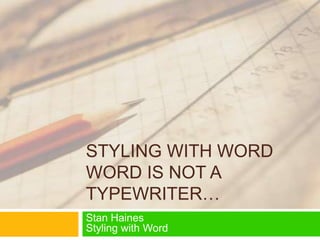
Styling with word
- 1. STYLING WITH WORD WORD IS NOT A TYPEWRITER… Stan Haines Styling with Word
- 2. Styling in Word Paragraph Formatting Saves time Consistent look-and-feel Trivial editing changes Standard document types Formal letter Lesson plan Program of Instruction or Test
- 3. Course Agenda Show ―invisibles‖ Identify four paragraph elements Kill dead paragraphs and tabs Correct a document Take a test…
- 4. Show ―Invisibles‖ Open document – 2013 SSI ORG DAY OPORD On ―Home tab‖ select the pilcrow icon – ―¶‖
- 5. What are all those ‗things‘? Paragraph mark (pilcrow) ¶ Tab mark (arrow) Space (dot) Soft return or line feed (down arrow)
- 6. Formatting in Word Character formatting Font Paragraph formatting Size Spacing Color Breaks Indentations
- 9. Kill Dead Tabs Back to Word Document Remove extra tabs (dead tabs) Remove extra spaces Use soft returns (shift-return)
- 10. Kill Dead Tabs
- 11. Kill Dead Tabs Save our work as new style Open styles window (alt+ctrl+shift+S) or little ‗box‘ New style – name ―OPORD-copies‖
- 12. Kill Dead Paragraphs Back to Word Document Remove extra paragraph returns (dead paragraphs) Format Paragraph - Space before Save New Style – name ―OPORD-title‖
- 13. Use Style ―OPORD-title‖ Use the newly created style Highlight the next three paragraphs: Reference…, Select Task…, USASSI… OPORD-title from styles window Remove dead paragraphs
- 14. More New Styles OPORD-Para Format paragraph, create new style Space before, keep with next OPORD-SubPara Space before, indent, keep lines together
- 15. More New Styles Use these styles to format the remainder of the document.
- 16. Test Questions??? 1) What is the advantage of using a style to format a paragraph? a) A style gives you access to the Font dialog box, which has many design choices. b) A style's purpose is to apply many types of formatting at once.
- 17. Test Questions??? 1) What is the advantage of using a style to format a paragraph? a) A style gives you access to the Font dialog box, which has many design choices. b) A style's purpose is to apply many types of formatting at once. Right. A single style can do a bunch of things at once, from dictating the font type and size to specifying how much space should exist between letters and between lines in a paragraph; it's a package of formats that you easily apply and reuse.
- 18. Test Questions??? 2) What kind of style is a heading style? a) A paragraph style. b) A character style. c) The Normal paragraph style.
- 19. Test Questions??? 2) What kind of style is a heading style? a) A paragraph style. Yes. Because a heading always sits in a paragraph by itself, it's applied on the paragraph level. You only need to click within the target paragraph to apply a heading to every word in it.. b) A character style. c) The Normal paragraph style
- 20. Test Questions??? 3) In the Styles and Formatting task pane, what's a quick way to see the attributes of a style? a) Click the arrow on the style. b) Click the style. c) Point to the style.
- 21. Test Questions??? 3) In the Styles and Formatting task pane, what's a quick way to see the attributes of a style? a) Click the arrow on the style. b) Click the style. c) Point to the style. Yes. The ScreenTip for the style appears, and it lists all the attributes of the style..
- 22. Test Questions??? 1) What is the advantage of using a style to format a paragraph? a) A style gives you access to the Font dialog box, which has many design choices. b) A style's purpose is to apply many types of formatting at once. Right. A single style can do a bunch of things at once, from dictating the font type and size to specifying how much space should exist between letters and between lines in a paragraph; it's a package of formats that you easily apply and reuse.
- 23. Conclusion A style is a tool that helps you format a document. A smart use of styles will make your authoring life easier and your document more powerful. Styles help you apply formatting—such as specially colored and shaded blocks of text, and customized headings and lists—with minimal fuss.
- 24. Survey You will receive a survey via email.
Notas del editor
- Experience with usersType like Word is a typewriterDon’t take advantage of the “computer”
- Why Styles?When to use?
- Objectives for instruction and expected results and/or skills developed from learning.
- A list of procedures and steps, or a lecture slide with media.
- These ‘invisible’ characters can be hidden or shown by selecting the pilcrow.They are very valuable in formatting.Initially distracting, they ‘disappear’ to most people quickly.
- Why use Character formatting?
- These ‘invisible’ characters can be hidden or shown by selecting the pilcrow.They are very valuable in formatting.Initially distracting, they ‘disappear’ to most people quickly.
- These ‘invisible’ characters can be hidden or shown by selecting the pilcrow.They are very valuable in formatting.Initially distracting, they ‘disappear’ to most people quickly.
- These ‘invisible’ characters can be hidden or shown by selecting the pilcrow.They are very valuable in formatting.Initially distracting, they ‘disappear’ to most people quickly.
- These ‘invisible’ characters can be hidden or shown by selecting the pilcrow.They are very valuable in formatting.Initially distracting, they ‘disappear’ to most people quickly.
- These ‘invisible’ characters can be hidden or shown by selecting the pilcrow.They are very valuable in formatting.Initially distracting, they ‘disappear’ to most people quickly.
- These ‘invisible’ characters can be hidden or shown by selecting the pilcrow.They are very valuable in formatting.Initially distracting, they ‘disappear’ to most people quickly.
- These ‘invisible’ characters can be hidden or shown by selecting the pilcrow.They are very valuable in formatting.Initially distracting, they ‘disappear’ to most people quickly.
- Relative vocabulary list.
- Relative vocabulary list.
- Relative vocabulary list.
- Relative vocabulary list.
- Relative vocabulary list.
- Relative vocabulary list.
- Relative vocabulary list.
- Conclusion to course, lecture, et al.
- An opportunity for questions and discussions.