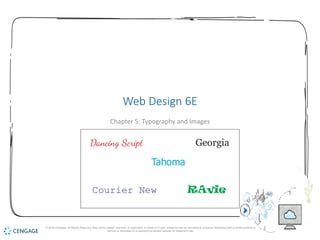
Intro to Web Design 6e Chapter 5
- 1. 1 Web Design 6E Chapter 5: Typography and Images © 2018 Cengage. All Rights Reserved. May not be copied, scanned, or duplicated, in whole or in part, except for use as permitted in a license distributed with a certain product or service or otherwise on a password-protected website for classroom use.
- 2. 2 Chapter Objectives •Explain webpage typography issues •Discuss effective use of webpage images •Describe image file formats •Discuss how to prepare web-ready images © 2018 Cengage. All Rights Reserved. May not be copied, scanned, or duplicated, in whole or in part, except for use as permitted in a license distributed with a certain product or service or otherwise on a password-protected website for classroom use.
- 3. 3 Webpage Typography Issues •Typography is the study of the appearance and arrangement of characters • Type • Differentiate between headings and content text -Headings: branding, color, design, size -Content: readability • Leading, tracking, kerning © 2018 Cengage. All Rights Reserved. May not be copied, scanned, or duplicated, in whole or in part, except for use as permitted in a license distributed with a certain product or service or otherwise on a password-protected website for classroom use.
- 4. 4 Font Sizes and Styles (1 of 3) •A typeface is a group of alphabetic characters, numbers, and symbols with the same design, such as the slant and thickness •Type style refers to the variations in form • Roman (regular) • Italic • Bold •Type size • 72 points = 1 inch • 16 pixels = 12-point font © 2018 Cengage. All Rights Reserved. May not be copied, scanned, or duplicated, in whole or in part, except for use as permitted in a license distributed with a certain product or service or otherwise on a password-protected website for classroom use.
- 5. 5 Font Sizes and Styles (2 of 3) © 2018 Cengage. All Rights Reserved. May not be copied, scanned, or duplicated, in whole or in part, except for use as permitted in a license distributed with a certain product or service or otherwise on a password-protected website for classroom use.
- 6. 6 Font Sizes and Styles (3 of 3) © 2018 Cengage. All Rights Reserved. May not be copied, scanned, or duplicated, in whole or in part, except for use as permitted in a license distributed with a certain product or service or otherwise on a password-protected website for classroom use.
- 7. 7 Font Selection and Web Design (1 of 4) •Font is the digital file that specifies the combination of character data used to display the typeface •When a browser loads webpage, it looks to the CSS to determine font • Specify backup fonts or embed fonts •WAI guidelines: • Use CSS to specify fonts © 2018 Cengage. All Rights Reserved. May not be copied, scanned, or duplicated, in whole or in part, except for use as permitted in a license distributed with a certain product or service or otherwise on a password-protected website for classroom use.
- 8. 8 Font Selection and Web Design (2 of 4) •Serif fonts have a short line extending from the top or bottom of a character, called a serif •Sans serif fonts do not have serifs •Web designers often vary serif and sans serif fonts for heading and body text fonts to create visual contrast © 2018 Cengage. All Rights Reserved. May not be copied, scanned, or duplicated, in whole or in part, except for use as permitted in a license distributed with a certain product or service or otherwise on a password-protected website for classroom use.
- 9. 9 Font Selection and Web Design (3 of 4) •These choices are better for headings • Cursive fonts replicate handwriting • Fantasy fonts are decorative • Monospace fonts have equal spacing -Typewriter © 2018 Cengage. All Rights Reserved. May not be copied, scanned, or duplicated, in whole or in part, except for use as permitted in a license distributed with a certain product or service or otherwise on a password-protected website for classroom use.
- 10. 10 Font Selection and Web Design (4 of 4) •Use contrasting fonts to add visual interest © 2018 Cengage. All Rights Reserved. May not be copied, scanned, or duplicated, in whole or in part, except for use as permitted in a license distributed with a certain product or service or otherwise on a password-protected website for classroom use.
- 11. 11 Font Families and Font Stacks (1 of 2) •A font family, or font stack, includes a default font and backup font types •Embedded fonts are included in the webpage code must be downloaded before the webpage text can appear •Type standards: • TrueType • PostScript • OpenType • WOFF © 2018 Cengage. All Rights Reserved. May not be copied, scanned, or duplicated, in whole or in part, except for use as permitted in a license distributed with a certain product or service or otherwise on a password-protected website for classroom use.
- 12. 12 Font Families and Font Stacks (2 of 2) © 2018 Cengage. All Rights Reserved. May not be copied, scanned, or duplicated, in whole or in part, except for use as permitted in a license distributed with a certain product or service or otherwise on a password-protected website for classroom use.
- 13. 13 Relative and Absolute Font Sizes •Absolute font sizes do not change when visitors change their browser font size settings •Relative font sizes adjust to the user’s screen and resolution • Relative to number of pixels • As a percentage of em unit © 2018 Cengage. All Rights Reserved. May not be copied, scanned, or duplicated, in whole or in part, except for use as permitted in a license distributed with a certain product or service or otherwise on a password-protected website for classroom use.
- 14. 14 Mood •Font selection can suggest a specific mood © 2018 Cengage. All Rights Reserved. May not be copied, scanned, or duplicated, in whole or in part, except for use as permitted in a license distributed with a certain product or service or otherwise on a password-protected website for classroom use.
- 15. 15 Image Text (1 of 2) •Image-editing software and apps contain features that allow you to create images from text or add text to an image •Add text to an image using a bounding box •Proprietary font is designed for a brand © 2018 Cengage. All Rights Reserved. May not be copied, scanned, or duplicated, in whole or in part, except for use as permitted in a license distributed with a certain product or service or otherwise on a password-protected website for classroom use.
- 16. 16 Image Text (2 of 2) © 2018 Cengage. All Rights Reserved. May not be copied, scanned, or duplicated, in whole or in part, except for use as permitted in a license distributed with a certain product or service or otherwise on a password-protected website for classroom use.
- 17. 17 Webpage Images (1 of 2) •Images can: • Personalize and familiarize the unknown • Deliver a message • Prompt action • Hero image or background image © 2018 Cengage. All Rights Reserved. May not be copied, scanned, or duplicated, in whole or in part, except for use as permitted in a license distributed with a certain product or service or otherwise on a password-protected website for classroom use.
- 18. 18 Webpage Images (2 of 2) •Use images that • Are relevant and add value • Comply with color scheme • Support your message • Contribute to mood •Also consider • Accessibility • Usability • Copyrights © 2018 Cengage. All Rights Reserved. May not be copied, scanned, or duplicated, in whole or in part, except for use as permitted in a license distributed with a certain product or service or otherwise on a password-protected website for classroom use.
- 19. 19 Digital Cameras (1 of 2) •Digital cameras record images electronically • Many smartphones have built-in digital cameras that can take quality photos • Professional photographers purchase cameras with: -Lenses -Settings -High-quality images • Photo sharing websites allow you to store, share, print, and edit • Memory card, internal storage, transfer to computer © 2018 Cengage. All Rights Reserved. May not be copied, scanned, or duplicated, in whole or in part, except for use as permitted in a license distributed with a certain product or service or otherwise on a password-protected website for classroom use.
- 20. 20 Digital Cameras (2 of 2) © 2018 Cengage. All Rights Reserved. May not be copied, scanned, or duplicated, in whole or in part, except for use as permitted in a license distributed with a certain product or service or otherwise on a password-protected website for classroom use.
- 21. 21 Screen Capture and Illustration Software (1 of 3) •Screen capture software creates an image of computer screen contents • Screen shots © 2018 Cengage. All Rights Reserved. May not be copied, scanned, or duplicated, in whole or in part, except for use as permitted in a license distributed with a certain product or service or otherwise on a password-protected website for classroom use.
- 22. 22 Screen Capture and Illustration Software (2 of 3) •Web designers and graphic artists use illustration software and apps to create images by drawing shapes, lines, and curves © 2018 Cengage. All Rights Reserved. May not be copied, scanned, or duplicated, in whole or in part, except for use as permitted in a license distributed with a certain product or service or otherwise on a password-protected website for classroom use.
- 23. 23 Screen Capture and Illustration Software (3 of 3) •You also can purchase or download illustrations or photography online © 2018 Cengage. All Rights Reserved. May not be copied, scanned, or duplicated, in whole or in part, except for use as permitted in a license distributed with a certain product or service or otherwise on a password-protected website for classroom use.
- 24. 24 Image File Formats (1 of 4) •Image size and download time can cause issues with page loading •HTML5 <picture>…</picture> tags instruct the website to display different images or no image based on screen size •RWD considerations •Alternative text •GIF, JPEG, or PNG are popular web formats © 2018 Cengage. All Rights Reserved. May not be copied, scanned, or duplicated, in whole or in part, except for use as permitted in a license distributed with a certain product or service or otherwise on a password-protected website for classroom use.
- 25. 25 Image File Formats (2 of 4) •Raster or bitmap images are a series of pixels -PPI -Resolution dependent © 2018 Cengage. All Rights Reserved. May not be copied, scanned, or duplicated, in whole or in part, except for use as permitted in a license distributed with a certain product or service or otherwise on a password-protected website for classroom use.
- 26. 26 Image File Formats (3 of 4) © 2018 Cengage. All Rights Reserved. May not be copied, scanned, or duplicated, in whole or in part, except for use as permitted in a license distributed with a certain product or service or otherwise on a password-protected website for classroom use.
- 27. 27 Image File Formats (4 of 4) •Vector images are a group of drawing objects -Lines, shapes curves -Resolution independent -Rasterize © 2018 Cengage. All Rights Reserved. May not be copied, scanned, or duplicated, in whole or in part, except for use as permitted in a license distributed with a certain product or service or otherwise on a password-protected website for classroom use.
- 28. 28 Graphics Interchange Format (GIF) (1 of 2) •Original graphics format used on the web •Display up to 256 colors •Interlaced GIF displays image in a sequence of passes • Each pass displays the image at a higher resolution •You can turn on or off a single color in a transparent GIF •Antialiasing smooths jagged edges © 2018 Cengage. All Rights Reserved. May not be copied, scanned, or duplicated, in whole or in part, except for use as permitted in a license distributed with a certain product or service or otherwise on a password-protected website for classroom use.
- 29. 29 Graphics Interchange Format (GIF) (2 of 2) © 2018 Cengage. All Rights Reserved. May not be copied, scanned, or duplicated, in whole or in part, except for use as permitted in a license distributed with a certain product or service or otherwise on a password-protected website for classroom use.
- 30. 30 JPEG File Interchange Format (JFIF) •Commonly referred to as the JPEG image format •Best suited for digital photographs on the web that are more than 256 colors •JPEG images are a good choice for photographs and other high-quality digital images used on webpages © 2018 Cengage. All Rights Reserved. May not be copied, scanned, or duplicated, in whole or in part, except for use as permitted in a license distributed with a certain product or service or otherwise on a password-protected website for classroom use.
- 31. 31 Portable Network Graphics (PNG) Format •Free open source image format to replace the GIF format • Greater range of colors than the GIF format • Superior transparency capabilities © 2018 Cengage. All Rights Reserved. May not be copied, scanned, or duplicated, in whole or in part, except for use as permitted in a license distributed with a certain product or service or otherwise on a password-protected website for classroom use.
- 32. 32 Web-Ready Images •Use image-editing software to refine and enhance •Web-ready images • Select format • Optimize • Provide multiple size options © 2018 Cengage. All Rights Reserved. May not be copied, scanned, or duplicated, in whole or in part, except for use as permitted in a license distributed with a certain product or service or otherwise on a password-protected website for classroom use.
- 33. 33 Refining Images •Crop images to remove unwanted subject matter © 2018 Cengage. All Rights Reserved. May not be copied, scanned, or duplicated, in whole or in part, except for use as permitted in a license distributed with a certain product or service or otherwise on a password-protected website for classroom use.
- 34. 34 Optimizing Images for Size and Quality •Lossy vs. Lossless compression • Lossless compression retains image data • Lossy compression loses image data during compression •Compression artifacting occurs when higher compression values lead to a greater loss of image data © 2018 Cengage. All Rights Reserved. May not be copied, scanned, or duplicated, in whole or in part, except for use as permitted in a license distributed with a certain product or service or otherwise on a password-protected website for classroom use.
- 35. 35 Chapter Summary •Explain webpage typography issues •Discuss effective use of webpage images •Describe image file formats •Discuss how to prepare web-ready images © 2018 Cengage. All Rights Reserved. May not be copied, scanned, or duplicated, in whole or in part, except for use as permitted in a license distributed with a certain product or service or otherwise on a password-protected website for classroom use.