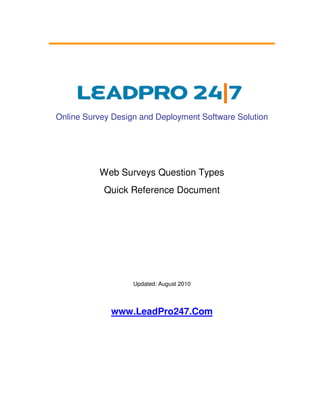Más contenido relacionado 1. Online Survey Design and Deployment Software Solution
Web Surveys Question Types
Quick Reference Document
Updated: August 2010
www.LeadPro247.Com
2. Note: The cloud based on-demand survey system is frequently updated to incorporate new features and enhance existing
functions. Hence this document may not reflect the current system features and functions. Please check our blog resources or
contact the support team for details.
Table of Contents
LeadPro 24|7 Online Survey System .................................................................................................................... 3
Survey Question Types ........................................................................................................................................ 3
Textbox – Single Input ......................................................................................................................................... 4
Textbox – Multiple Inputs .................................................................................................................................... 5
Matrix- One Answer per Row............................................................................................................................... 7
Matrix – Multiple Answers per Row ..................................................................................................................... 8
Rating Scale ......................................................................................................................................................... 8
Text Area (Description) ........................................................................................................................................ 8
Image Display ...................................................................................................................................................... 9
Yes Or No Selection ............................................................................................................................................. 9
Multiple Choice – One Answer............................................................................................................................10
Multiple Choice – Multiple Answers ...................................................................................................................11
Numeric Textbox ................................................................................................................................................12
Date and/or Time ...............................................................................................................................................13
Demographic Information ..................................................................................................................................13
Video Link ..........................................................................................................................................................14
© LeadPro247.com Page 2
3. LeadPro 24|7 Online Survey System
LeadPro 24|7 Survey Builder is a cloud based survey software system suitable for students, research institutions,
businesses of all sizes and non-profit organizations. The survey tool is available in three editions including a free
version with comprehensive features. Surveys can be designed, created and deployed in minutes and the
response data can be viewed online in real time.
Survey Question Types
There are a number of flexible question types available with the LeadPro 24|7 survey software, which may be
used to create an effective survey questionnaire. Every question type is designed to extract a particular type of
information needed to enhance and validate the survey result. Therefore the questions need to be designed
with the end goal in mind. For example, we may also need to get an opinion based on the answer to a question.
This requires a text box at the end of the question which prompts the subject to give his/her opinion.
There are 14 different question types that can be used in the survey questionnaires:
The question types supported by the LeadPro 24|7 online survey system are:
• Textbox - Single Input
• Textbox - Multiple Input
• Matrix (One Answer Per Row)
• Matrix (Multiple Answers Per Row)
• Rating Scale
• Text Area (Description)
• Image Display
© LeadPro247.com Page 3
4. • Yes Or No Selection
• Multiple Choice- One Answer
• Multiple Choice- Multiple Answer
• Numeric Input Box
• Date and/or Time Input
• Demographic Information
• Video Link
The option to change the question type is provided only when the question has not been entered. Once a
question is specified, you cannot change the question type. You may however delete the question and then add
another in our desired type.
Any question may be designated as a Required Question. These appear with a small asterisk at the top right
hand corner. They must be answered and a warning message may be displayed requesting the surveyed to
answer the question. The warning may be customized for each required question.
You may also provide a custom question description to help clear up any ambiguities in the question. This is
optional and may leave it empty if not required.
The usage of each of these survey question types is explained in the following pages:
Textbox – Single Input
This type of question is used to obtain a short answer from the subject. The result may be unique to a particular
subject and depends on their perspective. It may be piped into a different question to become part of the
question, such that the survey appears to be customized to the subject’s needs. The size of the textbox may be
modified to provide adequate space.
© LeadPro247.com Page 4
5. Textbox – Multiple Inputs
A multiple input textbox may be used to enter a number of text items. This type of question is useful when we
need to obtain a sort of ranking of various items or sources from the subject. Let’s say, we need to obtain the
five best online marketing strategies from a businessman. There are innumerable ways to market online and
each businessman may use a particular method more. Thus we need to provide a few textboxes for the best
entries ranked first to third (for example).
© LeadPro247.com Page 5
6. The screen shot below gives us an insight about the parameters we need to set in this type of question.
© LeadPro247.com Page 6
7. The Question text and description are present for every question type. The maximum number of answers
denotes the number of spaces provided for the subject. We may need at least two answers (even though 5
boxes are provided). This may be set under the answer options. The length of the answers may also be specified.
The Input box label indicates the title or label for each answer (optional).
Matrix- One Answer per Row
This question format may be used when selecting the frequency of an event, rating a service etc. Only one
answer may be selected per row. The example below indicates frequency of occurrence of an event.
The row headings and column headings may be entered separately. This type is somewhat like rating each
choice given.
© LeadPro247.com Page 7
8. Matrix – Multiple Answers per Row
This question type may be used when each of the row headings describe separate conditions that may or may
not be attributed to the column choices. Generally the subject is asked to pick out the features that make a
service more interesting or promising. This question type has the same parameters as the Matrix- One Answer
per Row.
Rating Scale
This question type may be utilized specifically for rating a product or service. It is only a spinoff of the Matrix –
One answer per Row and may be utilized in a similar fashion. It also requires the same parameters mentioned
above.
Text Area (Description)
This question type is used when a lengthy answer is expected from the surveyed. It may be a personal opinion or
describing a service or product. This allocated more space for the answer than the Textbox- Single Input. It may
be used to receive suggestions regarding various aspects of a website for example or ideas of how to improve a
service.
This question type does not come with any options. All you need to do is just input the question text.
© LeadPro247.com Page 8
9. Image Display
This question type inserts an image into the survey. You may use this image as a reference for the questions that
follow it. This is useful in, say a psychological survey, to decide what responses a kind of image triggers. You may
provide a description of the image if necessary.
Yes Or No Selection
This is the most widely used question type in most surveys. It is easy to answer and gives an accurate picture of
the subject’s state of mind regarding the question. Having more yes or no questions in a survey is generally
advantageous, except in information gathering surveys.
There are no parameters involved in this type of questions as well.
© LeadPro247.com Page 9
10. Multiple Choice – One Answer
When you need the respondents to select one out of any number of given options, use this question type. It
may contain a comment or other field, which is used when the subject does not agree with any of the given
options and wants to provide an entirely new answer. The other field is followed by a text box for the subject’s
answer.
The question definition is shown below.
© LeadPro247.com Page 10
11. The choices in the question may be displayed in three ways:
• Vertically
• As Columns
• As Dropdown Menus
The Add Comment Field option allows us to modify the size and other properties of the comment text box.
Multiple Choice – Multiple Answers
This type is similar to the previous type, except that it allows the subjects to select multiple choices. It also
contains an optional ‘Other’ field.
© LeadPro247.com Page 11
12. We may include the phrase “Please choose all that apply” along with the question or in the question description.
All the parameters are also similar to the previous type.
Numeric Textbox
A numeric textbox is exactly what it sounds like. It allows the subjects to input a number instead of text. This is
mainly used for “How many…?” questions. For example, “How many times do you tweet per day?”.
© LeadPro247.com Page 12
13. Date and/or Time
As the name suggests this type of questions is used to gather a specific date or time from the subject. The
format for the date may be mm/dd/yyyy or dd/mm/yyyy . The format for the time is hh/mm. A separate
dropdown is provided to indicate the AM/PM information.
We may choose only date or only time or both. This information may be collected for a number of scenarios or
events. For example, time taken to receive a response from a website, time taken to sort out an issue etc. may
be collected. We may label using the Input labels box.
Demographic Information
The demographic information of the subject may be collected using this question type. It includes:
• Name
• Company
• Address information
• Email address
• Phone number
© LeadPro247.com Page 13
14. Video Link
This type is utilized similar to the Image type. A video link may be embedded and questions based on the video
may follow it. Since many of the businesses today utilize video for various reasons, this is a very useful addition
to the survey question types. An optional description of the video may be provided. Please note that the video
cannot be hosted on the survey system; it needs to be hosted on an external server.
###
© LeadPro247.com Page 14