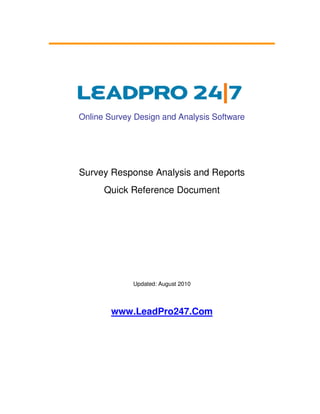
Web Surveys Builder Analysis real time reports
- 1. Online Survey Design and Analysis Software Survey Response Analysis and Reports Quick Reference Document Updated: August 2010 www.LeadPro247.Com
- 2. Note: The cloud based on-demand survey system is frequently updated to incorporate new features and enhance existing functions. Hence this document may not reflect the current system features and functions. Please check our blog resources or contact the support team for details. Table of Contents LeadPro 24|7 Online Survey System .................................................................................................................... 3 Survey Questionnaire Design and Deployment .................................................................................................... 3 Survey Analysis.................................................................................................................................................... 3 Survey Results Summary Report ...................................................................................................................... 4 Individual Survey Response Report .................................................................................................................. 5 Survey Snapshot Overview Report ................................................................................................................... 7 Cross Tab Analysis Report ................................................................................................................................ 8 TURF Analysis Reports ..................................................................................................................................... 8 Email Invitation Analysis Report....................................................................................................................... 9 © LeadPro247.com Page 2
- 3. LeadPro 24|7 Online Survey System LeadPro 24|7 Survey Builder is a cloud based survey software system suitable for students, research institutions, market research agencies, businesses of all sizes and non-profit organizations. The survey tool is available in three editions including a free software version with comprehensive features. Surveys can be designed, created and deployed in minutes and the response data can be viewed online in real time. Survey Questionnaire Design and Deployment There are a number of flexible question types available with the LeadPro 24|7 survey software, which may be used to create an effective survey questionnaire. Predefined survey themes can be selected and modified. The survey properties can also be specified in the design process. Multiple response data collectors can be defined for each survey to collect details online. Telephone surveys and paper based survey responses can be entered into the survey builder system to consolidate and analyze the results. The survey definition process is carried out using the Surveys Survey Definition menu option in the survey solution. For more information of survey questionnaire design, branding and theme selection, and deployment options definition, please refer to the respective documentation guides. Survey Analysis The survey responses gathered in the survey system can be analyzed and viewed in real time. The survey builder system includes a comprehensive array of survey response monitoring and analysis reports. Please note that advanced reporting / download options may be available for professional and enterprise edition users only. The survey reporting module is accessed via Reports Survey Analysis menu option after logging into the LeadPro 24|7 Survey Builder system. Key data in the reports are represented in graphical format for easy view and interpretation. All reports use real time response data. The following report views are available in the system. • Survey List • Survey Response Summary report • Individual Survey Response View • Survey Snapshot • Cross Tab Analysis report • TURF Analysis report • Survey Email Invitation Analysis report These reports / views are explained in the following sections. © LeadPro247.com Page 3
- 4. Survey Results Summary Report This report, accessed via Reports Survey Reports Survey Analysis menu option, provides a bird's eye view of the survey responses. The response counts can be drilled down further to view the individual respondents and response summary for the specific survey. At the top level of the report, summary statistics of all surveys (subject to the filters applied) can be viewed. The filters at the top of the screen can be used to filter out specific surveys. The high level report can be drilled down using the response count links or other icons such as survey questionnaire view and response summary report. The following picture shows a sample Survey Response Summary Report. The report can be further drilled down by clicking on the individual response counts against each question option. Please note that the specific respondent (such as IP and email address) information will not be displayed if the survey data collection has been defined as anonymous. © LeadPro247.com Page 4
- 5. The answers for open ended questions provided by the survey respondents can be viewed by clicking on the respective count. For example, if the above example, “What was the event you attended last?” is an open text question. The answers can be viewed by clicking on the count, 7 in this case. The following screenshot shows a sample view. If the answer text is repeated, the same will be counted and displayed. Individual Survey Response Report Individual Survey Response report can be accessed in multiple ways. The individual responses can be viewed by clicking on the respective link or icon against a specific survey in the Survey List (displayed on Survey Analysis Summary report page). The report (open ended) answers can be drilled down for granular level survey response view. Notice the extensive filter features available in the report. The Download Response option helps to filter and download the response data into a spreadsheet in XLS or CSV format for further analysis and import into other applications such as SPSS. Even partial responses can be viewed by using the Responses filter. Responses can also be filtered based on survey response collector types and individual deployment definitions. This feature helps to filter and view the responses from specific response collectors (such as a specific website). The following picture shows a sample survey response report. © LeadPro247.com Page 5
- 6. Also note that the IP address and Email Address for the individual survey respondent will not be displayed, if the survey has been declared as anonymous. The arrow marks (first most, previous, next, last) can be used to move the pointer to the respective survey response. A specific response can be accessed by entering the record number in the input box. If the survey questionnaire has more than one page, responses for all pages will be displayed on the screen one page below the other. The survey results can be downloaded by clicking on the Download Response link. Note that all specified filters will be applied to the downloaded data. The following screenshot shows the options available in the survey response data download option. © LeadPro247.com Page 6
- 7. The data download (or export) options can be changed for multiple choice and matrix type questions based on the user requirements. Survey Snapshot Overview Report This report provides a high level summary of survey statistics including response count, survey completion rate and results for the given Survey. Survey Snapshot is a bird's eye view of the selected survey. Survey Snapshot can be viewed from all reports in the survey solution. All survey lists include a hyperlink for the Survey Name, which can be used to access the snapshot. The report will include the following information: • High level survey definition properties • Total survey responses • Completed survey responses • Abandoned responses • Percentages / rates for these metrics • Metrics at each response collector level • Status of survey • Status of individual data collectors for the survey • Summary of survey responses © LeadPro247.com Page 7
- 8. Survey snapshot, as the name implies, is a combination of survey response statistics report along with the question level response summary. This will be a useful executive / management level survey report. Cross Tab Analysis Report Similar to other real time reports available in the LeadPro 24|7 web based survey solution, Cross Tab Analysis report for a specific survey can be selected from the high level summary report. The cross tab analysis results can be further drilled down to view the granular level details. The cross tab analysis report is accessed via Reports Survey Reports Cross Tab Analysis menu option in the survey builder system. This report also includes extensive filtering options and report data download feature as in other survey analytics reports. TURF Analysis Reports LeadPro 24|7 online survey application includes comprehensive data analytics reports. TURF analysis is a key report used as a market research tool by marketers and researchers. Total Unduplicated Reach and Frequency (TURF) Analysis is a type of statistical analysis used for providing estimates of media or market potential. In the market research field, TURF is frequently used to identify and explore the optimal size of a product line offering and to show which items should be included in the product line offering. Essentially, TURF analysis is a tool to maximize the number of people (i.e., Reach) who would be interested in purchasing different concepts within a product line. By analyzing the overlap between the different concepts, those with the lowest percent of overlap are identified. By comparing the number of non-duplicated people (i.e., Total Unduplicated) to the cost of producing different concepts, the most economical method of reaching the largest number of people can be computed. © LeadPro247.com Page 8
- 9. As definition of TURF analysis indicates, it is a statistical technique used for identifying a specific set of respondents from the same based on the survey results. Hence, the researchers should use and identify the right questions to get the right results. For example, in the Survey Builder system any multiple choice questions can be selected and TURF analysis performed. Selecting wrong questions as columns or rows will obviously product meaningless results. Hence, as a researcher you should first plan the questions and design the questionnaire accordingly. The TURF reports can be accessed using the Reports Survey Reports TURF Analysis menu option after logging into the LeadPro 24|7 Survey Builder and Analytics system. The survey analytics module of the Survey Builder also includes a TURF analysis in simulation mode, so that the survey results for various (suitable) questions can be simulated. In this method, number of choices to be analyzed can be specified, without selecting the exact answer choices. The system will perform a multi pass simulation and provide the results for various answer combinations. The results of the TURF analysis and simulation can also be downloaded to Excel for further analysis and use. Surveys with multiple choice questions can be subjected to Total Unduplicated Reach and Frequency Analysis (TURF). One or more filters can be applied to select the surveys for analysis. The icon in the TURF Analysis column is used to view the TURF analysis report screen for the respective survey. Email Invitation Analysis Report This report provides statistics on Survey Invitations sent via LeadPro247 Drip Email Campaigns, including email invite opens, bounces, and responses. The report can be accessed via Reports Survey Reports Email Invitation Analysis menu option in the online survey system. LeadPro 24|7 survey application includes a comprehensive email campaign management and survey panel management module. The survey invitations can be sent to the target audience using email invites through the system. © LeadPro247.com Page 9
- 10. The survey invite emails can be tracked for opens, clicks, and complete responses. This feature helps to send survey reminders for potential respondents, if they have not taken the survey within a specified time frame. For example, employee feedback survey invitations can be sent to the employees using email campaigns. Based on the responses, reminders can be scheduled using drip email feature of the system or using an ad-hoc campaign. The Email Invitation Analysis report provides statistics including email opens, email clicks, survey completion and survey abandonment rates. The metrics can be further drilled down to see the respondent level details. ### © LeadPro247.com Page 10
