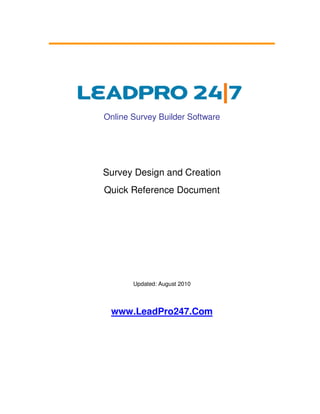
Web Surveys Design and Creation with Survey Builder
- 1. Online Survey Builder Software Survey Design and Creation Quick Reference Document Updated: August 2010 www.LeadPro247.Com
- 2. Note: The cloud based on-demand survey system is frequently updated to incorporate new features and enhance existing functions. Hence this document may not reflect the current system features and functions. Please check our blog resources or contact the support team for details. Table of Contents LeadPro 24|7 Online Survey System .................................................................................................................... 3 Survey Creation ................................................................................................................................................... 3 Survey Definition and Maintenance ..................................................................................................................... 3 Creating A New Survey ........................................................................................................................................ 4 Choosing a Survey Template ............................................................................................................................ 4 Selecting a Theme ........................................................................................................................................... 5 Survey Properties Definition ............................................................................................................................ 6 Entering Survey Questions ............................................................................................................................... 7 Survey Question Types .................................................................................................................................... 8 Multiple Pages and Questions.......................................................................................................................... 9 Custom Pages Definition .................................................................................................................................. 9 Editing An Existing Survey...................................................................................................................................10 Survey Deployment ............................................................................................................................................10 Survey Analysis...................................................................................................................................................10 © LeadPro247.com Page 2
- 3. LeadPro 24|7 Online Survey System LeadPro 24|7 Survey Builder is a cloud based survey software system suitable for students, research institutions, businesses of all sizes and non-profit organizations. Surveys can be designed, created and deployed in minutes and the response data can be viewed online in real time. The Survey Builder tool is available in Free, Professional and Enterprise editions with comprehensive features to suit various user requirements. Survey Creation There are a number of flexible question types available with the LeadPro 24|7 survey software, which may be used to create an effective survey questionnaire. Every question type is designed to extract a particular type of information needed to enhance and validate the survey result. Therefore the questions need to be designed with the end goal in mind. Please refer the LeadPro 24|7 Survey Question Types documentation to view more details on the survey types supported by the system. Creating a survey in the Survey Builder software is a simple, step by step process. The process starts with the clicking on the Surveys Survey Definition option in the menu panel. Survey Definition and Maintenance The system displays the existing surveys (defined already) on the page along with the survey status and link icons for performing various maintenance / update operations. The search parameters provided at the top of the screen helps to filter the list if there are a number of surveys in the system. The Define New Survey button in the center of the screen is used to start a new survey definition. © LeadPro247.com Page 3
- 4. Creating A New Survey Clicking on the New Survey button opens up a new screen. The first task is to enter a name for the new survey; this will be used for internal purposes only and will not be visible to the survey respondents. A new survey can be created either from the ground up or from the copy of a survey template in the system. Hence the system needs to be told if you would like to create an entirely new survey or start from a template. Choosing a Survey Template If the new survey is to be created from a template, then a survey template is to be chosen from the list stored in the system. A small popup window helps to search and select a survey template from the list. The templates could be of two types: (1) System Templates which comes with the survey system, and (2) Custom Templates which are created and stored by the account users. © LeadPro247.com Page 4
- 5. Selecting a Theme If you have selected a survey template as the starting point, the entire survey properties including the survey theme and questions will be copied to the new survey and the same can be edited as necessary. If you are starting a survey from the ground up, a Look and Feel Theme can be selected from the system. Once a theme is selected from the theme dropdown, the theme properties will be displayed on the page. The fonts, colors and styles can be changed for each of the properties. A color picker is provided to select the required color. At the bottom of the Theme Parameters page, a Theme Preview option is included. The preview can be used to view the usage of various theme properties in a survey. © LeadPro247.com Page 5
- 6. Once the theme properties are reviewed and finalized, clicking the Continue button at the bottom of the page saves the theme selection and proceeds to the next step - defining Survey Properties. Survey Properties Definition A host of properties are defined in this step. The system displays the set of properties which can be selected with simple check marks or clicks. The entire set of properties can be defined in one page without hoping to multiple steps. Depending on the selection of individual properties, the system may prompt for additional parameters. The screenshot shows the properties, which are self explanatory. © LeadPro247.com Page 6
- 7. At the end of the page, the Continue button helps to save the properties and proceed to the next step – entering / updating the Survey Questions. Entering Survey Questions As mentioned above, if the survey template is used the questions will be pre-populated in the new survey. If not, an empty page will be displayed. Clicking on the Insert Question button starts the question entry process. © LeadPro247.com Page 7
- 8. Survey Question Types A popup window will display the survey question types as shown in the picture. A sample question will be displayed to the right of the question list. Clicking on a question changes the example display accordingly. The Select This Question Type button expands the window and displays the information to be entered. Finally, clicking on the Save Question button selects the respective question and inserts into the questionnaire. For more information on the survey question types supported by the Survey Builder system, please refer to the Survey Question Types documentation. © LeadPro247.com Page 8
- 9. Multiple Pages and Questions Multiple questions can be entered into the survey by clicking on the Insert Question link in the required position and repeating the above process. The survey questionnaire can be split into multiple pages by using Insert Page option displayed next to each question. The Edit icon displayed on the top right corner of the question can be used to edit the respective question properties. The Delete icon can be used to delete the respective question. Custom Pages Definition With the online Survey Builder software, pages such as Greeting / Introduction page, Survey Closed page, Thank You page, and Quota Over page can be completely customized. A built-in HTML editor helps to customize these pages. Required pages can be selected and the customized. Finally the page can be saved before continuing to the data Collector Definition step. © LeadPro247.com Page 9
- 10. Editing An Existing Survey The existing surveys can be edited (subjected to certain conditions) depending on the status of the survey. In the Surveys Survey Definition option, list of existing surveys can be viewed. Link icons for editing Theme, Survey Properties, Questions, Custom pages and Collectors are provided against each survey. By clicking on a suitable icon link, the respective survey’s components can be edited and saved. Additional questions can also be added to the survey questionnaire. Survey Deployment Once the survey properties and questions are defined and saved, the survey can be deployed using one or more collectors. The system supports Web URL Link collector, Email Invitation Link collector, Website Popup collector and Manual Data Entry collector. For more information on the survey data collection and deployment, please the respective reference document. Survey Analysis The survey responses can be monitored, analyzed and viewed in real time. The system comes with several analysis reports. For more information on the same, please refer to the Survey Analysis documentation. ### © LeadPro247.com Page 10
