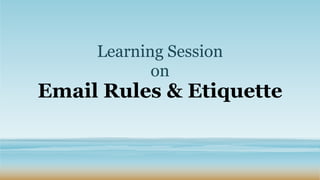
Presentation of email etiquette (draft)
- 1. Learning Session on Email Rules & Etiquette
- 2. Introduction At the present time email is a big part of our company communications to customers, to business partners and internally within the company. In fact, sometimes email is the only communication that our customer may have with our company.
- 3. Why we need Email? • Email is important because it creates a fast, reliable form of communication that is free and easily accessible. It is not characterized by the inconveniences that are generally associated with traditional communication media, such as telephone or postal mail. • Globally a staggering 269 billion emails are sent each day and there are currently just over 3.7 billion email users worldwide. • Only 20% of them are useful. • The average worker spends about 30% (Two and half hours) of his or her work time for managing email. • 64% people open email by considering the subject line.
- 4. Objectives: After this learning Session we believe that the Participants will know: • When sending email is necessary and appropriate and understand stuffs they should never send electronically from their workplace. • Create an email subject line that accurately describes the content of the message. • Consider the components that enhance an email message and make for easy reading. • Determine who should and should not receive copies of emails. • Know what to do when emails misfire and reach the wrong people. • Develop a personal action plan to improve their email skills at work.
- 5. Methodology • Power Point Presentation • Printed Hand-Outs of PP Slides
- 6. Contents of Learning Session: 1 Email Rules 2 Etiquette Basics
- 7. Email Rules Answer promptly Your customers’ send you email because they want quick responses. The golden rule for email is to reply within 24 hours, and preferably within the same working day.
- 8. Email Rules Use a significant subject line Try to use a subject that is meaningful to the recipient as well as yourself. For instance, when you send an email about a product, it is better to mention the actual name of the product, e.g. 'Product A information' than to just say 'Product information'. It also makes it easier to search for old emails when the subject line is relevant and specific to the content of the email.
- 9. Email Rules Don’t abuse the “Reply to All” Only use Reply to All if you really need your message to be seen by each person who received the original message. Sending off irrelevant or unnecessary replies to everyone on the list is just annoying and confusing. However, if communication is vital between all parties in an email thread, use the Reply to All to keep everyone in the loop. If you only use Reply in such a case, the recipient may have to forward your email to everyone else , which is frustrating and disjointed.
- 10. Email Rules Use the BCC (Blind Carbon Copy) Field When sending to many people, some people put all the email addresses in the To: field. There are two drawbacks to doing that: (1) the recipient knows that you have sent the same message to a large number of recipients, and (2) you are publicizing someone else's email address without their permission. Instead, consider using the Bcc: field. Put your mailing list group name in To: field in their email (leaving the To: field blank may look like spam). If you have Microsoft Outlook and Word you can do a mail merge so each recipient receives their own email, or create a mailing group in your email software if it has that utility.
- 11. Email Rules Don’t leave out the message thread Leaving the thread may take a fraction longer in download time, but it saves the recipient time looking for the related emails in their inbox. Read your email, before you send it Treat email like any other official company document. Read it before you send it.
- 12. Email Rules Confidential information Email is just too risky a place to include confidential information.
- 13. Email Rules Abbreviations & emoticons Be careful using email abbreviations such as BTW (by the way) and LOL (laugh out loud) in business emails. Even today, some people still don't know what they mean, so it's better to drop them. And emoticons, such as the smiley :-) don't belong in business email. Avoid using jargon in business communication: ASAP, BPL, LD, FYI, FYKI, BR, Rgds, Bro.
- 14. Email Rules Don’t attach unnecessary files Wherever possible try to compress attachments and only send attachments when they are relevant.
- 15. Email Rules Attachment • Do I need to attach anything? Then attach it first • Know the size of the attachment. Is there any size limit? • Do you need any software for the attachment? • Is your attachment free of viruses? • Double check the attachment; correct/readable/corrupted/damaged/in appropriate format?
- 16. Email Rules Don’t forward junk Don't forward chain letters, virus hoaxes, chain email solicitations for charitable causes even if they sound bona fide, funny pictures and jokes. Would you put these things on your corporate letterhead? I don't think so. Don't ever send or forward emails containing libelous, defamatory, offensive, racist or obscene remarks. Just one offensive remark can result in a multi-million dollar court case for you and your company.
- 17. Be Concise
- 18. Answer all questions & more
- 19. Use the proper structure & layout
- 20. Do not write in CAPITALS IF YOU WRITE IN CAPITALS IT SEEMS AS IF YOU ARE SHOUTING!!
- 21. Be careful with formatting
- 22. Do not copy a message or attachment without permission
- 24. Keep your language gender neutral
- 25. Don’t reply to spam
- 26. Etiquette Basics While we try to work faster and more efficiently, we must not forget the social rules that accompany any form of communication. Here are some of the dos and don’ts of email etiquette.
- 27. Etiquette Basics Don't forget your signature Don't use humor Don't assume the recipient knows what you are talking about.
- 28. Email punctuation: Punctuation is subtle when you use it correctly and obvious when you don’t. Don’t make your recipients cringe--memorize these rules and follow them religiously.
- 29. Email punctuation Terminal punctuation Every line should end with a terminal punctuation mark, i.e. a period, question mark, or exclamation mark. If you skip terminal punctuation, it’ll look like you never completed your thought. Here’s an example: Wrong : I talked to Finance, and they approved the agreement Right : I talked to Finance, and they approved the agreement.
- 30. Email punctuation Semicolons (;) A semicolon can also connect two unique, but related, sentences. It cannot act as a comma. Wrong: She can call me tomorrow, she can give me an answer then. Right: She can call me tomorrow; she can give me an answer then.
- 31. Email punctuation Comma (,) One of the most common bloopers is adding commas where they don’t belong. While we could devote an entire post to proper comma usage (English major talking), here are the most important rules: Use before a coordinating conjunction (and, but, for, or, nor, so, yet) that’s connecting two independent clauses. “I worked with a similar client last year, and their open rates went up 20% in one month. Use after a dependent clause at the beginning of a sentence. “After improving their subject lines, open rates improved dramatically. Use to separate items in a list. “I focused on email length, readability, and content.
- 32. Check your grammar and tone. If you are not confident, take help from an Expert.
- 33. Do not make spelling mistake of receiver’s name. Very Important. Relationship can be damaged.
- 34. Our main goal is to get the job done, E-mail is just a tool!
