Selfhelp Online class internet basic 040914 for Seniors
•Descargar como PPTX, PDF•
1 recomendación•476 vistas
Internet Basic - Google Chrome - Search Engine - Google Maps
Denunciar
Compartir
Denunciar
Compartir
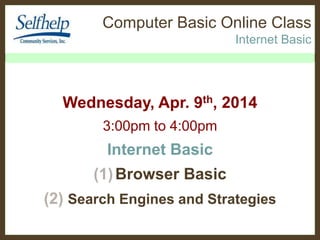
Recomendados
Recomendados
Más contenido relacionado
La actualidad más candente
La actualidad más candente (15)
How to Upload a Powerpoint Presentation to SlideShare

How to Upload a Powerpoint Presentation to SlideShare
Destacado
Destacado (13)
Basic Internet Introduction in English and Marathi

Basic Internet Introduction in English and Marathi
Similar a Selfhelp Online class internet basic 040914 for Seniors
Similar a Selfhelp Online class internet basic 040914 for Seniors (20)
Self help online class how to use keyboard shortcuts ctrl key 042314

Self help online class how to use keyboard shortcuts ctrl key 042314
Self help 33rd Skype Basics Instant Text Message Sending

Self help 33rd Skype Basics Instant Text Message Sending
ALERT! 7 TOP USER FRUSTRATIONS ON WEB & HOW TO RESOLVE THEM

ALERT! 7 TOP USER FRUSTRATIONS ON WEB & HOW TO RESOLVE THEM
Más de SnowSugar Video
Más de SnowSugar Video (20)
Awakening from SeiwaJyuku English Journal Reading Marathon 

Awakening from SeiwaJyuku English Journal Reading Marathon
The 12 Management Principles - 稲盛経営12か条 & 6 Endeavors - 6つの精進

The 12 Management Principles - 稲盛経営12か条 & 6 Endeavors - 6つの精進
Selfhelp Online class Google Hangouts Capture App (blue camera)

Selfhelp Online class Google Hangouts Capture App (blue camera)
Dr Inamori's The 12 Management Principle #10 Always be Creative in your work

Dr Inamori's The 12 Management Principle #10 Always be Creative in your work
Self help 32nd class Skype Basics face to face Video Calling

Self help 32nd class Skype Basics face to face Video Calling
Self help online class How to use Keyboard shortcuts ctrl keys 042314

Self help online class How to use Keyboard shortcuts ctrl keys 042314
Self help class how to use gmail 4 031214 Email basic

Self help class how to use gmail 4 031214 Email basic
eMail 101 (4) Class for Self help Virtual Senior Center 

eMail 101 (4) Class for Self help Virtual Senior Center
Self help computer class Intro Google Docs & Drive 103013

Self help computer class Intro Google Docs & Drive 103013
eMail 101 (2) Class for Selfhelp Virtual Senior Center

eMail 101 (2) Class for Selfhelp Virtual Senior Center
Último
Mehran University Newsletter is a Quarterly Publication from Public Relations OfficeMehran University Newsletter Vol-X, Issue-I, 2024

Mehran University Newsletter Vol-X, Issue-I, 2024Mehran University of Engineering & Technology, Jamshoro
https://app.box.com/s/x7vf0j7xaxl2hlczxm3ny497y4yto33i80 ĐỀ THI THỬ TUYỂN SINH TIẾNG ANH VÀO 10 SỞ GD – ĐT THÀNH PHỐ HỒ CHÍ MINH NĂ...

80 ĐỀ THI THỬ TUYỂN SINH TIẾNG ANH VÀO 10 SỞ GD – ĐT THÀNH PHỐ HỒ CHÍ MINH NĂ...Nguyen Thanh Tu Collection
Último (20)
This PowerPoint helps students to consider the concept of infinity.

This PowerPoint helps students to consider the concept of infinity.
Fostering Friendships - Enhancing Social Bonds in the Classroom

Fostering Friendships - Enhancing Social Bonds in the Classroom
Basic Civil Engineering first year Notes- Chapter 4 Building.pptx

Basic Civil Engineering first year Notes- Chapter 4 Building.pptx
Unit 3 Emotional Intelligence and Spiritual Intelligence.pdf

Unit 3 Emotional Intelligence and Spiritual Intelligence.pdf
On National Teacher Day, meet the 2024-25 Kenan Fellows

On National Teacher Day, meet the 2024-25 Kenan Fellows
Sensory_Experience_and_Emotional_Resonance_in_Gabriel_Okaras_The_Piano_and_Th...

Sensory_Experience_and_Emotional_Resonance_in_Gabriel_Okaras_The_Piano_and_Th...
Exploring_the_Narrative_Style_of_Amitav_Ghoshs_Gun_Island.pptx

Exploring_the_Narrative_Style_of_Amitav_Ghoshs_Gun_Island.pptx
Salient Features of India constitution especially power and functions

Salient Features of India constitution especially power and functions
80 ĐỀ THI THỬ TUYỂN SINH TIẾNG ANH VÀO 10 SỞ GD – ĐT THÀNH PHỐ HỒ CHÍ MINH NĂ...

80 ĐỀ THI THỬ TUYỂN SINH TIẾNG ANH VÀO 10 SỞ GD – ĐT THÀNH PHỐ HỒ CHÍ MINH NĂ...
Selfhelp Online class internet basic 040914 for Seniors
- 1. Computer Basic Online Class Internet Basic Wednesday, Apr. 9th, 2014 3:00pm to 4:00pm Internet Basic (1)Browser Basic (2) Search Engines and Strategies
- 2. Computer Online Class Internet Basics Yukiko Sato’s : : Class Rule : : * Eyes on Slides * Lips Closed * Ears Listening * Respect Class
- 3. Your Screen should display like this! CHAT Type in a box ↓ ←TOOL ICONS ↑Mouse Over to See Function Icons Click on YUKIKO To freeze Slide Screen ↓
- 4. Your Screen should display like this! CHAT Type in a box ↓ ←TOOL ICONS ↑Mouse Over to See Function Icons Click on YUKIKO To freeze Slide Screen ↓
- 5. Mute Microphone Leave Class Turn Off Camera
- 6. Chat Screen Share (Teacher) Google Effects Take Screenshot YouTube Video Share (Teacher)
- 7. Make text bigger Zoom +
- 8. Computer Online Class Email Basics 101 Review
- 9. Computer Basic Online Class Email Basics
- 10. Computer Online Class Intenet Basics 101 Chrome: Internet Explorer: Firefox:
- 11. Computer Online Class Intenet Basics 101 Omni Box ( combined address bar & Search Box)
- 12. Computer Online Class Internet Basics 101 Address bar Browsers have an address bar that shows the web address (also called a URL) of the page you are on. To go to a different page, you can type an address in the address bar and then press Enter (or Return).
- 13. Computer Online Class Internet Basics 101 Links A link may lead to another webpage, video, or any other type of file. If you're not sure if something's a link, hover the mouse over it. The pointer should change to a hand symbol.
- 14. Computer Online Class Internet Basics 101 Navigation buttons Sometimes after you click on a link, you might want to go back to the previous page. You can do this using your browser's Back button. Once you've pressed the Back button, you can press the Forward button to follow the link again.
- 15. Computer Online Class Internet Basics 101 Refresh buttons The Refresh button will reload the current page. If a website stops working, try using the Refresh button. If a webpage doesn't load correctly, it will temporarily become the Stop button . Click this button to stop a webpage from loading.
- 16. Computer Online Class Internet Basics 101 Using the search bar
- 17. Computer Online Class Internet Basics 101 Assessing the search results You could improve your search results by searching for shoe polish. However, this still may return a variety of websites, including: * Stores that sell shoe polish * Guides on how to polish shoes * The history of shoe polish To get the best results, ask yourself, "What exactly am I looking for?" Specific terms usually return better results.
- 18. Computer Basic Online Class Internet Basic Let’s search Shoe Polish via Google Chrome
- 19. Computer Basic Online Class Internet Basic •Improving your searchesSpecialized searches
- 20. Computer Basic Online Class Internet Basic Google Map
- 21. Computer Basic Online Class Internet Basic Let’s search Selfhelp via Google Maps
- 22. Computer Basic Online Class Internet Basic Adding bookmarks (favorites)
- 23. Computer Online Class Internet Basics To Open new window on a tab: 1.Click the Chrome menu in the top-right corner of the browser and then select New window. Alternatively, press Ctrl+N on your keyboard.
- 24. Computer Basic Online Class Email Basic
- 25. Computer Basic Online Class Internet Basic
- 26. How to highlight text using your keyboard + If you want to highlight all text press the shortcut key Ctrl + A.
- 27. Computer Basic Online Class Email Basic Let’s move to Live Screen Share
- 28. Computer Online Class Internet Basics 1. Search Engine & Bookmarking 2. Google Maps 3. Short Cut keys (Ctrl) function 4. Skype basic 5. How to navigate online library 6. How to find old movies
- 29. Computer Online Class Email Basics Review /TESAGEny@TESAGEny Yukiko Sato SnowSugar2007@gmail.com
