Linuxppt
•Descargar como PPT, PDF•
1 recomendación•660 vistas
Denunciar
Compartir
Denunciar
Compartir
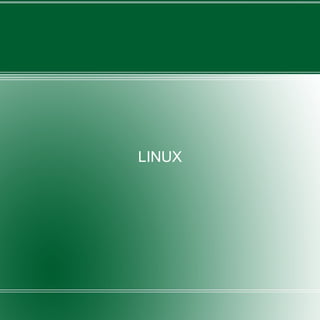
Más contenido relacionado
La actualidad más candente
La actualidad más candente (20)
Unix operating system architecture with file structure 

Unix operating system architecture with file structure
Unix features, posix and single unix specification

Unix features, posix and single unix specification
Destacado
Destacado (6)
Similar a Linuxppt
Similar a Linuxppt (20)
Más de TSUBHASHRI
Último
USPS® Forced Meter Migration - How to Know if Your Postage Meter Will Soon be...

USPS® Forced Meter Migration - How to Know if Your Postage Meter Will Soon be...Postal Advocate Inc.
Model Call Girl in Tilak Nagar Delhi reach out to us at 🔝9953056974🔝

Model Call Girl in Tilak Nagar Delhi reach out to us at 🔝9953056974🔝9953056974 Low Rate Call Girls In Saket, Delhi NCR
HỌC TỐT TIẾNG ANH 11 THEO CHƯƠNG TRÌNH GLOBAL SUCCESS ĐÁP ÁN CHI TIẾT - CẢ NĂ...

HỌC TỐT TIẾNG ANH 11 THEO CHƯƠNG TRÌNH GLOBAL SUCCESS ĐÁP ÁN CHI TIẾT - CẢ NĂ...Nguyen Thanh Tu Collection
Último (20)
Difference Between Search & Browse Methods in Odoo 17

Difference Between Search & Browse Methods in Odoo 17
Choosing the Right CBSE School A Comprehensive Guide for Parents

Choosing the Right CBSE School A Comprehensive Guide for Parents
Science 7 Quarter 4 Module 2: Natural Resources.pptx

Science 7 Quarter 4 Module 2: Natural Resources.pptx
ISYU TUNGKOL SA SEKSWLADIDA (ISSUE ABOUT SEXUALITY

ISYU TUNGKOL SA SEKSWLADIDA (ISSUE ABOUT SEXUALITY
MULTIDISCIPLINRY NATURE OF THE ENVIRONMENTAL STUDIES.pptx

MULTIDISCIPLINRY NATURE OF THE ENVIRONMENTAL STUDIES.pptx
USPS® Forced Meter Migration - How to Know if Your Postage Meter Will Soon be...

USPS® Forced Meter Migration - How to Know if Your Postage Meter Will Soon be...
Visit to a blind student's school🧑🦯🧑🦯(community medicine)

Visit to a blind student's school🧑🦯🧑🦯(community medicine)
AMERICAN LANGUAGE HUB_Level2_Student'sBook_Answerkey.pdf

AMERICAN LANGUAGE HUB_Level2_Student'sBook_Answerkey.pdf
How to do quick user assign in kanban in Odoo 17 ERP

How to do quick user assign in kanban in Odoo 17 ERP
Model Call Girl in Tilak Nagar Delhi reach out to us at 🔝9953056974🔝

Model Call Girl in Tilak Nagar Delhi reach out to us at 🔝9953056974🔝
Virtual-Orientation-on-the-Administration-of-NATG12-NATG6-and-ELLNA.pdf

Virtual-Orientation-on-the-Administration-of-NATG12-NATG6-and-ELLNA.pdf
AUDIENCE THEORY -CULTIVATION THEORY - GERBNER.pptx

AUDIENCE THEORY -CULTIVATION THEORY - GERBNER.pptx
HỌC TỐT TIẾNG ANH 11 THEO CHƯƠNG TRÌNH GLOBAL SUCCESS ĐÁP ÁN CHI TIẾT - CẢ NĂ...

HỌC TỐT TIẾNG ANH 11 THEO CHƯƠNG TRÌNH GLOBAL SUCCESS ĐÁP ÁN CHI TIẾT - CẢ NĂ...
Student Profile Sample - We help schools to connect the data they have, with ...

Student Profile Sample - We help schools to connect the data they have, with ...
Linuxppt
- 1. LINUX
- 4. INSTALLING LINUX (Contd...) STEP 1 : On the root directory of your USB device, create a folder “install” Copy the installer kernel and the initramdisk into this folder (Download source below.You need the files “vmlinux” and “initrd.gz”). Download source for the installer kernel and initramdisk STEP 2 : Note: You need to have the installer that fits the architecture of your Ubuntu version you want to install. In other words, you need a amd64 installer if you want to install an amd64 Ubuntu .iso image and the i386 installer for an i386 iso.
- 5. INSTALLING LINUX(Contd...) STEP 3 : From the installation iso image you downloaded, copy the folder “isolinux” to the root directory of your USB device (right-click on the .iso file, choose “extract here”). Rename “isolinux” into “syslinux”. Go inside the directroy “syslinux”. There, rename the file “isolinux.cfg” into “syslinux.cfg”. STEP 4 : Make the stick bootable: Use fdisk to set the boot flag, Install syslinux using the following command sudo aptitude install syslinux
- 6. INSTALLING LINUX (contd..) Now use syslinux to install a boot sector on your USB device sudo syslinux /dev/sdbX where sdbX is the device name and number of your USB device, check with “sudo mount”. A file called “ldlinux.sys” will be created in the root direcotry of the USB device.
- 7. INSTALLING LINUX (contd..) STEP 5 : Copy the Ubuntu CD image in the root directory of your USB device (Contents of USB you can see as follows).If you are using i386 you need to copy the complete .iso image in to the root directory of your USB device.
- 46. LINUX COMMANDS
- 47. LINUX COMMANDS
- 48. LINUX COMMANDS
- 49. LINUX COMMANDS
- 50. LINUX COMMANDS
