Disassembling Of the old working pc (part-1)
Disassembling Of the old working pc In this Instruction, I will give a full documentation of how to disassemble a desktop PC, for parts. The specific computer that I will demonstrate with is an HP Media Center PC m7640n with a dead motherboard. Every computer is different, but this is a general guide. If you don't fully grasp what I mean when I am describing something, please refer to the pictures! Step 1. Selection the required tools and equipment: 1. Screw Driver. 2. Multimeter. 3. Soldering iron. 4. Contract cleaner. 5. Brush. Step 2. To turn off the power: If the PC being running, must shut down the pc before disassembling. There are many ways to shut down your PC—you can turn the PC off completely. Turn your PC off completely To shut down: For Windows 10 Select the Start button and then select Power > Shut down. For Windows 8.1 / Windows RT 8.1 Move your mouse to the lower left-hand corner of the screen and right-click the Start button or press Windows logo key + X on your keyboard. Tap or click Shut down or sign out and choose Shut down. For Windows 7 Click the Start button and then click the Shut down button. Click the Start button and then click the Shut down button. Step 3: Unplugging The first thing you do, is unplug every cable that's plugged in to your computer. That includes the following cables: ________________________________________ • Power • USB • Firewire • Mouse • Keyboard • Internet • Ethernet • Modem • AM\FM Antenna • Cable TV • etc... So pretty much just unplug every cable from your computer. Step 2: Outer Shell/Casing Now that your computer is fully unplugged, move your PC to a clean work space, preferably a carpet. The carpet is better than tile, because screws and other small parts will roll around. NOTICE: If you are working on a carpet, about every five minutes touch something that is grounded (Sink faucet\pipe, wire coming from the ground part of a wall outlet). This is so you don't shock your motherboard or other parts. First off, unscrew the four screws on the back of the computer. On most computer cases, there will be large knobs that you can unscrew by hand or by screw driver on the back-right side of the computer. The left side has small screws because on that side you can't access much on the inside. Once the screws are removed, you can remove the side panels. On most computers, they just slide off. Start with the left side panel (the side that once had the knobs), slide it towards the back of the computer. Now you can remove the left panel. Just like the other one, slide it towards the back of the computer. Please refer to the pictures if you are confused! Step 3: Outer Shell/Casing (cont.) In the last step I removed both side panels. In this step, I will be removing the front and top panels. ________________________________________ Wait For Next Part...
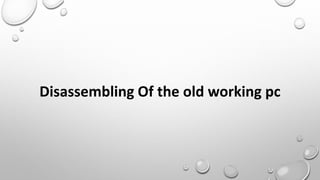
Recomendados
Recomendados
Más contenido relacionado
La actualidad más candente
La actualidad más candente (20)
Destacado
Destacado (20)
Similar a Disassembling Of the old working pc (part-1)
Similar a Disassembling Of the old working pc (part-1) (20)
Último
Último (20)
Disassembling Of the old working pc (part-1)
- 1. Disassembling Of the old working pc
- 2. In this Instruction, I will give a full documentation of how to disassemble a desktop PC, for parts. The specific computer that I will demonstrate with is an HP Media Center PC m7640n with a dead motherboard. Every computer is different, but this is a general guide. If you don't fully grasp what I mean when I am describing something, please refer to the pictures! Instruction
- 3. Step 1. Selection the required tools and equipment: 1. Screw Driver. 2. Multi meter. 3. Soldering iron. 4. Contract cleaner. 5. Brush. Instruction Step 2. To turn off the power: If the PC being running, must shut down the pc before disassembling. There are many ways to shut down your PC—you can turn the PC off completely.
- 5. Step 3: Unplugging The first thing you do, is unplug every cable that's plugged in to your computer. That includes the following cables: Power USB Firewire Mouse Keyboard Internet Ethernet Modem AMFM Antenna Cable TV etc... So pretty much just unplug every cable from your computer.
- 6. Step 4: Outer Shell/Casing Now that your computer is fully unplugged, move your PC to a clean work space, preferably a carpet. The carpet is better than tile, because screws and other small parts will roll around.
- 7. NOTICE: If you are working on a carpet, about every five minutes touch something that is grounded (Sink faucetpipe, wire coming from the ground part of a wall outlet). This is so you don't shock your motherboard or other parts. First off, unscrew the four screws on the back of the computer. On most computer cases, there will be large knobs that you can unscrew by hand or by screw driver on the back-right side of the computer. The left side has small screws because on that side you can't access much on the inside. Once the screws are removed, you can remove the side panels. On most computers, they just slide off. Start with the left side panel (the side that once had the knobs), slide it towards the back of the computer. Now you can remove the left panel. Just like the other one, slide it towards the back of the computer. Please refer to the pictures if you are confused! Instruction
- 8. Step 5: Outer Shell/Casing (cont.) In the last step I removed both side panels. In this step, I will be removing the front and top panels. Just like the side panels, the top panel slides off. Also like the side panels, the top one slides toward the back of the computer. The front panel clips on to the metal frame with four tabs, so you must push them in and slide the whole panel forward. Refer to the pictures to see what I mean by "clips".
- 9. Step 6: System Fan Now that the case is off, I will begin to remove the internal components.
- 10. Most computers have two fans: the system fan, the one blowing air into the computer, and the CPU fan, the one blowing air onto the CPU heat sink. I will start by removing the system fan first. It is located at the back side of the computer, the side with all the component plugins. First, unplug the fan from the motherboard. You can find the plug by following the wire from the fan. It should be labeled "SYS_FAN1". Next, you will have to unscrew the fan from the outside. You should now be able to lift the fan out of the PC.
- 11. Step 5: CPU Fan Now that the system fan is out, we can remove the CPU fan. The CPU fan is located right on top of the CPU heat sink, which is a large piece of metal with fins on the top. The CPU fan plugs into the motherboard in an awkward place, that is hard to access. But just follow the wires and you should easily find it. It is labeled "CPU FAN1". To remove the fan from the heat sink, remove the four screws securing it in place.