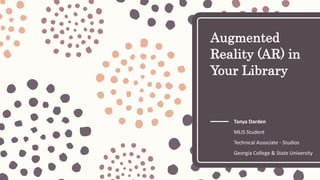
Augmented Reality (AR) in Your Library
- 1. Augmented Reality (AR) in Your Library Tanya Darden MLIS Student Technical Associate - Studios Georgia College & State University
- 2. What is Augmented Reality? – Definition: Augmented reality (AR) is an interactive experience of a real-world environment where the objects that reside in the real-world are enhanced by computer-generated perceptual information, sometimes across multiple sensory modalities, including visual, auditory, haptic, somatosensory and olfactory. – Virtual reality (VR) is a simulated experience that can be similar to or completely different from the real world. Augmented reality. (2019, July 16). Retrieved July 19, 2019, from https://en.wikipedia.org/wiki/Augmented_reality VR vs AR Replaces Vision and sometimes sound Virtual reality. (2019, July 15). Retrieved July 19, 2019, from https://en.wikipedia.org/wiki/Virtual_reality
- 3. Benefits of Augmented Reality AR can be an effective tool to enrich teaching This technology makes it possible to interact with objects that belong to the virtual or real world, to learn through experimentation, participation and interactivity, to increase motivation and attention of the learner Learning becomes more enjoyable and effective, even when it comes to exploring and knowing abstract concepts or complex phenomena, and this thanks to the possibilities of visualization and realization of the concepts that this technology makes accessible to the learner Being attuned to developing technologies and planning for uses early can help to keep libraries engaged with the community For students: courses are more engaging, individual learning opportunities are increased, concepts can be demonstrated in a different way For instructors: students are likely to participate more, developing creativity in students, course materials are introduced and supported with new technology Elmqaddem, N. nelmqaddem@esi. ac. m. (2019). Augmented Reality and Virtual Reality in Education. Myth or Reality? International Journal of Emerging Technologies in Learning, 14(3), 234–242. https://doi.org/10.3991/ijet.v14i03.9289 • Cost / Expense • Uses • Community Access • Engagement / familiarity with youth
- 4. How can it be used? AR can be used to provide more information to students and patrons in an innovative format. Special websites can be engaged to provide an interactive experience. Community library events can utilize AR for marketing. Augmented Reality can establish a deeper bond between a historical or book character and the audience.
- 5. Example of AR Use: Business or Promotional Cards
- 6. Example of AR Use: Games make its use familiar to studentsPokémon Go Knightfall: AR SketchAR Jansen, M. (2019, June 9). The best augmented reality apps for Android and iOS . Retrieved September 30, 2019, from https://www.digitaltrends.com/mobile/best-augmented-reality-apps/.
- 7. Example of AR Use: Practical applications AR Ruler Museum use of AR (at Museu de Mataró ) Google Translate DiGiovanni, J. D. (2017, July 6). Measure Anything In Seconds With This Augmented Reality Smartphone App. Retrieved September 30, 2019, from https://hiconsumption.com/ar-measure-smartphone-virtual-ruler/. SkyView Zibreg, C. (2017, January 26). Google Translate's augmented reality feature, Word Lens, now works with Japanese. Retrieved September 30, 2019, from https://www.idownloadblog.com/2017/01/26/google-translates-augmented-reality-feature-word-lens-now-works-with-japanese/.
- 10. Discussion Speak with the person next to you for a few minutes on how you can implement AR in your library. (I’ll be walking around to hear some of your ideas) a) What is some information you’d want to make available through AR? b) What are some challenges you may face in incorporating AR? c) How can you build buy-in for the use of this technology? d) If you are already incorporating AR in your library, have you had any problems? Has it been effective in learning? What were some ideas discussed during your discussion?
- 11. How to get started Download Unity (https://store.unity.com/download) You can download Unity Personal for free if you (or your company): Do not make more than $100k in annual gross revenues, regardless of whether Unity Personal is being used for commercial purposes, or for an internal project or prototyping. Have not raised funds in excess of $100K. Not currently using Unity Plus or Pro. Terms and Conditions Link to Terms of Service Additional Terms Technologies, U. (n.d.). Download Unity. Retrieved July 23, 2019, from https://store.unity.com/download
- 12. For Personal Use to play with what you can do and incorporate into the library, you can get the Free Personal edition. When you’re ready to implement your project make sure to check if you’ll need to get the Plus (cheapest) edition!
- 13. Thank you for Attending! Tanya Darden MLIS Student Technical Associate – Studios Georgia College & State University *Step-by-Step Instructions will now follow
- 14. Steps 1. Install Unity a. Select Vuforia Augmented Reality Support, Android Build Support and iOS Build Support b. The PC install should allow you to select this through installation. If not, you can add this in Build Settings. 2. Create a New Project, select 3D and Name your project.
- 15. Steps 3. Select the GameObject menu at the top. a. Then select Vuforia Engine b. And AR Camera c. If you’re asked to import assets, go ahead and say yes and then repeat step 3 if needed. You should now have an AR Camera in your Hierarchy menu. d. Since there is an AR Camera, you can right-click on the Main Camera and delete it. 4. Select the GameObject menu again. a. Go to Vuforia Engine, then select Image
- 16. Steps 5. Notice next to the arrow how the Image Target Behavior is greyed out. We are going to need to turn this on before we continue. 6. Select the Edit menu at the top. a) And then select Project Settings b) In this box select the Player tab and then the XR Settings at the bottom. c) Check Vuforia Augmented Reality Supported. Read and agree to terms to continue.
- 17. Steps 7. Right-click on Image Target a. Select 3D Object and then Quad. b. This creates a 3D Quad object that is a child of the Image Target 8. Select Image Target again 9. On the right hand side in the Inspector menu under Image Target Behavior a. Select Add Target
- 18. Steps 10. To setup the Image Targets you’ll need to use this online service. a. Create a Free Developer Account. a. Register b. Go to Develop tab and select Get Development Key 11. For testing purposes the Free Development License Key should be fine. If you end up exceeding the free license usage per month or when you’re ready to have patrons use the application, then you can look into a Basic license. a) Vuforia’s Terms and Conditions b) Pricing Info.
- 19. Steps 12. Add a Name for your License. Ex: AR_Demo a. Read through the terms and conditions, check the box to continue. Click confirm. b. This creates a license. Right- click and copy it. 13. Return back to Unity a) Select the ARCamera on the left side Hierarchy menu. b) On the right side in the Inspector menu, select the Open Vuforia Engine Configuration. c) This opens the Vuforia Configuration. Paste the license from Vuforia into the App License Key field.
- 20. Steps 14. Return back to the Vuforia website. a. Select the Target Manager tab. We will need to create a database for our project. b. In the top right, select Add Database. 15. This will bring up a Create Database box. Name your database. I used the same name as the project, AR_Demo. Leave type as Device.
- 21. Steps 16. In the database we can add several targets. The target is what the camera will recognize to initiate your augmentation. The type can be chosen based on the kind of object you will use for the target. We will choose Single Image for our demo. a. Next, click Browse and select the image you want to use as an augmentation. Vuforia has a max file size of 2mb and this needs to be a .jpg or .png. b. Whatever your image size, convert this to Meters. This is the measurement Vuforia uses.(Ex. My image is 7.9in wide so I will put .20066 as the width.) c. Keep the Name it defaults to or change it. It’s up to you! 17. Once you click Add in the Add Target box, you will see your new target. Select Download Database at the right. a. Select Unity Editor and then download. If you get an “Open with or Save File” menu option using Windows, then click Open with Unity Editor.
- 22. Steps 18. An Import Unity Package will pop up. Go ahead and click Import. 19. Select Image Target in the Hierarchy menu on the left and then in the Inspector Menu on the right, select Database and change it to your AR_Demo. Select Image Target and change it to the name of your image.
- 23. Steps 20. You should now see your image you added in Vuforia’s Image target in Unity. 21. Drag and Drop the 2nd image you want to use for your augmented reality into the Resources Folder at the bottom of the program in the Project window.
- 24. Steps 22. In the 3D Quad you created, drag your 2nd image you put in the Resource folder on top of the quad. You will also see the Material Shader on the right in the Inspector window show your image. 23. If you hit the Play button at the top center of the Unity program you can see a preview of your AR program!
- 25. Exporting your AR Program Save your project if you haven’t yet. Go to File, Save As, Name your project and save it in the Assets folder. 24. Click on Edit, and then Project Settings a. Add a name for Company Name field, the Product Name is your file name by default (you can change if you want) b. In the XR Setting, Vuforia Augmented Reality Supported should already be checked b/c of our walkthrough. c. In the Other Settings tab, make sure Package Name is updated. Ex. “com.CompanyName.ProductName” with no spaces or use an underscore! d. The rest of the settings should be as shown by default.
- 26. Exporting your AR Program 25. Go to File and Build Settings. Click on Add Open Scenes if your file is not already checked in the Scenes in Build field. a. I have Android selected for this program export but you can choose iOS and the like as needed. For Android, you will need to download Android SDK before you can export. Go to this link for more information. Once installed click Build to create your program. The Android SDK is free but to create builds for iOS, there is a cost. More information is here. b. Locate where your AR_Demo project is located and the program you just built will be there! (Ex. AR_DemoGLC.apk)
- 27. Congratulations on your AR app!! Additional Resources: KADGames. (2017, February 1). [Unity3D] [Tutorial] How to Create a Quit Button in Unity. Retrieved from https://www.youtube.com/watch?v=4-X1FDylROA Technology, P. (2018, February 10). How to create an Augmented Reality App. Retrieved from https://www.youtube.com/watch?v=MtiUx_szKbI