TeamTILT for Nagios - Console based installation Guide
•
0 recomendaciones•873 vistas
Installation guide for the console based installation of the Nagios client necessary to connect to the TeamTILT environnement
Denunciar
Compartir
Denunciar
Compartir
Descargar para leer sin conexión
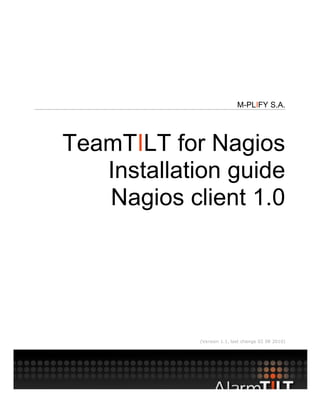
Recomendados
Recomendados
Más contenido relacionado
Último
Último (20)
Scaling API-first – The story of a global engineering organization

Scaling API-first – The story of a global engineering organization
08448380779 Call Girls In Friends Colony Women Seeking Men

08448380779 Call Girls In Friends Colony Women Seeking Men
Workshop - Best of Both Worlds_ Combine KG and Vector search for enhanced R...

Workshop - Best of Both Worlds_ Combine KG and Vector search for enhanced R...
From Event to Action: Accelerate Your Decision Making with Real-Time Automation

From Event to Action: Accelerate Your Decision Making with Real-Time Automation
Breaking the Kubernetes Kill Chain: Host Path Mount

Breaking the Kubernetes Kill Chain: Host Path Mount
08448380779 Call Girls In Civil Lines Women Seeking Men

08448380779 Call Girls In Civil Lines Women Seeking Men
Factors to Consider When Choosing Accounts Payable Services Providers.pptx

Factors to Consider When Choosing Accounts Payable Services Providers.pptx
08448380779 Call Girls In Diplomatic Enclave Women Seeking Men

08448380779 Call Girls In Diplomatic Enclave Women Seeking Men
What Are The Drone Anti-jamming Systems Technology?

What Are The Drone Anti-jamming Systems Technology?
Exploring the Future Potential of AI-Enabled Smartphone Processors

Exploring the Future Potential of AI-Enabled Smartphone Processors
Tata AIG General Insurance Company - Insurer Innovation Award 2024

Tata AIG General Insurance Company - Insurer Innovation Award 2024
How to Troubleshoot Apps for the Modern Connected Worker

How to Troubleshoot Apps for the Modern Connected Worker
TrustArc Webinar - Stay Ahead of US State Data Privacy Law Developments

TrustArc Webinar - Stay Ahead of US State Data Privacy Law Developments
Powerful Google developer tools for immediate impact! (2023-24 C)

Powerful Google developer tools for immediate impact! (2023-24 C)
Axa Assurance Maroc - Insurer Innovation Award 2024

Axa Assurance Maroc - Insurer Innovation Award 2024
Destacado
More than Just Lines on a Map: Best Practices for U.S Bike Routes
This session highlights best practices and lessons learned for U.S. Bike Route System designation, as well as how and why these routes should be integrated into bicycle planning at the local and regional level.
Presenters:
Presenter: Kevin Luecke Toole Design Group
Co-Presenter: Virginia Sullivan Adventure Cycling AssociationMore than Just Lines on a Map: Best Practices for U.S Bike Routes

More than Just Lines on a Map: Best Practices for U.S Bike RoutesProject for Public Spaces & National Center for Biking and Walking
Destacado (20)
Content Methodology: A Best Practices Report (Webinar)

Content Methodology: A Best Practices Report (Webinar)
How to Prepare For a Successful Job Search for 2024

How to Prepare For a Successful Job Search for 2024
Social Media Marketing Trends 2024 // The Global Indie Insights

Social Media Marketing Trends 2024 // The Global Indie Insights
Trends In Paid Search: Navigating The Digital Landscape In 2024

Trends In Paid Search: Navigating The Digital Landscape In 2024
5 Public speaking tips from TED - Visualized summary

5 Public speaking tips from TED - Visualized summary
Google's Just Not That Into You: Understanding Core Updates & Search Intent

Google's Just Not That Into You: Understanding Core Updates & Search Intent
The six step guide to practical project management

The six step guide to practical project management
Beginners Guide to TikTok for Search - Rachel Pearson - We are Tilt __ Bright...

Beginners Guide to TikTok for Search - Rachel Pearson - We are Tilt __ Bright...
Unlocking the Power of ChatGPT and AI in Testing - A Real-World Look, present...

Unlocking the Power of ChatGPT and AI in Testing - A Real-World Look, present...
More than Just Lines on a Map: Best Practices for U.S Bike Routes

More than Just Lines on a Map: Best Practices for U.S Bike Routes
Ride the Storm: Navigating Through Unstable Periods / Katerina Rudko (Belka G...

Ride the Storm: Navigating Through Unstable Periods / Katerina Rudko (Belka G...
TeamTILT for Nagios - Console based installation Guide
- 1. M-PLIFY S.A. TeamTILT for Nagios Installation guide Nagios client 1.0 (Version 1.1, last change 02 08 2010)
- 2. 1 Introduction This document guides you through the installation of the TeamTILT client for Nagios. In a few minutes you will able to relay your alerts to all your contacts around the world. The TeamTILT client for Nagios is a light Java application that enables the relaying of your Nagios notifications to the TeamTILT platform. The alert can then be sent to multiple media types, SMS, voice call, email or iPhone push notification, without any additional hardware! Page 2 of 5 Version 1.1 11.06.2010 © M-PLIFY S.A. www.alarmtilt.com
- 3. 2 Installation 1. To start, set yourself as root user to install the client : su - 2. Download « TeamTILT for Nagios » console version, 32 or 64 bits depending on your system. We suggest to place yourself under /usr/local/ wget http://www.alarmtilt.com/clients/TeamTILTClientForNagios_CL_JRE_32.tar.gz wget http://www.alarmtilt.com/clients/TeamTILTClientForNagios_CL_JRE_64.tar.gz 3. Unpack the archive containing the installation folder : tar xzvf TeamTILTClientForNagios_CL_JRE_32.tar.gz tar xzvf TeamTILTClientForNagios_CL_JRE_64.tar.gz 4. A directory named « TeamTILTForNagios » will be created and the owner of this directory set to Nagios. The client will later be run as Nagios user. If you have no Nagios user defined, the client will be run as root user. 5. Change the current directory to the newly created one and start the « runTeamTILT.sh » script : cd TeamTILTForNagios/ ./runTeamTILT.sh 6. You can find the licensing information « license.txt » in this directory. 7. A communication test between the client and the TeamTILT platform is performed. NOTE : The port 80 must be open to access the internet. 8. In this step, a TeamTILT account will be created (free of any charge). This account is needed for the client authentification and enables you to managed your contacts and alerts from a webinterface under www.teamtilt.net. Simply complete the form, including your email address, first and last name and your company name . The email address and your password are your credentials to login to the web interface. NOTE : If you have a TeamTILT account already, simply enter your login and your password to reuse it. Page 3 of 5 Version 1.1 11.06.2010 © M-PLIFY S.A. www.alarmtilt.com
- 4. ********************************************************************************* USER REGISTRATION ********************************************************************************* Please enter a valid email address : r.vanderhagen@m-plify.com Insert your password (min 6 car.) : mdpde6caracteresminimum Confirm password : mdpde6caracteresminimum Insert first name : Renaud Insert last name : Vanderhagen Insert company name : M-PLIFY S.A. 9. The client will check if you have the latest version. Shouldn’t this be the case, an update will be available. Simply confirm and download/install the latest version. 10. After the account creation, the client is started and a cron task is added to restart the client if a problem occurs. crontab –e –u nagios # -------- TEAMTILT CLIENT START -------- # Added by nagios at Thu Jul 29 14:53:23 CEST 2010 */5 * * * * /usr/local/TeamTILTForNagios/ClientManager/sh_scripts/startTTService.sh /usr/local/TeamTILTForNagios >> /usr/local/TeamTILTForNagios/ClientCommunication/logs/TeamTILT_ClientCommunicatio n.log # -------- TEAMTILT CLIENT END ---------- 11. Indicate the correct Nagios installation paths (default paths are provided). A file named « TeamTILT.conf » is created with two new notification commands, a new contact group « TeamTILTClient.group » and a new contact « TeamTILTClient.contact ». Attach this contact or contact to the monitored hosts or services whose notifications you want to relay to TeamTILT. Please note that by default, the contact group is used. 12. The last step is to choose the hosts or service whose notifications should be relayed to TeamTILT . Choose « y », if you want to include all your services and hosts. Choose « n », if you want to manually select them by adding the « TeamTILTClient.group » to the hosts or services NOTE : This configuration can be done at any other moment after the installation prodedure. 13. The installation of the client is now finished. Go to http://www.teamtilt.net and login using the email address (login) and the password provided earlier. 14. In the web interface, a contact group « TeamTILTClient » has been created including the contact defined during the installation procedure. This ‘TeamTILTClient’ group is the group that will be alerted if a notification comes in from Nagios. You can setup new contacts and add them to this group. Page 4 of 5 Version 1.1 11.06.2010 © M-PLIFY S.A. www.alarmtilt.com
- 5. Note: Do not delete the TeamTILT Client in your web interface! Should this happen, please recreate a group named ‘TeamTILTClient’ (case sensitive). 15. Search your contact and configure a telephone number for voice calls and SMS messages. 16. Deactivate a service on your monitored server and test if you receive an alert on your phone. In the web interface, click on the « action history » button to see a list of all generated alerts. Page 5 of 5 Version 1.1 11.06.2010 © M-PLIFY S.A. www.alarmtilt.com
