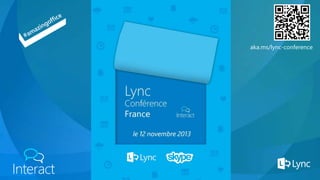
LyncConference2013 - Lync Mobile - Mise en Oeuvre
- 5. 5
- 6. Sign-in and Push notification Feature/Capabilit y Lync session remains signed in Lync 2013 desktop client ● ●1 iPhone iPad Androïd ●1 ●1 ● Support for push notifications ● ● Country code populates based on region settings Account information for multiple users can be cached on the same device Windows Phone ● ●1
- 7. Confere ncing Support in Lync Mobile Clients Feature/Capability Lync 2013 desktop client Windows Phone iPhone iPad Android Click a link in the meeting reminder to join a meeting (public switched telephone network (PSTN)) ● ●1 ●1 ●1 ●1 Click a link in the meeting reminder to join a video or VoIP meeting ● ● ● ● ● Participate in multiparty IM ● ● ● ● ● Use dial-out conferencing (server calls the mobile device) ● ●2 ●2 ●2 ●2 Use dial-in audio conferencing ●3 View meeting video ● ● ● ● ● View multiparty video (gallery view) ● Wait in meeting lobby ● ● ● ● ● Use in-meeting presenter controls ● Access detailed meeting roster for audio conferences ● ● ● ● ● Access detailed meeting roster for IM conferences ● ● ● ● ● Share desktop or program ● View shared desktop or program ● ● ● ● View shared PowerPoint ● Use meeting tools (present Microsoft PowerPoint files, use whiteboard, conduct polls, share files) ● Navigate a list of your meetings ● ● ● ● ● ●
- 8. Telephony Support in Lync Mobile Clients Feature/Capability Lync 2013 desktop client Windows Phone iPhone iPad Android In Lync, tap the call icon to call a contact ●1 ●2 ●2 ●2 ●2 Transfer a call ●1 ● ● ● Manage call forwarding ●3 ● ● ● ● Manage team call settings ●3 Manage delegates ●3 Initiate a call to a Response Group ●3 Support emergency services ●4 Make calls on behalf of another contact (manager/delegate scenario) ●3 Handle another contact’s calls, if configured as a delegate ●3 ●3 ●3 ●3 ●3 Use Call via Work (Lync Server 2013 places your outgoing calls so that the receiver’s caller ID displays your work number instead of your mobile number) ●3 ●3 ●3 ●3 Access voice mail ●4 ● ● ● ● Use the keypad in Lync ● ●3 ●3 ●3 ●3
- 9. Windows Phone Following are the Lync 2013 for Windows Phone prerequisites. • Windows Phone 8 or the latest version. • The Windows Phone device must have the latest updates available from Microsoft. For details, see Windows Phone 8 update history at http://go.microsoft.com/fwlink/p/?LinkID=281961. • The device must have 12 MB of available disk space. • The user must have a voice and data plan from a carrier.
- 10. IOS To support Microsoft Lync 2013 for iPhone or Microsoft Lync 2013 for iPad, the device must meet the following requirements: • iPhone 4 mobile digital device with Apple iOS 6 or the latest version. • iPad 2 or a later version mobile digital device with Apple iOS 6 or the latest version. • iPad mini mobile digital device with Apple iOS 6 or the latest version.
- 11. Androïd To support Lync 2013 for Android, the Android phone must meet the following requirements: • The Android phone must be running Android 4.0 or a later phoneoriented operating system. • The device must have a 1.2 GHz dual core or higher CPU. • The device camera (front/rear) resolution should be VGA or higher. • Other hardware requirements should be aligned with Android 4.0 Compatibility Definition Document
- 12. Client - Server Interop Lync Server 2010 with Mobility Service Lync Server 2013 (prior to CU “1” update) Lync 2013 mobile clients Error: “You can't sign in with this version of Lync. Please install Lync 2010.” Error: “You can't sign in with this version of Lync. Please install Lync 2010.” Lync Server 2013, CU “1” – Mobility Disabled Notification to upgrade to the latest version of the mobility client. Lync 2010 mobile clients Lync Server 2013, CU “1” – Mobility Enabled Error: “Can’t sign in because you are not setup to use Lync 2013. Please contact your support team.”” Error: “Can’t sign in because you are not setup to use Lync 2013. Please contact your support team.””
- 13. 13
- 14. Capacity Planning – Mobility Workflow 1 3 2 • User model • Number of Lync users • Number of mobile users • Number of FE • Mobile devices per user • Available memory per FE • CPU 4 • Required min memory = .5 + (Active users)/2000 • Additional CPU = Active users * 0.0044 • Plan for failover • Concurrent active sessions • Available memory • CPU
- 15. Components • Lync Server 2013 Unified Communications Web API (UCWA) • Lync Server 2013 Mobility Service (Mcx) • Lync Server 2013 Autodiscover Service • Push Notification Service
- 16. Supported Topologies Applying the Cumulative Updates for Lync Server 2013: February 2013 adds the UCWA web components to support mobility for Lync 2013 Mobile client features in the following topologies: • Lync Server 2013 Standard Edition • Lync Server 2013 Enterprise Edition The Edge Server can be a Lync Server 2010 Edge Server. A Lync Server 2013 deployment without the Cumulative Updates for Lync Server 2013: February 2013 will use the Mcx Mobility Service and can provide services only for Lync 2010 Mobile.
- 17. flow of mobile application web requests for the Mobility Service and for the Autodiscover Service
- 18. Prerequisites Your topology must meet the following requirements to support the Mobility Service and the Autodiscover Service: • The Front End pool internal web FQDN must be distinct from the Front End pool external web FQDN. • The internal web FQDN must only resolve to and be accessible from inside the corporate network. • The external web FQDN must only resolve to and be accessible from the Internet. • For a user who is inside the corporate network, the Mobility Service URL must be addressed to the external web FQDN. This requirement is for the Mobility Service and applies only to this URL. • For a user who is outside the corporate network, the request must go to the external web FQDN of the Front End pool or Director. If you support automatic discovery, you need to create the following DNS records for each SIP domain: • An internal DNS record to support mobile users who connect from within your organization's network. • An external, or public, DNS record to support mobile users who connect from the Internet.
- 19. 19
- 20. Apply Lync update The Lync cumulative update February 2013 is required to have the mobility 2013. Updates are available on Lync TechCenter http://technet.microsoft.com/enus/lync/dn146015 1. To enable the Mobility service, run the following cmdlet: Enable-CsTopology 2. To enable the Unified Communications Web API (UCWA), you must run the Bootstrapper.exe tool again on all Lync Server 2013 Director servers, Standard Edition servers, and Enterprise Edition front end servers on which the web components are installed and updated. The command to run the tool is as follows: %ProgramFiles%Microsoft Lync Server 2013DeploymentBootstrapper.exe
- 21. Record DNS Internal Lyncdiscoverinternal.<SIP Domain> IP FE Pool / Lync internal webservices External Lyncdiscover.<SIP Domain> IP Reverse Proxy
- 22. Certificat
- 23. Set mobility Policy Enable Mobility/ VoIP/ Video/ Outside voice Set-CsMobilityPolicy -Identity "site:Redmond" –EnableMobility $true EnableOutsideVoice $False
- 24. Configure Push notificatification for WP8 & Lync mobile 2010 (WP, iOS, Androïd) • Add a Lync Server online hosting provider New-CsHostingProvider -Identity "LyncOnline" -Enabled $True -ProxyFqdn "sipfed.online.lync.com" -VerificationLevel UseSourceVerification • Set up hosting provider federation & enable federation New-CsAllowedDomain -Identity "push.lync.com“ Set-CsAccessEdgeConfiguration -AllowFederatedUsers $True • Enable Push notification Set-CsPushNotificationConfiguration -EnableApplePushNotificationService $True EnableMicrosoftPushNotificationService $True
- 25. 25
- 26. VoIP on Mobile Alice@contoso.com Notification channels? P-Get Event Channel VoIP socket Push Notification UCWA supports different notification mechanisms across varied mobile platforms
- 27. Receive VoIP call PSTN/ GSM Internet Alice@contoso.com MPNS Accept call Reverse Proxy EDGE EDGE DMZ Forward Proxy Exchang e Online SIP Federation (push.lync.com) Enterprise Media Flow Media Gateway Bob@contoso.com Incoming Call Notification PNCH Services P-Get Event Channel Make call Call accepted Mediation Server Pool 1 Pool 2 Lync Web Components (UCWA, AutoD) Lync Server Pool 3 HTTP SIP Media
- 28. Receive VoIP call – Push Notification PSTN/ GSM Send push to device Internet Alice@contoso.com Accept Call Reverse Proxy DMZ Forward Proxy Enterprise Exchang e Online EDGE EDGE SIP Federation (push.lync.com) Media Flow Media Gateway MPNS Bob@contoso.com PNCH Services Send push to Lync Online Make call Call accepted Mediation Server Pool 1 Pool 2 Lync Web Components (UCWA, AutoD) Lync Server Pool 3 HTTP SIP Media
- 29. VoIP Socket vs. Push Notification VoIP Socket Push Notification Streamlined notifications (free-form) Requires Push Notifications Clearing House/ Microsoft Push Notifications (MPNs) Reliable & low latency delivery Doesn’t require Enterprises to federate with Lync Online Can be extended to support apps on Android Possible high latency for incoming VoIP, IM notifications due to multiple hops Best effort push notification delivery by MPNs Privacy concerns around IM messages for Enterprises
- 30. Voice call preferences Call Preferences? Wi-Fi/ Cellular Data/ PSTN Alice@contoso.com UCWA enables user to receive incoming call over their preferred network
- 31. Voice Call Preferences: Require WiFi Alice@contoso.com (Moves from WiFi to LTE) Internet PSTN/ GSM MPNS Alice’s setting: RequireWi-FiforVoIP Forward Proxy Reverse Proxy DMZ Media Flow Exchang e Online EDGE (SIP) EDGE (SIP) Enterprise SIP Federation (push.lync.com) Media Gateway Bob@contoso.com Make call PNCH Services Fallback to PSTN Mediation Server Pool 1 Pool 2 Lync Web Components (UCWA, AutoD) Lync Server Pool 3 HTTP SIP Media PSTN
- 32. 32
- 33. Mobility Policies and Preferences – IT Admin – CU1 mobility rollout Control • Mobility policy controls available for users at global, site and user level: Mobility Policy => EnableMobility Configure Enterprise Voice for mobile users • Mobility Policy controls available to disabling VoIP (e.g. for hosting partners): Mobility Policy => EnableVoIP • Mobility Policy controls to disable outside voice i.e. Call-via-work and Single Number Reach for users: Mobility Policy => EnableOutsideVoice Limit data usage by employees • Limit VoIP usage on Wi-Fi only networks: Mobility Policy => RequireWIFIForIPAudio • Limit Video usage on Wi-Fi only networks: Mobility Policy => RequireWIFIForIPVideo Block push notifications • PushNotificationConfiguration global policy for Microsoft Push Notifications Service: EnableMicrosoftPushNotificationService • Disabling would affect the ability to receive VoIP/ IM calls when application is in background Disable saving history on mobile device • Disable logging of IM conversation: ClientPolicy: EnableIMAutoArchiving • Disable logging of call information: ClientPolicy: EnableCallLogAutoArchiving • Enabling/ disabling these policies would affect conversation history across all clients
- 34. Mobility Policies and Preferences – IT Admin – CU2 Control local caching on mobile device • Mobility policy available to control saving of credentials on mobile devices: Mobility Policy => AllowSaveCredentials • Mobility policy available to control saving of conversation history on mobile devices: Mobility Policy => AllowSaveIMHistory • Mobility policy available to control saving of call logs on mobile devices: Mobility Policy => AllowSaveCallLogs Disable Exchange connectivity from mobile clients • Mobility policy to disable exchange connectivity from mobile device: Mobility Policy =>AllowExchangeConnectivity Control SQM • Mobility Policy controls whether users are allowed to participate in Customer Experience Improvement program: Mobility Policy => AllowCustomerExperienceImprovementProgram Limit data usage by employees • Limit application and data collaboration usage on Wi-Fi only networks: Mobility Policy => RequireWIFIForSharing
- 35. Mobility Controls and Preferences – Mobile User Limit Data Usage • Require Wi-Fi for Voice • Require Wi-Fi for Video • Require Wi-Fi for Sharing Manage Notifications • Push Notifications on/ off for VoIP and IM (Windows Phone only) Contacts • Phonebook access on/ off • Photos on/ off Control Outside Voice • Specify Mobile Number Accessibility • TTY mode on/ off
- 37. Trois sociétés unies dans l’univers du son Solutions Micro-casques et audioconférences portables Professionnels et Grand Public. 13 - ABOUT JABRA Dispositifs d’aide auditive Professionnels et Grand Public. 1er fabricant au monde d’équipements de mesure et de logiciels d’analyse pour l’audiométrie et les explorations fonctionnelles (PEA/VNG)
- 38. De l’importance du dernier maillon ?
- 39. 39
- 40. 40
- 41. LES TENDANCES IMPACTENT NOTRE INDUSTRIE ET NOTRE FACON DE TRAVAILLER Mobilité Travailler n’importe où Source: Candefero quick poll, 292 respondents, January 2013
- 42. L’adoption mène au déploiement Récompense Retour sur investissement LES SOLUTIONS JABRA ACCELERENT L’adoption des solutions de collaboration Un déploiement réussit mène à un bon ROI L’expérience aboutit à l’adoption ROI Devices Make Experiences Adoption / Productivité Risque
- 43. A NEW WORLD. A NEW WORKER. A NEW OPPORTUNITY. 3 - MOVING FORWARD
- 44. La voix… …une application MOBILITE MAINS LIBRES NOISE BLACKOUT CLARTE CEBP
- 45. D’un Usage unique… ..à une mutliconnectivité MULTI- SOLUTIONS MULTI-CHANNELS MULTI-TACHES USB/DECT BT…
- 46. Du Casque basique … ..A une solution intelligente PERFORMANCE TAILLE/STYLE DETECTEUR CONTEXTE
- 47. Passer de l’accessoire… ...au necessaire FLEXIBILITÉ FIABILITÉ SERVICES CONFIANCE
- 48. L’outil de travail… ...devient un plaisir a porter CHARGE DE TRAVAIL STYLE DE VIE ÉQUILIBRE PROFITER
- 49. NOUVEAUTÉS PRODUITS POUR MICROSFOT LYNC 25 - MOVING FORWARD
- 50. Jabra and microsoft GET THE FULL BENEFIT OF VOICE COLLABORATION VIA MICROSOFT® LYNC™ • Jabra is a Microsoft Gold Certified Partner. • Jabra devices that are “Optimized for Microsoft Lync” are tested by Microsoft to offer a rich and integrated experience for Microsoft® Office Communicator 2007 and Microsoft® Lync™ 2010/2013 • Jabra’s Optimized devices deliver plug and play registration with the Lync server, automatic device detection, remote call control from the device, and superior wideband audio quality. • Jabra enables users to derive the full business productivity, efficiency and cost benefits they expect from Microsoft® Lync™ through enhanced voice collaboration based on simplicity.
- 51. Jabra & Microsoft: Partenariat dans la durée UC device strategic alliance agreement signed September 2006 2008 OEM Hardware Solution PARTNER OF THE YEAR FINALIST First headset devices qualified for Office Communicator 2007 (GN2000 & GN9300 ) 2012 most complete product portfolio in depth and breadth with over 25 optimized solutions (Corded and Wireless) Start of large scale HS deployments in 2009 with MS Office Communicator R2 Jabra has delivered the world’s largest UC installation in one single company – close to 100,000 headsets installed worldwide in 2010 (and cont.). 51
- 52. Bénéfices des équipements certifiés ? • Audio wideband for professional communications • Integrated in line controls, easy and intuitive devices • Plug & Play solutions, no drivers needed • Lync optimization • One headset for all your devices
- 53. Jabra Motion conçue en fonction de vos besoins
- 54. Jabra SPEAKTM 510 POUR DES CONFERENCES EN TOUT LIEU
- 55. DIAL 550 USB phone and speaker phone Key Benefits Handset to ease the transition from desk phone to UC ‒ ‒ ‒ ‒ ‒ ‒ ‒ Simple, intuitive user interface Great portability Small dialpad and slim design Best value/low cost for large scale deployments Professional entry-level handset Always on – even when the PC is in lock mode On-touch call control Key Features ‒ ‒ ‒ ‒ ‒ ‒ ‒ Plug-and-play USB connectivity LCD display showing call details Dedicated answer/end and mute buttons Wideband audio quality Hearing protection with PeakStop™ technology Speaker at the back for hands free use USB powered User Types OFFICE WORKER STANDARD (<4h) HOME WORKER INTENSIVE (>4h) HOME WORKER MOBILE WORKER CALL CENTER
- 56. Jabra XPRESS, le contrôle d’un seul clic
- 57. Une gamme complète pour le ”mobile worker” MOBILE CENTRIC CONNECTIVITY DESK CENTRIC OFFICE CENTRIC JABRA SUPREME UC 27 - MOVING FORWARD JABRA MOTION UC JABRA SPEAK 510 JABRA BIZ 2400 USB
- 58. World-class companies use jabra WE WORK WITH 99% OF GLOBAL FORTUNE 100 COMPANIES EXCEPT ONE ...WE ARE WORKING ON IT.
Notas del editor
- 1 On Windows Phone, Lync signs out automatically if the user has not used the application for a period of time, as follows:If the user has enabled push notifications, Lync signs out after 36 hours.If the user has not enabled push notifications, Lync signs out after 1 hour.On iPhone and iPad, Lync signs out automatically if the user has not used the application for a period of time, as follows:If the mobile client has not contacted the server for 10 days due to loss of network connectivity or other issues.Push notification uses a type of federation to the Lync Online services, which hosts the Push Notification Clearing House (PNCH). Push notification refers to the sound alerts, on-screen alerts (text), and badges that are pushed by applications to the Apple iPhone, iPad, and Windows Phone, when the mobile device is inactive. PNCH receives push notifications from Lync Server. When PNCH receives a notification of a message, PNCH forwards a notification to mobile clients through either the Apple Push Notification Services or Lync Server 2013 Push Notification Service, based on the mobile client that the message is intended for. PNCH is a required service for these mobile clients. To federate to Lync Online, PNCH uses Edge Servers and certificates to ensure confidentiality and authentication, policies, and correctly configured domain name system (DNS) records. Nokia Symbian and Android-based Lync Mobile clients do not use PNCH. For details about planning and deploying Edge Servers, see Planning for External User Access and Deploying External User Access.The Lync 2013 Mobile clients for Apple devices introduced with the Cumulative Updates for Lync Server 2013: February 2013 no longer use push notification or the push notification clearing house (PNCH). Lync 2013 Mobile clients on Windows Phone still use push notification and the (PNCH).
- 1 For Office 365 users, this feature is available for audio conferencing provider (ACP)-enabled meetings only.2 Not available to Office 365 users. 3 For Lync Online and/or Office 365 users, this feature is available from third-party audio conferencing providers.
- 1 For Lync Online and/or Office 365 users, this feature is available for PC to PC calls. PSTN calls are supported by Lync to phone mobile partners.2 For on-premises Lync Server 2013 users, on Windows Phone, iPhone, and iPad devices, the user taps the call icon in the contact card and accepts the callback from Lync Server 2013. For Office 365 users, on Windows Phone, iPhone, and iPad devices, when the user taps the call button, a dialog box opens asking the user to confirm that he or she wants to call the number. 3 Not available to Lync Online and/or Office 365 users.4 For Lync Online and/or Office 365 users, this feature is supported by Microsoft partners.
- Ipad 1 do not support iOS6
- Lync Server 2013 Unified Communications Web API (UCWA) Provides services for real-time communications with mobile and web clients in Lync Server 2013. When you deploy the Cumulative Updates for Lync Server 2013: February 2013 to the Front End Server and Director, the installation creates a virtual directory in the internal and external web services (Ucwa). A web component that is part of the Ucwa virtual directory accepts calls from UCWA-enabled clients. The client apps communicate over a REST interface for presence, contacts, instant messaging, VoIP, video conferencing, and collaboration. UCWA uses a P-GET based channel to send events, such as an incoming call, incoming instant message, or a message to the client app.Note: REST or representational state transfer, is a software architectural style for distributed systems that has been widely adopted in many forms and is well suited to the requirements of Web services in general. Lync Server 2013 Mobility Service (Mcx) This service supports Lync functionality, such as instant messaging (IM), presence, and contacts, on mobile devices. The Mobility Service is installed on every Front End Server in each pool that is to support Lync functionality on mobile devices. When you install Lync Server 2013, a new virtual directory (Mcx) is created under both the internal website and the external website on your Front End Servers.Important: Lync Server 2013 with the Cumulative Updates for Lync Server 2013: February 2013 supports both the Mobility service introduced in the Cumulative Update for Lync Server 2010: November 2011, commonly known as Mcx, and the UCWA web component. The combination of these two mobility services provides interoperability and use by users with Lync 2010 Mobile and Lync 2013 Mobile clients on Lync Server 2013. Lync Server 2013 Autodiscover Service This service identifies the location of the user and enables mobile devices and other Lync clients to locate resources—such as the internal and external URLs for Lync Server 2013 Web Services, and the URL for the Mcx or UCWA—regardless of network location. Automatic discovery uses hardcoded host names (lyncdiscoverinternal for users inside the network; lyncdiscover for users outside the network) and the SIP domain of the user. It supports client connections that use either HTTP or HTTPS.The Autodiscover Service is installed on every Front End Server and on every Director in each pool that is to support Lync functionality on mobile devices. When you install the Autodiscover Service, a new virtual directory (Autodiscover) is created under both the internal website and the external website, on both Front End Servers and Directors.Note: The Autodiscover Service is listed here because it remains a critical component when providing mobile client services. The role of Autodiscover in Lync Server 2013 has been expanded to provide services for all clients. For details about planning for the Autodiscover Service, see Planning for Autodiscover. Push Notification Service This service is a cloud-based service that is located in the Lync Online data center. When the Lync mobile application on a supported Apple iOS device or Windows Phone is inactive, it cannot respond to new events, such as a new instant messaging (IM) invitation, a missed instant message, a missed call, or voice mail, because these devices do not support mobile applications running in the background. In these cases, a notification of the new event—called a push notification—is sent to the mobile device. The Mobility Service sends the notification to the cloud-based Push Notification Service, which then sends the notification either to the Apple Push Notification Service (APNS) (for supported Apple iOS devices) or to the Microsoft Push Notification Service (MPNS) (for Windows Phone), which then sends it on to the mobile device. The user can then respond to the notification on the mobile device to activate the application.The Lync 2010 Mobile on Apple and Windows Phone devices use push notifications. The Lync 2013 Mobile client for Apple devices introduced with the Cumulative Updates for Lync Server 2013: February 2013 no longer uses push notification or the push notification clearing house (PNCH).
- The Mobility Service is supported on Front End Servers that is collocated with the Mediation Server role with two network interfaces, but you must take appropriate steps to configure the interfaces. You must assign the IP addresses to the specific interface that will communicate as the Mediation Server, and the network interface IP that will communicate as the Front End Server. You can do this in Topology Builder by selecting the correct IP address for each service, instead of using the default Use all configured IP addresses.
- Technology has brought us a very long way in terms of how we communicate in the business world. Business is operating at a faster pace and frequently across time zones and the way we work is changing. As a society we are more mobile, have greater access to technology outside of the workplace and have expectations to match. Today’s Information Workers are using a variety of products and services to meet their needs in their professional and personal lives. For most companies today, telephony and voice mail, e-mail, IM, audio conferencing, video conferencing, Web conferencing, and group communication tools became standard.Why headsets?Wireless freedomUnification of voiceFreedom of choice in SW demand and integrationFlexibility and scalability
- Around 35% of workers are mobile today and ist expected to go to 75% by 2017RX AND TX sound quality is key for acceptance / DME
- Who is really removing all phones from a deskEveryone has a mobile phone and a traditional phoneJabra has been the first mover 9350In doubt, sell 2 headsets
- Display / auto adjust / motion sensors / simplify usage and intuitive usage and operating / no user guide
- DME / strong R&D cooperation on vendor level / early integration in projects / match headset to user profile / price is less important / margin
- Not one fits all / adoption can drive each other / private = business = private / performance is important / Sport
- We care very strongly about our partnerships, and have some ideas and tools we would like to introduce which will help us support you in your sales.
- We have a really strong product line-up.We cover a lot of use-cases, and offer something at most price points and styles.Our newest product is the Jabra Motion UC – the ultimate headset for the mobile worker with best in class wireless freedom up to 10 times the range of similar headsets.And with NFC technology it can connect to devices just by touching them.
