How to sign up and use Telstra Safe Social™
•Descargar como PPTX, PDF•
1 recomendación•5,744 vistas
Keeping kids safe when they use Facebook and Twitter is now easier with Telstra Safe Social™ – a new social networking protection tool available to BigPond Security customers. This step-by-step guide takes you through how to sign up and use Telstra Safe Social™ service. Visit www.bigpond.com/security for more information about Telstra Safe Social and to sign up for a free 30-day trial of BigPond Security protection.
Denunciar
Compartir
Denunciar
Compartir
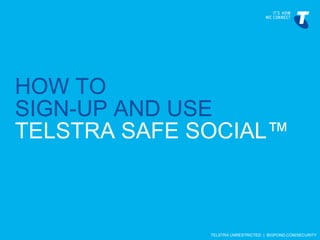
Recomendados
Recomendados
Más contenido relacionado
La actualidad más candente
La actualidad más candente (9)
Destacado
Destacado (6)
Australia: Land of plenty (opportunities for smart infrastructure)

Australia: Land of plenty (opportunities for smart infrastructure)
Making contact: How to deliver a true customer experience

Making contact: How to deliver a true customer experience
Similar a How to sign up and use Telstra Safe Social™
Similar a How to sign up and use Telstra Safe Social™ (20)
Net Cetera: Chatting with Kids About Being Online 2014

Net Cetera: Chatting with Kids About Being Online 2014
A. Schilling Apps and Younger Users Warnings and safeguards assignment .pptx

A. Schilling Apps and Younger Users Warnings and safeguards assignment .pptx
Helping keep safe using Facebook - whether managing a Facebook page or as par...

Helping keep safe using Facebook - whether managing a Facebook page or as par...
Más de Telstra
Más de Telstra (7)
The future is another country. Hugh Bradlow presentation - Telstra

The future is another country. Hugh Bradlow presentation - Telstra
Telstra Productivity Indicator 2010 - Key Findings

Telstra Productivity Indicator 2010 - Key Findings
MWC Presentation: World of Applications, Hugh Bradlow, Telstra

MWC Presentation: World of Applications, Hugh Bradlow, Telstra
Último
A Principled Technologies deployment guide
Conclusion
Deploying VMware Cloud Foundation 5.1 on next gen Dell PowerEdge servers brings together critical virtualization capabilities and high-performing hardware infrastructure. Relying on our hands-on experience, this deployment guide offers a comprehensive roadmap that can guide your organization through the seamless integration of advanced VMware cloud solutions with the performance and reliability of Dell PowerEdge servers. In addition to the deployment efficiency, the Cloud Foundation 5.1 and PowerEdge solution delivered strong performance while running a MySQL database workload. By leveraging VMware Cloud Foundation 5.1 and PowerEdge servers, you could help your organization embrace cloud computing with confidence, potentially unlocking a new level of agility, scalability, and efficiency in your data center operations.Deploy with confidence: VMware Cloud Foundation 5.1 on next gen Dell PowerEdg...

Deploy with confidence: VMware Cloud Foundation 5.1 on next gen Dell PowerEdg...Principled Technologies
Último (20)
Deploy with confidence: VMware Cloud Foundation 5.1 on next gen Dell PowerEdg...

Deploy with confidence: VMware Cloud Foundation 5.1 on next gen Dell PowerEdg...
TrustArc Webinar - Stay Ahead of US State Data Privacy Law Developments

TrustArc Webinar - Stay Ahead of US State Data Privacy Law Developments
Understanding Discord NSFW Servers A Guide for Responsible Users.pdf

Understanding Discord NSFW Servers A Guide for Responsible Users.pdf
TrustArc Webinar - Unlock the Power of AI-Driven Data Discovery

TrustArc Webinar - Unlock the Power of AI-Driven Data Discovery
The 7 Things I Know About Cyber Security After 25 Years | April 2024

The 7 Things I Know About Cyber Security After 25 Years | April 2024
Polkadot JAM Slides - Token2049 - By Dr. Gavin Wood

Polkadot JAM Slides - Token2049 - By Dr. Gavin Wood
Repurposing LNG terminals for Hydrogen Ammonia: Feasibility and Cost Saving

Repurposing LNG terminals for Hydrogen Ammonia: Feasibility and Cost Saving
Bajaj Allianz Life Insurance Company - Insurer Innovation Award 2024

Bajaj Allianz Life Insurance Company - Insurer Innovation Award 2024
Bajaj Allianz Life Insurance Company - Insurer Innovation Award 2024

Bajaj Allianz Life Insurance Company - Insurer Innovation Award 2024
Cloud Frontiers: A Deep Dive into Serverless Spatial Data and FME

Cloud Frontiers: A Deep Dive into Serverless Spatial Data and FME
How to Troubleshoot Apps for the Modern Connected Worker

How to Troubleshoot Apps for the Modern Connected Worker
2024: Domino Containers - The Next Step. News from the Domino Container commu...

2024: Domino Containers - The Next Step. News from the Domino Container commu...
Why Teams call analytics are critical to your entire business

Why Teams call analytics are critical to your entire business
Strategize a Smooth Tenant-to-tenant Migration and Copilot Takeoff

Strategize a Smooth Tenant-to-tenant Migration and Copilot Takeoff
How to sign up and use Telstra Safe Social™
- 1. HOW TO SIGN-UP AND USE TELSTRA SAFE SOCIAL™ TELSTRA UNRESTRICTED | BIGPOND.COM/SECURITY
- 2. STEP 1: REGISTER FAMILY • Families can subscribe to BigPond Security service at BigPond.com/security. • From ‘My Account’ page, click on the ‘Telstra Safe Social™’ tab and create a password. • Add the name, email and age of the first child you want to help protect. • Click ‘Choose Social Network’ to proceed to the next step... TELSTRA UNRESTRICTED | BIGPOND.COM/SECURITY
- 3. STEP 2: CHOOSE SOCIAL NETWORK • Telstra Safe Social™ is able to connect with Facebook, Twitter, YouTube and MySpace - with more networks being added as they become relevant. • Click an icon button to select the social network site you want to monitor... TELSTRA UNRESTRICTED | BIGPOND.COM/SECURITY
- 4. STEP 3: ACCEPT TERMS & CONDITIONS • Families must first read and accept the terms and conditions of Telstra Safe Social™ as well as the chosen social network site before the connection is processed. • Click ‘I Accept’ to proceed to the next step... TELSTRA UNRESTRICTED | BIGPOND.COM/SECURITY
- 5. STEP 4: CONNECT TO SOCIAL NETWORK • You will be presented with the connection method provided by the social network, e.g. ‘Connect using Facebook’ button. • Click on the ‘connect’ button to proceed to the next step... TELSTRA UNRESTRICTED | BIGPOND.COM/SECURITY
- 6. STEP 5: LOGIN TO YOUR SOCIAL ACCOUNT • The child needs to login to their social network account to initiate the connection with Telstra Safe Social™. • Login to the social network to proceed to the next step... TELSTRA UNRESTRICTED | BIGPOND.COM/SECURITY
- 7. STEP 6: GO TO TELSTRA SAFE SOCIAL APP • The social network will then prompt you to install the Telstra Safe Social™ application (app). • Click ‘Go to App’ to proceed to the next step... TELSTRA UNRESTRICTED | BIGPOND.COM/SECURITY
- 8. STEP 7: ALLOW PERMISSION TO ACCESS • The child accepts the installation of the app, which enables Telstra Safe Social™ to monitor the child’s social network behaviour and activity. • Click ‘Allow’ to proceed to the next step... TELSTRA UNRESTRICTED | BIGPOND.COM/SECURITY
- 9. STEP 8: MANAGE PROTECTION LEVELS • Parents / guardians will then receive alerts based on the child's age. • Repeat steps 1 to 7 to add other children to the service or additional social networks. • Parents / guardians can edit the ‘Protection Level’ settings for each child at any time. TELSTRA UNRESTRICTED | BIGPOND.COM/SECURITY
- 10. STEP 9: MONITOR SOCIAL ACTIVITY • Telstra Safe Social™ scans conversation posts, websites, photos and video for inappropriate content including details on language and content considered dangerous. TELSTRA UNRESTRICTED | BIGPOND.COM/SECURITY
- 11. STEP 10: MANAGE SOCIAL ACTIVITY Telstra Safe Social™ helps families to start a conversation about online behaviour and how to stay aware from potentially risky situations. • Alert summaries are sent on a daily, weekly or monthly basis as threats or antisocial behaviour are detected, depending on the level of protection applied to the child. • Alerts will be sent to the parent if the connection with the social network is broken so they can discuss their options with their child. • Telstra Safe Social™ will monitor online activity no matter where or how the child uses their social network, ie: on devices including home PCs, smartphones, tablets, at other people’s houses, or on public computers. TELSTRA UNRESTRICTED | BIGPOND.COM/SECURITY
- 12. HELP YOUR KIDS STAY SAFE WITH TELSTRA SAFE SOCIAL FIND OUT HOW YOU CAN PROTECT YOUR KIDS ONLINE, VISIT BIGPOND.COM/SECURITY TELSTRA TEMPLATE 4X3 BLUE BETA | TELPPTV4 TELSTRA UNRESTRICTED | BIGPOND.COM/SECURITY
