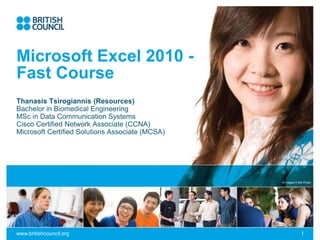
Microsoft Excel 2010 - Fast Course v2
- 1. All images © Mat Wright www.britishcouncil.org 1 Microsoft Excel 2010 - Fast Course Thanasis Tsirogiannis (Resources) Bachelor in Biomedical Engineering MSc in Data Communication Systems Cisco Certified Network Associate (CCNA) Microsoft Certified Solutions Associate (MCSA)
- 2. Which is the version of Microsoft Office installed in British Council GTI workstations? Is it 97, 2003, 2007, 2010, 2013 or 365? 2010 Version www.britishcouncil.org 2 Try to save your files as Excel Workbook (which is the 2010 version), so you can have the 2010 features available, which don’t work in compatibility mode. You also reduce the file size in this way. The 2010 file extension is .xlsx, while the 2003 file extension is .xls.
- 3. Shortcuts www.britishcouncil.org 3 • Keyboard shortcuts in Excel 2010 (link). Take actions by using combination of the following keys: Ctrl, Alt, Arrow Keys, Function Keys, Delete, Backspace, End, Enter, Esc, Home, Page Up, Page Down, Spacebar, Tab • My favorites are: Ctrl+C, Ctr+V, Ctrl+Z, Ctrl+Y, Ctrl+B, Ctrl+`, Ctrl+PageUp/Down, Ctr+Shift+5 • http://intranet.britishcouncil.org/IT/Programmes/Pages/Office2010Shortcuts.aspx here you can find more shortcuts for Powepoint, Word and Access 2010
- 4. Formatting www.britishcouncil.org 4 • Use the Format Painter in Home tab, to quickly copy formatting Format painter is also available in other Microsoft products such as Word, Outlook, Powerpoint etc. • Use the Styles tools in Home tab, to format your sheets by inserting tables (Ctrl+T), formatting cells and conditional formatting
- 5. Formatting www.britishcouncil.org 5 How to correctly copy and format cells And how to clear formatting and content • When you extend series or paste data you have formatting options • Copying complete worksheet
- 6. Printing www.britishcouncil.org 6 In the Page Layout tab you can set all printing options to master your printouts: • Margins • Orientation • Page Size • Print Area • Page Breaks • Background • Print Titles (rows to repeat at top or left) • Scale • Gridlines • Headings
- 7. Formulas & Functions www.britishcouncil.org 7 There ready to use formulas divided in categories and you can create your own function by combining and nesting formulas. Relative and absolute $ references are used in formulas. Use F4 to change reference mode. It’’s important to know the difference when extending series. You can find Interesting formulas in Text & Date category. Most common formulas are: • SUM / MAX / MIN / AVERAGE / COUNT / SUBTOTAL (filters) / IF Under Name Manager you can find all tables names and labels you created In the Formula Auditing menu you can find Precedents and Dependents of each cell and Show Formulas
- 8. Formulas & Functions www.britishcouncil.org 8 More advanced formulas will be covered in Advanced workshop • SUMIF’S / COUNTIF’S • IFERROR • SUMPRODUCT • LOOKUP / VLOOKUP / HLOOKUP • Nesting formulas =IF(B2<10,("Week"&"0"&B2&"/"&TEXT(DATE(YEAR(NOW()),C2,1),"mmmm")),("Week"&" "&B2&"/"&TEXT(DATE(YEAR(NOW()),C2,1),"mmmm")))
- 9. Data www.britishcouncil.org 9 • Group rows or columns for easy viewing up to 8 levels. Group/Ungroup and Subtotals icons are in Data tab. • Filter the information you need by applying filters (Ctrl+Shift+L). Filter icon can be found in Home tab- editing menu or in Data tab-Sort & Filter menu. Blue row numbers when filters are applied. • Find or remove duplicates • Text to columns • Data Validation to validate input data and insert drop down lists
- 10. Pivot tables www.britishcouncil.org 10 • Insert pivot tables to analyse worksheet data (will be covered in more detail in Advanced workshop)
- 11. www.britishcouncil.org 11 Macros • You can open the Macros window from the icon on the right side of View tab or by pressing ALT+F8 • Macro icon can also be found in the Developer tab (more in next slides of Visual Basic) Macros help you do quickly repetitive tasks. Macros are sets of instructions based on actions that you record while you work in your spreadsheet. After you record a macro, you can use it again as the need arises and they can also have shortcut keys assigned to them. (will be covered in more detail in Advanced workshop)
- 12. www.britishcouncil.org 12 Visual Basic Use the combination Alt+F11 to open Visual Basic window or reveal the Developer tab from the Options to view Visual Basic icon: File Options Customize Ribbon (will be covered in more detail in Advanced workshop)
- 13. www.britishcouncil.org 13 Visual Basic • In the Developer tab you can also find interesting form controls (combo box, check box, scroll bar and other) • You can insert Buttons and apply Code them • You can combine combo box with the Index function or you can apply Code to the combo box as well (will be covered in more detail in Advanced workshop)
- 14. www.britishcouncil.org 14 Permission for Sharing / Protecting In the File tab/ Info menu and Review tab you can setup permissions for sharing your workbook with others and protecting some or all of of your sheets.
- 15. Get more help www.britishcouncil.org 15 - Press F1 or the question mark to load help from Office.com - Google it - Online Help (support.office.com) - If you don’t find the solution yourself you can contact local IT or GSD Get more online training - Microsoft Excel 2010 online training courses (link) Get more training There will probably be a second training on Microsoft Excel for more advanced users. We can also work on advanced formulas on the second part of the training
- 16. Questions www.britishcouncil.org 16 Have a break and get ready for the second part of the workshop with more action…