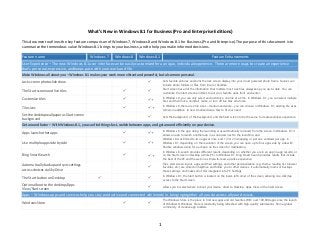
What’s New in Windows 8.1 for Business (Pro and Enterprise Editions)
- 1. 1 What’s New in Windows 8.1 for Business (Pro and Enterprise Editions) This document outlines the key feature comparison of Windows 7,Windows 8 and Windows 8.1 for Business (Pro and Enterprise).The purpose of this document is to summarize the tremendous valueWindows 8.1 brings to your business,and to help you make informed decisions. Feature name Windows 7 Windows 8 Windows 8.1 Feature Enhancements User Experience – The new Windows 8.1 user interfacecan be easily customized for a unique, individual experience. There aremore ways to create an experience that’s personal,expressive,and keeps pace with your work and life. Make Windows all about you – Windows 8.1 makes your work more vibrant and powerful, but also more personal. Lock screenphotoslide show Sets favorite pictures and turns the lock screen display into your cloud powered photo frame. Sources can include photo folders or files, from local or SkyDrive. The Start screenandlive tiles Start screen has all of the information that matters most. Live tiles always keep you up-to-date. You can customize the Start screen and tiles to put your favorite apps front and center. Customize tiles + In Windows 8, you can only select and customize one tile at a time. In Windows 8.1, you can select multiple tiles and then move, uninstall, resize, or turn off live tiles all at once. Tile sizes + In Windows 8, there are 2 tile sizes – medium and wide – you can choose. In Windows 8.1, existing tile sizes remain in addition to new small and large tiles to fit your need. Set the desktopwallpaper as Start screen background Sets the background of the background and the Start screen to be the same to create seamless experience. Get around faster – With Windows 8.1, you can find things fast, switch between apps, and get around efficiently on your device. Apps launchother apps + In Windows 8, the app doing the launching was automatically removed from the screen. In Windows 8.1, it allows an app to launch another app in a snap view next to the launching app. Use multiple apps side byside + Windows 8 was limited to two apps at once, and 1/3 or 2/3 snapping or just one windows per app. In Windows 8.1, depending on the resolution of the screen, you can open up to four apps side by side with flexible windows sizing for each app on the screen for multitasking. Bing Smart Search + In Windows 8, search provides different results, depending on whether you are in an app (in-app results), or on the Start screen or desktop (whole PC). In Windows 8.1, Bing Smart Search provides results that include the best of the PC and the web in a simple-to-read, app-like experience. Automaticallybackupand sync settings across devices via SkyDrive Files, start screen layout, apps and their settings, and other personalization (e.g. theme, reading list, browser favorites, etc.) are stored on SkyDrive and follow you to other devices. It automatically roams or backups those settings, and makes all of this integrated into PC Settings. The Start buttonon Desktop In Windows 8.1, the Start button is located on the lower-left corner of the screen, allowing one-click/tap access to the Start screen. Optional boot to the desktop/Apps View/Start screen Allows you to select where to boot your device: direct to Desktop, Apps View, or the Start screen. Apps – Windows apps and services help you stay productiveand connected whilemobile, bringingtogether all you do across all your devices. Windows Store The Windows Store is the place to find new apps and old favorites. With over 100,000 apps since the launch of Windows 8, Windows Store is constantly being refreshed with high-quality submissions from a global community of creative app builders.
- 2. 2 Feature name Windows 7 Windows 8 Windows 8.1 Feature Enhancements Automatic appupdates (for bothapps from Windows Store andbuild-inapps) Installed apps from the Windows Store can be set to automatically get updates. The built-in apps also get updates automatically, even when the store has been disabled for the user by the IT organization. Popular Office apps that are preinstalledin Windows RT + Windows RT 8 has Office Home & Student 2013 RT pre-installed (with Word, Excel, PowerPoint, OneNote.) Windows RT 8.1 has Office Home & Student 2013 RT that also includes Outlook 2013 RT. Built-inapps (Mail, Calendar, People, and more) Details in footnote i Xbox SmartGlass ii with PlayTo / PlayOn SmartGlass turns the mobile phone or tablet into a second screen that intelligently interacts with Xbox 360 to elevate the entertainment experience. Management – Windows 8.1 empowers BringYour Own Device programs responsibly with enhanced management features. You can work from more places with more secure access to company data and apps - stayingproductiveand confident. Assignedaccess Enables a single Windows Store app experience on dedicated-use devices. It turns on a predefined set of filters that blocks other actions so the specified app runs and other apps can’t be accessed. Open Mobile Device Management New OMA-DM capabilities are built in and enable mobile device management using third-party MDM solutions with no additional agent required. Enhanced policies manage more settings from both Windows Intune and the third-party MDM solutions. SideloadingLOB apps For Windows 8/8.1, desktop apps can continue to be deployed as they always have been. For new touch- optimized Windows 8/8.1 apps, the Windows Store is a great way to install these apps to business customers. Medium- or enterprise-size customers who typically deploy apps at broader scale might want to also distribute new Windows 8/8.1 apps directly to devices within their organization. For example, this direct deployment option makes sense for custom developed line-of-business apps or enterprise software purchased directly from an ISV. Customers can enable their devices running Windows 8/8.1 Enterprise, Windows 8/8.1 Pro, or Windows RT 8/8.1 for direct deployment of custom-developed, line-of-business Windows 8/8.1 apps outside of the Windows Store through Enterprise Sideloading. iii Start screencontrol IT departments can control the layout of the Start screen on company-issued devices to ensure key apps are easily accessible. It also prevents users from customizing their Start screen to ensure consistency across individual workgroups or the entire company. *Only available in Windows 8.1 Enterprise. Work folders Work Folders allows you to automatically sync your work files and folders located on a corporate file server in the data center to your personal device without needing to join a domain or connect with a VPN from your user folder located in the corporation’s data center. Workplace join Your personal device can be registered with the company Active Directory, thereby enabling your personal device to access corporate resources that have been published with conditional access policies once your identity and the device you are using has been verified. DomainJoinandGroup Policy A domain is a group of network PCs that share a common database and security policy. Group Policy provides the centralized management and configuration of operating systems, applications, and users' settings in an Active Directory environment. Virtualization –Microsoftvirtualization technologies help personalizethe user experience, simplify application deployment, and enhance work style whenever you go. App-V + In Windows 8, App-V 5.0 enables your desktop applications to be delivered virtually anywhere, regardless of your device. In Windows 8.1, App-V 5.0 SP2 builds on existing solutions through the following new features: 1) Shell extension support, enabling the virtual application to behave more like if it was installed locally on
- 3. 3 your device. 2) Sequencing enhancements, simplifying the virtual application creation process and improving the overall experience of deploying a set of applications to you. *This is a feature in the Microsoft Desktop Optimization Pack (MDOP) suite. It is available to Software Assurance for Windows customers as an add-on subscription license. Feature name Windows 7 Windows 8 Windows 8.1 Feature Enhancements User Experience Virtualization(UE-V) + UE-V is an on premise solution that captures and centralizes application and Windows settings for the user. This enables users to change devices without reconfiguring their applications or settings. UE-V in Windows 8 focuses on providing a personal and flexible experience for the end user, being simple and versatile for the IT Pro to enable what applications should have their settings roam, and be easily integrated and can scale through your existing tools and infrastructure. In Windows 8.1, UE-V 2.0 continues to deliver on these focus area by: 1) Supporting Windows 8 apps enabling you to personalize these apps across your devices. 2) Providing tools giving you flexibility to control how your own applications and personal settings roam with the new Company Settings Center. 3) Delivering enhancements to the underlying sync engine to optimize the integration and scalability of UE-V with your existing infrastructure. *This is a feature in the Microsoft Desktop Optimization Pack (MDOP) suite. It is available to Software Assurance for Windows customers as an add-on subscription license. Virtual desktopinfrastructure (VDI) enhancements +iv In Windows 8, enhancements in Microsoft RemoteFX and Windows Server 2012 provide users with a rich desktop experience with the ability to play 3D graphics, use USB peripherals and use touch-enabled devices across any type of network (LAN or WAN) for VDI scenarios. In Windows 8.1, enhanced VDI in Windows Server 2012 R2 with improvements in Management, Value, and User Experience: Session Shadowing allows Admins to view and remotely control active user sessions in an RDSH server. Disk dedupe and storage tiering allow for lower cost storage options. User experience for RemoteApps, network connectivity and multiple displays has been improved. *This is a feature in Windows 8/8.1 Enterprise. Security and Compliance–Windows delivers the security,performance, updates, and compatibility to help manage today’s devices and infrastructure – and it works with the infrastructureand tools you already have. AppLocker + + In Windows 8 and 8.1, AppLocker has the ability to set rules for Windows Store apps. *Only available in Windows 7/8/8.1 Enterprise. Vulnerabilityexploit protection(ASLR, DEP) + + In Windows 7, Address Space Layout Randomization (ASLR) and Data Execution Prevention (DEP) were available however these technologies were only used to protect some aspects of Windows. In Windows 8 and Windows 8.1, significant improvements have been made to ASLR, DEP, the heap architecture, and memory-management algorithms which dramatically reduce the likelihood that vulnerabilities that are discovered in Windows and or applications can successfully be exploited. Windows Defender + ++ In Windows 8, Windows Defender was upgraded from antispyware to a full-featured antimalware solution that is capable of detecting and stopping the full range of range of malicious applications, including viruses, trojans, etc. Windows Defender takes advantage of the Windows 8.1 ELAM feature which protects it from tampering and enables the device’s antimalware solution to start before any 3 rd party code. BitLocker andBitLocker To Go + ++ Detail in footnotes. v Device Encryption Prior to Windows 8.1, device encryption was only available in Windows RT and Windows Phone 8. In Windows 8.1, device encryption is available in all editions of Windows and will automatically be enabled on the system volume of InstantGo certified devices after a user with administrative privileges logs onto the device with a Microsoft Account.
- 4. 4 Feature name Windows 7 Windows 8 Windows 8.1 Feature Enhancements Picture password Enables users to sign-in to Windows and authenticate using a series of touch gestures instead of a traditional password. Virtual Smartcard + Virtual Smartcards enables organizations to move away from passwords and to a more secure multifactor authentication option while addressing some of the cost and support issues related to other multifactor solutions (e.g.: physical smartcards). Virtual Smartcards use a device’s Trusted Platform Module (TPM) to secure a user’s identity which is then virtualized as a physical smartcard. In Windows 8.1, Virtual Smartcards have been improved so that they can easily be provisioned to unmanaged devices. PIN authentication Enables user to use a 4 digit PIN to sign in to their devices rather than a password. Remote business data removal (RBDR) vi Gives organizations more control over corporate content on devices which can be identified as corporate vs. user. RBDR ensures that corporate data for supporting applications (e.g.: Mail, WorkFolders) is encrypted and can be wiped from a device when the relationship between the organization and a user has ended or when a device has been lost/stolen. Advancedbiometric frameworkand support for touch based fingerprint sensors + Provides advanced biometric capabilities for authenticating user identities, acquiring user consent for purchases, and confirming user presence when accessing sensitive apps and app data. Includes a common identity enrollment experience that works with new and existing fingerprint sensors as well as support for next-generation touch based fingerprint sensors. System boot integrity(e.g. UEFI Secure Boot / Trusted Boot) Windows 8 certified devices include UEFI and its Secure Boot hardware which verifies that the Windows boot loader is more secure when the device is powered on. If the bootloader has been tampered with or replaced, Secure Boot will prevent it from starting. Windows 8 and Windows 8.1 also include Trusted Boot, which verifies the integrity of the remainder of the Windows boot process, components, and antimalware solution. When combined, UEFI’s Secure Boot and Windows Trusted Boot features prevent low level malware infections from persisting on the device and protect the antimalware solution from tampering. Windows and Internet Explorer SmartScreen Windows SmartScreen provides application reputation capabilities that enable Windows to block execution of malicious applications coming from the internet. It is able to block execution of known bad applications and will warn the user if they encounter new applications that lack a reputation. Internet Explorer includes a SmartScreen technology to help protect users from phishing sites that may attempt to steal a user personal information or identity. Like Windows SmartScreen, the Internet Explorers SmartScreen URL reputation feature will block known bad websites and will warn users when they encounter suspicious content while they are on the web. Mobility and Networking – Anywhere, anytime is the new normal.People work from multiplelocations and frommultipledevices - enablingthem to remain productive is the goal. With Windows 8.1, you won’t miss a moment – at your desk, around the office, and outsidethe office. Windows To Go + vii In Windows 8, IT organizations can create a fully manageable corporate desktop on a bootable external USB drive. With Windows To Go in Windows 8.1, the Windows Store is enabled by default. Windows To Go users may roam to any number of machines and access the Windows Store and use Windows Store apps. *Windows To Go is a feature in Windows 8/8.1 Enterprise available to customers with Software Assurance. BranchCache + viii + Details in footnote *Only available in Windows 7/8/8.1 Enterprise.
- 5. 5 Feature name Windows 7 Windows 8 Windows 8.1 Feature Enhancements Built-inVPN clients + In Windows 8, only the Microsoft VPN client was included in Windows RT. In Windows 8.1 and Windows RT 8.1, users can also use built-in 3 rd party VPN clients. This feature will be available with Microsoft and third- party inbox VPN clients. Auto-triggeredVPN When selecting an app or resource that needs access through the built-in VPN client – like a company’s intranet site – Windows 8.1 will automatically prompt the user to sign in with one click. This feature will be available with Microsoft and third-party inbox VPN clients. *only applicable to workgroup (non-domain- joined) machines. DirectAccess + +ix Allows remote users to seamlessly access resources inside a corporate network without having to launch a separate VPN and helps IT administrators keep remote users’ PCs in compliance by applying the latest policies, and software updates. *Only available in Windows 7/8/8.1 Enterprise. A New Class of Devices – Choose from a wide range of innovativetablets and PCs that are not only sleek and powerful but as uniqueand innovativeas your business . Work the way you need to with on a tablet with touch or at a desktop with mouse and keyboard. The resultis a powerful, productive,and rewarding experience that is truly one of kind that best represents your business. InstantGo x Your device goes from standby to “on” instantly. And InstantGo keeps data, apps, and tiles updated with current information even on standby, by maintaining a network connection and syncing automatically. Increasedbatterylife + ++ One of the key design tenets of Windows 8 was to optimize for long battery life. With Windows 8.1, we are seeing a new class of ultrathin PCs and tablets that turn on instantly, have great battery life on a single charge, and stay connected. Miracast wireless displaysupport Miracast is a wireless technology Windows 8.1 uses to project user’s screen to a TV, projector, or other streaming media player that also supports Miracast. Users can use this to share what they doing on their PC, show a slideshow presentation, or even play favorite game on a larger screen. Supports duplicate as well as extend display. NFCtap to pair with enterprise printers Tap Windows 8.1 device against an enterprise NFC-enabled printer and the users are all set to print. No more hunting on network for the correct printer and no need to buy a special printer to take advantage of this functionality. Simply attach an NFC tag to existing printers to enable this functionality. Wi-Fi Direct wireless printing support Use Wi-Fi Direct printers without adding additional drivers or software on your Windows 8.1 device and print directly without connecting to the network. Broadband tethering Windows 8.1 provides the ability to use your mobile broadband PC or tablet as a personal hotspot, allowing other devices to connect to the internet, just like connecting to a Wi-Fi hotspot. Touchscreenkeyboard improvements The updated touchscreen keyboard learns as the user types, making suggestions based on what the user has written before. 3D printingsupport Apps can easily support multiple 3D paradigms including: comprehensive design, review, and printing; special-purpose functionality with printing; or review and print only. i In Windows 8.1,this includes:Alarms, Calculator, Calendar,Camera, Finance,Food &Drink, Games, Health &Fitness, Mail, Maps, Music, News, People, Photos, Reading List, SoundRecorder, Sports, Travel, Video, andWeather ii Xbox SmartGlass available as download intheWindows Store
- 6. 6 iii Windows 8.1Enterpriseedition has features built inthat enableEnterprise Sideloading, allowing customers running this editionon domain-joined PCs toeasily manage the deployment of trusted Windows 8.1 apps through a policy setting (refer to this TechNetarticle tolearn moreaboutpolicy settings for Enterprise Sideloading). Customers willalsobeableto enable Enterprise Sideloading oftrustedWindows 8.1 apps on Windows RT 8.1, Windows 8.1Pro, or Windows 8.1 Enterprise devices that arenotdomain-joinedby using a VolumeLicensing MultipleActivationKey (MAK) in addition tothepolicy setting referenced above. iv Microsoft licenses Windows for virtualdesktops by access device: •Virtual desktop access rights are a benefit ofWindows Client SoftwareAssurance(SA). Customers whointend tousePCs covered underSA have access to their VirtualDesktopInfrastructure(VDI) desktops atno additionalcharge. •Customers whowant touse devices that donot qualify for Windows ClientSA, such as thinclients,will need to license those devices with Windows Virtual Desktop Access (VDA) in order toaccess a Windows VDI desktop. Windows VDAis also applicableto 3rd party devices,suchas contractor or employee-owned PCs. v BitLocker New functionality in Windows 8and Windows Server2012: BitLockerprovisioning -BitLockercan beusedto deploy drives to anencrypted state during installation priorto calling setup. Used DiskSpaceOnly encryption -BitLockernow offers two encryption methods,Used Disk SpaceOnlyand Full volume encryption. Used DiskSpaceOnly allows for a muchquicker encryption experience by only encrypting usedblocks on thetargetedvolume. StandardUser PIN and password change -Allows a standard user tochangetheBitLocker PIN or password on operating systemvolumes and the BitLockerpasswordon data volumes,reducing internal helpdesk call volume. Network Unlock -Enables a BitLocker system ona wired network toautomatically unlock the system volumeduring boot (on capable Windows Server 2012networks),reducing internal helpdesk call volumes for lost PINs. Support for Encrypted Hard Drives for Windows -BitLockersupport for EncryptedHard Drives provides a familiar method for managing drive encryption along with thebenefit ofusing hardware- based encryption. FIPS Support –The Windows 8.1versionofBitLockeris been updated toprovide improved supportfor thefederalregulations such as theFederalinformation Processing Standard (FIPS). The Recovery Key Password nowsupports FIPS mode making BitLockereasy to deploy andmanage in environments where FIPS compliance is required. BitLockerNew functionality inWindows 8.1and Windows Server 2012R2: Support for deviceencryption-BitLocker is providing supportfor deviceencryptionon x86 andx64-basedcomputers with a TPMthatsupports connected stand-by.Previously this form ofencryption was only available onWindows RT devices. vi This capability requires implementationin the clientapplication andin the server application (Mail+Exchange Server). The client applicationdetermines ifthewipesimply makes thedata inaccessible or actually deletes it. vii Windows Store access is enabledby default, allowing workers to download andinstall apps on theWindows To Go drivefrom the network. viii BranchCacheinWindows Server 2012 andWindows 8 provides substantial performance,manageability,scalability,and availability improvements: Office sizes andthenumber ofbranch offices arenot limited. BranchCachesupports any numberofoffices ofany size when theorganization deploys hosted cachemodewithmultiplehosted cache servers. There is no requirement for a GroupPolicy Object (GPO) for eachofficelocation, streamlining deployment. AsingleGPO thatcontains a small group ofsettings is all that is required todeploy BranchCache in any size organization, froma largeenterpriseto a smallbusiness. Client computer configuration is automatic. Clients canbeconfigured through GroupPolicy as distributed cache modeclients by default,however theywill searchfor a hostedcache server –and if one is discovered, clients automatically self-configure as hosted cachemode clients. BranchCache is deeply integrated with theWindows fileserver.BranchCacheuses Windows fileserver’s state-of-the-arttechnology todividefiles into small pieces and eliminateduplicates. This greatly increases the chance offinding duplicatepieces inindependentfiles, resulting in greater bandwidthsavings. BranchCache is also moretolerant ofsmall changes in largefiles. Inaddition,file divisioncalculations areperformedonlyonetime.When a client computerthat is running Windows 8 downloads content froma file server or web serverthatis running Windows Server2012andis using new Data Deduplicationtechnology, there is noneed for BranchCache tospend CPUcycles calculating how todividethecontent–becausethe file server and webserver havealready made these calculations. Duplicatecontentis stored onceand downloaded once. Whenidentical content exists ina file –or across many files on thecontentserver orhosted cacheserver –BranchCachestores only one instanceofthe content,which provides disk storage savings.In addition, clientcomputers at officelocations download only one instanceofduplicatecontent, saving additionalWAN bandwidth. Small changes to largefiles producebandwidth savings. BranchCachenowdivides files and web pages intosmallerpieces. BranchCache uses a highlyoptimized file server chunking system tochoose intelligent splitpoints insideoffiles, providing theability for clientcomputers to download only the part ofthefilethatis changed. Offline creation of contentinformation. Whendeploying a BranchCache enabledfileserver orWebserver as a content server,contentinformationis calculated offline, wellbeforea BranchCache client requests a file. This provides faster performance andmorebandwidthsavings, because content information is ready for thefirstclient thatrequests thecontent andcalculations havealready been performed.
- 7. 7 Cache Encryption. Cacheddata is nowstored encryptedby default.This allows theorganizationto ensuredata security without using drive encryption technologies. Cache preloading. New tools are availablethat allowtheuserto loadcacheablecontentontohosted cacheservers beforethecontent is requested by client computers.The user can preload content from media,such as DVDs or harddisks, orcan transfer the content over the networkto thehostedcache server. BranchCache is now manageablewithWindows PowerShelland Windows Management Instrumentation (WMI). This enables scripting and remotemanagement ofBranchCachecontentservers, hosted cacheservers, andclient computers. ix DirectAccess in Windows 8 andWindows Server 2012 offers many significant new andimprovedfeatures.In Windows Server2012, DirectAccess makes itsimpler todeploy multisite configurations that connect tothenearestserver, improves scalabilitywith highavailability, andimproves performance invirtualenvironments. Beyond that, DirectAccess in Windows Server 2012 is easier to deploy than earlier versions, especially for smallbusinesses. Windows Server 2012combines DirectAccess and Routing andRemoteAccess Server(RRAS) into a unified serverrole,whichITadministrators caneasily configureby using the Getting Started Wizard.They candeploy DirectAccess withouta publickey infrastructure (PKI) andprovideaccess to IPv4 resources without using additional transition technologies. x Enabled on alleditions that meet InstantGo certification requirements, at OEMdiscretion (named “connectedstandby” intheWindows 8 editions)
