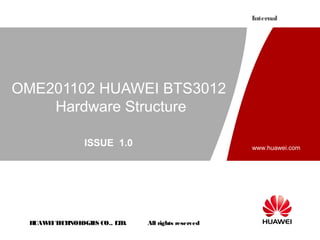
Huawei bts3012 hardware structure issue1.0
- 1. HUAWEITECHNOLOGIES CO., LTD. All rights reserved www.huawei.com Internal OME201102 HUAWEI BTS3012 Hardware Structure ISSUE 1.0
- 2. HUAWEITECHNOLOGIES CO., LTD. All rights reserved Page 2 Upon completion of this course, you will be able to: Know the functions and features of BTS Master the BTS hardware structure Master the cable connection of BTS
- 3. HUAWEITECHNOLOGIES CO., LTD. All rights reserved Page 3 References BTS3012 Technical Manual BTS3012 Installation Manual BTS3012 User Manual
- 4. HUAWEITECHNOLOGIES CO., LTD. All rights reserved Page 4 Chapter 1 OverviewChapter 1 Overview Chapter 2 System ComponentsChapter 2 System Components Chapter 3 Signal ProcessingChapter 3 Signal Processing Chapter 4 Antenna and Feeder SystemChapter 4 Antenna and Feeder System Chapter 5 Typical configurationChapter 5 Typical configuration
- 5. HUAWEITECHNOLOGIES CO., LTD. All rights reserved Page 5 Location MS: Mobile Station BTS: Base Transceiver Station BSC: Base Station Controller HLR: Home Location Register AUC: Authentication Center EIR: Equipment Identity Register MSC: Mobile Switching Center VLR: Visitor Location Register SMC: Short Message Center VM: Voice Mailbox OMC: Operation and Maintenance Center PSTN ISDN PSPDN Um Interface BTS3012 BTS3012 BTS3012 BTS3012 OMC HLR/AUC/EIR BSC MSC/VLR SMC/VM A Interface MAP M AP TUP,ISUPMS MS MS
- 6. HUAWEITECHNOLOGIES CO., LTD. All rights reserved Page 6 Features and Functions Hổ trợ băng tần GSM800M 、 850M 、 900M 、 1800M 、 1900M Support networking topology includes star, tree, chain and ring Support A5/1 and A5/2 encryption/decryption Support GPRS and EDGE Support dynamic and static power control Support the omni-directional coverage and directional coverage
- 7. HUAWEITECHNOLOGIES CO., LTD. All rights reserved Page 7 Features and Functions Double Transceiver Unit (DTRU). A single cabinet can support up to 12 carriers. It can smoothly evolve into WCDMA Transmit diversity, 4-receive diversity Support Power Boost Technology (PBT) BTS3012 can share cabinet with WCDMA base station. The module of WCDMA base station can be inserted in the BTS3012 cabinet Support more various transmission mode includes E1, STM-1, microwave, and satellite transmission The DTRU of the BTS3012 can be inserted into BTS30/BTS312 with -48V DC power supply
- 8. HUAWEITECHNOLOGIES CO., LTD. All rights reserved Page 8 Chapter 1 OverviewChapter 1 Overview Chapter 2 System ComponentsChapter 2 System Components Chapter 3 Signal ProcessingChapter 3 Signal Processing Chapter 4 Antenna and Feeder SystemChapter 4 Antenna and Feeder System Chapter 5 Typical configurationChapter 5 Typical configuration
- 9. HUAWEITECHNOLOGIES CO., LTD. All rights reserved Page 9 Hardware structure TMA TMA DTRU DAFU Antenna and feeder subsystem Forepart of RF Subsystem TMA TMA DTRU DAFU TMA TMA DTRU DAFU Double transceiver subsystem DATU Um Interface DATU fiber E1 Abis Interface M E L C Common subsystem NFCB Metro 100 DTMU DEMU E1 BITS Monitor TBUS/DBUS/CBUS MS FH_BUS Extension cabinet
- 10. HUAWEITECHNOLOGIES CO., LTD. All rights reserved Page 10 BTS3012 Cabinet and Boards D D D D Wiring & Air Inlet Wiring D D P U D C O M D C O M D D P U D C O M D T R U D T R U D T R U D T R U D T R U D T R U Wiring FAN Air Inlet M L C Power and EMC Transmission Unit D D P U E L C E L C S A C Transmission Unit D T M U D T M U D E M U D C C U D C S U D A T U
- 11. HUAWEITECHNOLOGIES CO., LTD. All rights reserved Page 11 BTS3012 Cabinet and Boards Abbreviations Description DTRU Double Transceiver Unit DTMU Transmission & Timing & Management Unit for DTRU BTS DCCU Cable Connection Unit for DTRU BTS DAFU Antenna Front-end Unit for DTRU BTS DDPU Dual Duplexer Unit for DTRU BTS DCOM Combining Unit for DTRU BTS DATU Antenna and TMA Control Unit for DTRU BTS DMLC Monitor Signal Lightning-Protection Card for DTRU BTS DELC E1 Signal Lightning-Protection Card for DTRU BTS DSAC Signal Access Card for DTRU BTS DCSU Combined cabinet Signal connection Unit for DTRU BTS DEMU Environment Monitoring Unit for DTRU BTS DCTB Cabinet Top Backplane for DTRU BTS FAN Box NodeB Fan Controlling and monitoring Board
- 12. HUAWEITECHNOLOGIES CO., LTD. All rights reserved Page 12 Common Subsystem DTMU Transmission timing& management unit for DTRU BTS DEMU Environment Monitoring Unit for DTRU BTS DCSU Combined cabinet Signal connection Unit for DTRU BTS DCCU Cable Connection Unit for DTRU BTS DATU Antenna and TMA control unit for DTRU BTS
- 13. HUAWEITECHNOLOGIES CO., LTD. All rights reserved Page 13 Functions of DTMU Providing the external GPS input, the BITS synchronized clock input Providing 4-route or 8-route E1 input , backup between the active and standby boards Providing local MMI maintenance of the 10 M network port Controlling, maintaining, and operating the BTS Providing fault management, configuration management, performance management, and security management Supporting 8-route digital alarm input. Two routes are lightning arrester failure alarm detection
- 14. HUAWEITECHNOLOGIES CO., LTD. All rights reserved Page 14 Structure of DTMU MCK OML DBUS CBUS2 Clock BIU DTRU DTMU BSC MCU MMI LMT Abis External synchronized clock Subrack number and clock
- 15. HUAWEITECHNOLOGIES CO., LTD. All rights reserved Page 15 Indicators on DTMU Indicator Color Description Status Meaning RUN Green Indicates operation Slow flash (0.25 Hz) OML is blocked Slow flash (0.5 Hz) Normal Fast flash at uncertain intervals BSC data loading Off Power failure of the board ACT Green Indicates whether the board is active or standby Off Standby On Active PLL Green Indicates the clock status Off Abnormal On Free-run Fast flash (4 Hz) Pull-in Fast flash (1 Hz) Lock LIU1 Green Indicates the transmission status of E1 port 1 and port 5 Off E1 port 1 is normal when SWT is out E1 port 5 is normal when SWT is on On E1 port 1 near end alarm occurs when SWT is out E1 port 5 near end alarm occurs when SWT is on Fast flash (4 Hz) E1 port 1 remote end alarm occurs when SWT is out E1 port 5 remote end alarm occurs when SWT is on RUN ACT PLL LIU1 LIU2 LIU3 LIU4 SWT ALM RST MMI T2M FCLK T13M DTMU
- 16. HUAWEITECHNOLOGIES CO., LTD. All rights reserved Page 16 Indicator Color Description Status Meaning LIU2 Green Indicates the transmission status of E1 port 2 and port 6 Off E1 port 2 is normal when SWT is out E1 port 6 is normal when SWT is on On E1 port 2 near end alarm occurs when SWT is out E1 port 6 near end alarm occurs when SWT is on Fast flash (4 Hz) E1 port 2 remote end alarm occurs when SWT is out E1 port 6 remote end alarm occurs when SWT is on LIU3 Green Indicates the transmission status of E1 port 3 and port 7 Off E1 port 3 is normal when SWT is out E1 port 7 is normal when SWT is on On E1 port 3 near end alarm occurs when SWT is out E1 port 7 near end alarm occurs when SWT is on Fast flash (4 Hz) E1 port 3 remote end alarm occurs when SWT is out E1 port 7 remote end alarm occurs when SWT is on LIU4 Green Indicates the transmission status of E1 port 4 and port 8 Off E1 port 4 is normal when SWT is out E1 port 8 is normal when SWT is on On E1 port 4 near end alarm occurs when SWT is out E1 port 8 near end alarm occurs when SWT is on Fast flash (4 Hz) E1 port 4 remote end alarm occurs when SWT is out E1 port 8 remote end alarm occurs when SWT is on SWT Green Indicates handover status of E1 Off LIU1 to LIU4 indicate the transmission status of E1 port 1 to 4. On LIU1 to LIU4 indicate the transmission status of E1 port 5 to 8. ALM Red Alarm indicators Off No hardware alarm On Hardware alarm Indicators on DTMU RUN ACT PLL LIU1 LIU2 LIU3 LIU4 SWT ALM RST MMI T2M FCLK T13M DTMU
- 17. HUAWEITECHNOLOGIES CO., LTD. All rights reserved Page 17 Interface on the DTMU panel Interface Type Description T2M SMB (female) Outputs reference testing clock FCLK SMB (female) 216.7 Hz frame clock T13M SMB (female) 13M primary reference clock MMI RJ45 Near end maintenance network port
- 18. HUAWEITECHNOLOGIES CO., LTD. All rights reserved Page 18 Functions of DEMU The DEMU is placed in slots 2 to 4 and slot 7 of the common subrack with the DATU. The DEMU is an optional module. There is maximum one DEMU under full configuration. Monitoring variations in the smoke, water, temperature, humidity, infrared, and access control ,Handling alarms Guaranteeing normal operation of the equipment Output of 6-route Boolean value and input of 32-route main node alarms DMLC DEMU CBUS3Monitor signal
- 19. HUAWEITECHNOLOGIES CO., LTD. All rights reserved Page 19 Functions of DCSU The Combined Cabinet Signal Connection Unit for DTRU BTS (DCSU) is placed in slot 5 of the common subrack, which is located in the lower part of the cabinet. There is only one DCSU and it is mandatory The DCSU transfers signals for the combined cabinet and cabinet group between the common subrack and the cabinet top subrack DCMB DTMU DCSU DTRB DCTB DCCU DEMU DATU
- 20. HUAWEITECHNOLOGIES CO., LTD. All rights reserved Page 20 The interfaces on the DCSU panel CC_IN CC_OUT TO_DTRB TOP2 DCSU Silk- Screen Type Description CC_OUT MD64 (female) For cable output from the combined cabinet CC_IN MD64 (female) For cable input to the combined cabinet To_DTRB MD64 (female) Connecting to the DTRB through cables TOP2 DB26 (female) Connecting to the cabinet top subrack through cables
- 21. HUAWEITECHNOLOGIES CO., LTD. All rights reserved Page 21 GM51DCSU VERB SW6 SW9 SW14 SW13 SW12 SW7 SW10 SW8 SW5 SW4 SW3 SW11 SW2 SW1 Switch of DCSU
- 22. HUAWEITECHNOLOGIES CO., LTD. All rights reserved Page 22 Functions of DCCU The DCCU is placed in slot 6 of the common subrack. There is only one DCCU and it is mandatory Converting the input and output signals of the common subrack. Inputting the power of the common subrack Providing EMI filtering DCMB DTMU DCCU NFCB DCTB DCSU DEMU DATU
- 23. HUAWEITECHNOLOGIES CO., LTD. All rights reserved Page 23 The interfaces on the DCCU panel POWER DCCU To_FAN TO_TOP1 TRAN Silk- Screen Type Description TRAN MD64 (female) For E1 signal input To_FAN DB26 (female) Connects to the fan panel through cables TO_TOP1 MD64 (female) Connects to the cabinet top subrack through cables POWER 3V3 For power input of the common unit
- 24. HUAWEITECHNOLOGIES CO., LTD. All rights reserved Page 24 Functions of DATU The DATU is placed in slots 2 to 4 and slot 7 of the common subrack with the DEMU. It is optional and there are maximum two DATUs Transmitting the remote electrical tilt unit (RET) control signals Feeding the TMA Communicating with the DTMU through CBUS3 for control and alarm report DATU RUN ACT ALM ANT0 ANT1 ANT2 ANT3 ANT4 ANT5
- 25. HUAWEITECHNOLOGIES CO., LTD. All rights reserved Page 25 Cabinet Top Access Subsystem DMLC( Monitor Signal Lightning-Protection Card for DTRU BTS) DELC(E1 Signal Lightning-Protection Card for DTRU BTS) DSAC(Signal Access Card for DTRU BTS) D M L C D E L C D E L C D S A C DCF CKB2 CKB1
- 26. HUAWEITECHNOLOGIES CO., LTD. All rights reserved Page 26 Function of DMLC The DMLC is placed in slots 0 to 2 of the cabinet top subrack with the DELC. There is only one DMLC and it is optional DMLC Thirty-two-route Boolean value input Six-route Boolean value output Four-route analog input Smoke/water/access control/infrared/humidity/temperature sensor signal input SWIN SWOUT DMLC AIN
- 27. HUAWEITECHNOLOGIES CO., LTD. All rights reserved Page 27 Function of DELC The DELC is placed in slots 0 to 2 of the cabinet top subrack with the DMLC The DELC is mandatory and there is one DELC under minimum configuration Without the DMLC, there are maximum three DELCs, supporting up to 12 routes of protected E1 signals DELC TR
- 28. HUAWEITECHNOLOGIES CO., LTD. All rights reserved Page 28 Function of DSAC The DSAC is placed in slot 3 of the cabinet top subrack. There is only one DSAC and it is mandatory Six-route Boolean value input. Two-route CBUS3 output Two-route input of lightning protection arrester failure alarm Access protection of BITS clock input DSAC COM1EACSYNCCOM2S1+S1-S2+S2-
- 29. HUAWEITECHNOLOGIES CO., LTD. All rights reserved Page 29 Double transceiver subsystem DTRU ( Double Transceiver Unit ) DTRB DTRB DTRU DTRU DTRU DTRU DTRU DTRU
- 30. HUAWEITECHNOLOGIES CO., LTD. All rights reserved Page 30 Functions of DTRU RF subsystem transmit part. Converts the basband signals on the two TRXs to the RF signals. Supports up-frequency conversion of the signals and RF frequency hopping.Filters, amplifies, and outputs the combined signals RF subsystem receive part.Devides and modulates the RF signals on the two TRXs.Supports transmit receive and RF frequency hopping Baseband processing part.Processes signals.Supports coding and decoding, interleaving and de-interleaving, modulation and demodulation.Supports voice fax services.Supports data services in Phase II, GPRS services, and EDGE services.Supports transmit diversity and 4-way receive diversity.Amplifies the output power
- 31. HUAWEITECHNOLOGIES CO., LTD. All rights reserved Page 31 Functional structure of DTRU DTRU Baseband and RF Unit (DBRU) DTRU Power Amplifier Unit (DPAU) DTRU Power Supply Unit (DTPS) DTMU DTPS DTRU - 48V DC DPAU DBRU DAFU
- 32. HUAWEITECHNOLOGIES CO., LTD. All rights reserved Page 32 Indicators on DTRU Indicator Color Description Status Meaning RUN Green Indicates the running and power-on of the DTRU On There is power supply or the board is faulty. Off There is no power supply and the board is faulty. Slow flash (0.25 Hz) The board is starting. Slow flash (0.5 Hz) The board is running. Fast flash (2.5 Hz) The DTMU is sending configuraiton parameters to the DTRU. ACT Green Indicates the TRX is working On The board is running (the DTMU sends configuration parameters to the DTRU correctly and the cell is starting). All the channels on the two carriers can work normally. Off Communication between DTRU and DTMU is not set up Slow flash (0.5Hz) Only parts of the logic channels are working normally (including after TRX mutual aid). ALM Red Indicates alarm On (including high-frequency flash) Critical alarm occurs to the board. Off The board is normal. RF_IND Red RF interface indicators On Standing wave alarm Off Normal Slow flash (0.5 Hz) RL alarm DTRU TX1 IN1 TCOM IN2 TX2 RST RUN ACT ALM RF_IND PWR RXM1 RXD1 RXM2 RXD2
- 33. HUAWEITECHNOLOGIES CO., LTD. All rights reserved Page 33 Indicators on DTRU Interface Type Description TX1 N (male) TX1 output signals: Output to the forepart of the RF when not in combiner Output to IN1 in combiner IN1 SMA (female) Connects to TX1 in combiner TCOM N (male) Combines and outputs IN1 and IN2 or implements PBT combined output IN2 SMA (female) Connects to TX2 in combiner TX2 N (male) TX2 output signals: Output to the forepart of the RF when not in combiner Output to IN2 in combiner RXM1 SMA (female) Main or diversity 1 receive port of carrier 1 RXD1 SMA (female) Diversity 1 or 2 receive port of carrier 1 RXM2 SMA (female) Main receive port of carrier 2 or Diversity 3 receive port of carrier 1 RXD2 SMA (female) Diversity receive port of carrier 2 or Diversity 4 receive port of carrier 1 PWR 3V3 Power supply DTRU TX1 IN1 TCOM IN2 TX2 RST RUN ACT ALM RF_IND PWR RXM1 RXD1 RXM2 RXD2
- 34. HUAWEITECHNOLOGIES CO., LTD. All rights reserved Page 34 DTRU transmit mode Transmit independence Transmit diversity PBT Wideband transmit combination
- 35. HUAWEITECHNOLOGIES CO., LTD. All rights reserved Page 35 DTRU transmit mode-transmit independence TCOM TRX0TRX0 TX TRX1TRX1 TX TX1 IN1 IN2 TX2 RXM1 RXD1 RXM2 RXD2 combinercombiner
- 36. HUAWEITECHNOLOGIES CO., LTD. All rights reserved Page 36 DTRU transmit mode-transmit diversity TRX1TRX1 TRX0TRX0 TX TX TX1 IN1 TCOM IN2 TX2 Man made multi way combinercombiner
- 37. HUAWEITECHNOLOGIES CO., LTD. All rights reserved Page 37 DTRU transmit mode-PBT TRX1TRX1 TRX0TRX0 TX TX TX1 IN1 TCOM IN2 TX2 Same phase combinercombiner
- 38. HUAWEITECHNOLOGIES CO., LTD. All rights reserved Page 38 DTRU transmit mode-wideband transmit combination TRX0TRX0 TX TRX1TRX1 TX TX1 IN1 TCOM IN2 TX2 combinercombiner
- 39. HUAWEITECHNOLOGIES CO., LTD. All rights reserved Page 39 DTRU receive mode Receive independence Receive diversity 4-way receive diversity
- 40. HUAWEITECHNOLOGIES CO., LTD. All rights reserved Page 40 DTRU receive mode- Receive independence TRX1TRX1 TRX0TRX0 TX TX TX1 IN1 TCOM IN2 TX2 RXM1 RXD1 RXM2 RXD2 dividerdivider combinercombiner dividerdivider
- 41. HUAWEITECHNOLOGIES CO., LTD. All rights reserved Page 41 DTRU receive mode- Receive diversity TRX0TRX0 TX TRX1TRX1 TX TX1 IN1 TCOM IN2 TX2 RXM1 RXD1 RXM2 RXD2 combinercombiner dividerdivider dividerdivider
- 42. HUAWEITECHNOLOGIES CO., LTD. All rights reserved Page 42 DTRU receive mode- 4-way receive diversity TRX0TRX0 TX TRX1TRX1 TX dividerdivider dividerdivider TX1 IN1 TCOM IN2 TX2 RXM1 RXD1 RXM2 RXD2 combinercombiner
- 43. HUAWEITECHNOLOGIES CO., LTD. All rights reserved Page 43 Intra structure of DTRU TRX0TRX0 TX TRX1TRX1 TX TX1 IN1 TCOM IN2 TX2 RXM1 RXD1 RXM2 RXD2 combinercombiner dividerdivider dividerdivider
- 44. HUAWEITECHNOLOGIES CO., LTD. All rights reserved Page 44 Functions of DTRB The DTRB is placed in the DTRU subrack. It has six slots, each holding one DTRU The DTRB provides connections between the DCSU and the DTRU. All the onsite signals are provided to the DCSU through the DTRB DTRB DTRU DTRU DTRU DTRU DTRU DTRU
- 45. HUAWEITECHNOLOGIES CO., LTD. All rights reserved Page 45 Front-End of the RF Subsystem DDPU (Dual Duplexer Unit for DTRU BTS) DCOM (Combining Unit for DTRU BTS) NBBI D C O M D D P U D C O M D D P U D C O M D D P U 1 2 3 4 50
- 46. HUAWEITECHNOLOGIES CO., LTD. All rights reserved Page 46 Functions of DDPU The DDPU is intermixed with the DCOM in the DAFU subrack of the forepart of RF subsystem. It is indispensable. Generally, the number of DDPU is one at least and three at most. Without the DCOM, there can be at most six DDPUs Sending multi RF signals from the transceiver in the DTRU to the antenna through the duplexer Sending signals from the antenna after amplifying and quartering them to the transceiver in the DTRU Detecting standing wave alarms in the Antenna Feeder system Receiving the gain control of the low noise amplifier
- 47. HUAWEITECHNOLOGIES CO., LTD. All rights reserved Page 47 Functional structure of the DDPU ANTB TXA TXB RXA4 duplexerduplexer dividerdivider duplexerduplexer dividerdivider ANTA RXA1 RXA2 RXA3 RXB1 RXB2 RXB3 RXB4
- 48. HUAWEITECHNOLOGIES CO., LTD. All rights reserved Page 48 Indicators on DDPU Indicator Color Description Status Meaning RUN Green Indicates the DDPU is running and powerd on On There is power supply and the board is faulty. Off There is no power supply or the board is faulty. Slow flash (0.5 Hz) The board is running normally. Fast flash (2.5 Hz) The DTMU is sending configuration parameters to the DDPU or the DDPU is loading software programs. ALM Red Indicates an alarm On (including high- frequency flash) There is alarm(including standing wave alarm) and the board is faulty. Off No fault Slow flash (0.5 Hz) The board is starting or loading the newest application programs VSWRA Red Indicates a standing wave alarm of Channel A Slow flash (0.5 Hz) Standing wave alarm occurs to Channel A On Standing wave critical alarm occurs to Channel A Off No standing wave alarm occurs to Channel A VSWRB Red Indicates a standing wave alarm of Channel B Slow flash (0.5 Hz) Standing wave alarm occurs to Channel B On Standing wave critical alarm occurs to Channel B Off No standing wave alarm occur to Channel B RUN ALM VSWRA RXA1 RXA2 RXA3 RXA4 RXB1 RXB2 RXB3 RXB4 DDPU TXA TXB COM POWER VSWRB ANTA ANTB
- 49. HUAWEITECHNOLOGIES CO., LTD. All rights reserved Page 49 Interface on DDPU Interface Type Description COM DB26 (female) Sends to the DDPU control signals, communication signals, clock signals and subrack number POWER 3V3 Power supply input TXA N (male) Input of the TX signals sent from the DTRU Input of the DCOM combining signals TXB N (male) Input of the TX signals sent from the DTRU Input of the DCOM combining signals RXA1 SMA (female) Main 1 output port RXA2 SMA (female) Main 2 output port RXA3 SMA (female) Main 3 output port RXA4 SMA (female) Main 4 output port RXB1 SMA (female) Diversity 1 output port RXB2 SMA (female) Diversity 2 output port RXB3 SMA (female) Diversity 3 output port RUN ALM VSWRA RXA1 RXA2 RXA3 RXA4 RXB1 RXB2 RXB3 RXB4 DDPU TXA TXB COM POWER VSWRB ANTA ANTB
- 50. HUAWEITECHNOLOGIES CO., LTD. All rights reserved Page 50 Functions of DCOM The DCOM is placed in the DAFU subrack with the DDPU The DCOM is optional and there are a maximum three DCOMs. The DTRU combines two carriers into one channel. The DCOM is required when the DTRUs are insufficent The DCOM combines the 2-route DTRU transmission signals and outputs them to the DDPU DCOM TX-COM TX2 TX1 ONSHELL
- 51. HUAWEITECHNOLOGIES CO., LTD. All rights reserved Page 51 Interfaces on DCOM Interface Type Description ONSHEL L DB26 (female) For indentification of the board type of DCOM and on-site status TX— COM N (male) Output of combining signals from the DCOM to DDPU TX1 N (male) TX signal input from the DTRU to DCOM TX2 N (male) TX signal input from the DTRU to DCOM
- 52. HUAWEITECHNOLOGIES CO., LTD. All rights reserved Page 52 Functions of FAN BOX The FAN BOX forms a loop with the air inlet box to provide forced ventilation and dissipation for the common subrack, the DTRU subrack, and the DAFU subrack The FAN Box is mandatory with four independent axial flow fans. The fans' speed and running status are controlled by the Fan Controlling and Monitoring Board FANSTATE COM PWR
- 53. HUAWEITECHNOLOGIES CO., LTD. All rights reserved Page 53 Indicators on FAN BOX Indicator Color Status Meaning STATE Green Fast flash (4 Hz) Communication between the NFCB and the DTMU is abnormal. There is no alarm Red Fast flash (4 Hz) Alarm occurs to the board Green Slow flash (0.5 Hz) The board is running normally Orange (red and green) On The board software is being ungraded Green or red or orange Off There is no power supply and the board is faulty
- 54. HUAWEITECHNOLOGIES CO., LTD. All rights reserved Page 54 Chapter 1 OverviewChapter 1 Overview Chapter 2 System ComponentsChapter 2 System Components Chapter 3 Signal ProcessingChapter 3 Signal Processing Chapter 4 Antenna and Feeder SystemChapter 4 Antenna and Feeder System Chapter 5 Typical configurationChapter 5 Typical configuration
- 55. HUAWEITECHNOLOGIES CO., LTD. All rights reserved Page 55 System Signal Flow the signal flow of the service and signaling include DL Signal Flow UL Signal Flow Signaling Processing Signal Flow Clock Signal Flow Combined Cabinet Signal Flow
- 56. HUAWEITECHNOLOGIES CO., LTD. All rights reserved Page 56 DL Signal Flow D D P U Um BSC BTS3012 Cabinet MS Antenna Feeder Abis D T R U D T M U
- 57. HUAWEITECHNOLOGIES CO., LTD. All rights reserved Page 57 DL Signal Flow The DL signal flow includes the following steps: The DTMU receives the service data from the BSC, exchanges and processes it, and then transfers it to the DTRU The DTRU performs digital filtering, up conversion, and filter amplification of the signals and sends the signals to the DDPU The duplexer in the DDPU filters the signals sent from the DTRU and transmits the signals through antennas and feeders
- 58. HUAWEITECHNOLOGIES CO., LTD. All rights reserved Page 58 UL Signal Flow D A F U Um BSC BTS3012 Cabinet MS Antenna Feeder Abis D T R U D T M U
- 59. HUAWEITECHNOLOGIES CO., LTD. All rights reserved Page 59 UL Signal Flow The UL signal flow includes the following steps: The antenna receives the signals transmitted from the MS. After being amplified by the TMA, the signals are transmitted to the DDPU through the feeder.The TMA is optional. It is used to compensate the feeder loss and enhance receiver sensitivity of the DDPU antenna port The DDPU receives the signals and transmits the signals to the DTRU after they are filtered by the duplexer and amplified by the LNA The DTRU receives the signals and transmits the signals to the DTMU after amplification and down conversion. The DTMU then transmits the signals to the BSC through the Abis interface
- 60. HUAWEITECHNOLOGIES CO., LTD. All rights reserved Page 60 Signaling Processing Signal Flow BTS3012 DDPUDTRUDTMU BSC Abis
- 61. HUAWEITECHNOLOGIES CO., LTD. All rights reserved Page 61 Signaling Processing Signal Flow The signaling processing signal flow includes the following steps: The Abis interface board receives the signaling data from the BSC and transmits the data to the DTMU The DTMU performs decision and processing on the signaling and transmits the signaling to the DTRU and DDPU The DTRU and DDPU report board status to the DTMU The DTMU obtains the status of the BTS3012 by collecting and analyzing the status of all boards and transmits the information to the BSC through the Abis interface
- 62. HUAWEITECHNOLOGIES CO., LTD. All rights reserved Page 62 Clock Signal Flow DTMU Boards in main cabinet Boards in slave cabinet A-bis Clock distribution cable between cabinets
- 63. HUAWEITECHNOLOGIES CO., LTD. All rights reserved Page 63 Clock Signal Flow Description The clock signal flow includes the following steps: The external reference clock is transmitted to the clock module in the DTMU through the Abis interface The clock module performs phase lock and frequency division on the clock signals to generate different clock signals for BTSs The clock signals are transmitted to the modules in the main cabinet such as the DTRU and the DDPU The clock signals are transmitted to the modules in the slave cabinets through the clock distribution cable
- 64. HUAWEITECHNOLOGIES CO., LTD. All rights reserved Page 64 Chapter 1 OverviewChapter 1 Overview Chapter 2 System ComponentsChapter 2 System Components Chapter 3 Signal ProcessingChapter 3 Signal Processing Chapter 4 Antenna and Feeder SystemChapter 4 Antenna and Feeder System Chapter 5 Typical configurationChapter 5 Typical configuration
- 65. HUAWEITECHNOLOGIES CO., LTD. All rights reserved Page 65 Antenna Feeder subsystem Antenna TMA Antenna support Jumper Jumper Feeder Jumper Antenna Feeder Jumpers TMA
- 66. HUAWEITECHNOLOGIES CO., LTD. All rights reserved Page 66 Antenna In mobile communications systems, the antenna consists of an array of element antennas, as shown in Figure Element antenna Feeding network Antenna connector Directional antenna Omnidirectional antenna Feeding network Element antenna Feeding network Antenna connector
- 67. HUAWEITECHNOLOGIES CO., LTD. All rights reserved Page 67 Antenna BTS3012 antennas are classified: By radiation features in horizontal directions: omnidirectional antennas and directional antennas By polarization features: single polarization antennas and dual polarization antennas Omnidirectional antenna Single polarization antenna Dual polarization antenna
- 68. HUAWEITECHNOLOGIES CO., LTD. All rights reserved Page 68 Lightning Arrester is used to prevent the equipment from being damaged by the lightening current inducted by the core line of the feeder feeder jumper Lightning Arrester Lightning Arrester
- 69. HUAWEITECHNOLOGIES CO., LTD. All rights reserved Page 69 Types of Main Feeder 7/8 inch Cable loss=0.043dB/m 5/4 inch Cable loss=0.032dB/m 1/2 inch jumper Cable loss=0.11dB/m Used between the antenna and the main feeder Between the antenna and the tower-top amplifier Between the cabinet and the lightning arrester
- 70. HUAWEITECHNOLOGIES CO., LTD. All rights reserved Page 70 TMA The tower mounted amplifier (TMA) is a low noise amplification module installed on the tower top. The TMA is optional. The triplex TMA is usually used and installed close to the antenna. The triplex TMA consists of triplex filter, low noise amplification, and feeder Lower noise amplific -ation Sending filter Receiving filter Bypass DC BTS TMA Feeder Receiving filter
- 71. HUAWEITECHNOLOGIES CO., LTD. All rights reserved Page 71 Antenna Pattern The antenna pattern describes the radiating abilities of antennas in all directions 360¡ ã Omni Antenna Directional antenna 120¡ ã 90¡ ã 65¡ ã
- 72. HUAWEITECHNOLOGIES CO., LTD. All rights reserved Page 72 Polarization Two main types of polarization Vertical polarization Horizontal polarization The types of antenna divided by polarization Single polarized antenna − Vertical polarization for GSM − One port for one feeder Dual polarized antenna − +45 degree and -45 degree − Two ports for two feeders
- 73. HUAWEITECHNOLOGIES CO., LTD. All rights reserved Page 73 Chapter 1 OverviewChapter 1 Overview Chapter 2 System ComponentsChapter 2 System Components Chapter 3 Signal ProcessingChapter 3 Signal Processing Chapter 4 Antenna and Feeder SystemChapter 4 Antenna and Feeder System Chapter 5 Typical configurationChapter 5 Typical configuration
- 74. HUAWEITECHNOLOGIES CO., LTD. All rights reserved Page 74 Configuration Principles The configuration principles of the BTS3012 cabinet are as follows: The minimum antenna rule use as few as possible antennas for cell configuration. The minimum cabinet rule use as few as possible cabinets for cell configuration. The complete synchronous cell rule all TRXs of a synchronous cell are configured in the same cabinet group The basic cabinet priority rule TRXs are configured in the basic cabinet in preference, and the number of TRXs in the basic cabinet is not less than that in any extension cabinet
- 75. HUAWEITECHNOLOGIES CO., LTD. All rights reserved Page 75 Configuration Principles The BTS3012 supports the omnidirectional coverage and the directional coverage. The BTS3012 supports the combination of two cabinets to form one group and the combination of three cabinet groups. The BTS3012 supports the transmit diversity and 4-way diversity receive. The DCOM combines two carriers into one channel (the two-into-one function). The DCOM is required when the DTRUs are not sufficient. The BTS3012 uses DTRU. One single cabinet supports up to 12 TRXs in full configuration. The maximum number of carriers is eight in a cell with a pair of dual polarization antennas or two omnidirectional antennas of a single sectorized cell
- 76. HUAWEITECHNOLOGIES CO., LTD. All rights reserved Page 76 Typical configuration S1/1/1 ( transmit independence mode ) S1/1/1 transmit independence mode , Each cell is configured one DTRU and one DDPU. The connection for one cell is showed in the right slide BSC data configuration should be : transmit independence mode , receive independence mode Cabinet Top power ( dBm ):( 46 or 47.8 ) -1.0 DDPU TX B RXB1 RXA1 RXA2 RXA3 RXA4 RXB2 RXB3 RXB4 TX A DTRU TX 1 TCOM RXM 1 RXM 2 RXD 1 RXD 2 TX 2 IN2 IN 1
- 77. HUAWEITECHNOLOGIES CO., LTD. All rights reserved Page 77 Typical configuration S1/1/1 ( transmit diversity+4-way receive diversity ) S1/1/1 transmit diversity+4-way receive mode , each cell is configured one DTRU and two DDPU BSC data configuration should be : transmit diversity mode 4-way receive mode Cabinet Top power ( dBm ): ( 46 or 47.8 ) -1.0 DTRU DDPU TX B RXB1 RXA1 RXA2 RXA3 RXA4 RXB2 RXB3 RXB4 TX A DDPU TX B RXB1 RXA1 RXA2 RXA3 RXA4 RXB2 RXB3 RXB4 TX A TX 1 TCOM RXM 1 RXM 2 RXD 1 RXD 2 TX 2 IN2 IN 1
- 78. HUAWEITECHNOLOGIES CO., LTD. All rights reserved Page 78 Typical configurationS2/2/2 ( transmit independence mode ) S2/2/2 transmit independence mode , Each cell is configured one DTRU and one DDPU The connection for one cell is showed in the right slide BSC data configuration should be : transmit independence mode , receive diversity mode Cabinet Top power ( dBm ):( 46 or 47.8 ) -1.0 DDPU TX B RXB1 RXA1 RXA2 RXA3 RXA4 RXB2 RXB3 RXB4 TX A DTRU TX 1 TCOM RXM 1 RXM 2 RXD 1 RXD 2 TX 2 IN2 IN 1
- 79. HUAWEITECHNOLOGIES CO., LTD. All rights reserved Page 79 Typical configurationS2/2/2 ( PBT mode ) S2/2/2 PBT mode , each cell is configured two DTRU and one DDPU The connection for one cell is showed in the right slide BSC data configuration should be : PBT mode receive independence mode Cabinet Top power ( dBm ): 49 DDPU TX B RXB1 RXA1 RXA2 RXA3 RXA4 RXB2 RXB3 RXB4 TX A DTRU TX 1 TCOM RXM 1 RXM 2 RXD 1 RXD 2 TX 2 IN2 IN 1 DTRU TX 1 TCOM RXM 1 RXM 2 RXD 1 RXD 2 TX 2 IN2 IN 1
- 80. HUAWEITECHNOLOGIES CO., LTD. All rights reserved Page 80 Typical configuration S4/4/4 ( wideband transmit combination mode ) S4/4/4 wideband transmit combination mode , each cell is configured two DTRU and one DDPU BSC data configuration should be : wideband transmit combination mode , receive diversity mode Cabinet Top power ( dBm ):( 46 or 47.8 ) -3.3-1.0 DDPU TX B RXB1 RXA1 RXA2 RXA3 RXA4 RXB2 RXB3 RXB4 TX A DTRU TX 1 TCOM RXM 1 RXM 2 RXD 1 RXD 2 TX 2 IN2 IN 1 DTRU TX 1 TCOM RXM 1 RXM 2 RXD 1 RXD 2 TX 2 IN2 IN 1
- 81. HUAWEITECHNOLOGIES CO., LTD. All rights reserved Page 81 Typical Configuration S1/2/1 S1/2/1,cell1 and cell 3 need share one DTRU, cell 2 need configure one DTRU and one DDPU. BSC data configuration should be : DTRU1 : transmit independence mode , receive independence mode ; DTRU2 : transmit independence mode , receive independence diversity mode DTRU TX 1 TCOM RXM 1 RXM 2 RXD 1 RXD 2 TX 2 IN2 IN 1 DDPU TX B RXB1 RXA1 RXA2 RXA3 RXA4 RXB2 RXB3 RXB4 TX A DDPU TX B RXB1 RXA1 RXA2 RXA3 RXA4 RXB2 RXB3 RXB4 TX A DDPU TX B RXB1 RXA1 RXA2 RXA3 RXA4 RXB2 RXB3 RXB4 TX A DTRU TX 1 TCOM RXM 1 RXM 2 RXD 1 RXD 2 TX 2 IN2 IN 1
- 82. HUAWEITECHNOLOGIES CO., LTD. All rights reserved Page 82 Typical configuration S8/8/8 S8/8/8 cell 1 and cell 3 are configured 4 DTRU,2 DCOM and 1 DDPU BSC data configuration should be : wideband transmit combination mode , receive diversity mode Cabinet top power ( dBm ):( 46 or 47.8 ) -3.3-3.3-1.0 DTRU TX 1 TCOM TX 2 IN2 IN 1 TX 2 TX1 DTRU TX 1 TCOM TX 2 IN2 IN 1 Tx-com DTRU TX 1 TCOM TX 2 IN2 IN 1 DDPU TX B RXB1 RXA1 RXA2 RXA3 RXA4 RXB2 RXB3 RXB4 TX A TX 2 TX1 DTRU TX 1 TCOM TX 2 IN2 IN 1 Tx-com
- 83. HUAWEITECHNOLOGIES CO., LTD. All rights reserved Page 83 Typical configuration S8/8/8 S8/8/8 cell2 is configured 4 DTRU,2 DCOM and 2 DDPU, cell 2 need cross the cabinet BSC data configuration should be : wideband transmit combination mode , receive diversity mode Attention : only support frequency hopping DTRU TX 1 TCOM TX 2 IN2 IN 1 DDPU TX B RXB1 RXA1 RXA2 RXA3 RXA4 RXB2 RXB3 RXB4 TX A TX 2 TX1 DTRU TX 1 TCOM TX 2 IN2 IN 1 Tx-com RF-EX1 RF-EX2 RF-EX3 RF-EX4 DTRU TX 1 TCOM TX 2 IN2 IN 1 DDPU TX B RXB1 RXA1 RXA2 RXA3 RXA4 RXB2 RXB3 RXB4 TX A TX 2 TX1 DTRU TX 1 TCOM TX 2 IN2 IN 1 Tx-com RF-EX1 RF-EX2 RF-EX3 RF-EX4
- 84. HUAWEITECHNOLOGIES CO., LTD. All rights reserved Page 84 Combined Cabinet Signal Flow The connection of the signal cables of the combined cabinet is as follows: The main and slave cabinets are connected by the data cables, control cables, and clock cables The main and slave combined cabinets are connected by the clock cables and control cables The main and slave cabinets and combined cabinets require the DIP switches Slave cabinet of main cabinet group Main cabinet of main cabinet group Main cabinet of slave cabinet group Slave cabinet of slave cabinet group Data cable Clock cable Control cable Clock cable Control cable Data cable Clock cable Control cable
- 85. HUAWEITECHNOLOGIES CO., LTD. All rights reserved Page 85 Functions and features of BTS3012 BTS3012 hardware structure Antenna and feeder system Typical configuration SummarySummary
