X200 Pro User's Manual
•
0 recomendaciones•320 vistas
This is the user manual of X200 Pro.
Denunciar
Compartir
Denunciar
Compartir
Descargar para leer sin conexión
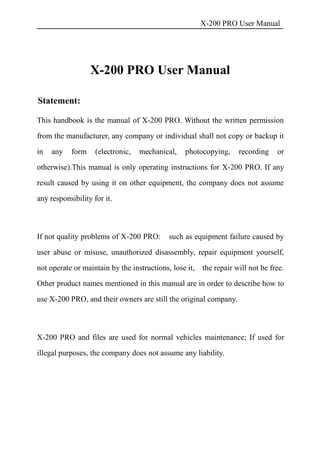
Recomendados
Recomendados
Más contenido relacionado
La actualidad más candente
La actualidad más candente (6)
Samsung Notebook 9 pro 15.6" manual PDF and Troubleshooting / User Guide

Samsung Notebook 9 pro 15.6" manual PDF and Troubleshooting / User Guide
13. Computer Systems Input And Output Architecture

13. Computer Systems Input And Output Architecture
Similar a X200 Pro User's Manual
Similar a X200 Pro User's Manual (20)
1394308953 impressora mp-4200-th_manual_01_manual_de_programacao

1394308953 impressora mp-4200-th_manual_01_manual_de_programacao
Launch x431 diagun iii global version newest scan tool 100% genuine

Launch x431 diagun iii global version newest scan tool 100% genuine
New est 201 brake pads replacement and adjust tool user manual

New est 201 brake pads replacement and adjust tool user manual
Rm education -duval_classroom_technologies_presentation_8.10[1]![Rm education -duval_classroom_technologies_presentation_8.10[1]](data:image/gif;base64,R0lGODlhAQABAIAAAAAAAP///yH5BAEAAAAALAAAAAABAAEAAAIBRAA7)
![Rm education -duval_classroom_technologies_presentation_8.10[1]](data:image/gif;base64,R0lGODlhAQABAIAAAAAAAP///yH5BAEAAAAALAAAAAABAAEAAAIBRAA7)
Rm education -duval_classroom_technologies_presentation_8.10[1]
Más de Tim Miller
Más de Tim Miller (20)
Mazda Dashboard Warning Lights: Symbols and Meanings [FULL LIST]![Mazda Dashboard Warning Lights: Symbols and Meanings [FULL LIST]](data:image/gif;base64,R0lGODlhAQABAIAAAAAAAP///yH5BAEAAAAALAAAAAABAAEAAAIBRAA7)
![Mazda Dashboard Warning Lights: Symbols and Meanings [FULL LIST]](data:image/gif;base64,R0lGODlhAQABAIAAAAAAAP///yH5BAEAAAAALAAAAAABAAEAAAIBRAA7)
Mazda Dashboard Warning Lights: Symbols and Meanings [FULL LIST]
Mini Cooper Dashboard Warning Lights: Symbols and Meanings [FULL LIST]![Mini Cooper Dashboard Warning Lights: Symbols and Meanings [FULL LIST]](data:image/gif;base64,R0lGODlhAQABAIAAAAAAAP///yH5BAEAAAAALAAAAAABAAEAAAIBRAA7)
![Mini Cooper Dashboard Warning Lights: Symbols and Meanings [FULL LIST]](data:image/gif;base64,R0lGODlhAQABAIAAAAAAAP///yH5BAEAAAAALAAAAAABAAEAAAIBRAA7)
Mini Cooper Dashboard Warning Lights: Symbols and Meanings [FULL LIST]
Último
Último (20)
John Deere Tractors 5415 Diagnostic Repair Service Manual.pdf

John Deere Tractors 5415 Diagnostic Repair Service Manual.pdf
Top profile Call Girls In Thrissur [ 7014168258 ] Call Me For Genuine Models ...![Top profile Call Girls In Thrissur [ 7014168258 ] Call Me For Genuine Models ...](data:image/gif;base64,R0lGODlhAQABAIAAAAAAAP///yH5BAEAAAAALAAAAAABAAEAAAIBRAA7)
![Top profile Call Girls In Thrissur [ 7014168258 ] Call Me For Genuine Models ...](data:image/gif;base64,R0lGODlhAQABAIAAAAAAAP///yH5BAEAAAAALAAAAAABAAEAAAIBRAA7)
Top profile Call Girls In Thrissur [ 7014168258 ] Call Me For Genuine Models ...
Is Your BMW PDC Malfunctioning Discover How to Easily Reset It

Is Your BMW PDC Malfunctioning Discover How to Easily Reset It
Top profile Call Girls In Anand [ 7014168258 ] Call Me For Genuine Models We ...![Top profile Call Girls In Anand [ 7014168258 ] Call Me For Genuine Models We ...](data:image/gif;base64,R0lGODlhAQABAIAAAAAAAP///yH5BAEAAAAALAAAAAABAAEAAAIBRAA7)
![Top profile Call Girls In Anand [ 7014168258 ] Call Me For Genuine Models We ...](data:image/gif;base64,R0lGODlhAQABAIAAAAAAAP///yH5BAEAAAAALAAAAAABAAEAAAIBRAA7)
Top profile Call Girls In Anand [ 7014168258 ] Call Me For Genuine Models We ...
What Does It Mean When Mercedes Says 'ESP Inoperative See Owner's Manual'

What Does It Mean When Mercedes Says 'ESP Inoperative See Owner's Manual'
Top profile Call Girls In dewas [ 7014168258 ] Call Me For Genuine Models We ...![Top profile Call Girls In dewas [ 7014168258 ] Call Me For Genuine Models We ...](data:image/gif;base64,R0lGODlhAQABAIAAAAAAAP///yH5BAEAAAAALAAAAAABAAEAAAIBRAA7)
![Top profile Call Girls In dewas [ 7014168258 ] Call Me For Genuine Models We ...](data:image/gif;base64,R0lGODlhAQABAIAAAAAAAP///yH5BAEAAAAALAAAAAABAAEAAAIBRAA7)
Top profile Call Girls In dewas [ 7014168258 ] Call Me For Genuine Models We ...
Top profile Call Girls In Ranchi [ 7014168258 ] Call Me For Genuine Models We...![Top profile Call Girls In Ranchi [ 7014168258 ] Call Me For Genuine Models We...](data:image/gif;base64,R0lGODlhAQABAIAAAAAAAP///yH5BAEAAAAALAAAAAABAAEAAAIBRAA7)
![Top profile Call Girls In Ranchi [ 7014168258 ] Call Me For Genuine Models We...](data:image/gif;base64,R0lGODlhAQABAIAAAAAAAP///yH5BAEAAAAALAAAAAABAAEAAAIBRAA7)
Top profile Call Girls In Ranchi [ 7014168258 ] Call Me For Genuine Models We...
JOHN DEERE 7200R 7215R 7230R 7260R 7280R TECHNICAL SERVICE PDF MANUAL 2680PGS...

JOHN DEERE 7200R 7215R 7230R 7260R 7280R TECHNICAL SERVICE PDF MANUAL 2680PGS...
9352852248 Call Girls Gota Escort Service Available 24×7 In Gota

9352852248 Call Girls Gota Escort Service Available 24×7 In Gota
X200 Pro User's Manual
- 1. X-200 PRO User Manual X-200 PRO User Manual Statement: This handbook is the manual of X-200 PRO. Without the written permission from the manufacturer, any company or individual shall not copy or backup it in any form (electronic, mechanical, photocopying, recording or otherwise).This manual is only operating instructions for X-200 PRO. If any result caused by using it on other equipment, the company does not assume any responsibility for it. If not quality problems of X-200 PRO: such as equipment failure caused by user abuse or misuse, unauthorized disassembly, repair equipment yourself, not operate or maintain by the instructions, lose it, the repair will not be free. Other product names mentioned in this manual are in order to describe how to use X-200 PRO, and their owners are still the original company. X-200 PRO and files are used for normal vehicles maintenance; If used for illegal purposes, the company does not assume any liability.
- 2. X-200 PRO User Manual Content Chapter1:Summary………………………………………………1 1.1 Features……………………………………………………1 1.1.1 Universal………………………………..…………1 1.1.2 Advantages....................…….............................1 1.1.3 Durability………………………………………….1 1.2 Introduction of the device…………………………………2 1.2.1 The main unit and accessories…………………….2 1.3 Hardware technical Specification…………………….…3 1.4 Functions Setting………………………………………...3 1.4.1 System Setting………………………………………4 1.4.1.1 Language Selected…..…….......…………..…4 1.4.1.2 Contrast Adjustment…………………………4 1.4.1.3 Metric/Inch………………………………….5 1.4.1.4 Data Logging…..........…………….…….…..5 1.4.2 System Information..……………....………….....….6 1.4.3 Device self-test..…….............…....……....………….6 Chapter2: How to update software for X-200 PRO……..............7 2.1 Update tool software installation......…………..…....…..7 2.2 Register...….…………….…………....………….....…10 2.3 Software updating...….….…………....………….....…11
- 3. X-200 PRO User Manual 1 Chapter1:Summary 1.1 Features 1.1.1 Universal 1.1.2 Advantages Providing multi-language environment so it can be used in different countries and regions. The main unit system uses ARM high-speed chip to keep it running fast, stable, and anti-jamming. Support updating via TF card. You can update the software at any time. With modern design and high-definition true color screen to realize the integration of automotive industry and electronic information technologies and make auto diagnostic and key programming more easier, practical and economical. 1.1.3 Durability Integrity structure design, Drop and Shock Resistance, and durable. Industrial design to ensure the tool work stable in harsh environment such as high temperature, low temperature, etc.
- 4. X-200 PRO User Manual 2 1.2 The introduction of the device 1.2.1 The Main unit and accessories(picture as below) Name Instruction Testing cable interface Connect to the main testing cable for key programming USB interface For connecting USB cable TF Card Slot To store diagnostic program and data F1 Keyboard input option key Left To left Enter OK ESC Exit or give up Screen Show information F2 Other functions option UP UP Right To right Down Down
- 5. X-200 PRO User Manual 3 1.3 Hardware Specification Dimension: 192mm(L) *93mm(W) *29mm(H) CPU: ARM7 Power Supply: DC12V Operation Power:DC12V Operating Temperature: -10-60℃ Display Screen: 160×160 TFT Screen 1.4 Functions Setting Power on,and then press ENTER on the screen,then go to the function setting, setting information as shown below: X-200 PRO >VEHICLES OPTION ABOUT SELFTEST
- 6. X-200 PRO User Manual 4 1.4.1 System Setting Select OPTION, then you can set the language、contrast、 Metric / Inch, data logging, as shown below: 1.4.1.1 Language option The device supports Chinese, English, Portuguese, Russian, Spanish, and Traditional Chinese, etc. 1.4.1.2 Contrast According to the environment, adjust the brightness of the screen by the left and right buttons, as shown below: OPTION >LANGUAGE CONTRAST METRIC / INCH DATA LOGGING OPTION 70%
- 7. X-200 PRO User Manual 5 1.4.1.3 Metric / Inch According to your needs, select the Metric/Inch through the up and down keys, and press ENTER to switch, as shown below: 1.4.1.4 Data Logging If you have problems during the testing, please use the Data Recording function to record the testing process and send the data to us. If you want to use Data Record function, select “ON” by the up and down keys and press ENTER to switch, as shown below: Note: Please select "OFF", otherwise there will be not enough capacity in TF card after using it for a long time. METRIC / INCH >METRIC INCH DATA LOGGING >OFF ON
- 8. X-200 PRO User Manual 6 1.4.2 System Information System information includes product serial number, hardware version, software version, release date, register password, etc. 1.4.3 Device self-testing Device self-testing includes screen display testing, keyboard testing, hardware self-testing, etc. If it cannot show enough pictures on the screen, keyboards not work, and hardware self- testing not get through, please return the X-200 PRO to the manufacturer. ABOUT >S/N:813300000010 HARDWARE VERSION:3.23 SOFTWARE VERSION :3.00 RELEASE DATE:2015/03/03 PASSWORD:12044354 WWW.OBDSTAR.COM SELFTEST >DISPLAY TEST KEYBOARD TEST
- 9. X-200 PRO User Manual 7 Chapter 2: How to update software for X-200 PRO 2.1 Update tool software installation Long in our website:http://en.obdstar.com and click “One key Upgrade”. Download the update tool and diagnostic software,double click,then go to the next step: Step 1: Click “Next” Step 2: Click “Next”
- 10. X-200 PRO User Manual 8 Step 3: Wait for several minutes then the installation finished Step 4: Click “Finish”
- 11. X-200 PRO User Manual 9 After Update Tool installation completed, click the Update Tool software icon on desktop to start the update tools. The main interface is as shown below:
- 12. X-200 PRO User Manual 10 2.2 Register Click “Sign up” to fill in user information. Username can be English characters or the combination of alphabet and numbers. Serial number and register password can be referred to System information in the device.( Figure 1.4.3)
- 13. X-200 PRO User Manual 11 2.3 Software updating Operation steps as following: Step 1: Remove the TF card from your device. Insert your TF card into computer. Step 2:Open update tool and login Step 3: Click the source menu, choose the program you want to update, click it and confirm. Step 4: Click and select all the software then click “update”. Step 5: Wait for several minutes then the updating finished. Note:For new update software and questions during updating, please contact your distributor.
