Animaker Tutorial : Steps to use Animaker for your Animted Project
•
1 recomendación•7,938 vistas
Animaker helps to create studio quality video in less time. This ppt will explain how to use animaker to kick start your next animated video project
Denunciar
Compartir
Denunciar
Compartir
Descargar para leer sin conexión
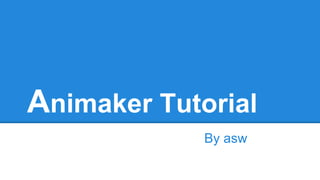
Más contenido relacionado
La actualidad más candente
La actualidad más candente (20)
Table of Specification and Test Questionnaires about Measurement of Three Dim...

Table of Specification and Test Questionnaires about Measurement of Three Dim...
Similar a Animaker Tutorial : Steps to use Animaker for your Animted Project
Similar a Animaker Tutorial : Steps to use Animaker for your Animted Project (20)
What have you learnt from technologies from the process of construction the p...

What have you learnt from technologies from the process of construction the p...
6 what have you learnt about technologies from the

6 what have you learnt about technologies from the
Último
Último (20)
UGC NET Paper 1 Mathematical Reasoning & Aptitude.pdf

UGC NET Paper 1 Mathematical Reasoning & Aptitude.pdf
General Principles of Intellectual Property: Concepts of Intellectual Proper...

General Principles of Intellectual Property: Concepts of Intellectual Proper...
ICT role in 21st century education and it's challenges.

ICT role in 21st century education and it's challenges.
Python Notes for mca i year students osmania university.docx

Python Notes for mca i year students osmania university.docx
Micro-Scholarship, What it is, How can it help me.pdf

Micro-Scholarship, What it is, How can it help me.pdf
Animaker Tutorial : Steps to use Animaker for your Animted Project
- 1. Animaker Tutorial By asw
- 2. What is Animaker? ● An impressive animated video making tool for everyone’s need. ● DIY tool to create HD video in short time. ● Patent pending Camera effects with ease of use. ● Huge Pre-animated library comes with drag and drop.
- 3. Who will get the benefits? ● e-Learning/ Education Industries ● Business Presentations ● Internal communication. ● Explainer/ Product video makers. ● Social Media Marketing ● Subject Matter Experts
- 4. First Look of Animaker
- 5. workspace Timeline Library Properties Menu Scenes
- 6. Drag & Drop
- 7. Each 2D Character has multiple views.
- 8. Character Start & End Time, easy to adjust b/w timelines.
- 9. Enter Effect Adjust Effect EXit Effect Time
- 10. Camera IN Back to Frame - Helps to zoom out fully. Helps to make any presentation zoom in or out like a super speed camera No More Static Frame, You camera will move faster Adjust time and speed of camera. Not just your object will move even the whole frame will move like a hollywood film. Move anywhere in the frame Scale to any size Adjust time for Camera In and out
- 11. Move start Time Move End Time New Position Option to Move Target
- 12. Sound Track Tab - 3 Tracks available for Sound Mix. Drag & Drop SFX to Sound Track Move & Edit Track. Track Timeline
- 13. Option for Record - Used to change one for asset to another form say you can make Smile and then cry. Even Change text to color, to new text etc.
- 14. Expression Tab Changed Expression Option to Record Changed Expression Reset Everything Close or Exit
- 15. Added Record Mode to Timeline, Select this to edit and delete.
- 16. Video Tutorial from Animaker Site
- 17. My own Video in 2 MIns
- 18. Thank You ● Tried few features of Animaker, will share you more in next presentation. ● Follow me @TutorsTips