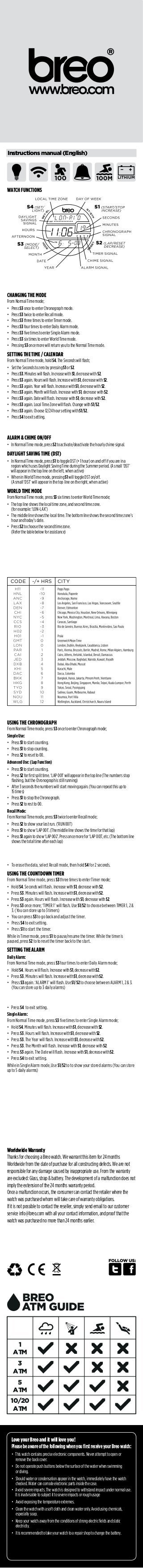
Breo Zone Watch Instructions
- 1. Instructions manual (English) WATCH FUNCTIONS CHANGING THE MODE From Normal Time mode; • Press S3 once to enter Chronograph mode. • Press S3 twice to enter Recall mode. • Press S3 three times to enter Timer mode. • Press S3 four times to enter Daily Alarm mode. • Press S3 five times to enter Single Alarm mode. • Press S3 six times to enter World Time mode. • Pressing S3 once more will return you to the Normal Time mode. SETTING THE TIME / CALENDAR From Normal Time mode, hold S4. The Seconds will flash; • Set the Seconds to zero by pressing S1 or S2. • Press S3. Minutes will flash. Increase with S1, decrease with S2. • Press S3 again. Hours will flash. Increase with S1, decrease with S2. • Press S3 again. Year will flash. Increase with S1, decrease with S2. • Press S3 again. Month will flash. Increase with S1, decrease with S2. • Press S3 again. Date will flash. Increase with S1, decrease with S2. • Press S3 again. Local Time Zone will flash. Change with S1/S2. • Press S3 again. Choose 12/24 hour setting with S1/S2. • Press S4 to exit setting. ALARM & CHIME ON/OFF • In Normal Time mode, press S2 to activate/deactivate the hourly chime signal. DAYLIGHT SAVING TIME (DST) • In Normal Time mode, press S1 to toggle DST (+ 1 hour) on and off if you are in a region which uses Daylight Saving Time during the Summer period. (A small ‘DST’ will appear in the top line on the left, when active) • When in World Time mode, pressing S1 will toggle DST on/off. (A small ‘DST’ will appear in the top line on the right, when active) WORLD TIME MODE From Normal Time mode, press S3 six times to enter World Time mode; • The top line shows the local time zone, and second time zone. (for example: ‘LON-LAX’) • The middle line shows the local time. The bottom line shows the second time zone’s hour and today’s date. • Press S2 to choose the second time zone. (Refer the table below for assistance) USING THE CHRONOGRAPH From Normal Time mode, press S3 once to enter Chronograph mode; Simple Use: • Press S1 to start counting. • Press S1 to stop counting. • Press S2 to reset to 00. Advanced Use: (Lap Function) • Press S1 to start counting. • Press S2 for first split time. ‘LAP 001’ will appear in the top line (The numbers stop flashing, but the Chronograph is still running) • After 3 seconds the numbers will start moving again. (You can repeat this up to 15 times) • Press S1 to stop the Chronograph. • Press S2 to rest to 00. Recall Mode: From Normal Time mode, press S3 twice to enter Recall mode; • Press S2 to show your last run. (‘RUN 001’) • Press S1 to show ‘LAP 001’. (The middle line shows the time for that lap) • Press S1 again to show ‘LAP 002’. Press once more for ‘LAP 003’, etc. (The bottom line shows the total time after each lap) • To erase the data, select Recall mode, then hold S4 for 2 seconds. USING THE COUNTDOWN TIMER From Normal Time mode, press S3 three times to enter Timer mode; • Hold S4. Seconds will flash. Increase with S1, decrease with S2. • Press S3. Minutes will flash. Increase with S1, decrease with S2. • Press S3 again. Hours will flash. Increase with S1, decrease with S2. • Press S3 once more; ‘TIMER 1’ will flash. Use S1/S2 to choose between TIMER 1, 2 & 3. (You can store up to 3 timers) • You can press S3 to go back and adjust the timer. • Press S4 to exit setting. • Press S1 to start the timer. While in Timer mode, press S1 to pause/resume the timer. While the timer is paused, press S2 to to reset the timer back to the start. SETTING THE ALARM Daily Alarm: From Normal Time mode, press S3 four times to enter Daily Alarm mode; • Hold S4. Hours will flash. Increase with S1, decrease with S2. • Press S3. Minutes will flash. Increase with S1, decrease with S2. • Press S3 again. ‘ALARM 1’ will flash. Use S1/S2 to choose between ALARM 1, 2 & 3. (You can store up to 3 daily alarms) • Press S4 to exit setting. Single Alarm: From Normal Time mode, press S3 five times to enter Single Alarm mode; • Hold S4. Minutes will flash. Increase with S1, decrease with S2. • Press S3. Hours will flash. Increase with S1, decrease with S2. • Press S3. The Year will flash. Increase with S1, decrease with S2. • Press S3. The Month will flash. Increase with S1, decrease with S2. • Press S3 again. The Date will flash. Increase with S1, decrease with S2. • Press S4 to exit setting. While in Single Alarm mode, Use S1/S2 to to show your stored alarms (You can store up to 5 daily alarms) Worldwide Warranty Thanks for choosing a Breo watch. We warrant this item for 24 months Worldwide from the date of purchase for all constructing defects. We are not responsible for any damage caused by inappropriate use. From the warranty are excluded: Glass, strap & battery. The development of a malfunction does not imply the extension of the 24 months warranty period. Once a malfunction occurs, the consumer can contact the retailer where the watch was purchased whom will take care of warranty obligations. If it is not possible to contact the reseller, simply send email to our customer service info@breo.com with all your contact information, and proof that the watch was purchased no more than 24 months earlier. 1 ATM 3 ATM 5 ATM 10/20 ATM Love your Breo and it will love you! Please be aware of the following when you first receive your Breo watch: • This watch contains precise electronic components. Never attempt to open or remove the back cover. • Do not operate push buttons below the surface of the water when swimming or diving. • Should water or condensation appear in the watch, immediately have the watch checked. Water can corrode electronic parts inside the case. • Avoid severe impacts. The watch is designed to withstand impact under normal use. It is inadvisable to subject it to severe impacts or rough usage • Avoid exposing the temperature extremes. • Clean the watch with a soft cloth and clean water only. Avoid using chemicals, especially soap. • Keep your watch away from the conditions of strong electric fields and static electricity. • It is recommended to take your watch to a repair shop to change the battery.