UX STRAT Online 2021 Presentation by Paul-Jervis Heath, Modern Human
•
1 recomendación•263 vistas
Modern Human is an award-winning design consultancy that designs products, services, and environments using emerging technologies like machine learning and computer vision. They help clients apply these technologies through design. The document describes Modern Human's work designing a privacy-sensitive computer vision product and interface that uses existing cameras and machine learning to gain insights from spaces. It outlines their process of starting with a technical prototype, redesigning the user experience and interface with an ontology and lexicon of recognition, and simplifying it to three main screens (Insight, Space, Device) for editing detection zones and floor plans.
Denunciar
Compartir
Denunciar
Compartir
Descargar para leer sin conexión
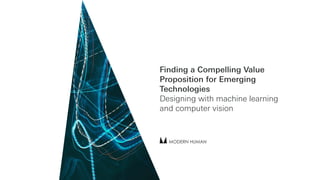
Recomendados
Speaker of Verhaert at the 8th edition of our Innovation Day on October 21st 2011.Verhaert Innovation Day 2011 – David Pas (VERHAERT) - The user is always right

Verhaert Innovation Day 2011 – David Pas (VERHAERT) - The user is always rightVerhaert Masters in Innovation
Recomendados
Speaker of Verhaert at the 8th edition of our Innovation Day on October 21st 2011.Verhaert Innovation Day 2011 – David Pas (VERHAERT) - The user is always right

Verhaert Innovation Day 2011 – David Pas (VERHAERT) - The user is always rightVerhaert Masters in Innovation
Innovation day 2013 1.3 dany robberecht (verhaert) - the next big innovatio...

Innovation day 2013 1.3 dany robberecht (verhaert) - the next big innovatio...Verhaert Masters in Innovation
Innovation day 2012 5. joep brouwers - brainport - brainport; the power beh...

Innovation day 2012 5. joep brouwers - brainport - brainport; the power beh...Verhaert Masters in Innovation
Más contenido relacionado
La actualidad más candente
Innovation day 2013 1.3 dany robberecht (verhaert) - the next big innovatio...

Innovation day 2013 1.3 dany robberecht (verhaert) - the next big innovatio...Verhaert Masters in Innovation
Innovation day 2012 5. joep brouwers - brainport - brainport; the power beh...

Innovation day 2012 5. joep brouwers - brainport - brainport; the power beh...Verhaert Masters in Innovation
La actualidad más candente (20)
Innovation day 2013 1.3 dany robberecht (verhaert) - the next big innovatio...

Innovation day 2013 1.3 dany robberecht (verhaert) - the next big innovatio...
Product Management in the shadow of User Experience creation Process

Product Management in the shadow of User Experience creation Process
UX STRAT Online 2021 Presentation by Angel Brown, Digitas Health

UX STRAT Online 2021 Presentation by Angel Brown, Digitas Health
Customer-centered Design Organizations (Peter Merholz at Enterprise UX 2017)

Customer-centered Design Organizations (Peter Merholz at Enterprise UX 2017)
UX STRAT USA 2017: Andrew Hinton, "Designing A Future We Want to Live In"

UX STRAT USA 2017: Andrew Hinton, "Designing A Future We Want to Live In"
Innovation day 2012 5. joep brouwers - brainport - brainport; the power beh...

Innovation day 2012 5. joep brouwers - brainport - brainport; the power beh...
UX Strategy: A Systems Design Approach to Innovation

UX Strategy: A Systems Design Approach to Innovation
Using User Research and Co-Creation for Disruptive Innovation

Using User Research and Co-Creation for Disruptive Innovation
Software as Material (Greg Petroff at Enterprise UX 2016)

Software as Material (Greg Petroff at Enterprise UX 2016)
USECON Webinar "Alina's Guests": Chatbots with Floor Drees from sektor5

USECON Webinar "Alina's Guests": Chatbots with Floor Drees from sektor5
Innovation day 2013 1.2 david pas (verhaert) - think big, act small

Innovation day 2013 1.2 david pas (verhaert) - think big, act small
How to Measure the Value of UX Design in Enterprise IT Projects (Heike van Ge...

How to Measure the Value of UX Design in Enterprise IT Projects (Heike van Ge...
Similar a UX STRAT Online 2021 Presentation by Paul-Jervis Heath, Modern Human
Similar a UX STRAT Online 2021 Presentation by Paul-Jervis Heath, Modern Human (20)
TensorFlow London 18: Dr Alastair Moore, Towards the use of Graphical Models ...

TensorFlow London 18: Dr Alastair Moore, Towards the use of Graphical Models ...
Good-to-Great with AQUENT presentation - Koen van Niekerk

Good-to-Great with AQUENT presentation - Koen van Niekerk
Motius exhibiting at Munich Tech Job Fair Spring 2019

Motius exhibiting at Munich Tech Job Fair Spring 2019
Enterprise Architecture in Practice: from Datastore to APIs and Apps

Enterprise Architecture in Practice: from Datastore to APIs and Apps
Warp #2 tomasz klekowski - do etnographers create technology - customer cen...

Warp #2 tomasz klekowski - do etnographers create technology - customer cen...
Thoughts on Product Design | Guest Lecture Tilburg University

Thoughts on Product Design | Guest Lecture Tilburg University
CONFERENCIA: El impacto de la Tecnología en la optimización de la cadena de s...

CONFERENCIA: El impacto de la Tecnología en la optimización de la cadena de s...
Digital Hub Dortmund - A Digital Innovation Hub on Enabling Technologies in L...

Digital Hub Dortmund - A Digital Innovation Hub on Enabling Technologies in L...
Más de UX STRAT
Más de UX STRAT (20)
UX STRAT Online 2021 Presentation by Jessa Parette, Capital One

UX STRAT Online 2021 Presentation by Jessa Parette, Capital One
UX STRAT Online 2021 Presentation by Rina Tambo Jensen

UX STRAT Online 2021 Presentation by Rina Tambo Jensen
UX STRAT Online 2021 Presentation by Mike Kuniavsky, Accenture

UX STRAT Online 2021 Presentation by Mike Kuniavsky, Accenture
UX STRAT Online 2021 Presentation by Carolyn Chang and Christine Liao of Link...

UX STRAT Online 2021 Presentation by Carolyn Chang and Christine Liao of Link...
UX STRAT Online 2021 Presentation by Dr. Jofish Kaye, Anthem

UX STRAT Online 2021 Presentation by Dr. Jofish Kaye, Anthem
UX STRAT Online 2021 Presentation by Carol Smith, Carnegie Mellon University

UX STRAT Online 2021 Presentation by Carol Smith, Carnegie Mellon University
UX STRAT Online 2021 Presentation by Dr. Hsien-Hui Tang and Michael T Lai

UX STRAT Online 2021 Presentation by Dr. Hsien-Hui Tang and Michael T Lai
UX STRAT Online 2021 Presentation by Vikas Vaishnav Autodesk

UX STRAT Online 2021 Presentation by Vikas Vaishnav Autodesk
UX STRAT Online 2021 Presentation by Jos-Marien Jansen, Philips

UX STRAT Online 2021 Presentation by Jos-Marien Jansen, Philips
UX STRAT Online 2021 Presentation by Nur Karadeniz, Publicis Sapient

UX STRAT Online 2021 Presentation by Nur Karadeniz, Publicis Sapient
UX STRAT Online 2021 Presentation by Remko Vermeulen, Koa Health

UX STRAT Online 2021 Presentation by Remko Vermeulen, Koa Health
UX STRAT Online 2021 Presentation by Maryna Razakhatskaya, Consultant

UX STRAT Online 2021 Presentation by Maryna Razakhatskaya, Consultant
UX STRAT Online 2021 Presentation by Josephine Scholtes, Microsoft

UX STRAT Online 2021 Presentation by Josephine Scholtes, Microsoft
UX STRAT Online 2021 Presentation by Sander Bogers, Philips

UX STRAT Online 2021 Presentation by Sander Bogers, Philips
UX STRAT Europe 2021 Workshop: Jules Skopp, Expedia

UX STRAT Europe 2021 Workshop: Jules Skopp, Expedia
UX STRAT USA 2021: Shyamala Prayaga, Ford Motor Company

UX STRAT USA 2021: Shyamala Prayaga, Ford Motor Company
Último
Mtp kit in kuwait௹+918133066128....) @abortion pills for sale in Kuwait City ✒Abortion CLINIC In Kuwait ?Kuwait pills +918133066128௵) safe Abortion Pills for sale in Salmiya, Kuwait city,Farwaniya-cytotec pills for sale in Kuwait city. Kuwait pills +918133066128WHERE I CAN BUY ABORTION PILLS IN KUWAIT, CYTOTEC 200MG PILLS AVAILABLE IN KUWAIT, MIFEPRISTONE & MISOPROSTOL MTP KIT FOR SALE IN KUWAIT. Whatsapp:+Abortion Pills For Sale In Mahboula-abortion pills in Mahboula-abortion pills in Kuwait City- .Kuwait pills +918133066128)))abortion pills for sale in Mahboula …Mtp Kit On Sale Kuwait pills +918133066128mifepristone Tablets available in Kuwait?Zahra Kuwait pills +918133066128Buy Abortion Pills Cytotec Misoprostol 200mcg Pills Brances and now offering services in Sharjah, Abu Dhabi, Dubai, **))))Abortion Pills For Sale In Ras Al-Khaimah(((online Cytotec Available In Al Madam))) Cytotec Available In muscat, Cytotec 200 Mcg In Zayed City, hatta,Cytotec Pills௵+ __}Kuwait pills +918133066128}— ABORTION IN UAE (DUBAI, SHARJAH, AJMAN, UMM AL QUWAIN, ...UAE-ABORTION PILLS AVAILABLE IN DUBAI/ABUDHABI-where can i buy abortion pillsCytotec Pills௵+ __}Kuwait pills +918133066128}}}/Where can I buy abortion pills in KUWAIT , KUWAIT CITY, HAWALLY, KUWAIT, AL JAHRA, MANGAF , AHMADI, FAHAHEEL, In KUWAIT ... pills for sale in dubai mall and where anyone can buy abortion pills in Abu Dhabi, Dubai, Sharjah, Ajman, Umm Al Quwain, Ras Al Khaimah ... Abortion pills in Dubai, Abu Dhabi, Sharjah, Ajman, Fujairah, Ras Al Khaimah, Umm Al Quwain…Buy Mifepristone and Misoprostol Cytotec , Mtp KitABORTION PILLS _ABORTION PILLS FOR SALE IN ABU DHABI, DUBAI, AJMAN, FUJUIRAH, RAS AL KHAIMAH, SHARJAH & UMM AL QUWAIN, UAE ❤ Medical Abortion pills in ... ABU DHABI, ABORTION PILLS FOR SALE ----- Dubai, Sharjah, Abu dhabi, Ajman, Alain, Fujairah, Ras Al Khaimah FUJAIRAH, AL AIN, RAS AL KHAIMAMedical Abortion pills in Dubai, Abu Dhabi, Sharjah, Al Ain, Ajman, RAK City, Ras Al Khaimah, Fujairah, Dubai, Qatar, Bahrain, Saudi Arabia, Oman, ...Where I Can Buy Abortion Pills In Al ain where can i buy abortion pills in #Dubai, Exclusive Abortion pills for sale in Dubai ... Abortion Pills For Sale In Rak City, in Doha, Kuwait.௵ Kuwait pills +918133066128₩ Abortion Pills For Sale In Doha, Kuwait,CYTOTEC PILLS AVAILABLE Abortion in Doha, ꧁ @ ꧂ ☆ Abortion Pills For Sale In Ivory park,Rabie Ridge,Phomolong. ] Abortion Pills For Sale In Ivory Park, Abortion Pills+918133066128In Ivory Park, Abortion Clinic In Ivory Park,Termination Pills In Ivory Park,. *)][(Abortion Pills For Sale In Tembisa Winnie Mandela Ivory Park Ebony Park Esangweni Oakmoor Swazi Inn Whats'app...In Ra al Khaimah,safe termination pills for sale in Ras Al Khaimah. | Dubai.. @Kuwait pills +918133066128Abortion Pills For Sale In KuwaAbortion Pills in Oman (+918133066128) Cytotec clinic buy Oman Muscat

Abortion Pills in Oman (+918133066128) Cytotec clinic buy Oman MuscatAbortion pills in Kuwait Cytotec pills in Kuwait
Último (20)
Simple Conference Style Presentation by Slidesgo.pptx

Simple Conference Style Presentation by Slidesgo.pptx
Top profile Call Girls In Mysore [ 7014168258 ] Call Me For Genuine Models We...![Top profile Call Girls In Mysore [ 7014168258 ] Call Me For Genuine Models We...](data:image/gif;base64,R0lGODlhAQABAIAAAAAAAP///yH5BAEAAAAALAAAAAABAAEAAAIBRAA7)
![Top profile Call Girls In Mysore [ 7014168258 ] Call Me For Genuine Models We...](data:image/gif;base64,R0lGODlhAQABAIAAAAAAAP///yH5BAEAAAAALAAAAAABAAEAAAIBRAA7)
Top profile Call Girls In Mysore [ 7014168258 ] Call Me For Genuine Models We...
Q4-Trends-Networks-Module-3.pdfqquater days sheets123456789

Q4-Trends-Networks-Module-3.pdfqquater days sheets123456789
Abortion pill for sale in Muscat (+918761049707)) Get Cytotec Cash on deliver...

Abortion pill for sale in Muscat (+918761049707)) Get Cytotec Cash on deliver...
Top profile Call Girls In Sonipat [ 7014168258 ] Call Me For Genuine Models W...![Top profile Call Girls In Sonipat [ 7014168258 ] Call Me For Genuine Models W...](data:image/gif;base64,R0lGODlhAQABAIAAAAAAAP///yH5BAEAAAAALAAAAAABAAEAAAIBRAA7)
![Top profile Call Girls In Sonipat [ 7014168258 ] Call Me For Genuine Models W...](data:image/gif;base64,R0lGODlhAQABAIAAAAAAAP///yH5BAEAAAAALAAAAAABAAEAAAIBRAA7)
Top profile Call Girls In Sonipat [ 7014168258 ] Call Me For Genuine Models W...
Jual Obat Aborsi Bandung ( Asli No.1 ) 085657271886 Obat Penggugur Kandungan ...

Jual Obat Aborsi Bandung ( Asli No.1 ) 085657271886 Obat Penggugur Kandungan ...
Resume all my skills and educations and achievement 

Resume all my skills and educations and achievement
High Profile Escorts Nerul WhatsApp +91-9930687706, Best Service

High Profile Escorts Nerul WhatsApp +91-9930687706, Best Service
Top profile Call Girls In fatehgarh [ 7014168258 ] Call Me For Genuine Models...![Top profile Call Girls In fatehgarh [ 7014168258 ] Call Me For Genuine Models...](data:image/gif;base64,R0lGODlhAQABAIAAAAAAAP///yH5BAEAAAAALAAAAAABAAEAAAIBRAA7)
![Top profile Call Girls In fatehgarh [ 7014168258 ] Call Me For Genuine Models...](data:image/gif;base64,R0lGODlhAQABAIAAAAAAAP///yH5BAEAAAAALAAAAAABAAEAAAIBRAA7)
Top profile Call Girls In fatehgarh [ 7014168258 ] Call Me For Genuine Models...
Madhyamgram \ (Genuine) Escort Service Kolkata | Service-oriented sexy call g...

Madhyamgram \ (Genuine) Escort Service Kolkata | Service-oriented sexy call g...
Abortion Pills in Oman (+918133066128) Cytotec clinic buy Oman Muscat

Abortion Pills in Oman (+918133066128) Cytotec clinic buy Oman Muscat
UX STRAT Online 2021 Presentation by Paul-Jervis Heath, Modern Human
- 1. Finding a Compelling Value Proposition for Emerging Technologies Designing with machine learning and computer vision
- 3. Imagine what’s next… Modern Human is an award-winning, multidisciplinary design practice and innovation consultancy. We design products, services and environments that enrich modern life. Modern Human empowers and liberates people through design.
- 4. Fresh thinking… on exceptional projects for an eclectic range of clients
- 5. Design that makes a difference Our impact and awards Design Effectiveness Awards Winner 2019 Design Effectiveness Awards Winner 2021 http://modernhuman.co @modhuman
- 7. Our clients use us as a catalyst for change. The spark that lights a fi http://modernhuman.co @modhuman
- 8. A privacy sensitive, arti fi http://modernhuman.co @modhuman
- 9. Using existing cameras to see…
- 10. …and machine learning to interpret and analyse what is seen http://modernhuman.co @modhuman
- 11. What uses could you put this to in… a supermarket? http://modernhuman.co @modhuman
- 12. What uses could you put this to in… a coworking space? http://modernhuman.co @modhuman
- 13. What uses could you put this to in… a museum?
- 14. What uses could you put this to in… a city? http://modernhuman.co @modhuman
- 15. The possibilities and potential use cases are almost limitless http://modernhuman.co @modhuman
- 16. THE STARTING POINT The engineers interface for a technical proof of concept http://modernhuman.co @modhuman
- 19. Taking it back to the drawing board. Back to fi
- 20. OUR VISION To reveal the power of the product through its user interface http://modernhuman.co @modhuman
- 21. Reconsidering the structure of the App http://modernhuman.co @modhuman
- 22. Laying out a lexicon of recognition http://modernhuman.co @modhuman
- 23. insight [ɪnsʌɪt] the capacity to gain an accurate and deep understanding of someone or something http://modernhuman.co @modhuman
- 24. workflow [wəːkfəʊ] the sequence of industrial, administrative, or other processes through which a piece of work passes from initiation to completion http://modernhuman.co @modhuman
- 25. instance [ɪnst(ə)ns] an example or single occurrence of something http://modernhuman.co @modhuman
- 26. space [speɪs] a continuous area or expanse which is free, available, or unoccupied http://modernhuman.co @modhuman
- 27. Establishing an ontology of recognition http://modernhuman.co @modhuman
- 28. Simplicity, just three key screens http://modernhuman.co @modhuman
- 32. Editing Detection Zones and Floor Plans When a user creates a new Detection Zone it is comprised of 4 main nodes in each corner and 4 sub nodes that appear between each main node. A straight line is always maintained between main nodes. To enable this to happen both on and off site the background should either be a live view from the Stream or the latest snapshot to be captured. To change the shape of the detection zone a user can drag any node. When a sub node is moved it turns into a main node and sub nodes appear either side. This allows for the user to create a Detection that is as simple or as complicated as their situation requires. To aid this the user can “pinch out” the screen to zoom in.
- 33. modernhuman.co
