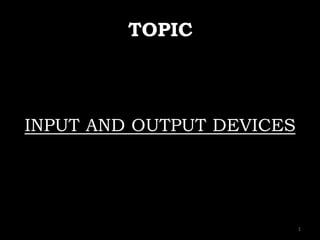
Input and Output Devices.
- 1. TOPIC INPUT AND OUTPUT DEVICES 1
- 2. INPUT DEVICES KEYBOARD MOUSE DIGITAL CAMERA MICROPHONE TOUCH SCREEN OPTICAL MARK READER(OMR) SCANNER SMART CARDS 2
- 3. KEYBOARD • Keyboard is the most common input device used for entering text data directly into a computer. • A computer keyboard is similar to that of a typewriter, but it has additional keys as well. • The most common available computer keyboard has 104 keys. 3
- 4. MOUSE Mouse is another popular input device used with modern computers. It is basically a pointing device used to provide input in graphic-user interface operating systems. It is a small palm size box, which appears a bit like a mouse. 4
- 5. DIGITAL CAMERA • Digital cameras are the latest type of cameras, which records and stores photographic images. • Many current models of digital cameras are also capable to capture sound or video, in addition to still images. • The number of photographs that a camera can shoot depends on the memory capacity of the camera. 5
- 6. MICROPHONE Microphone is the commonly used audio input device in computers. It is used to amplify or record the sounds using computers. These are the devices that transfer sound inputs to the computer. Microphones are becoming very common due to the trend of chatting and video conferencing. 6
- 7. TOUCH SCREEN • Touch screen is a special input device, which only needs a finger touch to supply input to the system. • Touch screen are the monitors with a special pressure sensitive screen that detects the touch of a finger on a particular point of time. • Most of the items are coming in market with touch screen ability. 7
- 8. OPTICAL MARK READER OMR is a special type of optical scanner, which reads presence or absence of a mark made with pen/pencil. OMRs are very economical devices and can read up to 10000 documents per hour. OMRs use laser beam scanning technology and process huge volume of data in a very short span of time. 8
- 9. SCANNER • Scanner is a very popular input device, which works more like a photocopy machine. • They are mainly used to transfer printed or handmade pictures, photographs and text- document into computer. • Every scanner has a variety of specifications, including resolution, color depth and speed. 9
- 10. SMART CARDS Smart cards are electronic cards, which are small in size and are made of some plastic material with an embedded computer chip that store and transacts data. These cards are read by card reader, which normally acts as a scanner. Banks normally use the smart cards. Each card is having a unique number, which has some coded data contained in it. 10
- 12. COMPUTER MONITOR A monitor is a softcopy output device that produces output in the form of a picture on the screen. It is just like a television screen usually used to see programs on a computer. At present, computer monitors are available in a variety of shapes, designs and colors. 12
- 13. SPEAKERS Speakers also produce softcopy output in the form of sounds. Speakers are used to play sound in computers. They may be built-in or externally connected to your system. Speakers allow user to listen to music and hear sound effects and spoken text using computer. 13
- 14. PRINTER Printers are the most important output devices, which produce hardcopy output on different type of papers. Two common wireless technologies for printing are Bluetooth and Infrared. In Bluetooth printing, a computer or device transmits output to a printer via radio waves and in Infrared printing, a printer communicates with a device using infrared light waves. 14
- 15. PLOTTER Plotter is an output device that draws pictures on a large piece of paper. Plotters are mainly used to print maps, layouts, banners, and reports that are very large in size. The main advantage of plotter is producing line drawings with a very high degree or accuracy. 15
- 16. THANKS By VIPUL GUPTA BBA Sem.1st 16
