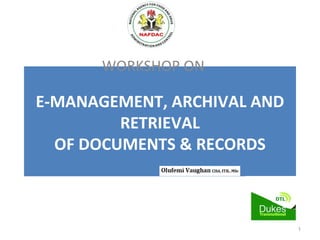
E-Management, Archival and Retrieval of documents/Office Networking System
- 3. Opening Questions • What is Networking? • What are some advantages of networked computing relative to stand alone computing? • What is the difference between client/server and peer-to-peer networks? • What are a few common types of network topologies? 3
- 4. NETWORK NETWORK • Network - a communications, data exchange, and resource-sharing system created by linking two or more computers and establishing standards, or protocols, so that they can work together • Telecommunication system - enable the transmission of data over public or private networks 4
- 5. Networks as an Office Integrator • All networks offer advantages relative to using a standalone computer… • that is, a computer that is not connected to other computers and that uses software applications and data stored on its local disks • Networks allow multiple users to share devices such as printers, and share data, for example spreadsheets which are collectively known as network resources. • Networks allow multiple users to share devices such as printers, and share data, for example spreadsheets which are collectively known as network resources. 5
- 6. …..Office Integrator • Sharing devices save money! • For example, rather than buying 20 printers for 20 office workers, a company can have one printer and have those 20 office workers share it over a network. • Sharing devices save money! • For example, rather than buying 20 printers for 20 office workers, a company can have one printer and have those 20 office workers share it over a network. • Sharing devices also saves time! • For example, its faster for coworkers to data over a network than to copy data to a removable storage device and physically transport the storage device fro one computer to another. Sneakernet: an out-dated file-sharing method in which people had to physically transport data files from one desktop to another, presumably wearing sneakers! Sneakernet: an out-dated file-sharing method in which people had to physically transport data files from one desktop to another, presumably wearing sneakers! 6
- 7. Office Connectivity and Communication • One of the highest priority network services is email! • Reasons for networks include; 1. File & Print services 2. Remote user access 3. Mail services 4. Internet services 5. Management Services • Traffic monitoring • Load balancing • Security auditing • Backup and restoration services Most of these listed features require a NOS, a component of a Client/Server Network 7
- 8. NETWORK BASICS • Networks are differentiated by the following: – Architecture - peer-to-peer, client/server – Topology - bus, star, ring, hybrid, wireless – Protocols - Ethernet, Transmission Control Protocol/Internet Protocol (TCP/IP) – Media - coaxial, twisted-pair, fiber-optic • Networks are differentiated by the following: – Architecture - peer-to-peer, client/server – Topology - bus, star, ring, hybrid, wireless – Protocols - Ethernet, Transmission Control Protocol/Internet Protocol (TCP/IP) – Media - coaxial, twisted-pair, fiber-optic 8
- 9. TYPES OF NETWORKS • The three types of networks include: 1. Local area network (LAN) 2. Metropolitan area network (MAN) 3. Wide area network (WAN) 9
- 10. Difference between MANS and WANS • MANS: networks that extend beyond the boundaries of a building. • It is a network that is larger than a LAN and connects clients and servers from multiple buildings • WANS: a network that connects two or more geographically distinct LANS or MANS. • Different than MANs because they typically transport data over much longer distances than MANs and as such often require different transmission methods, media, and use a greater varieties of technology • WANS: a network that connects two or more geographically distinct LANS or MANS. • Different than MANs because they typically transport data over much longer distances than MANs and as such often require different transmission methods, media, and use a greater varieties of technology 10
- 11. LANs, MANs, and WANs Illustrated Within the confines of a room or single building Within the confines of a room or single building Connecting LANs from multiple buildings Connecting LANs from multiple buildings Commonly connects separate offices from the same organization, whether they are across town or across the world Commonly connects separate offices from the same organization, whether they are across town or across the world 11
- 12. TYPES OF NETWORK ARCHITECTURE • There are two primary types of architectures – Peer-to-peer (P2P) network – Client/server network • Peer-to-peer: is the simplest type of network; every computer can communicate directly with every other computer Note: P2P networks do not use a centralized server 12
- 13. Advantages & Disadvantages to P2P Networks Advantages • Simple to configure (Most home networks are P2P) • Typically less expensive to setup and maintain than other types of networks. • Simple to configure (Most home networks are P2P) • Typically less expensive to setup and maintain than other types of networks. Disadvantages • Not very flexible: as P2P networks grow, adding or changing significant elements of the network can be difficult • Not very secure: data and other resources shared by network users can be easily discovered and used by unauthorized users • Resource Sharing is not practical: each user is responsible for configuring Shared Docs and preventing access to other files: Meaning resource sharing is not controlled by a central computer or authority • Not very flexible: as P2P networks grow, adding or changing significant elements of the network can be difficult • Not very secure: data and other resources shared by network users can be easily discovered and used by unauthorized users • Resource Sharing is not practical: each user is responsible for configuring Shared Docs and preventing access to other files: Meaning resource sharing is not controlled by a central computer or authority 13
- 14. Client/Server Networks • Client/Server networks: use a central computer, known as a Server to facilitate communication and resource sharing between other computers on a network, which are known as Clients. • In terms of resource sharing you can compare the client/server network to a public library: Librarians manages the use of books and other media by patrons, a server manages the use of shared resources by clients… • In terms of resource sharing you can compare the client/server network to a public library: Librarians manages the use of books and other media by patrons, a server manages the use of shared resources by clients… 14
- 15. Client/Server Networks • Client/Server network 15
- 16. Advantages of a Client/Server Network Advantages of a Client/Server Network • Provide User logon accounts and passwords for user of the network • Access to multiple shared resources can be centrally granted to a single user or groups of users • Problems on the network can be tracked, diagnosed and often fixed from one location • Optimized for faster processing time to handle many requests from clients • Larger disk space means it is more scalable and more clients can be added as necessary 16
- 17. NETWORK TOPOLOGIES • Network topology - refers to the geometric arrangement of the actual physical organization of the computers and other network devices) in a network – Bus – Star – Ring – Hybrid – Wireless • Network topology - refers to the geometric arrangement of the actual physical organization of the computers and other network devices) in a network – Bus – Star – Ring – Hybrid – Wireless 17
- 18. Bus/Star/Ring Topologies Bus Topology (linear bus) All devices are connected to a central cable, called the bus or backbone. These networks are relatively inexpensive and easy to install for small networks Star Topology All devices are connected to a central device, called a hub. Star networks are relatively easy to install & manage, but bottlenecks can occur because all data must pass through the hub Ring Topology The ring topology connects computers on a single circle of cable. Signals travel around the loop in one direction and pass through each computer acting like a repeater to boost the signal and send it on to the next computer. 18
- 19. Hybrid / Wireless Topologies Hybrid Topology Groups of star-configured workstations are connected to a linear bus backbone cable, combining the characteristics of bus and star topologies Wireless Devices are connected by a receiver/transmitter to a special network interface card that transmits signals between a computer and a server---all with an acceptable transmission range 19
- 21. Protocols • A protocol is a standard that specifies the format of data as well as the rules to be followed during transmission • Simply put, for one computer to talk to another computer, they must be speaking the same language. • Protocols provide the language 21
- 22. IEEE 802.3 or Ethernet Protocol • The committee that addresses LAN standards is called the IEEE 802 Committee. – Thus, IEEE LAN protocols always start with the number 802. • Today, the world’s most popular protocol for LAN is the IEEE 802.3 protocol. • The committee that addresses LAN standards is called the IEEE 802 Committee. – Thus, IEEE LAN protocols always start with the number 802. • Today, the world’s most popular protocol for LAN is the IEEE 802.3 protocol. – This protocol standard, also called Ethernet, specifies hardware characteristics such as which wire carries which signals. – It also describes how messages are to be packaged and processed for transmission over the LAN. 22
- 23. IEE 802.3 or Ethernet Protocol (Continued) • Most personal computers today are equipped with an onboard NIC that supports what is called 10/100/1000 Ethernet. – These products conform to the 802.3 specification and allow for transmission at a rate of 10, 100, or 1,000 Mbps. – Communications speeds are expressed in bits, whereas memory sizes are expressed in bytes. 23
- 24. Ethernet Packets • The actual data to be sent • Media Access Control (MAC): Address of the packets source • The MAC address of the intended recipient • A Cyclic Redundancy Check or (CRC code) 24
- 25. Security PerspectiveSecurity Perspective • This system of allowing each machine to decide which packets to process does not provide any security. • Keep in mind that any device that can connect to the network cable can conceivably capture any data packet transmitted across the wire. Many network diagnostic programs, commonly referred to as packet sniffers, can tell a NIC to run in promiscuous mode. 25
- 26. • Running in promiscuous mode, the computer will process all packets that it sees on the cable, regardless of the specified MAC addresses. • Packet sniffers can be valuable troubleshooting tools in the right hands, but Ethernet provides no protections against unscrupulous use. • If security of the data is important, consider installing some type of additional encryption software to safeguard your data • Running in promiscuous mode, the computer will process all packets that it sees on the cable, regardless of the specified MAC addresses. • Packet sniffers can be valuable troubleshooting tools in the right hands, but Ethernet provides no protections against unscrupulous use. • If security of the data is important, consider installing some type of additional encryption software to safeguard your data 26
- 27. MEDIA • Network transmission media - refers to the various types of media used to carry the signal between computers – Wire media (guided) – Wireless media (unguided) 27
- 28. Wire Media • Wire media - transmission material manufactured so that signals will be confined to a narrow path and will behave predictably • Three most commonly used types include: 1. Twisted-pair wiring 2. Coaxial cable 3. Fiber optic (or optical fiber) 28
- 29. Wire Media 29
- 30. Wireless Media • Wireless media - natural parts of the Earth’s environment that can be used as physical paths to carry electrical signals • Atmosphere and outerspace are examples of wireless media that commonly carry signals 30
- 31. LAN CONNECTIVITY DEVICES Hubs Connectivity device that retransmits incoming data signals to its multiple ports –Typically used for Star topologies and use twisted pair cabling Repeaters A device used to regenerate a signal—addresses a transmission signal problem called attenuation Bridges Allows large networks to be broken up into segments- segments are connected by a bridge----manages bandwidth Switch Also manages bandwidth on a large network—further divides a network into smaller domains Router Brouters Routing device that examines each packet of data it receives and then decides which way to sent it towards its destination Features of router and bridges 31
- 32. OPEN SYSTEM INTER-CONNECTION (OSI) 1. Physical Layer 2. Data Link Layer 3. Network Layer 4. Transport Layer 5. Session Layer 6. Presentation Layer 7. Application Layer 32
- 33. THANK YOU END OF SESSION ONE 33
- 34. DAY ONE SESSION TWO ELECTRONIC FILING SYSTEMS 34
- 35. OPENING QUESTION •What is electronic filing? •Why electronic filing? 35
- 36. What is Electronic Filing? In its simplest form, electronic filing is the substitution of an electronic document for a traditional paper document. With the evolution of Internet technology, electronic filing has become a highly secure and reliable method for sending, receiving, and managing legal documents and case information. Electronic Document Filing (EDF) is an electronic solution that help organization to streamline their document management processes. It enables scanning, storage, retrieval, sharing, tracking, revision, and distribution of documents and hence information and data they contain. 36
- 37. Electronic Filing – Why is it effective? 37
- 38. Benefits of Electronic Filing: Centralized Source of Information Easy Retrieval It is possible to retrieve any documents stored in the system at any time and in as many copies as needed. Flexible Search Electronic Filing provides flexible search tools that enable defining criteria according to the actual needs. The documents can be searched by title, author, or keywords found in the name or the content of the document. Improved Distribution The system is integrated with the organization's software suite what enables sending documents using emails or other commonly used communication tools. 38
- 39. Electronic Filing: Improved Security Administrative control The Electronic Filing allows introducing changes to the system only to the authorized users. Only those with valid password and login can retrieve information from the documents what makes the system a secured place for confidential and fragile data. Disaster recovery All files are scanned, stored and backed-up in the electronic version what protects them from physical damage. 39
- 40. Electronic Filing: Cost-effectiveness Reduced document storage costs In Electronic Filing, all the documents are stored in the form of electronic files on a server. This format eliminates the maintenance cost of cupboard archives. Improved cash-flow More effective processing of documents like invoices, automatic system alert, expired product license alert and other cash-related documents helps to control the flow of cash in the organisation. 40
- 41. Electronic Filing: Improved Workflow Improved internal communication By facilitating access to all information contained in documents within the company, the managerial processes become more effective and the workflow is smoother. Easy administration of information Easy access to information stored in diverse documents facilitates the workflow because it enables the retrieval of necessary documents in as many copies as needed. Intellectual Capital As all documents are in electronic versions it is easy to share them within other coworkers and therefore pass the knowledge and improve the workflow. 41
- 42. Electronic Filing: Improved Client Satisfaction Access to customer-related data In Electronic Filing, all the information is stored in a centralized repository and therefore is easily accessible. The customer service is therefore smoother and much more effective. Effective client service In NAFDAC, client service is based on application and form filling. Easy access to the necessary documentation speeds the process of client service and maximizes their satisfaction. 42
- 43. Information Storage in Electronic Filing System 1. Floppy Disk • 3.5” plastic covered REWRITABLE magnetic storage disk. • Stores up to 2 MB of information (1 MB = 200 pages). • Disk is portable and can be used in machines with floppy drive. 43
- 44. Information Storage Contd…. 2. Zip Disk • 3.5” plastic covered REWRITABLE magnetic storage disk. • Stores up to 200 MB of information (100 floppy disks). • Disk is portable and can be used in machines with ZIP drive. 44
- 45. Information Storage Contd…. 3. Compact Disc • Usually READ ONLY (but some can be REWRITTEN). • Stores 650 MB of information (325 floppy disks). • Disk is portable and can be used in machines with CD drive. 45
- 46. Information Storage Contd…. 4. DVD (Digital Versatile Disc) • Usually READ ONLY (but some can be REWRITTEN). • Stores 16 GB of information (8,000 floppy disks). • Disk is portable and can be used in machines with DVD drive. 46
- 47. Information Storage Contd…. 5. Hard Disc (PC or Network) • REWRITABLE magnetic storage (usually) built into a computer. • Stores many GB of information (1 GB = 500 floppy disks). • Disk is (usually) NOT portable. 47
- 48. Electronic Database An electronic database is a computer program that STORES and ORGANISES a collection of related information. 48
- 49. Structure of a Database 1. FILE: this is ALL of the information in the database (eg every name in the phonebook). 2. RECORD: this is ALL of the information about ONE thing in the database (eg your entry in the phonebook). 3. FIELD: this is ONE piece of information that appears in EVERY record (eg your phone number in your phonebook record). 49
- 50. Benefits of Electronic Database • corrections are easier to make though simply making changes on screen; • information can be easily changed using the FORMATTING functions; • information can be more easily found due to FIND function; • information is quicker to find due to FIND function; • information can be reorganised more easily due to SORT function; • information can be reorganised more quickly due to SORT function; • electronic security can be easily put in place; • space is saved as a computer takes up less room than filing cabinets; • saving space can save an organisation money; • information can be MAIL MERGED to produce personalised info very easily. 50
- 51. Available Electronic Filing Documents Applications • Alfresco One • Cabinet • DocPoint • docSTAR • DocuWare • E-Cabinet • IsoTracker • iSynergy • Laserfiche • LogicalDoc • M-Files • OpenText 51
- 52. THANK YOU 52
Notas del editor
- How many of your laptops use wireless connectivity? What are the advantages of wireless connectivity? When you purchase a device does its wireless capabilities play a part in your purchasing decisions? MP3 players are beginning to offer wireless capabilities, will you buy a new MP3 player just to receive the wireless connectivity?
