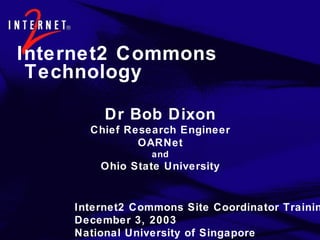
H323 Video PPT
- 1. Internet2 Commons Technology Dr Bob Dixon Chief Research Engineer OARNet and Ohio State University Internet2 Commons Site Coordinator Training December 3, 2003 National University of Singapore
- 2. Video Conferencing Video Broadcasting Video Conferencing Like a telephone call Two - Way Call up or Answer Video Broadcasting Like watching Television One - Way Tune In or enter URL Streaming Webcasting vs
- 3. Ohio New York Minnesota Colorado Internet Internet Unicast Video Broadcasting
- 4. Ohio New York Minnesota Colorado Internet Internet Multicast Video Broadcasting
- 5. Internet Point-to-Point Videoconferencing Ohio New York Minnesota Colorado Internet
- 6. Internet Internet Multipoint Videoconferencing MCU Ohio New York Minnesota Colorado
- 7. Two Types of Video Conferencing Traditional Internet Usage at plateau Usage growing rapidly H.320 standard H.323 standard Use in special room; rare Use anywhere; ubiquitous Uses ISDN telephone lines Uses Internet High installation cost Low installation cost High usage cost No usage cost Scheduled in advance Impromptu Professional operator Do-it-yourself Centralized control Decentralized control
- 8. Requirements for Good Quality DESKTOP Internet Videoconferencing 1. Fast PC. 300 MHz minimum. 450 MHz best. 2. Good quality video conferencing equipment. Forget “web cameras”. Forget software like Netmeeting. 3. GOOD Internet connection. Most large university networks are good. Forget 56K modem dial-in. Cable modems and DSL are possible.
- 9. Video Conferencing Products 1. Software-based Generally slow and non-standard; not very satisfactory. Examples: Microsoft NetMeeting, White Pine CUSeeMe. 2. Hardware-based, plug into PC USB Port. Newest approach; will become ubiquitous Examples: Polycom ViaVideo, VCON ViGo. 3. Hardware-based, PCI-bus cards install inside PC. Added features and controls, beyond USB systems. Examples: Zydacron Z340, VCON Escort 25. 4. Hardware-based, standalone, no PC involved. Easiest to use, best quality. Example: Polycom Viewstation 128
- 10. Typical Equipment for Video Conferencing Desktop and Laptop: Polycom ViaVideo - cost $400 Also requires PC Classroom and conference room: Polycom Viewstation - model 128 - Cost $4000 Also requires TV monitor or projector
- 11. H.323 Video Components Internet PC Client Appliance ISDN Telephone Lines Multipoint Control Unit Remote H.320 Video Rooms Local H.320 Video Room VIU Gateway Gatekeeper
- 12. Multipoint Control Unit (MCU) 1. Allows more than two people to be in a video conference. 2. May be physically located anywhere on Earth. 3. Functions as an Internet server for video conferencing. 7. Multiple MCUs may be cascaded together for larger video conferences. Or used separately for more simultaneous video conferences. 6. Various brands have various capacities and features. 4. Every person’s audio is always heard by all others. 5. Video from the person who talks loudest is seen by all.
- 13. Gateway (GW) 3. May be physically located anywhere on Earth. 1. Joins H.320 ISDN video calls with H.323 Internet video calls. 2. Calls may be initiated from either side. 4. Various brands have various capacities and features. 5. Multiple gateways may be used for more simultaneous calls.
- 14. Video Interface Unit (VIU) 1. Connects an existing H.320 video conferencing room to the Internet, as an H.323 station. 2. Must be located in or near the video conferencing room. 3. Multiple VIUs can be used with multiple room systems.
- 15. Gatekeeper (GK) 1. Controls all MCUs, gateways, VIUs and clients in its “ zone”. A zone is any collection of H.323 devices you choose to work closely together. The devices may be physically located anywhere on Earth. 2. All H.323 devices must “register” with a gatekeeper, before they can do very much. 3. There can be only one active gatekeeper in a zone. 4. May be physically located anywhere on Earth. 5. May be physically located in an MCU, a gateway, a router, or a PC. But it is independent of them. 6. Multiple gatekeepers may be “neighbors” of each other, in different zones.
- 16. Gatekeeper (GK) (continued) 7. Provides calling with “telephone numbers” and nicknames, instead of IP addresses. A gatekeeper is analogous to a domain name server, in this sense. 8. Provides optional control of what each user can do: bandwidth and speed limits access to gateways, VIUs and MCUs 9. Note that calls DO NOT go THROUGH a Gatekeeper.
- 17. How can I test my equipment or just try this out? Connect your H.323 client to the “Free Love” MCU at Ohio State University. To do so, set your gatekeeper address to 128.146.199.52. Set your speed to 384K. Dial 00111097001234 .
- 18. Useful References 1. Educause Quarterly tutorial article www. educause.edu/pub/eq/eqm00/eqm004.html 2. The Video Conferencing Cookbook, and other materials at http://vide.utk.edu 3. The Megaconference http://www.mega-net.net/megaconference
Notas del editor
- 6
- 10
- 11
- 4
- 5
- 3 3
- 12 3 7 10
- 14 4
- 9
- 3
- 6
- 8
- 10
- 11
- 24