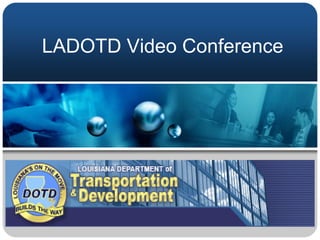
LADOTD Video Conference
- 2. Video Conferencing Applications • Meetings • Distance Learning • Group Projects • Telemedicine • Judicial & Legal Applications • Emergency Response • Surveillance & Security • Home Office
- 3. Workshop Outline 1. Statewide VTC System Summary 2. How to make a point-to-point call 3. How to make a multipoint call 4. Best Practices and Etiquette 5. Questions & Answers
- 5. Software Generated System Report
- 6. Statewide Video Conference History Phase 1 (June 2004) Phase 2 (June 2005) Phase 3 (June 2006) District 02 District 04 HQ ANNEX North District 03 District 05 HQ ANNEX South District 07 District 08 6 portable units District 61 District 58 District 62 2 portable units Traffic Services (S45) Gatekeeper LTRC Border Controller DOTD HQ (5 Units) MCU *Fully Operational in June 2005 *All Systems are IP based *On August 31, 2005, two days after Hurricane Katrina, HQ was able to video conference with Hammond and Bridge City district office.
- 7. Local VTC Capabilities PTP Multipoint Traversal Calls Multimedia Allows users to Multipoint Control Bordercontroller Multimedia dial up any Unit (MCU) is allows calls to equipment are endpoint on the capable of endpoints outside available in all the DOTD network connecting up to 3 of the DOTD conference room through IP simultaneous network to VTC and class room address or E.164 conferences with endpoints systems such as Alias. The up to 16 sites. anywhere in the projector, coporate world. DVD/VCR player, directory is also document camera available so and audio users can dial up amplifier with sites by selecting speakers. site names.
- 8. Video Conference Security Secure ConferenceTF provides embedded encryption for both Point-to-Point and MultiSite call and ensures both privacy and security. Multipoint The system is delivered with integrated Expressway™ firewall traversal technology. When used together with a TANDBERG Border Controller it enables: Secure and seamless traversal of ANY firewall. No missing features when traversing the firewall – works with H.264, MPEG4 audio, encryption. H.460.18 and H.460.19 ITU Standardized firewall traversal, support.
- 9. VTC Call Administration Multipoint Control Unit (MCU) • Support ISDN and IP networks at call rates up to 2Mbps • Multiple simultaneous conferences • Up to 16 Video sites and 16 telephony calls • Encryption • Layout control • Duo Video • Web-Interface Control • Password protection feature
- 10. VTC Call Administration Gatekeeper • Call Control and registration • Firewall Traversal • URI Dialing • Call Policy (ex:call screening, redirection) • Zone Management
- 11. VTC Call Administration Border Controller • Secure firewall traversal of any firewall or NAT • Registration of traversal enabled enpoints
- 15. Using the Tandberg 770MXP Remote Control Use the arrow keys and press OK to navigate through the menus. The system’s most commonly used functions are also accessible directly from the remote control. The touch-sensitive activation strips are installed on left and right side of the remote to allow users to wake up/activate the system without pressing any buttons. The reach of the remote control signal is 20 meters (65 ft).
- 16. Using the Tandberg 770MXP Remote Control
- 17. Using the Tandberg 770MXP Remote Control 1. Mic Off turns your microphone on and off. 2. Arrow keys are used for navigation in the menu and for moving the camera* when the menu is hidden. 3. Volume + and – adjusts the Codec volume only and not the monitor's Volume.
- 18. Using the Tandberg 770MXP Remote Control 4. The Layout key toggles between full screen and different display layouts. 5. Cancel takes you back one step in the menu system. Use Cancel to delete characters in an input field. Press and hold the Cancel key for 1 second to close the menu. 6. Press the Call key to place a call.
- 19. Using the Tandberg 770MXP Remote Control 7. Camera presets define specific camera positions. Move the camera to the desired position and press and hold a number key for 1 second to save the current camera position to that number key. To activate a preset whilst in a call, simply press and release that number key. 8. Snapshot takes a snapshot of your video only while you are in a call. 9. The Presentation key switches to a predefined presentation source. If the Presentation key is held down for 1 second then the Presentation video sources menu will appear.
- 20. Using the Tandberg 770MXP Remote Control 10. Press OK/Menu to show the menu and to select menu items. 11. Use Zoom + and – to zoom the camera in and out.* 12. Selfview displays your outgoing video. Press Selfview again to turn selfview off, 13. Use the Phone Book to store and recall video contacts for easy placement of calls.
- 21. Using the Tandberg 770MXP Remote Control 14. Use the red End Call key to end the current call. Pressing this key when not in a call will place the system in Standby Mode. 15. Number/Letter keys function in the same manner as with a mobile or cellular phone. 16. Press Touch tones when you are in a call and need to dial extension numbers etc. (instead of presets). Press the OK/Menu button to exit Touch Tones.
- 22. The 770MXP welcome Screen
- 23. Tandberg Classic EP Remote
- 24. Classic EP Welcome Screen After the system has performed a self-test routine, product logo and a ‘Welcome’ menu will be displayed on the monitor. This menu should provide you with the most important system information. The three color- coded commands shown correspond with the Quick keys on the remote control. This means that to make a call, you can press the green quick- key.
- 27. How to make a PTP call? Step 1 Step 2 Step 3 Turn on system Select Video Select the name of using the touch Conference tab in the site and press panel. This will the main menu and the dial button activate the screen, activate phone projector, and the book or press Tandberg codec phonebook button on Tandberg Remote
- 28. Troubleshoot a PTP Call Common technical issues you might experience : • System does not connect • No video • No audio • No welcome screen • Not registered to gatekeeper • Link Down • No power
- 29. How to make a multipoint call? District X Remote Site District Y You District Z Head Quarter 2 Ways to make a multipoint call
- 30. 1. Schedule a meeting through an administrator Administrator District Y District X District Z MCU YOU H.Q. Remote *Reserve VTC conference rooms in advance for the designated sites
- 31. LADOTD VTC Contacts Schedule Contact District Phone at DOTD Schedule Contact Section Site Site Schedule Contact Name Number PSTN Number 02 Conference Room 02176 Nancy Atkins 02131 504-437-3131 03 Training Center (Mobile) 03180 Virginia Hebert 03100 337-262-6100 04 Conference Room 04393 Linda O'Neal 04332 318-549-8332 05 Conference Room 05181 Lawana Lightsey 05131 318-342-0181 07 Conference Room 07150 Michelle Jackson 07132 337-437-9131 08 Conference Room 08176 Lana Durham 08133 318-561-5131 45 Conference Room 45148 Betty Griffith 45131 225-935-0131 58 Conference Room 58147 Kenneth Morris 58106 318-412-3131 61 Conference Room 61176 Linda Dunn 61131 225-231-4131 62 Training Center None Kathy Lamonica 62131 985-375-0131 HQ Conf. Room, 3rd Floor Diedra Hill 31200 225-379-1200 HQ Conf. Room, 5th Floor 31526 Carmel Dysart 31532 225-379-1532 HQ Classroom, 3rd Floor Stacey Brown 31279 225-379-1200 HQ Classroom, IT (EOC) Cookie Dauphine 31603 225-379-1603 HQ Auditorium None Diedra Hill 31200 225-379-1200 HQ Tandberg-1000 Varies Jamie Glynn 31530 225-379-1130 LTRC Conference Room 09195 David Jumper 09119 225-767-9119
- 32. 2. Using Virtual Conference Rooms Virtual Conference Room/MCU Virtual Conference 1: 33711 Virtual Conference 2: 33712 Endpoint Endpoint Endpoint Endpoint This type of call setup does not require scheduling, but endpoints will not be able to control conference settings and there is a possibility of interrupting someone else’s meeting
- 33. Best Practices and Etiquette • Always show up 15-30 minutes before a call • Proper light and camera settings • Testing, testing, 1,2,3….. • Leaving well enough alone • Identify yourself • Are you still with me? • Talking out of turn….. • Be on time, pay attention, and make sure everyone has the same information going into the meeting.
- 34. Questions?