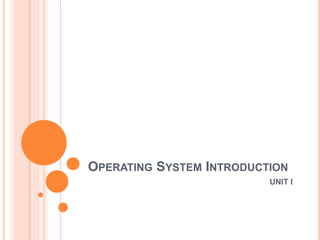
Operating System Introduction.pptx
- 2. INTRODUCTION An operating system It is a program that manages the computer hardware. It also provides a basis to run application programs. Acts as an interface between the computer user and the computer hardware. Operating systems are designed to be convenient and efficient. The primary need for the OS arises from the fact that user needs to be provided with services and OS provide these services.
- 3. ABSTRACT VIEW OF THE COMPONENTS OF A COMPUTER SYSTEM
- 4. A computer system can be divided into four components: the hardware, the operating system, the application programs and the users. The hardware—the central processing unit (CPU), the memory, and the input/output (I/O) devices—provides the basic computing resources for the system. The application programs—such as word processors, spreadsheets, compilers, and web browsers—define the ways in which these resources are used to solve users' computing problems. The operating system controls and coordinates the use of the hardware among the various application programs for the various users.
- 5. Operating systems from two viewpoints User view System view User View User's view varies according to the interface being used. Most computer users uses a PC, consisting of a monitor, keyboard, mouse, and system unit which is designed for one user. In this case, the operating system is designed mostly for ease of use, to increase the performance and ignore the resource utilization.
- 6. In other cases, a user sits at a terminal connected to a mainframe or minicomputer. Other users are accessing the same computer through other terminals. These users share resources and exchange information. The operating system in such cases is designed to maximize resource utilization to make sure that all available CPU time, memory, and I/O are used efficiently.
- 7. System View In this context, we can view an operating system as a resource allocator. A computer system has many resources that may be required to solve a problem: CPU time, memory space, file-storage space, I/O devices, and so on. The operating system acts as the manager of these resources. Resource allocation is important where many users access the same mainframe or minicomputer.
- 8. EVOLUTION
- 9. OBJECTIVES AND FUNCTIONS OF OPERATING SYSTEM The objectives of the operating system are − To make the computer system convenient to use in an efficient manner. To hide the details of the hardware resources from the users. To provide users a convenient interface to use the computer system. To manage the resources of a computer system. To keep track of who is using which resource, granting resource requests, and mediating conflicting requests from different programs and users. To provide efficient and fair sharing of resources among users and programs.
- 10. Functions of Operating System: Following are some of important functions of an operating System. Process Management Memory Management File Management I/O System Management Secondary Storage Management Security Control over system performance Job accounting
- 11. Process Management : A process is a program which is to be executed by the system. A word processing program being run by an individual user on a pc is a process. A system task such as sending output to a printer is also a process. A process needs certain resources including CPU time, memory files & I/O devices to accomplish its task. These resources are either given to the process when it is created or allocated to it while it is running.
- 12. Memory Management : Main memory stores the quickly accessible data shared by the CPU & I/O device. The central processor reads instruction from main memory during instruction fetch cycle & it both reads &writes data from main memory during the data fetch cycle. The OS is responsible for Keeping track of which parts of memory are currently being used & by whom. Deciding which processes are to be loaded into memory when memory space becomes available. Allocating & de-allocating memory space as needed.
- 13. File Management : A file is collection of related information defined by its creator. Computer can store information on several different types of physical media, i.e.,. magnetic tape, magnetic disk & optical disk are the most common media. Each medium is controlled by a device such as disk drive or tape drive which has unique characteristics. These characteristics include access speed, capacity, data transfer rate.
- 14. The OS is responsible for the following activities of file management. Creating & deleting files. Creating & deleting directories. Mapping files into secondary storage. Backing up files on non-volatile media.
- 15. I/O System Management: One of the purposes of an OS is to hide the peculiarities of specific hardware devices from the user. The peculiarities of I/O devices are hidden by the OS itself by the I/O subsystem. The I/O subsystem consists of: A memory management component that includes buffering, caching & spooling. A general device- driver interfaces drivers for specific hardware devices. Only the device driver knows the peculiarities of the specific device to which it is assigned.
- 16. Secondary Storage Management: The main purpose of computer system is to execute programs. These programs with the data they access must be in main memory during execution. As the main memory is too small to accommodate all data & programs & because the data that it holds are lost when power is lost. The computer system must provide secondary storage to back-up main memory. Most modern computer systems are disks as the storage medium to store data & program.
- 17. The operating system is responsible for the following activities of disk management. Free space management. Storage allocation. Disk scheduling. Security − By means of password and similar other techniques, it prevents unauthorized access to programs and data. Control over system performance − Recording delays between request for a service and response from the system. Job accounting − Keeping track of time and resources used by various jobs and users.
- 18. COMPUTER-SYSTEM ARCHITECTURE A computer system may be organized in different ways, which can be categorize according to the number of processors used. Single-Processor Systems Multiprocessor Systems Clustered Systems Single- processor systems: Most systems use a single processor. On a single processor system, there is one main cpu capable of executing a general purpose instruction set, including instructions from user processes.
- 19. A single processor system contains only one processor. So only one process can be executed at a time. As in the above diagram, there are multiple applications that need to be executed. However, the system contains a single processor and only one process can be executed at a time.
- 20. Multiprocessor Systems Although single-processor systems are most common, multiprocessor systems are growing in importance. It is also known as parallel systems or tightly coupled systems. Such systems have two or more processors in close communication, sharing the computer resources. Multiprocessor systems have three main advantages Increased throughput Economy of scale Increased reliability
- 21. Increased throughput: By increasing the number of processors, we expect to get more work done in less time. Economy of scale: Multiprocessor systems can cost less than equivalent multiple single-processor systems, because they can share peripherals, mass storage, and power supplies. If several programs operate on the same set of data, it is cheaper to store those data on one disk and to have all the processors share them than to have many computers with local disks and many copies of the data.
- 22. Increased reliability: If functions can be distributed properly among several processors, then the failure of one processor will not halt the system, only slow it down. If we have ten processors and one fails, then each of the remaining nine processors can pick up a share of the work of the failed processor. The multiple-processor systems in use today are of two types: Asymmetric Multiprocessing Symmetric Multiprocessing
- 23. Asymmetric multiprocessing: In these systems, each processor is assigned a specific task. A master processor controls the system; the other processors either look to the master for instruction or have predefined tasks. This defines a master-slave relationship. The master processor schedules and allocates work to the slave processors.
- 24. Symmetric multiprocessing: In these systems, each processor performs all tasks within the operating system. SMP means that all processors are peers; no master-slave relationship exists between processors. Many processes can run simultaneously—N processes can run if there are N CPUs—without causing a significant effect on performance. A multiprocessor system of this form will allow processes and resources—such as memory—to be shared dynamically among the various processors and can lower the variance among the processors.
- 25. Clustered Systems: Like multiprocessor systems, clustered systems gather together multiple CPUs to accomplish computational work. Clustered systems are composed of two or more individual systems coupled together. Clustered computers share storage and are closely linked via a local-area network (LAN). Clustering is usually used to provide high-availability service; that is, service will continue even if one or more systems in the cluster fail. High availability is generally obtained by adding a level of redundancy in the system.
- 26. Clustering can be structured asymmetrically or symmetrically. In asymmetric clustering, one machine is in standby mode while the other is running the applications. The standby host machine monitor the active server. If that server fails, the standby host becomes the active server. In symmetric mode, two or more hosts are running applications, and are monitoring each other.
- 27. OPERATING-SYSTEM STRUCTURE An operating system provides the environment within which programs are executed. One of the most important aspects of operating systems is the ability to multi-program. Multiprogramming increases CPU utilization by organizing jobs (code and data) so that the CPU always has one to execute.
- 28. The operating system keeps several jobs in memory simultaneously. This set of jobs can be a subset of the jobs kept in the job pool—which contains all jobs that enter the system. Since the number of jobs that can be kept simultaneously in memory is usually smaller than the number of jobs that can be kept in the job pool.
- 29. The operating system picks and begins to execute one of the jobs in memory. Eventually, the job may have to wait for some task, such as an I/O operation, to complete. In a non-multi-programmed system, the CPU would sit idle. In a multi-programmed system, the operating system simply switches to, and executes, another job. When that job needs to wait, the CPU is switched to another job, and so on.
- 30. Multi-programmed systems provide an environment in which the various system resources are utilized effectively, but they do not provide for user interaction with the computer system. Time sharing (or multitasking) is a logical extension of multiprogramming. In time-sharing systems, the CPU executes multiple jobs by switching among them. Time sharing requires an interactive (or hands-on) computer system, which provides direct communication between the user and the system.
- 31. The user gives instructions to the operating system or to a program directly, using an input device such as a keyboard or a mouse, and waits for immediate results on an output device. A time-shared operating system uses CPU scheduling and multiprogramming to provide each user with a small portion of a time-shared computer. user has at least one separate program in memory. A program loaded into memory and executing is called a process. When a process executes, it executes for only a short time before it either finishes or needs to perform I/O.
- 32. I/O may be interactive; that is, output goes to a display for the user, and input comes from a user keyboard, mouse, or other device. Time-sharing and multiprogramming require several jobs to be kept simultaneously in memory. Since main memory is too small to accommodate all jobs, the jobs are kept initially on the disk in the job pool. This pool consists of all processes residing on disk awaiting allocation of main memory. If several jobs are ready to be brought into memory, and if there is not enough room for all of them, then the system must choose among them, i.e.,. job scheduling.
- 33. When the operating system selects a job from the job pool, it loads that job into memory for execution. If several jobs are ready to run at the same time, the system must choose among them, i.e.,. CPU scheduling.
- 34. OPERATING SYSTEM OPERATIONS If there are no processes to execute, no I/O devices to service, and no users to whom to respond, an operating system will sit quietly, waiting for something to happen. Events are always signaled by the occurrence of an interrupt or a trap. A trap (or an exception) is a software-generated interrupt caused either by an error (for example, division by zero or invalid memory access) or by a specific request from a user program that an operating-system service be performed.
- 35. Since the operating system and the users share the hardware and software resources of the computer system, we need to make sure that an error in a user program could cause problems only for the one program that was running. With sharing, many processes could be adversely affected by a bug in one program. If a process gets stuck in an infinite loop, this loop could prevent the correct operation of many other processes. More errors can occur in a multiprogramming system, where one erroneous program might modify another program.
- 36. A properly designed operating system must ensure that an incorrect (or malicious) program cannot cause other programs to execute incorrectly. Dual-Mode Operation: In order to ensure the proper execution of the operating system, we must be able to distinguish between the execution of operating-system code and user defined code. Need two separate modes of operation: user mode and kernel mode (also called supervisor mode, system mode, or privileged mode).
- 37. A bit, called the mode bit, is added to the hardware of the computer to indicate the current mode: kernel (0) or user (1). With the mode bit, we are able to distinguish between a task that is executed on behalf of the operating system and one that is executed on behalf of the user. When a user application requests a service from the operating system (via a system call), it must transition from user to kernel mode to fulfill the request.
- 38. At system boot time, the hardware starts in kernel mode. The operating system is then loaded and starts user applications in user mode. Whenever a trap or interrupt occurs, the hardware switches from user mode to kernel mode (that is, changes the state of the mode bit to 0). Thus, whenever the operating system gains control of the computer, it is in kernel mode. The system always switches to user mode (by setting the mode bit to 1) before passing control to a user program.
- 39. TRANSITION FROM USER TO KERNEL MODE
- 40. The dual mode of operation provides us with the means for protecting the operating system from error users— and error users from one another. We accomplish this protection by designating some of the machine instructions that may cause harm as privileged instructions. The hardware allows privileged instructions to be executed only in kernel mode. If an attempt is made to execute a privileged instruction in user mode, the hardware does not execute the instruction but rather treats it as illegal and traps it to the operating system.
- 41. The life cycle of instruction execution in a computer system. Initial control is within the operating system, where instructions are executed in kernel mode. When control is given to a user application, the mode is set to user mode. Control is switched back to the operating system via an interrupt, a trap, or a system call. System calls provide the means for a user program to ask the operating system to perform tasks reserved for the operating system on the user program's behalf.
- 42. When a system call is executed, it is treated by the hardware as a software interrupt. Control passes through the interrupt vector to a service routine in the operating system, and the mode bit is set to kernel mode. The kernel examines the interrupting instruction to determine what system call has occurred; a parameter indicates what type of service the user program is requesting. The kernel verifies that the parameters are correct and legal, executes the request, and returns control to the instruction following the system call.
- 43. Timer We must ensure that the operating system maintains control over the CPU. We must prevent a user program from getting stuck in an infinite loop or not calling system services and never returning control to the operating system. To accomplish this goal, we can use a timer. A timer can be set to interrupt the computer after a specified period. The operating system sets the counter. Every time the clock ticks, the counter is decremented. When the counter reaches 0, an interrupt occurs.
- 44. Before turning over control to the user, the operating system ensures that the timer is set to interrupt. If the timer interrupts, control transfers automatically to the operating system. we can use the timer to prevent a user program from running too long. A simple technique is to initialize a counter with the amount of time that a program is allowed to run. As long as the counter is positive, control is returned to the user program. When the counter becomes negative, the operating system terminates the program for exceeding the assigned time limit.