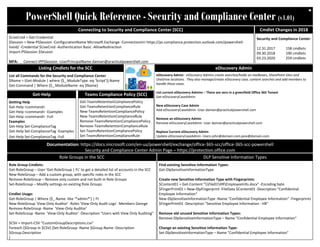
SCCQuickRef
- 1. PowerShell Quick Reference - Security and Compliance Center (v1.01) $LiveCred = Get-Credential $Session = New-PSSession -ConfigurationName Microsoft.Exchange -ConnectionUri https://ps.compliance.protection.outlook.com/powershell- liveid/ -Credential $LiveCred -Authentication Basic -AllowRedirection Import-PSSession $Session MFA: Connect-IPPSSession -UserPrincipalName damian@practicalpowershell.com Getting Help Get-Help <command> Get-Help <command> -Examples Get-Help <command> -Full Examples Get-Help Set-ComplianceTag Get-Help Set-ComplianceTag -Examples Get-Help Set-ComplianceTag -Full Documentation: https://docs.microsoft.com/en-us/powershell/exchange/office-365-scc/office-365-scc-powershell Security and Compliance Center Admin Page – https://protection.office.com Get-Help Connecting to Security and Compliance Center (SCC) List all Commands for the Security and Compliance Center $Name = (Get-Module | where {$_.ModuleType -eq 'Script'}).Name Get-Command | Where {$_.ModuleName -eq $Name} Listing Cmdlets for the SCC Get-TeamsRetentionCompliancePolicy Get-TeamsRetentionComplianceRule New-TeamsRetentionCompliancePolicy New-TeamsRetentionComplianceRule Remove-TeamsRetentionCompliancePolicy Remove-TeamsRetentionComplianceRule Set-TeamsRetentionCompliancePolicy Set-TeamsRetentionComplianceRule Teams Compliance Policy (SCC) eDiscovery Admin - eDiscovery Admins create searches/holds on mailboxes, SharePoint Sites and OneDrive locations. They also manage/create eDiscovery case, content searches and add members to handle these cases. List current eDiscovery Admins – There are zero in a greenfield Office 365 Tenant Get-eDiscoveryCaseAdmin New eDiscovery Case Admin Add-eDiscoveryCaseAdmin -User damian@practicalpowershell.com Remove an eDiscovery Admin Remove-eDiscoveryCaseAdmin -User damian@practicalpowershell.com Replace Current eDiscovery Admin Update-eDiscoveryCaseAdmin -Users john@domain.com,jane@domain.com eDiscovery Admin Role Group Cmdlets: Get-RoleGroup – User ‘Get-RoleGroup | FL’ to get a detailed list of accounts in the SCC New-RoleGroup – Add a custom group, with specific roles in the SCC Remove-RoleGroup – Remove only custom and not built-in Role Groups Set-RoleGroup – Modify settings on existing Role Groups Cmdlet Usage: Get-RoleGroup | Where {$_.Name -like ‘*admin*'} | Ft New-RoleGroup 'View-Only Auditor' -Roles 'View-Only Audit Logs' -Members George Remove-RoleGroup -Name 'View-Only Auditor' Set-RoleGroup -Name 'View-Only Auditor' -Description “Users with View Only Auditing” $CSV = Import-CSV “CustomGroupDescriptions.csv” Foreach ($Group in $CSV) {Set-RoleGroup -Name $Group.Name -Description $Group.Description } Role Groups in the SCC Security and Compliance Center 12.31.2017 158 cmdlets 09.30.2018 190 cmdlets 03.23.2020 259 cmdlets Cmdlet Changes in 2018 Find existing Sensitive Information Types: Get-DlpSensitiveInformationType Create new Sensitive Information Type with Fingerprints: $Content01 = Get-Content "File01HREmployeeInfo.docx" -Encoding byte $FingerPrint01 = New-DlpFingerprint -FileData $Content01 -Description "Confidential Employee Information" New-DlpSensitiveInformationType -Name "Confidential Employee Information" -Fingerprints $FingerPrint01 -Description "Sensitive Employee Information - HR" Remove old unused Sensitive Information Types: Remove-DlpSensitiveInformationType – Name "Confidential Employee Information" Change an existing Sensitive Information Type: Set-DlpSensitiveInformationType – Name "Confidential Employee Information" DLP Sensitive Information Types 1
- 2. PowerShell Quick Reference - Security and Compliance Center (v1.01) Damian Scoles Microsoft MVP Book Author www.practicalpowershell.com Powershellgeek.com @PPowerShell Created By: Tab through parameters to see all available Check for latest module version Read the latest Microsoft Docs for SCC Read Teams MVP blogs for more tips Use MFA for better security Need Help – ‘Get-Help’ Read cmdlet Synopsis for functionality Helpful Tips Windows PowerShell Blog blogs.msdn.com/b/powershell Script Center technet.microsoft.com/scriptcenter PowerShell Tips of the Week www.practicalpowershell.com/blog PowerShell Team – GitHub https://github.com/powershell More On PowerShell Get-DlpCompliancePolicy Get-DlpComplianceRule Get-DlpComplianceRuleV2 Get-DlpDetectionsReport Get-DlpKeywordDictionary Get-DlpSensitiveInformationType Get-DlpSensitiveInformationTypeRulePackage Get-DlpSiDetectionsReport Migrate-DlpFingerprint New-DlpCompliancePolicy New-DlpComplianceRule New-DlpComplianceRuleV2 New-DlpFingerprint New-DlpKeywordDictionary New-DlpSensitiveInformationType New-DlpSensitiveInformationTypeRulePackage Remove-DlpCompliancePolicy Remove-DlpComplianceRule Remove-DlpComplianceRuleV2 Remove-DlpKeywordDictionary Remove-DlpSensitiveInformationType Remove-DlpSensitiveInformationTypeRulePackage Set-DlpCompliancePolicy Set-DlpComplianceRule Set-DlpComplianceRuleV2 Set-DlpKeywordDictionary Set-DlpSensitiveInformationType Set-DlpSensitiveInformationTypeRulePackage DLP CMDLETS $RDDoc1 = Get-Content "z:RDResearchDoc-Contoso.docx" -Encoding byte $RDDoc1FingerPrint = New-DlpFingerprint -FileData $RDDoc1 -Description "Research and Development Doc 1" New-DlpSensitiveInformationType -Name "RD Document 1 Fingerprint" -Fingerprints $RDDoc1FingerPrint -Description "Research and Development Doc 1 - CONFIDENTIAL." DLP Fingerprinting Get-SCInsights – provides user totals per workloads – ExO, Archive, SharePoint, OneDrive and more Cmdlet Highlight To use Device Management cmdlets – Enable MDM for tenant first: https://support.office.com/en-us/article/overview-of-mobile-device- management-mdm-for-office-365-faa7d8e5-645d-4d59-839c-c8d4c1869e4a New Device Rule – Tenant Wide, Less Options New-DeviceTenantRule New Device Rule – Very Specific Configuration, More Options New-DeviceConfigurationRule ** Note the two cmdlet above have Set, Get and Remove Verbs as well Device Rules can be used in conjunction with Conditional Access Get-DeviceConditionalAccessPolicy Get-DeviceConditionalAccessRule New-DeviceConditionalAccessPolicy New-DeviceConditionalAccessRule Remove-DeviceConditionalAccessPolicy Remove-DeviceConditionalAccessRule Set-DeviceConditionalAccessPolicy Set-DeviceConditionalAccessRule Device Compliance Future Cmdlets (Currently Not Working) Get-LongTermAuditItems Get-InformationBarrierReportDetails Get-LongTermAuditStats Get-InformationBarrierReportSummary Get-DataRetentionReport Get-DeviceComplianceDetailsReport Get-DeviceComplianceDetailsReportFilter Get-DeviceComplianceReportDate Get-DeviceComplianceSummaryReport Get-DeviceComplianceUserReport Get-DlpDetectionsReport Get-DlpSiDetectionsReport Get-MailFilterListReport Get-SupervisoryReviewPolicyReport Get-SupervisoryReviewReport Reporting Cmdlets REGEX Testing / Reference RegEx Testing https://regex101.com/ https://regexr.com/ http://osherove.com/tools Microsoft RegEx Reference https://docs.microsoft.com/en-us/ dotnet/standard/base-types/regular- expression-language-quick-reference 2
- 3. PowerShell Quick Reference - Security and Compliance Center (v1.01) Add User to Role Group Add-RoleGroupMember -Identity Reviewer -Member Damian Add-RoleGroupMember -Identity ComplianceAdministrator -Member “John Smith” Add-RoleGroupMember -Identity eDiscoveryManager -Member “Scott Schnoll” Verify Users in Role Group Get-RoleGroupMember -Identity Reviewer Get-RoleGroupMember -Identity ComplianceAdministrator Get-RoleGroupMember -Identity eDiscoveryManager Remove Users from Role Group Remove-RoleGroupMember -IdentityReviewer -Member “Greg Taylor” Remove-RoleGroupMember -Identity ComplianceAdministrator -Member “Van Hybrid” Remove-RoleGroupMember -Identity eDiscoveryManager -Member “Jason Sherry” Update Role Group MemberShip Update-RoleGroupMember -Identity Reviewer -Members “Damian”,”Dave” Working with Role Groups Create New Case New-ComplianceCase -Name “Case # 4302-1” -Description “Legal Case – R&D – 10-2018” Add Compliance Case Members Add-ComplianceCaseMember -Case “Case # 4302-1” -Member damian@practicalpowershell.com Add-ComplianceCaseMember -Case “Case # 4302-1” -Member dave@practicalpowershell.com Add Searches and Holds to the Case New-CaseHoldPolicy -Name "Hold - Damian" -Case "Case # 4302-1" -ExchangeLocation "John” New-ComplianceSearch -Name “Secret Meetings” -ExchangeLocation Damian - ContentMatchQuery "subject:Secret Meettings" Start the Search and apply a Search Action Start-ComplianceSearch -Identity “Secret Meetings” New-ComplianceSearchAction -SearchName “Secret Meetings” -Export View Existing Compliance Cases Get-ComplianceCase Working with Compliance Cases Create a new compliance tag: New-ComplianceTag -Name "R&D" -RetentionAction Delete -RetentionDuration 365 - RetentionType TaggedAgeInDays List all current Compliance Tags Get-ComplianceTag Removing and existing Compliance Tag Remove-ComplianceTag-Name "R&D" Modifying an existing tag by adding a reviewer Set-ComplianceTag -Name "R&D" -Reviewer damian@practicapowerhsell.com First, create a Hold Compliance Policy New-HoldCompliancePolicy -Name “Case 5412-10” -ExchangeLocation john@standard.net Then create one or more Hold Compliance Rules New-HoldComplianceRule -Policy “Case 5412-10” -Name “Hold 2017” -ContentDateFrom “01/ 01/2017” -ContentDateTo “12/31/17” Removing policies or rules Remove-HoldCompliancePolicy “Case 5412-10” Remove-HoldComplianceRule “Hold 2017” Modify existing rules or policies: Set-HoldCompliancePolicy -Name “Case 5412-10” -SharePointLocation "http:// standard.sharepoint.com/sites/Teams/R&D" Set-HoldComplianceRule -Name “Hold 2017” -ContentDateFrom “07/01/17" List policies or rules that were created previously Get-HoldCompliancePolicy Get-HoldComplianceRule -Name “Hold 2017” Compliance Holds and Tags Security, Privacy and Compliance Blog https://techcommunity.microsoft.com/t5/Security-Privacy-and- Compliance/bg-p/securityprivacycompliance Permissions in Security and Compliance Center https://docs.microsoft.com/en-us/office365/securitycompliance/ permissions-in-the-security-and-compliance-center Full Security and Compliance Center PowerShell Book – https://PracticalPowershell.com 3
- 4. View Default Admin Audit Log Settings Get-AdminAuditLogConfig Search the Admin Audit Log and send Email of results New-AdminAuditLogSearch -StartDate 8/1/18 -EndDate 8/15/18 -StatusMailRecipients damian@practicalpowershell.com Disable/Enable Office 365 Admin Audit logs Set-AdminAuditLogConfig -UnifiedAuditLogIngestionEnabled $False Set-AdminAuditLogConfig -UnifiedAuditLogIngestionEnabled $True ** Note – Changes (using Set) need to be performed in Exchange Online PowerShell New Unified Log Search – Exchange, SharePoint, OneDrive, Intune, AzureAD and more! Search-UnifiedAuditLog -StartDate 10/1/2018 -EndDate 10/24/18 Or SharePoint Only - Search-UnifiedAuditLog -StartDate 10/1/2018 -EndDate 10/24/18 - RecordType SharePoint Admin Audit Log Change Audit Config Set-AuditConfig -Workload Exchange,SharePoint,OneDriveForBusiness,Intune Audit all operations for a workload: New-AuditConfigurationPolicy -Workload SharePoint Remove existing Audit Configuration Policy Remove-AuditConfigurationPolicy 91f20f6f-7ef9-4561-9a38-d771452d5e45 Audit specific operations in a workload New-AuditConfigurationRule -Workload Exchange,SharePoint -AuditOperation Delete Modify existing Audit Configuration Rule Set-AuditConfigurationRule Remove existing Audit Configuration Rule New-AuditConfigurationRule -Identity <GUID of Rule> Current Configutation: Get-AuditConfig Get-AuditConfigurationPolicy Get-AuditConfigurationRule Auditing First we need to create a Supervisory Policy as none exist by default: New-SupervisoryReviewPolicyV2 -Name "R&D" -Reviewers george@cooltoys.com -Comment "Monitory R&D emails" Then create one or more Supervisory Rules: New-SupervisoryReviewRule -SamplingRate 50 -Policy "R&D" -Condition (Reviewee:damian@cooltoys.com) Grab reports or information on the rules / policies created: Get-SupervisoryReviewPolicyReport, Get-SupervisoryReviewPolicyV2 Get-SupervisoryReviewReport, Get-SupervisoryReviewRule Remove a policy (** No cmdlet for removing a rule): Remove-SupervisoryReviewPolicyV2 Modify existing rules/policies Set-SupervisoryReviewPolicyV2 -Name "R&D" -Reviewers “greg@cooltoys.com” Set-SupervisoryReviewRule -SamplingRate 25 -Policy "R&D" Supervisory Review Create a list of keywords to be used by DLP to protect information in your tenant Check settings on Existing Dictionary: Get-DlpKeywordDictionary -Name "Technical Docs" Create New DLP Keywords Dictionary $DLPKeywords = "Technical Specifications, Research Grant, Development Methodologies" $EncodedDLPKeywords = [system.Text.Encoding]::UTF8.GetBytes($DLPKeywords); New-DlpKeywordDictionary -Name "Technical Docs" -Description "Keywords appearing in internal docs" -FileData $EncodedDLPKeywords Remove an unneeded dictionary Remove-DlpKeywordDictionary -Name "Technical Docs" Modify an Existing Dictionary (removing keywords in this case) $DLPKeywords = "Technical Specifications, Development Methodologies" $EncodedDLPKeywords = [system.Text.Encoding]::UTF8.GetBytes($DLPKeywords); Set-DlpKeywordDictionary -Name "Technical Docs" -FileData $EncodedDLPKeywords PowerShell Quick Reference - Security and Compliance Center (v1.01) Create Custom XML for DLP: http://www.powershellgeek.com/adventures-in-custom-dlp-rules-part-one/ DLP Keyword Dictionary 4
- 5. Unified Audit Log Retention Policies determine how to handle audit logs for a tenant: List the settings of a Policy: Get-UnifiedAuditLogRetentionPolicy Create a new Policy: New-UnifiedAuditLogRetentionPolicy -Name "SharePoint Audit Policy" -Description "Six month retentionpolicy SharePoint log items" -RecordTypes SharePoint -RetentionDuration SixMonths -Priority 1 PowerShell Quick Reference - Security and Compliance Center (v1.01) Insider Risk Insider risk policies are designed to help identify inadvertent and/or suspicious internal activity. Note that these are very new cmdlets and help is hard to find. Create a new Insider Risk Policy: New-InsiderRiskPolicy -Name CheckForLeaks -InsiderRiskScenario LeakOfInformation List all existing Insider Risk Policies: Get-InsiderRiskPolicy List one Insider Risk Policy Get-InsiderRiskPolicy CheckForLeaks Remove an existing Insider Risk Policy Remove-InsiderRiskPolicy CheckForLeaks Change settings on an existing Insider Risk Policy: Set-InsiderRiskPolicy CheckForLeaks -AddExchangeLocation Brian Disable an existing Insider Risk Policy Set-InsiderRiskPolicy test -Enabled $False ** Requires E5 or E3 with Microsoft E5 Compliance add-on Information Barriers Create a new Information Barrier Policy: New-InformationBarrierPolicy -Name ‘HR-Research’ -AssignedSegment HR -SegmentsBlocked Research -State InActive List all Information Barrier Policies: Get-InformationBarrierPolicy | Ft Remove an existing Information Barrier Policy: Remove-InformationBarrierPolicy Change settings on existing Information Barrier Policy: Set-InformationBarrierPolicy Quarantine Remove Quarantine Messages: Get-QuarantineMessage | Delete-QuarantineMessage $ID = (Get-QuarantineMessage | Where {$_.Type -eq ‘High Confidence Phish’}).Identity Delete-QuarantineMessage -identity $ID Export quarantined email for review (locate message and export to txt file: $ID = (Get-QuarantineMessage | Where {$_.Type -eq ‘High Confidence Phish’}).Identity $ExportMessage = Export-QuarantineMessage -Identity $ID $Encoding = [Convert]::FromBase64String($ExportMessage.Eml) [IO.File]::WriteAllBytes("C:sciptsExport1.txt", $Encoding) Find Quarantine messages for 2020: Get-QuarantineMessage -StartReceivedDate 01/01/2020 -EndReceivedDate 12/30/2020 Find quarantine messages not reported as false positives: Get-QuarantineMessage -Reported $False | Ft -Auto Get an email header, using the message identity stored in $ID: Get-QuarantineMessageHeader $ID Preview a Quarantined message using the same $ID variable as before: Preview-QuarantineMessage $ID Release a message for an end user: Release-QuarantineMessage <Message Identity> 5 Kick off process to segment accounts: Start-InformationBarrierPoliciesApplication Stop the process of segmenting accounts Stop-InformationBarrierPoliciesApplication Check on the process of this application: Get-InformationBarrierPoliciesApplicationStatus Verify a policied is applies to a user: Get-InformationBarrierRecipientStatus -Identity JohnSmith Validate Information Barrier Policies: Test-InformationBarrierPolicy Remove and Existing Policy: Remove-UnifiedAuditLogRetentionPolicy Change Settings on an existing Policy: Set-UnifiedAuditLogRetentionPolicy "SharePoint Audit Policy" -Priority 100 Change record types for an existing Policy: Set-UnifiedAuditLogRetentionPolicy "Office 365 Audit Policy" -RecordTypes SharePoint, ExchangeAdmin, MicrosoftTeams, Yammer, Sway Unified Audit Log Retention: https://docs.microsoft.com/en-us/microsoft-365/compliance/audit-log-retention-policies Information Barriers are a logical construct that prevents communication between groups of people. Any of the people that are blocked from communicating need to be synced to Azure AD. The filters for users are based off of Azure AD users and the attributes that are allowed for filters.
- 6. PowerShell Quick Reference - Security and Compliance Center (v1.01) 6 File Plan Manager is a new feature that Microsoft introduced in 2019 to the Security and Compliance Center. The intended purpose is to help apply tags to data in your tenant to help search for and discover. All Get-* cmdlets output in a list format by default. Special Cmdlets for File Plans: Export an existing File Plan Property: Export-FilePlanProperty Import a File Plan Property (using CSV file) Import-FilePlanProperty -RawCSV ‘FilePlanProperty1.csv’ List the structure of the File plan: Get-FilePlanPropertyStructure Retrive the Json for the structure: Get-FilePlanPropertyStructure | Fl FilePlanStructureJSON Property - Authorities List any existing Authorities: Get-FilePlanPropertyAuthority | Ft -Auto Create a new Authority: New-FilePlanPropertyAuthority -Name ‘HR’ Remove an existing Authority: Remove-FilePlanPropertyAuthority HR Change a setting on an existing Authority: Set-FilePlanPropertyAuthority ‘IT’ -DisplayName ‘Information Technology’ Property Categories List any existing Categories: Get-FilePlanPropertyCategory | Ft -Auto Create a new Category: New-FilePlanPropertyCategory -Name ‘Internal Review’ Remove an existing Category: Remove-FilePlanPropertyCategory ‘Internal Review’ Change settings on an existing category: Set-FilePlanPropertyCategory ‘Internal Review’ -Disabled $True Property - Citation List any existing Citations configured: Get-FilePlanPropertyCitation | Ft -Auto Create new Citation (FTC – Truth in Advertising example): $CitationURL = ‘https://www.ftc.gov/news-events/media-resources/truth-advertising’ $Name = ‘Truth in Advertising’ $CitationJurisdiction = ‘Federal Trade Commission (FTC)’ New-FilePlanPropertyCitation -Name $Name -CitationURL $CitationURL - CitationJurisdiction $CitationJurisdiction Remove an existing Citation: Remove-FilePlanPropertyCitation ‘Truth in Advertising’ Change a setting on an existing Citation: Set-FilePlanPropertyCitation $Name -DisplayName ‘ ‘Truth in Advertising (2019)’ Property - Department List any existing Department: Get-FilePlanPropertyDepartment | Ft -Auto Create a new Department: New-FilePlanPropertyDepartment Remove an Existing Department Remove-FilePlanPropertyDepartment Change a setting on an existing Department: Set-FilePlanPropertyDepartment Property – ReferenceID List any existing ReferenceID: Get-FilePlanPropertyReferenceId | Ft -Auto Create a new ReferenceID: New-FilePlanPropertyReferenceId -Name ‘ID 821’ Remove an existing ReferenceID: Remove-FilePlanPropertyReferenceId ’ID 812' Change the settings on an existing ReferenceID: Set-FilePlanPropertyReferenceId ‘ID 812’ -Disabled $False -Comment ‘Reinstated 12/12/19’ Property SubCategory (Requires a parent Category to exist) List any existing SubCategory Get-FilePlanPropertySubCategory | Ft -Auto Create new SubCategory: New-FilePlanPropertySubCategory -Name ‘Litigant - Employee 4569’ -ParentId ‘73293e6a- 5612-459e-9b74-fc9022d9e2aa’ Remove an existing SubCategory” Remove-FilePlanPropertySubCategory -Name ‘Litigant - Employee 4569’ Change settings on an existing Subcategory: Set-FilePlanPropertySubCategory ‘Litigant - Employee 4569’ -Disabled $True -Comment ‘No longer needed – 01/03/2020’ File Plans Labels – Add tags from File Plan Adding File Plan information can be done with PowerShell. It is NOT straightforward. There are no parameters to handle this. There are two ways to add any of these properties to an existing or new label – either use the Security and Compliance Center and the GUI interface or use PowerShell. PowerShell takes a bit of work. A working example is included in my ‘Practical PowerShell Security and Compliance Center’ book due to the complexity. There isn’t sufficient space in a Quick Reference for breaking this out. Full Security and Compliance Center PowerShell Book: https://PracticalPowershell.com