What is the my.exede.net portal?
•Descargar como PPTX, PDF•
0 recomendaciones•451 vistas
Exede has a great portal to check your balance and how much Satellite Internet data you have used. You can also update your plan, or just add more data for the month. You can edit your address or even find help on your specific question.
Denunciar
Compartir
Denunciar
Compartir
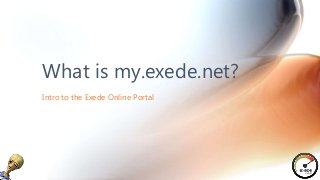
Recomendados
Recomendados
Making communications land - Are they received and understood as intended? webinar
Thursday 2 May 2024
A joint webinar created by the APM Enabling Change and APM People Interest Networks, this is the third of our three part series on Making Communications Land.
presented by
Ian Cribbes, Director, IMC&T Ltd
@cribbesheet
The link to the write up page and resources of this webinar:
https://www.apm.org.uk/news/making-communications-land-are-they-received-and-understood-as-intended-webinar/
Content description:
How do we ensure that what we have communicated was received and understood as we intended and how do we course correct if it has not.Making communications land - Are they received and understood as intended? we...

Making communications land - Are they received and understood as intended? we...Association for Project Management
Más contenido relacionado
Último
Making communications land - Are they received and understood as intended? webinar
Thursday 2 May 2024
A joint webinar created by the APM Enabling Change and APM People Interest Networks, this is the third of our three part series on Making Communications Land.
presented by
Ian Cribbes, Director, IMC&T Ltd
@cribbesheet
The link to the write up page and resources of this webinar:
https://www.apm.org.uk/news/making-communications-land-are-they-received-and-understood-as-intended-webinar/
Content description:
How do we ensure that what we have communicated was received and understood as we intended and how do we course correct if it has not.Making communications land - Are they received and understood as intended? we...

Making communications land - Are they received and understood as intended? we...Association for Project Management
Último (20)
UGC NET Paper 1 Mathematical Reasoning & Aptitude.pdf

UGC NET Paper 1 Mathematical Reasoning & Aptitude.pdf
Asian American Pacific Islander Month DDSD 2024.pptx

Asian American Pacific Islander Month DDSD 2024.pptx
ICT role in 21st century education and it's challenges.

ICT role in 21st century education and it's challenges.
Seal of Good Local Governance (SGLG) 2024Final.pptx

Seal of Good Local Governance (SGLG) 2024Final.pptx
Making communications land - Are they received and understood as intended? we...

Making communications land - Are they received and understood as intended? we...
Basic Civil Engineering first year Notes- Chapter 4 Building.pptx

Basic Civil Engineering first year Notes- Chapter 4 Building.pptx
General Principles of Intellectual Property: Concepts of Intellectual Proper...

General Principles of Intellectual Property: Concepts of Intellectual Proper...
ICT Role in 21st Century Education & its Challenges.pptx

ICT Role in 21st Century Education & its Challenges.pptx
Destacado
More than Just Lines on a Map: Best Practices for U.S Bike Routes
This session highlights best practices and lessons learned for U.S. Bike Route System designation, as well as how and why these routes should be integrated into bicycle planning at the local and regional level.
Presenters:
Presenter: Kevin Luecke Toole Design Group
Co-Presenter: Virginia Sullivan Adventure Cycling AssociationMore than Just Lines on a Map: Best Practices for U.S Bike Routes

More than Just Lines on a Map: Best Practices for U.S Bike RoutesProject for Public Spaces & National Center for Biking and Walking
Destacado (20)
Content Methodology: A Best Practices Report (Webinar)

Content Methodology: A Best Practices Report (Webinar)
How to Prepare For a Successful Job Search for 2024

How to Prepare For a Successful Job Search for 2024
Social Media Marketing Trends 2024 // The Global Indie Insights

Social Media Marketing Trends 2024 // The Global Indie Insights
Trends In Paid Search: Navigating The Digital Landscape In 2024

Trends In Paid Search: Navigating The Digital Landscape In 2024
5 Public speaking tips from TED - Visualized summary

5 Public speaking tips from TED - Visualized summary
Google's Just Not That Into You: Understanding Core Updates & Search Intent

Google's Just Not That Into You: Understanding Core Updates & Search Intent
The six step guide to practical project management

The six step guide to practical project management
Beginners Guide to TikTok for Search - Rachel Pearson - We are Tilt __ Bright...

Beginners Guide to TikTok for Search - Rachel Pearson - We are Tilt __ Bright...
Unlocking the Power of ChatGPT and AI in Testing - A Real-World Look, present...

Unlocking the Power of ChatGPT and AI in Testing - A Real-World Look, present...
More than Just Lines on a Map: Best Practices for U.S Bike Routes

More than Just Lines on a Map: Best Practices for U.S Bike Routes
Ride the Storm: Navigating Through Unstable Periods / Katerina Rudko (Belka G...

Ride the Storm: Navigating Through Unstable Periods / Katerina Rudko (Belka G...
Good Stuff Happens in 1:1 Meetings: Why you need them and how to do them well

Good Stuff Happens in 1:1 Meetings: Why you need them and how to do them well
What is the my.exede.net portal?
- 1. Intro to the Exede Online Portal What is my.exede.net?
- 2. VSOD Satellite Internet 888-688-1592 Start by going to my.exede.net click on new user and follow the prompts
- 3. VSOD Satellite Internet 888-688-1592 First Time Users: Create An Account to create your account will need your account number which you can find on your confirmation email you can also use the MAC address which is located on the back of your modem
- 4. VSOD Satellite Internet 888-688-1592 Main My.Exede Dashboard the main dashboard shows your current and remaining data time left in your monthly billing cycle and up to date billing and account information.
- 5. VSOD Satellite Internet 888-688-1592 Main My.Exede Dashboard if you click on usage data snapshot details about your plan and the Buy More section if you're nearing your monthly data limit you can buy more data by selecting the amount you need.
- 6. VSOD Satellite Internet 888-688-1592 Click on View and Pay Bill Or Edit
- 7. VSOD Satellite Internet 888-688-1592 In The Current Bill & Payment Tab… …you can see your current invoice. this will show any amount due as well as an itemized statement of charges and fees. if this is your first invoice you may see some installation fees and service charges and lease fees on here.
- 8. VSOD Satellite Internet 888-688-1592 The Billing History Tab… …also shows your previous invoices. click on a statement date to review that month's charges also in this section
- 9. VSOD Satellite Internet 888-688-1592 In the Payment Method Tab… …you can update your payment method just click on Edit payment method and filling the required information to update a credit card or bank account/ you can also make a one-time payment here by entering your account information and the amount you'd like to pay. you also have the option of selecting a new credit card or bank account for this payment.
- 10. VSOD Satellite Internet 888-688-1592 Click The My Account Tab… … if you need change your mailing address or phone number. Simply go to the My Account tab and click on customer contact information and then click on the blue bar to edit your customer info.
- 11. VSOD Satellite Internet 888-688-1592 When Editing Your Customer Info… … if you need change your mailing address or phone number. Simply go to the My Account tab and click on customer contact information and then click on the blue bar to edit your customer info.
- 12. VSOD Satellite Internet 888-688-1592 Need More Or Less Data? If you're looking to change your plan you can do so by clicking on the Change My Plan link. Here you'll see what plans are available in your area.
- 13. VSOD Satellite Internet 888-688-1592 Selecting A New Plan Click to select the plan you want. Review the summary and if it looks ok click Submit to change. Once your modem powers down and back up your new plan will be in effect. Easy Peezy Lemon Squeezy!
- 14. VSOD Satellite Internet 888-688-1592 We Are Here To Help! My.Exceed also includes a one- touch link to our Help Center and taps to connect to your customer service via chat, email, or phone.
- 15. VSOD Satellite Internet 888-688-1592 Add a desktop shortcut Be sure to add My.Exede as a bookmark on your browser. You can also add a shortcut to the page on your Windows desktop. Do this by right clicking on your desktop, click new and then shortcut. Type http://my.exede.net as location and click Next. Name shortcut something you'll remember like Exede Info and then click Finish.
