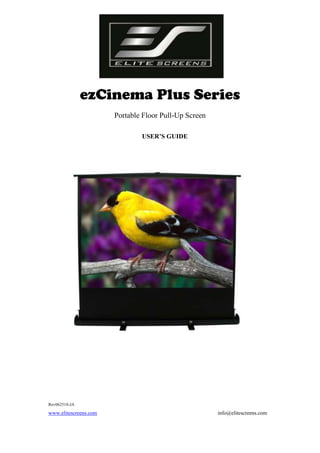
Portable Floor Pull-Up Screen User Guide
- 1. ezCinema Plus Series Portable Floor Pull-Up Screen USER’S GUIDE Rev062510-JA www.elitescreens.com info@elitescreens.com
- 2. Precautions: Warning! Screen damage can result from operational errors if the enclosed precautions are not followed. In accordance with practicing home fire safety and avoiding screen damage, do not place the screen near or beside a fireplace or high temperature objects such as a gas stove, BBQ or heater. Place the screen beyond the reach of children. Fig. 1 Fig. 2 Parts Identification Black Screen Material Flex Bar* White Screen Top Support Bar Box (casing) Base Feet Box Cover (Lid) Fig. 3 *Note: The Flex Bar is a feature designed to evenly distribute the tension of the screen out to the sides. The Flex Bar is designed to “bow” out from the Top Support Bar. a few inches depending on the size of the screen. (Fig.3) It may bow out 1
- 3. Setting up the Screen Installation The screen should be installed in an area free of very strong wind and away from any fire activity such as a heater, BBQ grill or fireworks display. 1. Extend base feet: Locate the base feet on the bottom of the box at each end and rotate them until they form right angles. 2. Open the box cover: Unlatch the buckles at both ends of the box and open the box cover. 3. Pulling up the screen: Carefully lift the screen by its handle and stop at the desired height position. The screen’s “scissor back” spring configuration will support it. Pull Note: The screen will only stop shortly after the bottom black rise has been exposed. 2
- 4. Putting screen away 1. Retract the screen into case: Press the screen’s handle slowly in a downward motion and allow the screen to retract back gently into the housing. 2. Closing it up: Snap the buckles into place at both ends and verify that the screen’s box is closed securely. 3. Draw the base feet back: Slightly lift one end of the box at a time and rotate the two feet on the bottom of the box until they are in parallel alignment with the box. 3
- 5. 4. Storing the screen: The recommended place for storage would be a corner spot or in a closet, but the ultimate choice is up to you. The following points should be noted to assure the sound performance of the screen. 1. Never use your hand to touch the screen surface. 2. Never scrabble on the screen. 3. Don't touch the screen with hard or sharp objects. 4. Please use clean cotton cloth or soft dust brush to remove dust particles from the screen. 4
- 6. ezCinema Plus Series Dimensions Table Unit: mm Upper Diagonal Case Screen View Overall Screen View Height Height Height (B) (B1) Case (B2) Case Height Width (D) (C) Scroll Bar Model Size/Aspect Length Width Width Ratio (A) (A1) (A2) N.W. B3 Length (KGS) (A3) F60XWV1 60"(4:3) 1410.0 1269.0 1219.0 1380.0 2028.3 1892.3 914.4 890.0 95.0 118.0 7.9 F84XWV1 84"(4:3) 1891.0 1757.0 1707.0 1861.0 2102.0 1966.0 1280.2 670.0 95.0 118.0 9.6 F100XWV1 100"(4:3) 2224.0 2082.0 2032.0 2194.0 2447.4 2311.4 1524.0 492.0 95.0 118.0 10.8 F74XWH1 74"(16:9) 1829.0 1688.0 1638.0 1799.0 1969.9 1833.9 919.5 924.0 95.0 118.0 9.1 F84XWH1 84"(16:9) 2041.0 1910.0 1860.0 2011.0 2071.5 1935.5 995.7 873.0 95.0 118.0 9.7 F100XWH1 100"(16:9) 2399.0 2264.0 2214.0 2369.0 2091.8 1955.8 1244.6 1076.0 95.0 118.0 11.0 F95XWS1 95"(1:1) 1891.0 1756.0 1706.0 1861.0 2503.3 2367.3 1706.9 619.0 95.0 118.0 9.8 Diagonal Case Screen View Overall Screen View Case Case Height Height Height Height Width (B) (B1) (B2) (D) (C) Unit: Inch Upper Scroll Bar Model Size/Aspect Length Width Width Ratio (A) (A1) (A2) N.W. B3 Length (LBS) (A3) F60XWV1 60"(4:3) 55.5 50.0 48.0 54.3 79.9 74.5 36.0 35.0 3.7 4.6 17.5 F84XWV1 84"(4:3) 74.4 69.2 67.2 73.3 82.8 77.4 50.4 26.4 3.7 4.6 21.0 F100XWV1 100"(4:3) 87.6 82.0 80.0 86.4 96.4 91.0 60.0 19.4 3.7 4.6 23.7 F74XWH1 74"(16:9) 72.0 66.5 64.5 70.8 77.6 72.2 36.2 36.4 3.7 4.6 20.1 F84XWH1 84"(16:9) 80.4 75.2 73.2 79.2 81.6 76.2 39.2 34.4 3.7 4.6 21.3 F100XWH1 100"(16:9) 94.4 89.1 87.2 93.3 82.4 77.0 49.0 42.4 3.7 4.6 24.2 F95XWS1 95"(1:1) 74.4 69.1 67.2 73.3 98.6 93.2 67.2 24.4 3.7 4.6 21.6 3 B *Measurement dimensions are intended as a reference only and subject to change without notice. Note:Data Error may be ±1" 5
- 7. Warranty Policy Two (2) year parts and labor warranty from defects in workmanship from purchase date as follows (except for refurbished units as specified below): Each party will be responsible for one way shipping during the warranty period. Elite Screens is not responsible for applicable International tariffs such as broker fees and custom duties. A RMA (Return Merchandise Authorization) number must be issued in order to process a replacement or to authorize a return for warranty repair. Elite Screens will, at its sole option, replace or repair the defective unit with a replacement *(see exceptions below) after the defective unit is received. Once the product is received, Elite Screens will send out a replacement *unit to the customer by ground service (subject to inventory availability). Please do not return any unauthorized items to Elite Screen, as they will be refused and returned at your expense. The RMA number must be included on the outside label of your shipping box. Our warehouse is not authorized to accept returns without an RMA number on the shipping label. RMA numbers are valid for 45 days from the date of issue. Missing Parts must be reported within 7-days of receipt. If reported after 7 days, customer will only be responsible for shipping and handling fees. If reported after 30 days of receipt, customer is responsible for cost of the parts and shipping & handling fees. *A new or refurbished replacement will be sent out to the customer depending on the type of purchase (new or refurbished) or based on stock availability. North America only: U.S. and Canada For Warranty and Service requests please fill out a RMA /Service Form at http://www.elitescreens.com/warrantysupportform Please Visit this link for full Warranty information: http://www.elitescreens.com/warranty Remember to register your Elite Screens product at: www.elitescreens.com/register 6
- 8. CONTACTS US & Canada Tech Support & Warranty Claim Please contact us at service@elitescreens.com or call +1 877-511-1211 #3 Service Europe Tech Support & Warranty Claim Please contact us at service@elitescreens.eu or call +49-(0) 40-30392958 Asia Tech Support & Warranty Claim Please contact us at service@elitescreens.com.cn or call +86-(0) 755-8461-7989 Taiwan Tech Support & Warranty Claim Please contact us at service@elitescreens.com.tw or call +886-(02) 2747-8979 America: Elite Screens Inc 16410 Manning Way Cerritos, CA 90703 USA Tel: +1-562-483-8198 (877-511-1211) Fax: +1-562-483-8498 info@elitescreens.com www.elitescreens.com Asia: Elite Screens China Corp. Longxi Duimianling Industry Zone Longcheng Longgang District, ShenZhen GuangDong, China Tel: +86-(0)755-8461-7989 Fax: +86-(0)755-8461-7669 info@elitescreens.com.cn www.elitescreens.com.cn Taiwan: Elite Screens Taiwan Co. Ltd. No.38, Alley 22, Lane 66, Sec. 5, Nanjing E. Rd., Songshan District, Taipei City 105, Taiwan Tel: +886-(02)2747-8979 Fax: +886-(02)2747-8978 info@elitescreens.com.tw www.elitscreens.com.tw Europe: Elite Screens Europe GmbH Elite Screens Europe GmbH Lübecker Straße 1 22087 Hamburg, Germany Tel: +49-40-30392494 Fax: +49-40-49219200 info@elitescreens.eu www.elitescreens.eu Elite Screens France S.A.S 11, Allée William Penn 92150 Suresnes, France Tel: +33-1-45064735 Fax: +33-1-45064735 info.fr@elitescreens.com www.elitescreens.com/fr Latin America Contact: info.la@elitescreens.com East Asia Contact: info.ea@elitescreens.com Japan Contact: info.japan@elitescreens.com 7