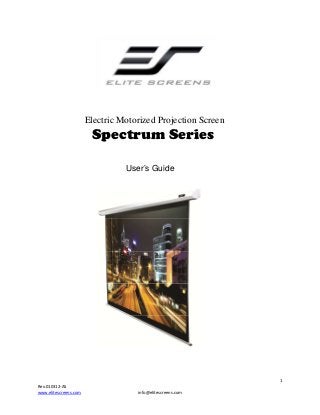
User guide spectrum_series
- 1. Electric Motorized Projection Screen Spectrum Series User’s Guide 1 Rev.010312-AS www.elitescreens.com info@elitescreens.com
- 2. Important Safety & Warning Precautions Make sure to read this user’s guide and follow the procedure below. Caution: The screen’s Black Top Drop is already set to its maximum drop distance. There is NO extra Black Top Drop in the roller. Please be aware of this as it will void your warranty with Elite Screens. Unapproved changes or modifications (except for cutting the power cord for hardwire installations) to this unit are prohibited and will void your warranty. For more information, please contact our Technical Support Department at (877) 511-1211 Ext. 604. • • • • • • • • • • • • Please retain this user’s guide for future reference. To avoid damaging the unit, do not use with any unauthorized accessories not recommended by the manufacturer. Handle the unit carefully during transportation to avoid any damages. To ensure safe and reliable operation, direct connection to a properly grounded power source is advised. The power outlet supplying power to the unit should be close to the unit and easily accessible. Do not install the unit on uneven or inclined surfaces. Do not put heavy objects on the power cord and position it properly to avoid creating a trip obstacle. Never overload the power cord to prevent an electric shock or fire due to a loose contact or a short circuit. There are not user serviceable parts in this unit. Do not attempt to disassemble this unit by yourself. No one except authorized technicians can open and make repairs to this unit. Make sure the power source this unit is connected to has a continuous power flow. If there is need to use an extension cord, make sure the cord has an equal rating as the appliance to avoid overheat. Do not handle the power plug when your hands are wet or your feet are in contact with water. Do not use this unit under the following circumstances. • • • • • • Disconnect the power cord under the conditions of heavy rain, wind, thunder or lightning. Avoid direct Sunshine, rain shower and moisture. Keep away from fire sources and high temperature to prevent this device from overheating. Cut off the power supply first before transportation or maintenance. Fully disconnect from the power supply when the unit is not in use for a long period of time, as should be done with any other electric household appliance. To avoid possible injury and/or an electric shock, do not attempt to use the screen if there is obvious damage or if there are any evident broken parts. 2 Rev.010312-AS www.elitescreens.com info@elitescreens.com
- 3. Installation Warning Due to various installation environments, the instructions provided in this user’s guide are for reference only. Please consult a professional installation company for further installation and safety advice. The installer must insure that proper mounting hardware is used to provide adequate strength suitable for the installation. Elite Screens is not liable for any faulty installations. The Screen’s Top Black Drop is already set to its maximum drop distance. There is NO extra top black drop in the roller. Please be aware of this as it will void the limitation of your warranty. Individual modifications to this product are prohibited and will void the warranty with the manufacturer. Please contact Elite Screens Customer Service for any questions. NOTE: This equipment has been tested and found to comply with the limits for a Class B digital device, pursuant to Part 15 of the FCC Rules. These limits are designed to provide reasonable protection against harmful interference in a residential installation. This equipment generates and can radiate radio frequency energy and, if not installed and used in accordance with the instructions, may cause harmful interference to radio communications. However, there is no guarantee that the interference will not occur on a particular installation. If this equipment causes harmful interference to radio or television reception, which can be determined by turning the equipment off and on, the user is encouraged to try to correct the interference by one or more of the following measures. Reorient or relocate the receiving antenna of the device which may be casing the interference. Increase the separation between the screen and the device’s receiver. Connect the equipment into a different power outlet other than the device. Pre-Installation 1. Carefully unpack the screen. 2. Always handle the screen in a leveled position on a clean surface. 3. In order to protect the screen from exposure to stains, keep the screen out of contact with foreign particles such as dust, sawdust, and/or liquids. NOTE Regardless of the mounting method, the screen should be securely supported so that the vibration or pulling on the viewing surface will not cause the casing to become loose or fall. The installer must insure that the fasteners used are of adequate strength and suitable for the installation location. 3 Rev.010312-AS www.elitescreens.com info@elitescreens.com
- 4. Accessories for Spectrum Series Please make sure all accessories below are included before proceeding. Red+ A. Infrared Remote D. AAA Batteries B. 3 Way Wall Switch E. Bubble Level Green- C. 12 Volt Trigger F. Radio Frequency Remote (Not Included) G. Infrared Eye Receiver (Not Included) 4 Rev.010312-AS www.elitescreens.com info@elitescreens.com
- 5. Control System for Spectrum Series 1. 5-12V Trigger: The built-in 5-12V trigger input allows your screen to synchronize its drop & rise with the projector’s power cycle. The screen deploys when the projector powers up and will retract when the projector powers down. The 5-12 volt adaptor connects to your projector’s trigger 3-prong power cable output via a separate cable that may or may not be provided by the manufacturer of the projector. The trigger feature will not work without an output cable from the projector, but it can be tested by connecting the Red (+) and Green (-) cable to a 9-volt battery. Red: DC 12 + RJ-45 input for 5-12V Trigger Green: 0 V -5-12 Volt Trigger Cable 2. 3 -Way Wall Switch: The 3-way wall switch is a wall mount control box with an up/stop/down button and plugs directly into the screen’s RJ-45 input. 3-way Wall switch 3. IR “Eye” Receiver: (Not Included) The IR “Eye” Receiver plugs directly into the screen’s RJ-45 input to present a low profile line-of-sight control option for your IR remote control even in a recessed ceiling installation. IR “Eye” Receiver 4. IR Remote Control: The Infrared functions by direct line of sight contact with a beam range of 30 feet. 5. RF Remote Control: (Not Included) The radio waves eliminate the need for a direct line of sight with a range of 150 feet. UP Stop Down 5 Rev.010312-AS www.elitescreens.com info@elitescreens.com
- 6. Installation Instructions Please consult a professional installer. Elite Screens is not liable for any faulty installations. 1. 2. 3. 4. 5. 6. 7. Select the installation location for your screen. Ensure that it is within reasonable proximity from your power source. For best support of your screen, it is ideal to secure your screen into the studs of your house’s internal framework. If studs are not available, use hollow anchors for mounting your wall screws into drywall. If you’re installing in a concrete structure, use concrete bolts to secure your screen. Always consult a professional installer or hardware professional to ensure that the proper screws and/or hardware are being used. Ensure that both brackets are in perfect level alignment with one another. Use wall/ceiling wood screws to secure to the wood studs. Use hollow anchors if mounting in drywall. The screen casing is designed to accept the wall screws directly. If not using the Optional L-Brackets http://shop.elitescreens.com/accessories.aspx, be sure to position the washer between the head of the wall-screw and the anchor slots on the screen’s casing. Using a tape measure, mark the keyholes that are located at the back of the screen’s casing end cap. After marking the area and predrilled hole, insert the screw and have at least 1/8” from the wall to mount the screen. (See example in Figure 1.) Figure 2 will show you an optional installation using chains (not included). Fig. 1 Optional installation method using a chain to hang the screen from the ceiling Fig. 2 Rev.010312-AS www.elitescreens.com 6 info@elitescreens.com
- 7. Troubleshooting & FAQ’S For additional information, please contact Elite Screens at techsupport@elitescreens.com 1. If your screen does not move, please check the power supply. The screen will understandably not move without power. 2. Make sure the power cord is firmly plugged to the power outlet. 3. Make sure that all cable connections are secure. 4. If the screen works well with the line switch but not with the remote control, please make sure the remote controls have fresh batteries. Change the batteries every 6 months to ensure proper operation of the remotes. 1. Q: Why does my screen no longer function? A: Make sure your wall plug has power and that the screen is properly plugged. The fuse on the screen will also need to be checked. Please contact techsupport@elitescreens.com for the location. The tubular motor in this screen is equipped with a thermal relay. This feature will automatically shut off the screen in the event of the motor becoming too hot. This will prevent the motor from overheating. If you should experience this, please let the screen’s temperature decrease for 10-15 min. before usage. 2. Q: How is the screen material cleaned? A: The screen material can be cleaned with mild soap and water. 3. Q: What type of batteries do the remote controls require? A: The IR and RF remote controls use AAA alkaline batteries. 4. Q: Can you manually pull down the screen? A: No, manually pulling down the screen will damage the electronic motor rolling system and void your warranty. 5. Q: How could I setup my Screens IR receiver to work with my learning remote control system Do you have any IR codes I can use to achieve this? A: Our IR remote controls have been evaluated and entered in to the databases of some Universal remote control manufacturers. Please contact the manufacturer of your remote to inquire about your remotes ability to function with ours. If they have not evaluated our remote control then the following list of Binary codes will be used for most remote setups. For Spectrum, VMAX2 (Plus), Home2 and CineTension 2 Series Up: 1111 0000 0001 Stop: 1111 0000 0010 Down: 1111 0000 0100 7 Rev.010312-AS www.elitescreens.com info@elitescreens.com
- 8. Spectrum Series Dimension Table *Measurement dimensions are intended as a reference only and subject to change without notice. Note: Data Error may be ±1" 8 Rev.010312-AS www.elitescreens.com info@elitescreens.com
- 9. Warranty Policy • • • • • • • • Two (2) Year parts and labor warranty from defects in workmanship from purchase date as follows (except for refurbished units as specified below). Three (3) Year parts and labor warranty from defects in workmanship for GEMR (Government, Educational, Military, & Religious) purchases of new product only. Refurbished Units carry a 90-DAY parts and labor warranty. Each party will be responsible for one way shipping during the warranty period. A RMA (Return Merchandise Authorization) number must be issued in order to process a replacement or to authorize a return for warranty repair. Elite Screens will, at its sole option replace or repair the defective unit with a replacement *(see exceptions below) after the defective unit or parts have been received. Once the product is received, Elite Screens will send out a replacement *unit to the customer by ground service (subject to inventory availability). Do Not Return Any Unauthorized Items to Elite Screens, as they will be refused and returned at your expense. The RMA Number must be included on the outside label of your shipping box. Our warehouse is not authorized to accept returns without an RMA number on the shipping label. RMA Numbers are valid for 45 days from the date issued. Missing Parts must be reported within 7 days of receipt. If reported after 7 days, the customer will be responsible for shipping and handling fees. If reported after 30 days of receipt, the customer will be responsible for cost of parts and shipping & handling fees. *A New or refurbished replacement will be send out to the customer depending on the type of purchase (new or refurbished) and based on stock availability. North America only U.S. and Canada For Warranty and Service requests, please submit an RMA/Service Form at: www.elitescreens.com/warrantysupportform Please visit this link for full Warranty information: www.elitescreens.com/warranty For Customer Service and Technical questions, please contact Elite Screens at: Telephone: (877) 511-1211 service@elitescreens.com Fax: (562) 926-8433 techsupport@elitescreens.com REMEMBER TO REGISTER YOUR PRODUCT AT: WWW.ELITESCREENS.COM 9 Rev.010312-AS www.elitescreens.com info@elitescreens.com
- 10. Contact Information US & Canada Tech Support & Warranty Claim Please contact us at service@elitescreens.com or call +1 877-511-1211 #3 or fax +1-562-926-8433 Europe Tech Support & Warranty Claim Please contact us at service@elitescreens.eu or call +49-(0) 40-30392958 Asia Tech Support & Warranty Claim Please contact us at service@elitescreens.com.cn or call +86-(0) 755-8461-7989 Taiwan Tech Support & Warranty Claim Please contact us at service@elitescreens.com.tw or call +866+2+8990-1999 America: Elite Screens Inc 16410 Manning Way Cerritos, CA 90703 USA Tel: +1-877-511-1211 Fax: +1-562-926-8433 info@elitescreens.com www.elitescreens.com Europe: Elite Screens Europe Lübecker Straße 1 22087 Hamburg, Germany Tel: +49-4030392494 Fax: +49-40-49219200 info@elitescreens.eu www.elitescreens.eu Asia: Elite Screens China Corp. Longxi Duimianling Industry Zone Longcheng Longgang District, ShenZhen GuangDong, China Tel: +86-(0)755-8461-7989 Fax: +86-(0)755-8461-7669 info@elitescreens.com.cn www.elitescreens.com.cn Elite Screens France S.A.S 11, Allée William Penn 92150 Surenes, France Tel: +33-1-45064735 Fax: +33-1-45064735 info.fr@elitescreens.com www.elitescreens.com/fr Taiwan: Elite Screens Taiwan Corp. 4F., No. 42-1 Wuguan Rd. Wugu Township Taipei County 248, Taiwan (Wugu Industrial Park) Taiwan (R.O.C) Tel: +886+2+8990-1999 Fax: +886+2+8990+1366 info@elitescreens.com.tw www.elitscreens.com.tw Japan: Elite Screens Japan Corp. 467-2-606 Tsuruma, Machida-shi, Tokyo, 194-0004 Japan Tel: 0120-07-0008 Fax: + 81(0)42-706-9130 info@elitescreens.jp www.elitescreens.jp Latin America Contact: Info.la@elitescreens.com East Asia Contact: Info.ea@elitescreens.com India Contact: Info.india@elitescreens.com 10 Rev.010312-AS www.elitescreens.com info@elitescreens.com