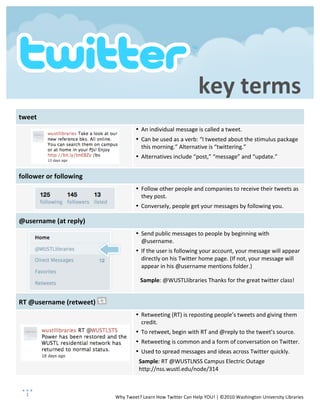Más contenido relacionado
Similar a Why Tweet? Handout (20)
Más de Sarah Bombich (17)
Why Tweet? Handout
- 1.
key terms
tweet
• An
individual
message
is
called
a
tweet.
• Can
be
used
as
a
verb:
“I
tweeted
about
the
stimulus
package
this
morning.”
Alternative
is
“twittering.”
• Alternatives
include
“post,”
“message”
and
“update.”
follower or following
• Follow
other
people
and
companies
to
receive
their
tweets
as
they
post.
• Conversely,
people
get
your
messages
by
following
you.
@username (at reply)
• Send
public
messages
to
people
by
beginning
with
@username.
• If
the
user
is
following
your
account,
your
message
will
appear
directly
on
his
Twitter
home
page.
(If
not,
your
message
will
appear
in
his
@username
mentions
folder.)
Sample:
@WUSTLlibraries
Thanks
for
the
great
twitter
class!
RT @username (retweet)
• Retweeting
(RT)
is
reposting
people’s
tweets
and
giving
them
credit.
• To
retweet,
begin
with
RT
and
@reply
to
the
tweet’s
source.
• Retweeting
is
common
and
a
form
of
conversation
on
Twitter.
• Used
to
spread
messages
and
ideas
across
Twitter
quickly.
Sample:
RT
@WUSTLNSS
Campus
Electric
Outage
http://nss.wustl.edu/node/314
1
hy
Tweet?
Learn
How
Twitter
Can
Help
YOU!
|
©2010
Washington
University
Libraries
W
- 2. d username (direct message or DM)
• Direct
messages
(DMs)
are
private
–
only
the
sender
and
receiver
can
see
them.
• DMs
are
on
your
home
page
under
the
Direct
Messages
tab
• Can
only
DM
people
who
are
following
you.
Conversely,
you
can
receive
them
only
from
people
you’re
following.
• Send
Direct
Messages
by
using
the
pull‐down
menu
to
choose
a
recipient
and
then
typing
in
your
note.
• Send
a
DM
by
starting
your
message
with
“d
username”
Tip: If you’re communicating about Sample:
d
WUSTLlibraries
I’d
like
to
schedule
a
meeting
in
the
something potentially sensitive, switch Café
next
Tue
at
10am
to DM or email. Remember, @mentions
are public, so anyone can see them.
#tag (hash tag)
• Hashtags
are
the
way
to
group
and
organize
tweets
from
multiple
people.
• Searches
for
a
hashtag
result
in
all
of
the
related
messages.
• Hashtags
are
the
#
symbol
followed
by
a
term
describing
or
naming
the
topic.
• If
enough
people
use
the
same
hashtag
at
once,
the
term
will
appear
in
Twitter’s
Trending
Topics.
• Conferences
and
events
frequently
have
hashtags
associated
with
them
(like
#TED).
Sample:
Are
you
reading
Zahra's
Paradise?
You
should
be.
http://www.zahrasparadise.com/
#iranelection
Shortened urls
• URLs
use
up
many
of
the
140
allowed
characters
• Links
posted
on
Twitter
via
the
website
are
automatically
shortened.
• Many
services
take
regular
links
and
shrink
them
down
to
a
manageable
length
and
even
let
you
track
clicks.
Samples:
bit.ly,
tinyurl.com,
ow.ly,
tr.im,
su.pr
2
hy
Tweet?
Learn
How
Twitter
Can
Help
YOU!
|
©2010
Washington
University
Libraries
W
- 3. Lists
• Twitter
Lists
are
created
and
maintained
by
Twitter
users.
• You
can
create
your
own
or
follow
lists
created
by
others.
• It
can
be
overwhelming
to
follow
everyone
in
one
timeline.
• A
way
to
organize
feeds
you
want
to
follow:
o follow
people
without
adding
them
to
your
home
page
o follow
topics
instead
of
individuals
• When
looking
at
a
user’s
profile,
click
on
the
Lists
icon
to
add
them
to
a
list.
• Listorious
is
a
directory
of
Twitter
lists.
Trending topics
• The
most‐mentioned
terms
on
Twitter
at
that
moment.
• Continuously
update,
reflecting
the
real‐time
nature
of
Twitter
and
true
shifts
in
people’s
attention.
• Trending
Topics
aggregate
many
tweets
at
once
and
often
break
news
ahead
of
the
mainstream
media.
• Trends
often
include
hashtags.
• Can
view
what
is
trending
worldwide
or
in
various
countries
or
cities.
Searching
• Search
for
people
using
the
Find
People
Link.
• Search
for
topics
from
your
home
page.
• No
advanced
search
features
‐
all
search
is
done
via
#tag
or
keyword.
It’s
not
very
sophisticated
but
it
can
get
the
job
done.
• Google
does
some
twitter
searching
but
it
is
very
new,
methods
and
quality
are
uncertain.
Sources
“The
Simple
Twitter
Book
|
Brent
Ozar
‐
Too
Much
Information,”
http://www.brentozar.com/twitter/book/.
“Twitter
101
—
Learning
the
lingo,”
http://business.twitter.com/twitter101/learning.
3
hy
Tweet?
Learn
How
Twitter
Can
Help
YOU!
|
©2010
Washington
University
Libraries
W
- 4.
Key Uses
Twitter for Current Awareness
• Twitter
is
a
primary
source
document
• #Iranelection
• Trending
Topics
• Searching
Microblogging
• Examples:
@mcleod,
@kinggary
• Why
microblog?
• How
to
become
a
tweeter
of
note
• Scott
McLeod,
Associate
Professor
at
Iowa
State
University,
focuses
on
educational
technology
for
administrators
• Gary
King,
Harvard
Professor,
social
scientist
and
statistician
• List
of
other
academic
tweeters:
http://www.twitter.com/andrewcallahan/academics
Teaching with Twitter
• Twitter
Etiquette
o Privacy
‐
Make
sure
that
if
someone
contacts
you
in
private
that
you
respond
in
kind
(via
DM)
o Query
‐
Post
questions
on
a
regular
basis
to
start
a
discussion
that
may
not
only
continue
on
twitter
but
also
be
incorporated
into
class
or
subsection
discussions.
o Frequency
‐
Tweeting
regularly
is
important
but
you
also
don’t
want
to
tweet
too
much.
Questions
and
links
are
staples
of
many
of
the
most
interesting
twitter
accounts.
o Be
prepared
to
be
kind
and
to
have
unkind
things
said
about
you
Teaching with Twitter
• Create
multiple
accounts
• Creating
a
community
o Create
a
hashtag
for
your
class
(#WUSTLANTH4243)
o Continue
classroom
chatter
o Create
multiple
accounts
4
hy
Tweet?
Learn
How
Twitter
Can
Help
YOU!
|
©2010
Washington
University
Libraries
W
- 5. If
using
twitter
in
the
classroom
you
will
likely
want
to
have
different
twitter
accounts
for
your
different
classes
Don’t
use
twitter
website
to
monitor
multiple
accounts,
use
Co‐Tweet,
TweetDeck
or
other
client
• Scholarly
Community
o Follow
others
in
your
field.
Then
follow
libraries,
conferences,
publishers,
news
sources.
o To
get
the
community
going
ask
questions,
start
discussions,
and
use
#tags.
Hashtags
will
let
people
stumble
upon
your
conversations.
o At
conferences,
have
tweetups,
which
are
meet
ups
of
twitter
users.
Teaching with Twitter
• Assignment
Ideas
o Summarize
–
an
article
in
140
characters
or
tweet
a
thesis
statement.
o Word
usage
‐
use
the
search
feature
to
have
students
follow
the
usage
of
a
word
throughout
the
day.
o Public
Timeline
and
Trending
Topics
‐
What
is
the
world
talking
about?
Also,
look
at
how
people,
who
may
not
know
each
other
in
daily
life,
interact
with
each
other
in
the
Twitterverse.
o Follow
a
Professional
‐
Have
your
students
follow
one
of
interest
and
report
what
was
learned.
o Recreate
history
‐
Students
assume
roles
and
then
tweet
based
upon
primary
source
documents.
An
interesting
and
fun
way
to
look
at
historical
events.
See
http://twhistory.org/
Questions? Comments?
http://libguides.wustl.edu/twitter
http://twitter.com/wustllibraries
http://twitter.com/jaleh_f
http://twitter.com/b_marston
5
hy
Tweet?
Learn
How
Twitter
Can
Help
YOU!
|
©2010
Washington
University
Libraries
W