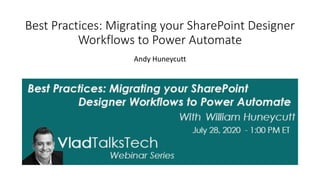
Best practices for migrating from SharePoint Designer to Power Automate
- 1. Best Practices: Migrating your SharePoint Designer Workflows to Power Automate Andy Huneycutt
- 2. Andy Huneycutt • Charlotte, NC • Upskill Tech, Inc • President • Enterprise Collaboration Specialist • ASPE instructor since 2011 • Sr. Trainer, Coach, Consultant • SharePoint | Office 365 | Project Server • IT Trainer • Consultant • Courseware Developer • Charlotte Area SharePoint User Group • Leader • Charlotte SharePoint Saturday | SPSCLT • Leader @andyhuneycutt William Huneycutt
- 3. Top of mind Service accounts Logic apps PowerShell Scanning for legacy workflows Scanning for flows Unlearn what you think you know Power Automate data connections/gateways Send an HTTP request SharePoint action Content Type support Document Sets Run on column change with conditional triggers (J Lui)
- 4. • Customize the OOTB workflows • Create custom workflows • Import/export workflows
- 5. Future of SharePoint Designer | January 2014 SharePoint Designer 2013 is the last release of the desktop client. SharePoint Designer 2013 client will be supported through 2026. SharePoint Designer is not being re-released with SharePoint Server 2016, although we will continue to support custom workflows built with SharePoint Designer and hosted on SharePoint Server 2016 and Office 365.
- 6. Future of SharePoint Designer | July 2020 Microsoft announced the retirement of SharePoint 2010 mode workflows SharePoint 2010 workflows will be retired starting August 1, 2020. This applies to all environments, including Government Community Cloud (GCC) High and Department of Defense. SharePoint 2013 workflows will follow a similar retirement path in the future, so it's highly recommended to use Power Automate or other supported solutions.
- 7. Yeah, but your scientists were so preoccupied with whether or not they could, they didn't stop to think if they should. This Photo by Unknown Author is licensed under CC BY-SA-NC
- 8. SharePoint Designer to Power Automate
- 9. How does Microsoft Flow compare to SharePoint Designer 2013? • Microsoft Flow is the successor to SharePoint Designer for many common business scenarios such as approvals, document review, and onboarding/offboarding. • It will be the default tool for building business automation in SharePoint moving forward.
- 11. SharePoint OneDrive for Business Office Outlook Yammer OneNote Video Portal Flow PowerApps Delve Skype for Business Planner Power BI SHAREPOINT WORKFLOW SharePoint Online OneDrive For Business Office / Office Online Outlook Skype For Business Yammer Teams StreamPower Automate PowerApps Power BI Delve Microsoft Forms To-do Planner OneNote
- 12. 370+
- 13. List of connectors • Standard connectors • Premium connectors • Preview connectors • Production connectors • Power Apps connectors • Power Automate connectors • Logic Apps connectors • Microsoft published connectors • Non-Microsoft published connectors
- 14. Microsoft Flow • Microsoft Flow is a cloud-based service that makes it practical and simple for line-of-business users to build workflows that automate time-consuming business tasks and processes across applications and services.
- 18. SharePoint Power Automate Integrations No set up required approval flow Personal reminder for a date column Require approval for items and docs in your flows Require approval for SharePoint pages Require approval for hub site associations Create your own flow from templates
- 19. Get started quickly with over a hundred useful templates
- 22. • Automated flows are started by an event on your data. • For example when you create or update a list item in SharePoint your flow will start. • This is the most common type of trigger used by most of the connectors. • Instant flows are triggered by a person. Typically pressing button within an app, that would make this flow start. • This of course also includes all the on selected items triggers that can for example be found within the SharePoint or Excel connectors. • Scheduled flows are not triggered by an event on the data, but they simply run when a scheduled time arrives. • You can compare this with running scheduled tasks on your PC or servers. • This could help you get rid of those on-premises servers that run that monthly or daily task. Record and automate the playback of manual steps on legacy software. Desktop and Web applications that do not have APIs available for automation. Define a set of steps for people to ensure that people enter data consistently to take them to a desired outcome. These steps provide a visual indicator that tells people where they are in the business process. Types of Flows
- 23. Settings
- 24. SPD Workflow Settings – List Workflow
- 27. Flows “owned by” SharePoint lists and libraries • Flows that work with SharePoint lists and libraries can be shared with those lists or libraries. • So, instead of being shared with individuals or groups, they’re shared with everyone who has access to the list. • As users are added or removed from the list or library, their membership automatically changes accordingly.
- 28. Triggers
- 29. Triggers • Triggers are the events that start a Flow process. • Some triggers are events in your connected web services, such as when a certain user sends a tweet, or a file is saved to your Dropbox account. • Other triggers are built-in, such as running a flow on a recurring schedule or running a flow in response to a web request. • Finally, there are manual triggers, such as launching a flow by clicking a button in Power Automate (Flow) or Microsoft Power Apps. Triggers often pass information about the event that happened to actions in your flow.
- 30. Triggers
- 31. Run on a schedule
- 33. Filter array
- 34. Push button flows This Photo by Unknown Author is licensed under CC BY-NC-ND
- 35. Actions
- 37. SharePoint Connector • Triggers and actions for lists and document libraries • SharePoint templates available to get you started • Use actions in your flows to interact with SharePoint lists and libraries • A total of 46 actions and 10 triggers
- 38. SharePoint Actions Add attachment Adds a new attachment to the specified list item. Approve hub site join request Approve hub site join request. This will return an approval token that can be used to complete the join request using the join hub site action. Cancel hub site join request Cancel hub join request. If applicable, you should specify the same Approval Correlation Id as used in the "Set hub site join status to pending" action. Check in file Check in a checked out file in a document library, which makes the version of the document available to others. Check out file Check out a file in a document library to prevent others from editing the document, and your changes from being visible until the documented is checked in. Copy file Copies a file. Works in a similar way to the "Copy to" command in SharePoint libraries. Returns information about the new file after copy. Copy file (deprecated) Copies a file to a SharePoint site. Copy folder Copies a folder. Works in a similar way to the "Copy to" command in SharePoint libraries. Returns information about the new folder after copy. Create file Uploads a file to a SharePoint site. Make sure to pick an existing library. Create item Creates a new item in a SharePoint list. Create new folder Creates a new folder or folder path. Create sharing link for a file or folder Create sharing link for a file or folder. Delete attachment Deletes the specified attachment. Delete file Deletes the file specified by the file identifier. Delete item Deletes an item from a SharePoint list. Discard check out If you check out a file and don’t make changes to it, or you make changes that you don’t want to keep, you can simply discard the checkout, rather than saving the file. If your organization tracks versions, a new version is created each time you check a file back into the library. By discarding the checkout, you can avoid making new versions when you haven’t made any changes to the file. Extract folder Extracts an archive file into a SharePoint folder (example: .zip). Get all lists and libraries Get all lists and libraries. Get attachment content Returns file contents using the file identifier. The contents can be copied somewhere else, or be used as an attachment. Get attachments Returns the list of attachments for the specified list item. You can add a "Get attachment content" step and use the "File identifier" property returned by this action to get to the contents of the file. Get file content Gets file contents using the file identifier. The contents can be copied somewhere else, or be used as an attachment. Get file content using path Gets file contents using the file path.
- 39. SharePoint Actions Get file metadata Gets information about the file such as size, etag, created date, etc. Uses a file identifier to pick the file. Use "Get file properties" action to get to the values stored in the columns in the library. Get file metadata using path Gets information about the file such as size, etag, created date, etc. Uses a file path to pick the file. Use "Get file properties" action to get to the values stored in the columns in the library. Get file properties Gets the properties saved in the columns in the library for the item specified by the item id. Get files (properties only) Gets the properties saved in the columns in the library for all folders and files stored in the library. Get folder metadata Gets information about the folder. Uses a file identifier to pick the folder. Get folder metadata using path Gets information about the folder. Uses a folder path to pick the folder. Get item Gets a single item by its id from a SharePoint list. Get items Gets items from a SharePoint list. Get list views Gets views from a SharePoint list. Get lists Gets SharePoint lists from a site. Grant access to an item or a folder Grant access to an item or a folder in SharePoint to specific people. Join hub site Join the requested site to the hub site. An Approval Token is required to complete the join successfully if that hub requires approval. If applicable, you should specify the same Approval Correlation Id as used in the "Set hub site join status to pending" action. List folder Returns files contained in a SharePoint folder. List root folder Returns files in the root SharePoint folder. Move file Moves a file. Works in a similar way to the "Move to" command in SharePoint libraries. Returns information about the new file after move. Move folder Moves a folder. Works in a similar way to the "Move to" command in SharePoint libraries. Returns information about the new folder after move. Resolve person Returns a single matching user value so it can be assigned to a column of type person. If there are no matches, or multiple matches, this action will error out. Send an HTTP request to SharePoint Construct a SharePoint REST API to invoke. Note – This action may execute any SharePoint REST API you have access to. Please proceed with caution. Set content approval status Sets the content approval status for an item in a list or library that has content approval turned on. You must provide an ETag for pages and files. You can get the ETag using the Get File Metadata action. This action is only available for SharePoint Online and SharePoint 2019. Set hub site join status to pending Set the requested site's hub join request status to pending. The Approval Correlation Id is an optional parameter that helps SharePoint identify a particular hub join request. The requesting site can only have one pending request at a given time. Stop sharing an item or a folder Delete all links giving access to an item or a folder and remove all people with direct access except for owners. Update file Updates the contents of the file specified by the file identifier. Update file properties Updates the properties stored in columns in a library for the item specified by the item id. Use "Update file" action to update file contents. Update item Updates an item in a SharePoint list.
- 40. Conditions
- 41. Conditions • Conditions are the branching logic for flow processes. • Conditions specify that a flow performs one or more tasks only if a condition is true, or which actions to take if a condition is false. • Conditions in basic mode allow you to quickly compare a single value with another value. • Using logical expressions in your conditions allows you to compare multiple values.
- 42. Edit in advanced mode - deprecated
- 43. Advanced condition builder • The advanced condition builder is available for all new conditions that you add to your flows. • It will not be enabled for existing conditions, so if you would like to use it with existing flows you will need to add a new step and drag the actions from the old condition to the new condition.
- 44. Advanced condition builder • Supports IntelliSense • Add row – Each individual condition you check for (such as the value is greater than 10, or the list does not contain Test) creates a new row in the condition builder. • Add group – You can combine one or more rows together in a group — each group is combined by either an And or an Or. If you select And then all the rows must be true. On the other hand, if you select Or, then only one of the rows needs to be true.
- 45. Approvals
- 46. Assign a To-do Item
- 49. Power Automate Approvals Create approvals in your workflow, and view sent and received requests in a unified Actions center.
- 50. Peek Code Understand exactly what will be sent to the Connector from your flow.
- 51. SharePoint Send HTTP Request • In Power Automate, the SharePoint Send HTTP Request flow action lets you construct and execute SharePoint REST API queries. • This action is particularly useful in cases where the existing SharePoint flow actions do not handle your requirements, or the action you are looking for is not yet available in the SharePoint connector. https://docs.microsoft.com/en-us/sharepoint/dev/business-apps/power-automate/guidance/working-with-send-sp-http-request
- 52. Power Automate environments • An environment to host the flow and the resources the flow uses. You can use separate environments for different scenarios. • An environment is a space to store, manage, and share your organization's business data, apps, and flows. It also serves as a container to separate apps that might have different roles, security requirements, or target audiences. • Isolation boundary for all resources: Any flows, gateways, connections, custom connectors, and so on reside in a specific environment. They don't exist in any other environments. • Environments have two built-in roles that provide access to permissions within an environment: • Environment Admin • Environment Maker • Environment makers can also distribute the apps they build in an environment to other users in your organization by sharing the app with individual users, security groups, or all users in the organization. • Limitations • The fact that environments are an isolation boundary means that you can never have resources that reference resources across environments. • For example, you may not create a custom connector in one environment and then create a flow that uses that custom connector in a different environment. • https://docs.microsoft.com/en-us/power-automate/environments-overview-maker • https://docs.microsoft.com/en-us/power-automate/environments-overview-admin
- 53. Microsoft Power Apps and Power Automate Licensing Guide • Power Apps/Power Automate capabilities for Microsoft 365 enable users to extend and customize the Office experience with Power Apps and Power Automate. • Users can create applications and flows based on Microsoft 365 data. • These productivity apps can also utilize data outside of Microsoft 365 by connecting to common services including Box.com, Facebook, and many more via the use of standard connectors. Power Apps and Microsoft Flow Licensing Guide | October 2019 Microsoft Power Apps, Microsoft Power Automate and Microsoft Power Virtual Agents Licensing Guide July 2020 https://go.microsoft.com/fwlink/?linkid=2085130
- 54. Overview of capabilities included with Power Apps for Microsoft 365 plan Functionalities Power Apps for Microsoft 365 Create, run and share apps Yes Run canvas apps in context of Microsoft 365 Yes Connect to Microsoft 365 data Yes Connect to cloud services using standard connectors Yes Run apps in a browser or Power Apps mobile for iOS and Android Yes Run Canvas apps offline Yes Support for data policies established by the Microsoft 365 administrator Yes Access on-premises data or use premium or custom connectors - Access to Common Data Service Yes* (see note below)
- 55. Power Automate use rights included with Office 365 licenses • Power Automate use rights included with Office 365 licenses Office 365 licenses include Power Automate use rights for the purpose of customizing and extending Office 365 applications. • Power Automate use within Office 365 is limited to the context of the embedding Office 365 application. • For both triggers and actions, flows included within the Office 365 application can connect to: • Any data source within the use rights of the Office 365 application • Directly with the Office 365 application (via built in trigger/action) • If the embedded flow is not within the context of the Office 365 application or if the embedded flow needs to connect to a premium on-premises or custom data source standalone Power Automate licenses will need to be purchased.
- 56. Requests limits and allocations • What is a Microsoft Power Platform request? • Microsoft Power Automate – all Power Automate step actions • https://docs.microsoft.com/en-us/power- platform/admin/api-request-limits- allocations User licenses Number of API requests / 24 hours Dynamics 365 Enterprise applications 1 20,000 Dynamics 365 Professional 2 10,000 Dynamics 365 Team Member 5,000 Power Apps per user plan 5,000 Power Automate per user plan 5,000 Office licenses (that include Power Apps/Power Automate) 3 2,000
- 57. Power Automate limitations Flow’s run history is only stored for 28 days Power Automate - 30 days
- 58. Summary
- 59. • Guidance: Migrate from classic workflows to Power Automate flows in SharePoint
- 60. Microsoft Certified: Power Platform Fundamentals • https://docs.microsoft.com/en- us/learn/certifications/power- platform-fundamentals
