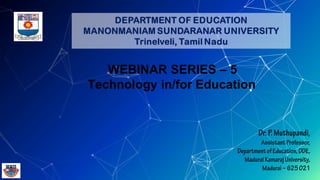
Technology Enabled Teaching, Learning & Research
- 1. WEBINAR SERIES – 5 Technology in/for Education
- 3. 3 Organizing Secretary Prof. B.William Dharmaraja, Head, Department of Education Dean Faculty of Arts Manonmaniam Sundaranar University, Tirunelveli- 627012 Tamilnadu
- 4. 4
- 7. is a place where learning takes place in the past and present
- 8. 00 AD - 1750 Knowledge doubled in 17.5 centuries 1750 - 1900 Knowledge doubled in 150 years 1950 - 2000 Knowledge doubled in 50 years After 2000 Knowledge doubles every year
- 12. Digital Age Learners NET GENERATION LEARNERS
- 13. Digital Age Learners ELECTRONIC COMMUNICATORS
- 15. Digital Age Learners MULTIMEDIA LEARNERS
- 16. Digital Age Learners ON-LINE COLLABORATORS NET GENERATION LEARNERS
- 18. 18
- 19. What was…!
- 20. What is … !
- 21.
- 22. Google Applications Gmail Google Groups Google Drive Google Translate Google Docs Google Sheets Google Slides Google Books Google Blogger Google Classroom Google Forms
- 23. ▰ Google Groups is a service from Google that provides discussion groups for people sharing common interests. The Groups service also provides a gateway to Usenet newsgroups via a shared user interface. Google Groups became operational in February 2001
- 25. ▰ Cloud Computing is a general term used to describe a new class of network based computing that takes place over the Internet. ○ basically a step on from Utility Computing ○ a collection/group of integrated and networked hardware, software and Internet infrastructure (called a platform). ○ Using the Internet for communication and transport provides hardware, software and networking services to clients. ▰ A cloud refers to a distinct IT environment that is designed for the purpose of remotely providing scalable and measured IT resources. ▰ It is a network of networks providing remote access to a set of decentralized IT resources.
- 26. 5 ¼-inch floppy disk (160 Kb) 3 1/2inch floppy disk (1.44 Mb) Zip Drive (200 Mb) Compact Disk (700 Mb) DigitalVersatile Disc (4.7 Gb) Flash Drive (2, 4, 8, 16, 32, 64….. Gb) MemoryCard (2,4,8,16,32,64…..Gb) CloudStorage (Unlimitted)
- 27. Google Drive Google Drive is a file storage and synchronization service developed by Google. Launched on April 24, 2012, Google Drive allows users to store files on their servers, synchronize files across devices, and share files. In addition to a website, Google Drive offers apps with offline capabilities for Windows and macOS computers, and Android and iOS smartphones and tablets. Google Drive encompasses Google Docs, Sheets and Slides, an office suite that permits collaborative editing of documents, spreadsheets, presentations, drawings, forms, and more. Files created and edited through the office suite are saved in Google Drive. Google Drive offers users 15 gigabytes of free storage, with 100 gigabytes, 1 terabyte, 2 terabytes, 10 terabytes, 20 terabytes, and 30 terabytes offered through optional paid plans.
- 29. • Dropbox is the simplest and most efficient storage service in the cloud – think simplicity, think Dropbox. • Apart from storage it offers synchronization, web sharing of files and client software for Windows, Mac, Linux and mobile devices (iPhone, iPad, Android.)
- 30. ▰ With Dropbox installed at my office and home computers I no longer carry USB flash drive. As your files are auto-synchronized on every computer/device - no emailing and downloading of files to different computers/devices – i.e. no headache of getting messed up with multiple file versions. On a new computer (or device) you can always use web interface to access your files (photos, videos, docs etc)d, BlackBerry)
- 34. ▰ Sync: Sync makes it easy to store, share and access your files from just about anywhere ▰ Best of all, Sync protects your privacy with end-to- end encryption — ensuring that your data in the cloud is safe, secure and 100% private
- 35. 1. Usability: This allows users to drag and drop files between the cloud storage and their local storage. 2. Bandwidth: You can avoid emailing files to individuals and instead send a web link to recipients through your email. 3. Accessibility: Stored files can be accessed from anywhere via Internet connection. 4. Disaster Recovery: have an emergency backup plan ready in the case of an emergency. Cloud storage can be used as a back‐up. 5. Cost Savings: Users can see additional cost savings because it does not require internal power to store information remotely. 6. Synchronization 7. Folder Sharing with the mentor
- 36. ▰ Requires a constant Internet connection ▰ Does not work well with low-speed connections ▰ Features might be limited (at the initial stage) ▰ Stored data might not be secure ▰ Who provide the service have the right to delete information from free, inactive accounts
- 37. Google Translate
- 38. Google Translate
- 39. Google Docs
- 40. Google Docs
- 41. Google Docs Change document title in upper left-hand corner Use top toolbar to access document features Use quick access toolbar to find frequently used tools NOTE: all changes are saved automatically in Google drive. No need to save your document. Share your document with other collaborators. Collaborators can edit your document in real-time while you are editing your document. Changes will appear while you are working. Simply close out of web browser tab when done editing your document.
- 42. Google Sheets
- 43. Google Sheets
- 44. Google Sheets ▰ Similar to Microsoft Excel ▰ Insert charts, images, videos ▰ Create calculations and formulas ▰ Create multiple sheets ▰ Protect cells, sheets or the entire workbook ▰ Configure notification rules notifying you of changes to your spreadsheet.
- 47. Google Slides (Presentation) Similar to Microsoft PowerPoint Choose your title and theme Top toolbar gives you access to more features Quick-launch toolbar gives you quick access to commonly used features Insert text, images, video, etc. Insert tables Presenter Views click screen or scroll up/down to advance Full screen views Presenter with speaker notes opens up additional notes window Share your presentation with collaborators Configure who can view your presentation
- 48. Download videos from Youtube
- 49. Download videos from Youtube
- 50. Download videos from Youtube
- 51. Conversion of one file format to another format
- 52. With G-Account Google Apps! Microsoft Office Google Equivalent Word Word Processor: Docs Excel Spreadsheet: Sheets PowerPoint Presentation: Slides
- 53. Collaboration in MS Office (not so great) You Create a document Send to colleague Wait for feedback… Your collaborator Enable “track changes” Modify the document Return the document You Review changes Accept or reject changes
- 54. Collaboration in Google Apps Documents live in "the cloud" Share the link, not the doc Simultaneous editing Multiple editors Permissions Public/Private View/Edit/Share Revision History, with Undo’s Chat while you work
- 55. Advantages Helps students on a budget Discourages software piracy Office feature overload You always have the current revision Still works when your computer dies! Can use instead of or in addition to… No worries with lost thumb drives! G-Docs never needs updating*
- 56. Disadvantages Because updates are automatic… You don’t have a choice The timing can be inconvenient Features change on Google’s timetable, not yours. Compatibility with Office…
- 57. Google Books
- 58. Google Blogger
- 59. Google Classroom ▰ Google Classroom is a free web service developed by Google for schools that aims to simplify creating, distributing and grading assignments in a paperless way. ▰ The primary purpose of Google Classroom is to streamline the process of sharing files between teachers and students
- 61. ▰Part of the Google Drive suite. ▰Create forms and surveys. ▰Delivered Electronically ▰Responses are collected in a Google Drive spreadsheet.
- 66. ▰ Selection of kind of form
- 67. ▰ Name of the form ▰ Selecting Scale/option type
- 68. ▰ Assessment
- 69. ▰ Population Variables / Personal Data
- 70. ▰ Dependent Variable / Study Variable
- 71. ▰ Link of the questionnaire can be shared through….. ○ Dedicated web site ○ Free web sites ○ Social Media like twitter, face book, instagram ….. ○ Whats app
- 72. ▰ Create a website and gave a link to that form ▰ www.muthupandi.net
- 73. ▰ Subscribe a free website and gave a link to that form ▰ www.wix.com
- 74. ▰ After Filling all, sample will submit the form
- 75. ▰ If any mandatory field(s) missed to fill, it will won’t allow the sample to submit, further it seeks the missing information
- 76. ▰ After Successful submission
- 77. ▰ After Successful submission – Response 1
- 78. ▰ Notification when there is new response
- 79. ▰ We can download the master table
- 80. ▰ A view of the downloaded master table
- 81. Other than Google forms Survey Monkey Type form Client Heartbeat Zoho Survey Survey Gizmo Survey Planet Google Forms
- 82. ▰ Unlimited surveys ▰ Unlimited respondents ▰ Survey answers and data are automatically collected in Google Spreadsheets ▰ Lots of theme options ▰ Add your own custom logo ▰ Add images or videos ▰ Skip logic and page branching ▰ Embed survey into emails or website ▰ Add collaborators ▰ 100% free!
- 83. Online Quiz with Kahoot 83
- 85. Create new / Existing quiz with Kahoot 85
- 86. Participation of Students with Kahoot.it 86
- 87. What is OER Open Educational Resources (OERs) are any type of educational materials that are in the public domain or introduced with an open license. The nature of these open materials means that anyone can legally and freely copy, use, adapt and re-share them. OERs range from textbooks to curricula, syllabi, lecture notes, assignments, tests, projects, audio, video and animation.
- 88. 5 R’s of OER
- 90. ▰ Orange ▰ R ▰ DataMelt ▰ Tableau Public ▰ Weka ▰ https://www.easycalculation.com/ ▰ http://www.physics.csbsju.edu/stats/contingency_NROW_NCOLUMN_f orm.html ▰ http://cfcc.edu/faculty/cmoore/IndexExcHtm.htm ▰ Google Charts ▰ Open Office
- 91. Commonly Using Softwares Alternate OER Software Windows Operating System Linux based mint Linux based Ubuntu Linux based Lite BOSS
- 92. Commonly Using Softwares Alternate OER Software Microsoft Office Libre Office Open Office Star Office Google Docs, Sheets, Presentation......
- 93. Commonly Using Softwares Alternate OER Software SPSS R Open Office Star Office Google Sheets
- 94. Commonly Using Softwares Alternate OER Software Photoshop GIMP Krita Pinta My Paint
- 96. Use of this material (Presentation) ▰ If you would like to use this Digital presentation you can download from the below website under my presentations….. ▰ www.muthupandi.net 96
- 97. Introduction to Blogs and Websites
- 98. Blogs ▰ A blog (a truncation of "weblog") is a discussion or informational website published on the World Wide Web consisting of discrete, often informal diary-style text entries (posts). ▰ Posts are typically displayed in reverse chronological order, so that the most recent post appears first, at the top of the web page. 98
- 99. Free Blog Providers ▰ www.blogger.com ▰ www.wordpress.com ▰ www.wix.com ▰ www.theblogpress.com ▰ www.weebly.com ▰ www.medium.com ▰ www.ghost.org ▰ www.tumblr.com) ▰ www.joomla.org ▰ www.jimdo.com 99
- 100. Blogger.com 100
- 101. Blogger.com 101
- 102. Blogger.com 102
- 103. Blogger.com 103
- 104. Blogger.com 104
- 105. Blogger.com 105
- 106. Blogger.com 10
- 107. Blogger.com 107
- 108. Blogger.com 108
- 109. Blogger.com ▰ After Creating a blog, please submit your blog id at www.muthupandi.net 109
- 110. wordpress.com 110
- 111. wordpress.com 111
- 112. wordpress.com 112
- 113. wordpress.com 113
- 114. wordpress.com 114
- 115. wordpress.com 115
- 116. wordpress.com 116
- 117. wordpress.com 117
- 118. wordpress.com 118
- 119. wordpress.com 119
- 120. Create your own free website ▰ www.wix.com ▰ www.weebly.com ▰ www.hpage.com ▰ www.angelfire.com ▰ www.websitebuilder.com ▰ www.yola.com ▰ www.web.com 120
- 121. www.wix.com
- 122. www.wix.com
- 123. www.wix.com
- 124. www.wix.com
- 125. Creating a home page www.hpage.com Click Create you website now
- 129. 1. Visitor-centric, clear purpose 2. Progressive disclosure 3. Displays quickly 4. Browser compatible 5. Intuitive navigation 6. Spelling, grammar, writing 7. Secure (eCommerce) 8. Attractive design, easy to read 9. Cultural bias? (Regional? Domestic? International?) 10. No technical problems (broken links, buggy scripts) 11. Maintainable (separate content from style) 12. Search Engine Accessible
- 130. Resources http://www.w3schools.com/ HTML Tutorials Learn HTML Learn XHTML Learn CSS Learn TCP/IP Browser Scripting Learn JavaScript Learn DHTML Learn VBScript Learn HTML DOM Learn WMLScript Server Scripting Learn SQL Learn ASP Learn ADO Learn PHP XML Tutorials Learn XML Learn XSL Learn XSLT Learn XSL-FO Learn XPath Learn XQuery Learn XLink Learn XPointer Learn DTD Learn Schema Learn XML DOM Learn XForms Learn SOAP Learn WSDL Learn RDF Learn RSS Learn WAP .NET (dotnet) .NET Microsoft .NET ASP .NET Mobile Multimedia Learn Media Learn SMIL Learn SVG Learn Flash Web Building Web Building Web W3C Web Browsers Web Quality Web Semantic Web Careers Web Hosting Web Certification
- 131. Creating a Dedicated Web Site 131
- 132. Questions to Ask Yourself ▰ What is the purpose of my website? ▰ Who is my main audience? ▰ My secondary audience? ▰ What information do I want to present?
- 133. Creating a Dedicated Web Site 1. Choose a domain name 2. Register with a Registrar 3. Choose a hosting service 4. Tell Registrar the IP address 5. Create web content 6. Store (publish) onto hosting server (FTP) 7. Submit new site to search engines
- 136. Thank you E-mail : haimuthupandi@yahoo.com Website : http://www.muthupandi.net