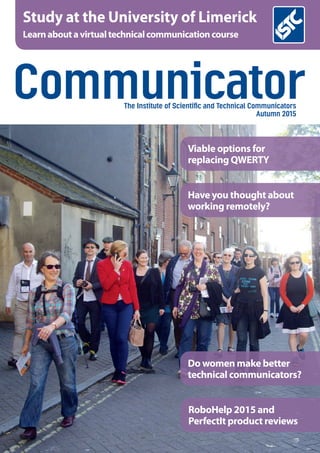
ISTC_Communicator Article Aut15.PDF
- 1. Study at the University of Limerick Learnaboutavirtualtechnicalcommunicationcourse Viable options for replacing QWERTY Have you thought about working remotely? Do women make better technical communicators? RoboHelp 2015 and PerfectIt product reviews The Institute of Scientific and Technical Communicators Autumn 2015 Communicator
- 2. Communicator Autumn 2015 26 Product review Perfect your editing with PerfectIt Avoid sending documents out with errors you may have missed, Alison Reeves reviews PerfectIt Pro version 3. So, you have spent a considerable amount of time creating a document, putting a lot of time and effort into crafting something which will help others to understand some sort of tricky problem. Or perhaps you have created a masterful proposal to sell that elusive product or service. Or even created a state of the art website with really clever text which is designed to encourage readers to ‘click here’. However, it will all be for nothing if you have not edited and proofread your document properly and your readers find errors, mistakes and inconsistencies. You will lose their interest along with your own credibility. How about if I told you there was a product you could use that would check all this for you, and many other possible problems that you have not thought of yet? Yes, I was quite excited to hear about PerfectIt too! Amazingly, I had not heard of this tool and version 3 has now been released. As a freelance author I was really interested in putting PerfectIt thought its paces – mainly because we all know it is so easy to miss errors, especially in longer documents. I often have to write bids and tenders to very tight deadlines and in order to deliver the document on time, the editing and proofreading stage usually get squeezed. Having this software add-in to use really has made a difference and improved my accuracy when delivering documents to clients. WhatdoesPerfectItactuallydo? PerfectIt helps you to edit documents. It runs a series of tests on your document and spots errors that we find difficult to check, such as consistency mistakes. This means it will reduce the amount of time spent checking text, and provide a detailed check of consistency and presentation to ensure that your documents create the best impact. It finds mistakes that your usual spelling and grammar check will not find. What PerfectIt will not do is to check grammar and simple spelling mistakes – but this is something that Microsoft Word does pretty well – it’s the consistency errors that usually catch us out. This means that it is especially useful for longer documents like articles, process and procedure manuals, books, bids and tenders, reports and even that ebook you have been drafting. Freetrial A huge bonus with PerfectIt is that you can try before you buy. It is often hard to decide if a product will be truly helpful, but with a free trial, you can download PerfectIt for one month and use it in anger before deciding whether to part with your hard-earned cash. Pop along to www.intelligentediting.com to download your copy now – don’t just take my word for it. Installing Installing is very easy – just download the file and run it. Follow any screen instructions and the next time you boot up Microsoft Word you will find a new PerfectIt tab at the top of the screen. The software runs on multiple versions of Microsoft Word from 2007 to the current (as I write) 2013." It is also compatible with Word 2003 and it will be compatible with Word 2016 when that is released (probably in October). ThePerfectItRibbontab When you select the PerfectIt 3 tab it displays a Ribbon (see Figure 2 – The PerfectIt Ribbon) which contains all of the tools that you need. This Ribbon contains the ‘launch’ button, which starts the checking process, and options that allow you to fine tune this checking process to suit your document and writing style. WhatdoesPerfectitcheck? PerfectIt will check: ƒƒ Consistency issues. It will find hyphenated words and compounds (such as ‘fine tuning’ and ‘fine-tuning’), phrases in capitals (such as ‘Government’ and ‘government’, and spelling variations (such as ‘advisor’ and ‘adviser’). ƒƒ House styles. It can check UK, US, Australian and Canadian spelling preferences (making it much easier to capture the organisation versus ‘organization’ inconsistencies). In addition, it will check United Nations, European Union and WHO style sheets. This function can also be customised to check your house style ƒƒ Abbreviations. It looks at the spelling of abbreviations (such as ‘N.A.S.A.’ and ‘NASA’). It will pick up abbreviations that have not been defined, and those that have been used before their definition, defined more than once or spelled out in full after they have been defined. The PerfectIt add-in really has made a difference and has improved my accuracy Figure 1. The PerfectIt tab
- 3. Communicator Autumn 2015 27 ƒƒ Punctuation and capitalisation in lists. ƒƒ Brackets and quotes left open. ƒƒ Whether there are any Oxford commas. ƒƒ Tables and figures – make sure they are in the right order and no labels are missing. ƒƒ Automatically generate a table of abbreviations. Checkingtheresults PerfectIt finds locations in a document that may contain errors. A dialog box will display showing: ƒƒ A description of the error. ƒƒ A list of locations that may have an error. ƒƒ Important exceptions and other guidance. PerfectIt will describe the error and give you the opportunity to choose your preferred version. For example in the abbreviation example given earlier (‘N.A.S.A.’ and ‘NASA’) if you select ‘NASA’ as your preferred version, then all instances of N.A.S.A.’ will show in the locations box so that you can change them. The location box shows all of the instances that do not match your preference and may need to be fixed. The bottom section provides a warning of important exceptions in English that need to be considered. If you want to make a change, just click on the ‘Fix’ button to correct it. You can move to the next instance by clicking the item in the location box, or clicking the ‘Next’ button. CustomisingPerfectIt PerfectIt has an advanced feature that can be used to help enforce your house style across an entire organisation. If you have multiple clients, you can set PerfectIt to use a different style for each client, which is perfect for those of us who work freelance. You can also share PerfectIt style sheets among colleagues so that all documents across your company reflect your brand, style and guidelines. Gettinghelp PerfectIt comes with a very detailed Help system which contains instructions and screen shots. The website contains videos that demonstrate features as well as a Resource section that contains useful articles with PerfectIt tips and tricks. Alison Reeves MISTC is a freelance technical writer who has managed to be gainfully employed in technical writing for the whole of her adult life. In addition to technical writing, she specialises in bid and tender writing, copywriting and training others to improve their business writing skills.When she escapes from the computer, Alison likes to create colourful quilts and knitting projects and has recently learnt to crochet (so proving you can teach old dogs new tricks!) E: alison@writetowin.co.uk W: www.writetowin.co.uk Tw: @write_to_win Figure 3. PerfectIt Help topics Figure 2. The PerfectIt Ribbon Conclusion In conclusion, I highly recommend PerfectIt. I believe it will save a considerable amount of time – especially on longer documents. It does not replace the need for an extra set of eyes, but it does catch many errors that can commonly be missed. Why not download the trial version and see for yourself? C PerfectIt3 is available from www.intelligentediting.com
- 4. Institute of Scientific and Technical Communicators The home of technical communication excellence in the UK T: +44 (0)20 8253 4506 F: +44 (0)20 8253 4510 E: istc@istc.org.uk W: istc.org.uk If you enjoyed this article, visit our website to see what else we do. The Institute of Scientific and Technical Communicators is the largest UK body representing information development professionals, serving both our members and the wider technical communication community. See what else we offer... Professional development and recognition Resources and opportunities to develop and diversify skills, stay up to date with trends and technologies, and get recognition for achievements. Our CPD (Continuous Professional Development) framework enables you to provide evidence of your learning in all its forms, and our Awards programme gives you the opportunity to showcase excellent work. What the ISTC offers ISTC Resources The ISTC offers access to a range of resources, including our own books, various templates, articles summarising key technical communication issues and discounted British Standards publications. Technical Communication UK The ISTC hosts Technical Communication UK, the annual conference that aims to meet the needs of technical communicators, their managers and clients, from every corner of the industry. Open to all, visit www.technicalcommunicationuk.com for the latest news. ISTC Community The ISTC offers opportunities to network, exchange expertise, and stay in touch with the UK technical communication industry – through a range of online groups, local events, and InfoPlus+ (our monthly newsletter). You can find us on LinkedIn, Eventbrite, YouTube and Twitter (@ISTC_org). Communicator professional journal Communicator is the ISTC’s award-winning quarterly professional journal, covering the breadth of technical communications, offering in-depth articles, case studies, book and product reviews. Now you’ve read a sample article, would you like to see more? The journal is free to our members and is also available on subscription.
