XMetaL Dialog Odds & Ends
•Descargar como PPTX, PDF•
2 recomendaciones•1,141 vistas
Denunciar
Compartir
Denunciar
Compartir
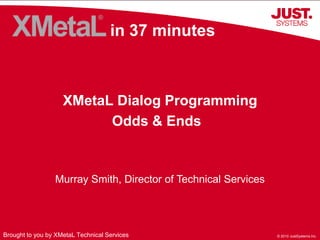
Recomendados
Recomendados
Más contenido relacionado
La actualidad más candente
La actualidad más candente (18)
The Ring programming language version 1.6 book - Part 74 of 189

The Ring programming language version 1.6 book - Part 74 of 189
Balance de ingresos y egresos diarios de una persona

Balance de ingresos y egresos diarios de una persona
Similar a XMetaL Dialog Odds & Ends
Similar a XMetaL Dialog Odds & Ends (20)
10.USING THE ECLIPSE DEBUGGERupdated 8618This t.docx

10.USING THE ECLIPSE DEBUGGERupdated 8618This t.docx
Using prime[31] to connect your unity game to azure mobile services![Using prime[31] to connect your unity game to azure mobile services](data:image/gif;base64,R0lGODlhAQABAIAAAAAAAP///yH5BAEAAAAALAAAAAABAAEAAAIBRAA7)
![Using prime[31] to connect your unity game to azure mobile services](data:image/gif;base64,R0lGODlhAQABAIAAAAAAAP///yH5BAEAAAAALAAAAAABAAEAAAIBRAA7)
Using prime[31] to connect your unity game to azure mobile services
LabsLab8.htmlLab 8 Im Thinking of a NumberBefore yo.docx

LabsLab8.htmlLab 8 Im Thinking of a NumberBefore yo.docx
Más de XMetaL
Más de XMetaL (11)
DITA Open Toolkit Deployment with XMetaL Author Enterprise 6

DITA Open Toolkit Deployment with XMetaL Author Enterprise 6
XMetaL and DITA in the Marketing Department: Tastes Great, Less Filling

XMetaL and DITA in the Marketing Department: Tastes Great, Less Filling
Último
💉💊+971581248768>> SAFE AND ORIGINAL ABORTION PILLS FOR SALE IN DUBAI AND ABUDHABI}}+971581248768
+971581248768 Mtp-Kit (500MG) Prices » Dubai [(+971581248768**)] Abortion Pills For Sale In Dubai, UAE, Mifepristone and Misoprostol Tablets Available In Dubai, UAE CONTACT DR.Maya Whatsapp +971581248768 We Have Abortion Pills / Cytotec Tablets /Mifegest Kit Available in Dubai, Sharjah, Abudhabi, Ajman, Alain, Fujairah, Ras Al Khaimah, Umm Al Quwain, UAE, Buy cytotec in Dubai +971581248768''''Abortion Pills near me DUBAI | ABU DHABI|UAE. Price of Misoprostol, Cytotec” +971581248768' Dr.DEEM ''BUY ABORTION PILLS MIFEGEST KIT, MISOPROTONE, CYTOTEC PILLS IN DUBAI, ABU DHABI,UAE'' Contact me now via What's App…… abortion Pills Cytotec also available Oman Qatar Doha Saudi Arabia Bahrain Above all, Cytotec Abortion Pills are Available In Dubai / UAE, you will be very happy to do abortion in Dubai we are providing cytotec 200mg abortion pill in Dubai, UAE. Medication abortion offers an alternative to Surgical Abortion for women in the early weeks of pregnancy. We only offer abortion pills from 1 week-6 Months. We then advise you to use surgery if its beyond 6 months. Our Abu Dhabi, Ajman, Al Ain, Dubai, Fujairah, Ras Al Khaimah (RAK), Sharjah, Umm Al Quwain (UAQ) United Arab Emirates Abortion Clinic provides the safest and most advanced techniques for providing non-surgical, medical and surgical abortion methods for early through late second trimester, including the Abortion By Pill Procedure (RU 486, Mifeprex, Mifepristone, early options French Abortion Pill), Tamoxifen, Methotrexate and Cytotec (Misoprostol). The Abu Dhabi, United Arab Emirates Abortion Clinic performs Same Day Abortion Procedure using medications that are taken on the first day of the office visit and will cause the abortion to occur generally within 4 to 6 hours (as early as 30 minutes) for patients who are 3 to 12 weeks pregnant. When Mifepristone and Misoprostol are used, 50% of patients complete in 4 to 6 hours; 75% to 80% in 12 hours; and 90% in 24 hours. We use a regimen that allows for completion without the need for surgery 99% of the time. All advanced second trimester and late term pregnancies at our Tampa clinic (17 to 24 weeks or greater) can be completed within 24 hours or less 99% of the time without the need surgery. The procedure is completed with minimal to no complications. Our Women's Health Center located in Abu Dhabi, United Arab Emirates, uses the latest medications for medical abortions (RU-486, Mifeprex, Mifegyne, Mifepristone, early options French abortion pill), Methotrexate and Cytotec (Misoprostol). The safety standards of our Abu Dhabi, United Arab Emirates Abortion Doctors remain unparalleled. They consistently maintain the lowest complication rates throughout the nation. Our Physicians and staff are always available to answer questions and care for women in one of the most difficult times in their lives. The decision to have an abortion at the Abortion Cl+971581248768>> SAFE AND ORIGINAL ABORTION PILLS FOR SALE IN DUBAI AND ABUDHA...

+971581248768>> SAFE AND ORIGINAL ABORTION PILLS FOR SALE IN DUBAI AND ABUDHA...?#DUbAI#??##{{(☎️+971_581248768%)**%*]'#abortion pills for sale in dubai@
Último (20)
Web Form Automation for Bonterra Impact Management (fka Social Solutions Apri...

Web Form Automation for Bonterra Impact Management (fka Social Solutions Apri...
CNIC Information System with Pakdata Cf In Pakistan

CNIC Information System with Pakdata Cf In Pakistan
How to Troubleshoot Apps for the Modern Connected Worker

How to Troubleshoot Apps for the Modern Connected Worker
ICT role in 21st century education and its challenges

ICT role in 21st century education and its challenges
Polkadot JAM Slides - Token2049 - By Dr. Gavin Wood

Polkadot JAM Slides - Token2049 - By Dr. Gavin Wood
Biography Of Angeliki Cooney | Senior Vice President Life Sciences | Albany, ...

Biography Of Angeliki Cooney | Senior Vice President Life Sciences | Albany, ...
Rising Above_ Dubai Floods and the Fortitude of Dubai International Airport.pdf

Rising Above_ Dubai Floods and the Fortitude of Dubai International Airport.pdf
EMPOWERMENT TECHNOLOGY GRADE 11 QUARTER 2 REVIEWER

EMPOWERMENT TECHNOLOGY GRADE 11 QUARTER 2 REVIEWER
DEV meet-up UiPath Document Understanding May 7 2024 Amsterdam

DEV meet-up UiPath Document Understanding May 7 2024 Amsterdam
Repurposing LNG terminals for Hydrogen Ammonia: Feasibility and Cost Saving

Repurposing LNG terminals for Hydrogen Ammonia: Feasibility and Cost Saving
Vector Search -An Introduction in Oracle Database 23ai.pptx

Vector Search -An Introduction in Oracle Database 23ai.pptx
Modular Monolith - a Practical Alternative to Microservices @ Devoxx UK 2024

Modular Monolith - a Practical Alternative to Microservices @ Devoxx UK 2024
TrustArc Webinar - Unlock the Power of AI-Driven Data Discovery

TrustArc Webinar - Unlock the Power of AI-Driven Data Discovery
AWS Community Day CPH - Three problems of Terraform

AWS Community Day CPH - Three problems of Terraform
Connector Corner: Accelerate revenue generation using UiPath API-centric busi...

Connector Corner: Accelerate revenue generation using UiPath API-centric busi...
Apidays New York 2024 - Accelerating FinTech Innovation by Vasa Krishnan, Fin...

Apidays New York 2024 - Accelerating FinTech Innovation by Vasa Krishnan, Fin...
+971581248768>> SAFE AND ORIGINAL ABORTION PILLS FOR SALE IN DUBAI AND ABUDHA...

+971581248768>> SAFE AND ORIGINAL ABORTION PILLS FOR SALE IN DUBAI AND ABUDHA...
WSO2's API Vision: Unifying Control, Empowering Developers

WSO2's API Vision: Unifying Control, Empowering Developers
XMetaL Dialog Odds & Ends
- 1. in 37 minutes XMetaL Dialog Programming Odds & Ends Murray Smith, Director of Technical Services Brought to you by XMetaL Technical Services
- 2. Announcements Next time: Derek Read will talk about DITA Open Toolkit Deployment with XMetaL Author Enterprise 6.0
- 3. Introduction to XMetaL Dialogs Displaying your dialog from a menu button, Built-in XMetaL dialogs, Building a custom dialog, Passing objects from your macro code to the dialog, Options for where your dialog code will live. Agenda
- 4. Displaying Your Dialog From a Menu Button Step 1 The OnAction property of the menu button is associated with an XMetaL Macro. exampleMenu = Application.CommandBars.item( "Menu bar" ).Controls.Add(MENU_BUTTON_TYPE, null); exampleMenu.Caption = 'Example 1'; var example1Menu = exampleMenu.Controls.Add(sqcbcTypePopup); example1Menu.Caption = 'Run Example 1'; example1Menu.FaceId = 0; example1Menu.DescriptionText = 'Display Ex. 1 Dialog.'; example1Menu.OnAction = "ShowExample1Dialog";
- 5. Displaying Your Dialog From a Menu Button Step 2 The XMetaL macro associated with the menu button will create the dialog and display it by calling it’s DoModal() method. <MACRO name="ShowExample1Dialog" hide="true" lang="JScript"> <![CDATA[ // XMetaL Script Language JSCRIPT: var XMetaLPath = Application.Path; var xftPath = XMetaLPath + "XFTExample1.xft"; var dlg=Application.CreateFormDlg( xftPath ); dlg.DoModal(); dlg=null; ]]> </MACRO>
- 6. Built-in XMetaL Dialogs XMetaL Author supports a number of built-in dialogs. Alert: displays a message, with an ok button. Prompt: displays a message, and a text field for input. Confirm: displays a message, and ok & cancel buttons. NoticeBox: displays a message, and up to 3 buttons. MessageBox: Displays a message, a variety of buttons, and a variety of icons. Buttons: Ok, Ok/Cancel, Abort/Retry/Ignore, Yes/No, Yes/No/Cancel, Retry/Cancel. Icons: Critical, Warning Query, Warning Message, Info Message.
- 7. Built-in Dialogs – cont. The built-in dialogs are very easy to use. Example display an Alert: Application.Alert( "This is my message." ); Example display a NoticeBox: var response = Application.NoticeBox( "What is your favorite fruit?", "Apple", "Orange", "I don't like fruit." ); if( response == 1 ){ Application.Alert( "You like apples." ); } else if( response == 2 ){ Application.Alert( "You like oranges." ); } else{ Application.Alert( "You don't like fruit?" ); }
- 8. Building Custom Dialogs Custom dialogs are built in the XMetaL Form Layout Tool (XFLayout) which is part of the XMetaL Developer product.
- 9. Building Custom Dialogs – cont. After adding the dialog controls by dragging and dropping them on the form using the layout tool, you can add behavior to the controls by adding code to the desired event.
- 10. Passing Objects to Your Dialog This is simple. The script to create your dialog and display it is just slightly different from the approach we saw in example 1. var listEntries = new Array( "I don't like fruit", "Apple", "Orange", "Peach", "Pineapple" ); var returnVal = new Object(); returnVal.response = 0; var xftPath = Application.Path + "XFTExample4.xft"; var xft = new ActiveXObject("XF.XFTForm"); xft.AddTopLevelObject( "fruitOptions", listEntries ); xft.AddTopLevelObject( "returnVal", returnVal ); xft.AddTopLevelObject( "Application", Application ); var dlg = xft.StartForm( xftPath, 0 ); if( dlg.DoModal() == 1 ) { Application.Alert( "You said: " + listEntries[returnVal.response] ); } dlg = null; xft = null; listEntries = null;
- 11. Passing Objects to Your Dialog – cont. In the script code inside your dialog, you access the object using the name given to it when calling AddTopLevelObject(). xft.AddTopLevelObject( "fruitOptions", listEntries ); xft.AddTopLevelObject( "returnVal", returnVal ); xft.AddTopLevelObject( "Application", Application );
- 12. Passing Objects to Your Dialog – cont. Note: When using this approach to create your dialog, you need to explicitly pass the Application object to the dialog in order to be able to access it from your dialog code. xft.AddTopLevelObject( "Application", Application );
- 13. Options for Where Your Dialog Code Will Live Given that we can pass JavaScript objects to the dialog, the next logical question is whether we could pass a JavaScript object that implements the dialog behavior. Event scripts in the XFT call methods on the JavaScript object
- 14. Options for Where Your Dialog Code Will Live – cont. Advantages Script code is more easily viewed. (In the XFLayout tool you can only view the code for one event macro at a time.) Since the JavaScript object is instantiated in XMetaL Author’s script engine, you have access to the script debugger in your code by adding a “debugger;” statement. Further if you pass XFT controls into those methods, you can view the property values for those controls at run time. (Whereas, if the code is all in the XFT you will need to use Alerts to be able to view the property values.)
- 15. Summary We’ve looked at some introductory topics related to dialogs in XMetaL Author. Launching a dialog from a menu item, The built-in dialogs in XMetaL Author, Creating a custom dialog. Then we built on that to look at some more advanced topics. Passing JavaScript objects to you dialog, An interesting approach to structuring your dialog script code.
- 16. Thank you for attending! Q&A
