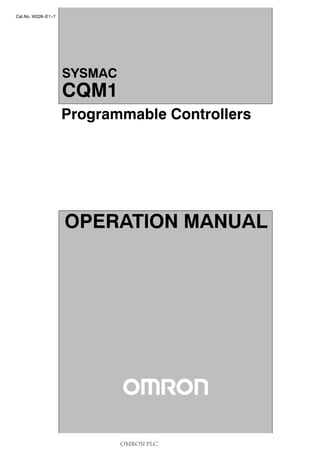
Omron PLC cqm1 opearation manual
- 1. Cat.No. W226--E1--7 Programmable Controllers SYSMAC CQM1 OPERATION MANUAL OMRON PLC
- 2. CQM1 Programmable Controllers Operation Manual Revised September 2000 https://panasonic-plc.com/omron-plc-3/
- 3. ! ! ! v Notice: OMRON products are manufactured for use according to proper procedures by a qualified operator and only for the purposes described in this manual. The following conventions are used to indicate and classify precautions in this manual. Always heed the information provided with them. Failure to heed precautions can result in injury to people or dam- age to property. DANGER Indicates an imminently hazardous situation which, if not avoided, will result in death or serious injury. WARNING Indicates a potentially hazardous situation which, if not avoided, could result in death or serious injury. Caution Indicates a potentially hazardous situation which, if not avoided, may result in minor or moderate injury, or property damage. OMRON Product References All OMRON products are capitalized in this manual. The word “Unit” is also capitalized when it refers to an OMRON product, regardless of whether or not it appears in the proper name of the product. The abbreviation “Ch,” which appears in some displays and on some OMRON products, often means “word” and is abbreviated “Wd” in documentation in this sense. The abbreviation “PC” means Programmable Controller and is not used as an abbreviation for any- thing else. Visual Aids The following headings appear in the left column of the manual to help you locate different types of information. Note Indicates information of particular interest for efficient and convenient operation of the product. 1, 2, 3... 1. Indicates lists of one sort or another, such as procedures, checklists, etc. OMRON, 1993 All rights reserved. No part of this publication may be reproduced, stored in a retrieval system, or transmitted, in any form, or by any means, mechanical, electronic, photocopying, recording, or otherwise, without the prior written permis- sion of OMRON. No patent liability is assumed with respect to the use of the information contained herein. Moreover, because OMRON is constantly striving to improve its high-quality products, the information contained in this manual is subject to change without notice. Every precaution has been taken in the preparation of this manual. Nevertheless, OMRON assumes no responsibility for errors or omissions. Neither is any liability assumed for damages resulting from the use of the informa- tion contained in this publication.
- 4. TABLE OF CONTENTS vii PRECAUTIONS xi. . . . . . . . . . . . . . . . . . . . . . . . . . . . . . . . . 1 Intended Audience xii. . . . . . . . . . . . . . . . . . . . . . . . . . . . . . . . . . . . . . . . . . . . . . . . . . . . . . . . . . . 2 General Precautions xii. . . . . . . . . . . . . . . . . . . . . . . . . . . . . . . . . . . . . . . . . . . . . . . . . . . . . . . . . . 3 Safety Precautions xii. . . . . . . . . . . . . . . . . . . . . . . . . . . . . . . . . . . . . . . . . . . . . . . . . . . . . . . . . . . 4 Operating Environment Precautions xii. . . . . . . . . . . . . . . . . . . . . . . . . . . . . . . . . . . . . . . . . . . . . 5 Application Precautions xiii. . . . . . . . . . . . . . . . . . . . . . . . . . . . . . . . . . . . . . . . . . . . . . . . . . . . . . 6 Conformance to EC Directives xiv. . . . . . . . . . . . . . . . . . . . . . . . . . . . . . . . . . . . . . . . . . . . . . . . . SECTION 1 Introduction 1. . . . . . . . . . . . . . . . . . . . . . . . . . . . . . . . . . . . 1-1 Overview 2. . . . . . . . . . . . . . . . . . . . . . . . . . . . . . . . . . . . . . . . . . . . . . . . . . . . . . . . . . . . . . 1-2 System Configuration 3. . . . . . . . . . . . . . . . . . . . . . . . . . . . . . . . . . . . . . . . . . . . . . . . . . . . . 1-3 CQM1 Features 3. . . . . . . . . . . . . . . . . . . . . . . . . . . . . . . . . . . . . . . . . . . . . . . . . . . . . . . . . SECTION 2 Units and Installation 5. . . . . . . . . . . . . . . . . . . . . . . . . . . . 2-1 CPU Unit 6. . . . . . . . . . . . . . . . . . . . . . . . . . . . . . . . . . . . . . . . . . . . . . . . . . . . . . . . . . . . . . 2-2 Power Supply Unit 18. . . . . . . . . . . . . . . . . . . . . . . . . . . . . . . . . . . . . . . . . . . . . . . . . . . . . . . 2-3 I/O Units 20. . . . . . . . . . . . . . . . . . . . . . . . . . . . . . . . . . . . . . . . . . . . . . . . . . . . . . . . . . . . . . . 2-4 PC Assembly and Installation 24. . . . . . . . . . . . . . . . . . . . . . . . . . . . . . . . . . . . . . . . . . . . . . 2-5 Wiring and Connections 26. . . . . . . . . . . . . . . . . . . . . . . . . . . . . . . . . . . . . . . . . . . . . . . . . . . 2-6 Unit Specifications 40. . . . . . . . . . . . . . . . . . . . . . . . . . . . . . . . . . . . . . . . . . . . . . . . . . . . . . . SECTION 3 The LSS, SSS, SYSMAC-CPT, and Programming Consoles 73. . . . . . . . . . . . . . . . . . . . . 3-1 LSS Capabilities 74. . . . . . . . . . . . . . . . . . . . . . . . . . . . . . . . . . . . . . . . . . . . . . . . . . . . . . . . . 3-2 SSS Capabilities 75. . . . . . . . . . . . . . . . . . . . . . . . . . . . . . . . . . . . . . . . . . . . . . . . . . . . . . . . . 3-3 SYSMAC-CPT Precautions 82. . . . . . . . . . . . . . . . . . . . . . . . . . . . . . . . . . . . . . . . . . . . . . . . 3-4 Compatible Programming Consoles 83. . . . . . . . . . . . . . . . . . . . . . . . . . . . . . . . . . . . . . . . . 3-5 Preparation for Operation 84. . . . . . . . . . . . . . . . . . . . . . . . . . . . . . . . . . . . . . . . . . . . . . . . . . 3-6 Programming Console Operations 86. . . . . . . . . . . . . . . . . . . . . . . . . . . . . . . . . . . . . . . . . . . SECTION 4 Troubleshooting 111. . . . . . . . . . . . . . . . . . . . . . . . . . . . . . . . . 4-1 Introduction 112. . . . . . . . . . . . . . . . . . . . . . . . . . . . . . . . . . . . . . . . . . . . . . . . . . . . . . . . . . . . 4-2 Programming Console Operation Errors 113. . . . . . . . . . . . . . . . . . . . . . . . . . . . . . . . . . . . . . 4-3 Programming Errors 113. . . . . . . . . . . . . . . . . . . . . . . . . . . . . . . . . . . . . . . . . . . . . . . . . . . . . . 4-4 User-defined Errors 114. . . . . . . . . . . . . . . . . . . . . . . . . . . . . . . . . . . . . . . . . . . . . . . . . . . . . . 4-5 Operating Errors 115. . . . . . . . . . . . . . . . . . . . . . . . . . . . . . . . . . . . . . . . . . . . . . . . . . . . . . . . . 4-6 Troubleshooting Flowcharts 117. . . . . . . . . . . . . . . . . . . . . . . . . . . . . . . . . . . . . . . . . . . . . . . . Appendices A Standard Models 125. . . . . . . . . . . . . . . . . . . . . . . . . . . . . . . . . . . . . . . . . . . . . . . . . . . . . . . . . . . B Battery Service Life 129. . . . . . . . . . . . . . . . . . . . . . . . . . . . . . . . . . . . . . . . . . . . . . . . . . . . . . . . . C SYSMAC-CPT Precautions 131. . . . . . . . . . . . . . . . . . . . . . . . . . . . . . . . . . . . . . . . . . . . . . . . . . . Glossary 133. . . . . . . . . . . . . . . . . . . . . . . . . . . . . . . . . . . . . . . Index 149. . . . . . . . . . . . . . . . . . . . . . . . . . . . . . . . . . . . . . . . . . Revision History 153. . . . . . . . . . . . . . . . . . . . . . . . . . . . . . . . .
- 5. ix About this Manual: The CQM1 is a compact, high-speed Programmable Controller (PC) designed for advanced control operations in systems requiring from 16 to 256 I/O points per PC. There are two manuals describing the setup and operation of the CQM1: The CQM1 Operation Manual (this manual) and the CQM1 Program- ming Manual. Also available is the CQM1-series Dedicated I/O Units Operation Manual. This manual describes the system configuration and installation of the CQM1 and provides an basic explanation of operating procedures for the Programming Consoles and introduces the capabilities of the LadderSupport Software(LSS)andSYSMACSupport Software(SSS). Readthis manualfirst toacquaint yourself with the CQM1. The CQM1 Programming Manual provides detailed descriptions of the CQM1’s programming functions. The Ladder Support Software Operation Manual and the SYSMAC Support Software Operation Manual: C-series PCs provides descriptions of LSS and SSS operations for the CQM1 and C-series PCs. Use Version-3 LSS or a later version for CQM1 operation. Please read this manual carefully and be sure you understand the information provide before attempting to install and operate the CQM1. Section 1 gives a brief overview of the steps involved in developing of a CQM1 System, describes the possible system configurations, and describes the CQM1’s special features and functions. Section 2 describes the Units that go together to create a CQM1 PC and provides information on switch settings, installation, and hardware maintenance. Technical specifications of the Units are also provided. Section 3 describes LSS/SSS capabilities, how to connect the Programming Console, and how to per- form the various Programming Console operations. Section 4 describes how to diagnose and correct the hardware and software errors that can occur during PC operation. The Appendix provides tables of CQM1 Units and related products. WARNING Failure to read and understand the information provided in this manual may result in personal injury or death, damage to the product, or product failure. Please read each section in its entirety and be sure you understand the information provided in the section and related sections before attempting any of the procedures or operations given. !
- 6. xi PRECAUTIONS This section provides general precautions for using the Programmable Controller (PC) and related devices. The informationcontainedinthissectionisimportantforthe safeandreliableapplicationofthe ProgrammableCon- troller. You must read this section and understand the information contained before attempting toset upor operate a PC system. 1 Intended Audience xii. . . . . . . . . . . . . . . . . . . . . . . . . . . . . . . . . . . . . . . . . . . . . . . . . . . . . . . . . . . 2 General Precautions xii. . . . . . . . . . . . . . . . . . . . . . . . . . . . . . . . . . . . . . . . . . . . . . . . . . . . . . . . . . 3 Safety Precautions xii. . . . . . . . . . . . . . . . . . . . . . . . . . . . . . . . . . . . . . . . . . . . . . . . . . . . . . . . . . . 4 Operating Environment Precautions xii. . . . . . . . . . . . . . . . . . . . . . . . . . . . . . . . . . . . . . . . . . . . . 5 Application Precautions xiii. . . . . . . . . . . . . . . . . . . . . . . . . . . . . . . . . . . . . . . . . . . . . . . . . . . . . . 6 Conformance to EC Directives xiv. . . . . . . . . . . . . . . . . . . . . . . . . . . . . . . . . . . . . . . . . . . . . . . . .
- 7. ! ! ! ! ! ! 6Conformance to EC Directives xii 1 Intended Audience This manual is intended for the following personnel, who must also have knowl- edge of electrical systems (an electrical engineer or the equivalent). • Personnel in charge of installing FA systems. • Personnel in charge of designing FA systems. • Personnel in charge of managing FA systems and facilities. 2 General Precautions The user must operate the product according to the performance specifications described in the operation manuals. Before using the product under conditions which are not described in themanual or applying the product to nuclear control systems, railroad systems, aviation systems, vehicles, combustion systems, medical equipment, amusement machines, safety equipment, and other systems, machines, and equipment that may have a serious influence on lives and property if used improperly, consult your OMRON representative. Make sure that the ratings and performance characteristics of the product are sufficient for the systems, machines, and equipment, and be sure to provide the systems, machines, and equipment with double safety mechanisms. This manual provides information for programming and operating the Unit. Be sure to read this manual before attempting to use the Unit and keep this manual close at hand for reference during operation. WARNING It is extremely important that a PC and all PC Units be used for the specified purpose and under the specified conditions, especially in applications that can directly or indirectly affect human life. You must consult with your OMRON representative before applying a PC System to the above-mentioned applications. 3 Safety Precautions WARNING Do not attempt to take any Unit apart while the power is being supplied. Doing so may result in electric shock. WARNING Do not touch any of the terminals while the power is being supplied. Doing so may result in electric shock. WARNING Do not attempt to disassemble, repair, or modify any Units. Any attempt to do so may result in malfunction, fire, or electric shock. Caution Tighten the screws on the terminal block of the AC Power Supply Unit to the torque specified in the manual. Loose screws may result in burning or malfunc- tion. 4 Operating Environment Precautions Caution Do not operate the control system in the following locations: • Locations subject to direct sunlight. • Locations subject to temperatures or humidity outside the range specified in the specifications.
- 8. ! ! ! ! 5Application Precautions xiii • Locations subject to condensation as the result of severe changes in tempera- ture. • Locations subject to corrosive or flammable gases. • Locations subject to dust (especially iron dust) or salts. • Locations subject to exposure to water, oil, or chemicals. • Locations subject to shock or vibration. Caution Take appropriate and sufficient countermeasures when installing systems in the following locations: • Locations subject to static electricity or other forms of noise. • Locations subject to strong electromagnetic fields. • Locations subject to possible exposure to radioactivity. • Locations close to power supplies. Caution The operating environment of the PC System can have a large effect on the lon- gevity and reliability of the system. Improper operating environments can lead to malfunction, failure, and other unforeseeable problems with the PC System. Be sure that the operating environment is within the specified conditions at installa- tion and remains within the specified conditions during the life of the system. 5 Application Precautions Observe the following precautions when using the PC System. WARNING Always heed these precautions. Failure to abide by the following precautions could lead to serious or possibly fatal injury. • Always connect to a ground of 100 Ω or less when installing the Units. Not con- necting to a ground of 100 Ω or less may result in electric shock. • Always turn OFF the power supply to the PC before attempting any of the fol- lowing. Not turning OFF the power supply may result in malfunction or electric shock. • Mounting or dismounting Power Supply Units, I/O Units, CPU Units, Memory Cassettes, or any other Units. • Assembling the Units. • Setting DIP switches or rotary switches. • Connecting or wiring the cables. • Connecting or disconnecting the connectors. Caution Failure to abide by the following precautions could lead to faulty operation of the PC or the system, or could damage the PC or PC Units. Always heed these pre- cautions. • Fail-safe measures must be taken by the customer to ensure safety in the event of incorrect, missing, or abnormal signals caused by broken signal lines, momentary power interruptions, or other causes. • Interlock circuits, limit circuits, and similar safety measures in external circuits (i.e., not in the Programmable Controller) must be provided by the customer. • Always use the powersupply voltagespecified inthe manual. An incorrect volt- age may result in malfunction or burning. • Take appropriate measures to ensure that the specified power with the rated voltage and frequency is supplied. Be particularly careful in places where the power supply is unstable. An incorrect power supply may result in malfunction.
- 9. 6Conformance to EC Directives xiv • Install external breakers and take other safety measures against short-circuit- ing in external wiring. Insufficient safety measures against short-circuitingmay result in burning. • Do not apply voltages to the Input Units in excess of the rated input voltage. Excess voltages may result in burning. • Do not apply voltages or connect loads to the Output Units in excess of the maximum switching capacity. Excess voltage or loads may result in burning. • Disconnect the functional ground terminal when performing withstand voltage tests. Not disconnecting the functional ground terminal may result in burning. • Install and wire the Unit properly as specified in the manual. Improper installa- tion of the Unit may result in malfunction. • Be sure that all the mounting screws, terminal screws, and cable connector screws are tightened to the torque specified in the relevant manuals. Incorrect tightening torque may result in malfunction. • Leave the label attached to the Unit when wiring. Removing the label may result in malfunction. • Remove the label after the completion of wiring to ensure proper heat dissipa- tion. Leaving the label attached may result in malfunction. • Use crimp terminals for wiring. Do not connect bare stranded wires directly to terminals. Connection of bare stranded wires may result in burning. • Double-check all the wiring before turning ON the power supply. Incorrect wir- ing may result in burning. • Mount the Unit only after checking the terminal block completely. • Be sure that the terminal blocks, Memory Units, expansion cables, and other items with locking devices are properly locked into place. Improper locking may result in malfunction. • Check the user program for proper execution before actually running it on the Unit. Not checking the program may result in an unexpected operation. • Confirm that no adverse effect will occurin thesystem beforeattempting anyof the following. Not doing so may result in an unexpected operation. • Changing the operating mode of the PC. • Force-setting/force-resetting any bit in memory. • Changing the present value of any word or any set value in memory. • Do not pull on the cables or bend the cables beyond their natural limit. Doing either of these may break the cables. • When replacing parts, be sure to confirm that the rating of a new part is correct. Not doing so may result in malfunction or burning. • Before touching a Unit, be sure to first touch agrounded metallicobject inorder to discharge any static built-up. Not doing so may result in malfunction or dam- age. 6 Conformance to EC Directives The CQM1 PCs comply with EC Directives. To ensure that the machine or device in which a CQM1 PC is used complieswith ECDirectives, thePC must be installed as follows: 1, 2, 3... 1. The PC must be installed within a control panel. 2. Reinforced insulation or double insulation must be used for the DC power supplies used for the communications and I/O power supplies. 3. PCs complying with EC Directives also conform to the Common Emission Standard (EN50081-2). When a PC is built into a machine, however, noise can be generated by switching devices using relay outputs and cause the
- 10. 5Application Precautions xv overall machine to fail to meet the Standard. If this occurs, surge killers must be connected or other measures taken external to the PC. The following methods represent typical methods for reducing noise, and may not be sufficient in all cases. Required countermeasures will vary depending on the devices connected to the control panel, wiring, the config- uration of the system, and other conditions. Determining if Countermeasures Are Required Refer to EN50081-2 for more details. Countermeasures are not required if the frequency of load switching for the whole system including the PC is less than 5 times per minute. Countermeasures are required if the frequency of load switching for the whole system including the PC is more than 5 times per minute. Countermeasure Examples When switching an inductive load, connect an surge protector, diodes, etc., in parallel with the load or contact as shown below. Circuit Current Characteristic Required element AC DC CR method Power supply Inductive load Yes Yes If the load is a relay or solenoid, there is a time lag between the moment the circuit is opened and the moment the load is reset. If the supply voltage is 24 or 48 V, insert the surge protector in parallel with the load. If the supply voltage is 100 to 200 V, insert the surge protector between the contacts. The capacitance of the capacitor must be 1 to 0.5 µF per contact current of 1 A and resistance of the resistor must be 0.5 to 1 Ω per contact voltage of 1 V. These values, however, vary with the load and the characteristics of the relay. Decide these values from testing, and take into consideration that the capacitance suppresses spark discharge when the contacts are separated and the resistance limits the current that flows into the load when the circuit is closed again. The dielectric strength of the capacitor must be 200 to 300 V. If the circuit is an AC circuit, use a capacitor with no polarity. Diode method Power supply Inductive load No Yes The diode connected in parallel with the load changes energy accumulated by the coil into a current, which then flows into the coil so that the current will be converted into Joule heat by the resistance of the inductive load. This time lag, between the moment the circuit is opened and the moment the load is reset, caused by this method is longer than that caused by the CR method. The reversed dielectric strength value of the diode must be at least 10 times as large as the circuit voltage value. The forward current of the diode must be the same as or larger than the load current. The reversed dielectric strength value of the diode may be two to three times larger than the supply voltage if the surge protector is applied to electronic circuits with low circuit voltages. Varistor method Power supply Inductive load Yes Yes The varistor method prevents the imposition of high voltage between the contacts by using the constant voltage characteristic of the varistor. There is time lag between the moment the circuit is opened and the moment the load is reset. If the supply voltage is 24 or 48 V, insert the varistor in parallel with the load. If the supply voltage is 100 to 200 V, insert the varistor between the contacts. ---
- 11. 6Conformance to EC Directives xvi When switching a load with a high inrush current, such asan incandescent lamp, suppress the inrush current as shown below. OUT COM R OUT COM R Countermeasure 1 Providing a dark current of approx. one-third of the rated value through an incandescent lamp Countermeasure 2 Providing a limiting resistor
- 12. 1 SECTION 1 Introduction This section gives a brief overview of the steps involved in developing of a CQM1 System, describes the possible system configurations, and describes the CQM1’s special features and functions. 1-1 Overview 2. . . . . . . . . . . . . . . . . . . . . . . . . . . . . . . . . . . . . . . . . . . . . . . . . . . . . . . . . . . . . . 1-2 System Configuration 3. . . . . . . . . . . . . . . . . . . . . . . . . . . . . . . . . . . . . . . . . . . . . . . . . . . . . 1-3 CQM1 Features 3. . . . . . . . . . . . . . . . . . . . . . . . . . . . . . . . . . . . . . . . . . . . . . . . . . . . . . . . .
- 13. 2 1-1 Overview The following diagram shows the steps involved in setting up and operating a CQM1 System and the sections in this and the CQM1 Programming Manualthat will be most useful at each step. Design system. Create sequence diagram. Install and wire. Allocate I/O bits. Draw ladder diagram. Code ladder diagram. Turn on PC. Input program. Debug. Do test run. Save program. Run system. CQM1 Operation Manual Section 2 Units and Installation CQM1 Programming Manual Section 1 PC Setup and Related Features Section 4 Ladder-diagram Programming Section 5 Instruction Set Section 7 CQM1 Operations and Processing Time CQM1 Operation Manual Section 3 The LSS, SSS, and Programming Consoles Ladder Support Software (LSS) Operation Manual SYSMAC Support Software (SSS) Operation Manual: C-series PCs CQM1 Operation Manual Section 3 The LSS, SSS, and Programming Consoles Ladder Support Software (LSS) Operation Manual SYSMAC Support Software (SSS) Operation Manual: C-series PCs CQM1 Programming Manual Section 7 Troubleshooting Fix program. CQM1 Programming Manual Section 3 Memory Areas Overview Section 1-1
- 14. 3 1-2 System Configuration The CQM1 is a compact, high-speed PC composed of a Power Supply Unit, a CPU Unit, and I/O Units. All of these Units connect at the sides to form a single PC, which is normally mounted to a DIN track. All CQM1 CPU Units, except for the CQM1-CPU11-E, are equipped with an RS-232C port that can be connecteddirectly toa host computer, anotherCQM1, or other serial devices. The following diagram shows the system configurations possible with the CQM1. Refer to Section 2 Hardware Considerations for more details on system components and specifications. IBM PC/AT or compatible Dedicated I/O Units Output Units DC-input type: (8/16/32 points) AC-input type: (8 pts.) 1:1 RS-232C Host Link Bar Code Reader Peripheral port Personal computer CQM1 Programming Console Ladder Support Software, SYSMAC Support Software Power Supply Unit AC Power Supply Unit (18 W); AC Power Supply Unit (30 W) with 24-VDC service power supply; DC Power Supply Unit (30 W) Input Units Contact-output type: (8 or 16 points) Transistor-output type: (8/16/32 points) B7A Interface Unit, I/O Link Unit, etc. High-speed Counter pulse output Absolute Encoder interface Analog setting Triac-output type: (8 points) 1-3 CQM1 Features Main Features The CQM1 provides many advanced features, including the following: • The CPU Unit provides 16 built-in input terminals. • I/O Units can be added to increase I/O capacity. • The CQM1 is much faster: about 20 times faster than P-type PCs. • High-speed timers and counters are built in. • Outputs are processed when instructions are executed (direct outputs). CQM1 Features Section 1-3
- 15. 4 Interrupts The CQM1 supports three types of interrupts: • Input Interrupts Input interrupts are used to process input signals from an external device that are shorter than the program execution time. Input signals with a pulse width as short as 0.1 ms can be used. • Scheduled Interrupts Scheduled interrupts can be performed using a high-speed interval timer. • High-speed Counter Interrupts Single-phase pulses up to 5 kHz and two-phase pulses up to 2.5 kHz can be input. High-speed counter interrupts can be combined with pulse outputs for applications such as motor control. The CQM1-CPU43-EV1 and CQM1-CPU44-EV1 can accept single-phase pulses up to 50 kHz and two- phase pulses up to 25 kHz. The high-speed counter (absolute encoder input for the CPU44-EV1) has two points added. Pulse Output Function Pulses up to 1 kHz can be output from Output Unit contacts. The CQM1-CPU43-EV1 has two dedicated ports for outputting 50 kHz pulses. Communications A peripheral port and RS-232C port are available and are used to communicate with external devices using the following methods. • Host Link The CQM1 using the host link can communicate with a personal computer and Programmable Terminal using host link commands. • RS-232C The CQM1 using the RS-232C can read data from a bar code reader or measurement device and output data to a printer. • 1-to-1 Link A data link can be created with a data area in another CQM1 to monitor the other PC’s status and synchronize processes controlled by the PCs. Analog Setting Function The CQM1-CPU42-EV1 provides volume controls with four channels for adjust- ing analog settings. Convenient I/O Instructions A single instruction can be used to input or output data, simplifying the program. • The TEN KEY INPUT instruction can be used to read 8-digit BCD data input from a ten-key. • The HEXADECIMAL KEY INPUT instruction can be used to read 8-digit hexa- decimal key input data from I/O Units. • The DIGITAL SWITCH instruction can be used to read 4 or 8-digit BCD data from digital switches. • The 7-SEGMENT DISPLAY OUTPUT instruction can be used to output 4 or 8-digit data to 7-segment displays. Macros The MACRO instruction can be used to call and execute subroutines, designat- ing the I/O word for thesubroutine asan argument. Using anargument tospecify a subroutine I/O words allows subroutines to be used more easily in different locations, simplifying the program. Differentiation Monitoring Up to now, differentiation monitoring was available only in top-of-the-line PCs. Differentiation monitoring indicates when a bit goes from OFF to ON or from ON to OFF. It can be used to monitor the status of inputs or bits that turn on and off in very short intervals. CQM1 Features Section 1-3
- 16. 5 SECTION 2 Units and Installation This section describes the Units that go together to create a CQM1 PCand providesinformation onswitch settings, installa- tion, and hardware maintenance. Technical specifications of the Units are also provided. 2-1 CPU Unit 6. . . . . . . . . . . . . . . . . . . . . . . . . . . . . . . . . . . . . . . . . . . . . . . . . . . . . . . . . . . . . . 2-1-1 CPU Unit Components 7. . . . . . . . . . . . . . . . . . . . . . . . . . . . . . . . . . . . . . . . . . . . . 2-1-2 DIP Switch 8. . . . . . . . . . . . . . . . . . . . . . . . . . . . . . . . . . . . . . . . . . . . . . . . . . . . . . 2-1-3 Indicators 9. . . . . . . . . . . . . . . . . . . . . . . . . . . . . . . . . . . . . . . . . . . . . . . . . . . . . . . 2-1-4 PC Modes 10. . . . . . . . . . . . . . . . . . . . . . . . . . . . . . . . . . . . . . . . . . . . . . . . . . . . . . . 2-1-5 Dimensions and Weights 11. . . . . . . . . . . . . . . . . . . . . . . . . . . . . . . . . . . . . . . . . . . 2-1-6 Memory Cassette 11. . . . . . . . . . . . . . . . . . . . . . . . . . . . . . . . . . . . . . . . . . . . . . . . . 2-1-7 Battery Replacement 13. . . . . . . . . . . . . . . . . . . . . . . . . . . . . . . . . . . . . . . . . . . . . . 2-1-8 Programmable Controller Power Interruptions 14. . . . . . . . . . . . . . . . . . . . . . . . . . 2-1-9 Analog Setting Function 15. . . . . . . . . . . . . . . . . . . . . . . . . . . . . . . . . . . . . . . . . . . 2-1-10 Pulse I/O Function 15. . . . . . . . . . . . . . . . . . . . . . . . . . . . . . . . . . . . . . . . . . . . . . . . 2-1-11 ABS Interface Function 17. . . . . . . . . . . . . . . . . . . . . . . . . . . . . . . . . . . . . . . . . . . . 2-2 Power Supply Unit 18. . . . . . . . . . . . . . . . . . . . . . . . . . . . . . . . . . . . . . . . . . . . . . . . . . . . . . . 2-2-1 Power Supply Unit Components 18. . . . . . . . . . . . . . . . . . . . . . . . . . . . . . . . . . . . . 2-2-2 Dimensions 18. . . . . . . . . . . . . . . . . . . . . . . . . . . . . . . . . . . . . . . . . . . . . . . . . . . . . . 2-2-3 Selecting a Power Supply Unit 18. . . . . . . . . . . . . . . . . . . . . . . . . . . . . . . . . . . . . . 2-3 I/O Units 20. . . . . . . . . . . . . . . . . . . . . . . . . . . . . . . . . . . . . . . . . . . . . . . . . . . . . . . . . . . . . . . 2-3-1 Maximum No. of I/O Units and I/O Points 21. . . . . . . . . . . . . . . . . . . . . . . . . . . . . 2-3-2 Terminal Block Type 21. . . . . . . . . . . . . . . . . . . . . . . . . . . . . . . . . . . . . . . . . . . . . . 2-3-3 Connector Type 22. . . . . . . . . . . . . . . . . . . . . . . . . . . . . . . . . . . . . . . . . . . . . . . . . . 2-3-4 CQM1-OC224 Dimensions 22. . . . . . . . . . . . . . . . . . . . . . . . . . . . . . . . . . . . . . . . . 2-3-5 Standard Dimensions 23. . . . . . . . . . . . . . . . . . . . . . . . . . . . . . . . . . . . . . . . . . . . . . 2-4 PC Assembly and Installation 24. . . . . . . . . . . . . . . . . . . . . . . . . . . . . . . . . . . . . . . . . . . . . . 2-4-1 Connecting PC Components 24. . . . . . . . . . . . . . . . . . . . . . . . . . . . . . . . . . . . . . . . 2-4-2 DIN Track Installation 25. . . . . . . . . . . . . . . . . . . . . . . . . . . . . . . . . . . . . . . . . . . . . 2-5 Wiring and Connections 26. . . . . . . . . . . . . . . . . . . . . . . . . . . . . . . . . . . . . . . . . . . . . . . . . . . 2-5-1 AC Power Supply Unit Wiring 26. . . . . . . . . . . . . . . . . . . . . . . . . . . . . . . . . . . . . . 2-5-2 DC Power Supply Unit Wiring 27. . . . . . . . . . . . . . . . . . . . . . . . . . . . . . . . . . . . . . 2-5-3 Wiring Precautions for Ground Wires 28. . . . . . . . . . . . . . . . . . . . . . . . . . . . . . . . . 2-5-4 I/O Unit Wiring 29. . . . . . . . . . . . . . . . . . . . . . . . . . . . . . . . . . . . . . . . . . . . . . . . . . 2-5-5 Compliance with EC Directives 33. . . . . . . . . . . . . . . . . . . . . . . . . . . . . . . . . . . . . 2-5-6 Cable Preparation (Connector Type) 35. . . . . . . . . . . . . . . . . . . . . . . . . . . . . . . . . . 2-5-7 Cable Preparation (Pulse Output and ABS Interface) 36. . . . . . . . . . . . . . . . . . . . . 2-5-8 Peripheral Port Connection 37. . . . . . . . . . . . . . . . . . . . . . . . . . . . . . . . . . . . . . . . . 2-5-9 RS-232C Port 38. . . . . . . . . . . . . . . . . . . . . . . . . . . . . . . . . . . . . . . . . . . . . . . . . . . . 2-6 Unit Specifications 40. . . . . . . . . . . . . . . . . . . . . . . . . . . . . . . . . . . . . . . . . . . . . . . . . . . . . . . 2-6-1 Power Supply Units 40. . . . . . . . . . . . . . . . . . . . . . . . . . . . . . . . . . . . . . . . . . . . . . . 2-6-2 CPU Unit Specifications 40. . . . . . . . . . . . . . . . . . . . . . . . . . . . . . . . . . . . . . . . . . . 2-6-3 Pulse Input Port (CQM1-CPU43-EV1) 42. . . . . . . . . . . . . . . . . . . . . . . . . . . . . . . . 2-6-4 ABS Interface Port (CQM1-CPU44-EV1) 48. . . . . . . . . . . . . . . . . . . . . . . . . . . . . 2-6-5 24-VDC Inputs (Built into CPU Unit) 51. . . . . . . . . . . . . . . . . . . . . . . . . . . . . . . . . 2-6-6 12-VDC Input Units 53. . . . . . . . . . . . . . . . . . . . . . . . . . . . . . . . . . . . . . . . . . . . . . . 2-6-7 12 to 24-VDC and 24-VDC Input Units 55. . . . . . . . . . . . . . . . . . . . . . . . . . . . . . . 2-6-8 24-VDC Input Units 56. . . . . . . . . . . . . . . . . . . . . . . . . . . . . . . . . . . . . . . . . . . . . . . 2-6-9 AC Input Units 58. . . . . . . . . . . . . . . . . . . . . . . . . . . . . . . . . . . . . . . . . . . . . . . . . . . 2-6-10 Contact Output Units 59. . . . . . . . . . . . . . . . . . . . . . . . . . . . . . . . . . . . . . . . . . . . . . 2-6-11 Transistor Output Units 61. . . . . . . . . . . . . . . . . . . . . . . . . . . . . . . . . . . . . . . . . . . .
- 17. 6 2-1 CPU Unit The CQM1 is a compact, high-speed PC made up of a CPU Unit, Power Supply Unit, and I/O Units that together provide up to 256total I/O points. Thesecompo- nents lock together at the sides, allowing simple changes in the size and capac- ity of the PC. There are six types of CPU Unit, shown in the table below. All of the CPU Units except for the CQM1-CPU11-E have a built-in RS-232C interface. Model Maximum I/O points Program capacity (words) DM capacity (Words) RS-232C port Analog setting Pulse I/O ABS interface AD/DA conver- sion CQM1-CPU11-E 128 pts (7 Units 3.2K 1K --- --- --- --- --- CQM1-CPU21-E (7 Units max.) Yes --- --- --- --- CQM1-CPU41-EV1 256 pts 7.2K 6K --- --- --- --- CQM1-CPU42-EV1 p (11 Units max ) Yes --- --- --- CQM1-CPU43-EV1 max.) --- Yes --- --- CQM1-CPU44-EV1 --- --- Yes --- CQM1-CPU11-E and CQM1-CPU21-E CPU Units provide a maximum of 128 I/O points. The only difference between the two models is the RS-232C port that is added to the CQM1-CPU21-E. The CQM1-CPU42-EV1 CPU Unit provides a built-in analog setting function. It has four dedicated volume controls, and their respective values (0 to 200 BCD) appear in words 220 to 223. This function can be used for operations such as changing timer and counter set values during operation. The CQM1-CPU43-EV1 CPU Unit provides a built-in pulse input and output function. It has two dedicated ports for high-speed counting of up to 25-kHz two-phase pulse inputs from a device such as a rotary encoder and output- ting up to 50-kHz pulses to a device such as a stepping motor. The CQM1-CPU44-EV1 has two ABS interfaces (absolute encoder inter- faces) that can directly receive inputs from absolute-type rotary encoders. Note In this manual, CQM1-CPU11-E/21-E CPU Units are referred to as “standard CPU Units,” and CQM1-CPU41-EV1/42-EV1/43-EV1/44-EV1 CPU Units are referred to as “highly functional, large-capacity CPU Units.” CQM1-CPU11-E and CQM1-CPU21-E CPU Units Built-in Analog Setting Function Built-in Pulse I/O Function Built-in ABS Interface Function CPU Unit Section 2-1
- 18. 7 2-1-1 CPU Unit Components The following diagram shows the basic components of the CPU Unit that are used in general operation of the PC. Lock the CPU Unit to the adjacent Unit. Indicators RS-232C Port (except CQM1-CPU11-E) Used for communications with external devices or other PCs. Peripheral Port Used to connect to Peripheral Units such as a Program- ming Console, Data Access Console, or a computer running LSS/SSS. DIP switch Battery Memory cassette (optional) Pulse I/O connectors (CQM1-CPU43-EV1 only); ABS interface connectors (CQM1-CPU44-EV1 only) Analog setting controls (CQM1-CPU42-EV1 only) CPU Unit Section 2-1
- 19. 8 2-1-2 DIP Switch The DIP switch is located under a cover on the front of the CPU Unit as shown in 2-1-1 CPU Unit Components. The setting of these switches is described in the following table. Pin Setting Function 1 ON Program Memory and read-only DM (DM 6144 to DM 6655) data cannot be overwritten from a Peripheral Device. OFF Program Memory and read-only DM (DM 6144 to DM 6655) data can be overwritten from a Peripheral Device. 2 ON Auto-boot enabled. The contents of Memory Cassette will be transferred to the CPU Unit automatically at start-up. OFF Auto-boot disabled. 3 ON Programming Console messages will be displayed in English. OFF Programming Console messages will be displayed in the lan- guage stored in system ROM. (Messages will be displayed in Japanese with the Japanese version of system ROM.) 4 ON Expansion instructions set by user. Normally ON when using a host computer for programming/monitoring. OFF Expansion instructions set to defaults. 5 ON Standard communications parameters (see note 2) will be set for the following serial communications ports. • Built-in RS-232C port • Peripheral port (only when a CQM1-CIF01/-CIF02 Cable is con- nected. Does not apply to Programming Console.) Note 1. Standard communications parameters are as follows: Serial communications mode: Host Link or peripheral bus; start bits: 1; data length: 7 bits; parity: even; stop bits: 2; baud rate: 9,600 bps 2. The CX-Programmer running on a personal computer can be connected to the peripheral port via the peripher- al bus using the above standard communications pa- rameters. OFF The communications parameters for the following serial communications ports will be set in PC Setup as follows: • Built-in RS-232C port: DM 6645 and DM 6646 • Peripheral port: DM 6650 and DM 6651 Note When the CX-Programmer is connected to the peripheral port with the peripheral bus, either set bits 00 to 03 of DM 6650 to 0 Hex (for standard parameters), or set bits 12 to 15 of DM 6650 to 0 Hex and bits 00 to 03 of DM 6650 to 1 Hex (for Host Link or peripheral bus) separately. 6 ON The setting of pin 6 determines the ON/OFF status of AR 0712. If pin 6 is ON AR 0712 will be ON and if pin 6 is OFF AR 0712 will OFF pin 6 is ON, AR 0712 will be ON and if pin 6 is OFF, AR 0712 will be OFF. (See note 3.) Note 1. All DIP switch pins except pin 3 are turned OFF at the factory. 2. The above settings apply to CPU Units manufactured from July 1995 (lot number jj75 for July 1995). For CPU Units manufactured before July 1995 (lot number jj65 for June 1995), only 1 stop bit will be set and the baud rate will be 2,400 bps. 3. Pin 6 can be used to control the status of AR 0712 in memory to provide optional control of program execution. CPU Unit Section 2-1
- 20. 9 2-1-3 Indicators CPU Unit indicators provide visual information on the general operation of the PC. Although not substitutes for proper error programming using the flags and other error indicators provided in the data areasof memory, these indicatorspro- vide ready confirmation of proper operation. CPU Unit indicators are shown below and are described in the following table. Input Status Indicators RUN indicator (Green) Error/alarm indicator (Red) Peripheral port (COM1) (Orange) RS-232C port (COM2) (Orange) Output inhibited indicator (Orange) CPU21-E The indicator here depends on the Unit: CPU43-EV1: Pulse I/O CPU44-EV1: ABS interface Indicator Name Function RUN RUN indicator Lights when the CPU Unit is operating normally. ERR/ALM Error/Alarm indicator Flashes when there is a non-fatal error. The CPU Unit will continue operating. Lit when there is a fatal error. When this indicator lights, the RUN indicator will go off, CPU Unit operation will be stopped, and all outputs will be turned OFF. COM1 Peripheral port indicator Flashes then the CPU Unit is communicating with another device via the peripheral port. COM2 RS-232C port indicator Flashes when the CPU Unit is communicating with another device via the RS-232C port. (CQM1-CPU21-E only) OUT INH Output inhibited indicator Lights when the Output OFF Bit, SR 25215, is turned ON. All PC outputs will be turned OFF. 0, 1, 2 . . . Input status indicators Indicate the ON and OFF status of input bits in IR 000. CPU Unit Section 2-1
- 21. 10 2-1-4 PC Modes The CQM1 PCs have three operating modes: PROGRAM, MONITOR, and RUN. The PC mode can be changed from the mode selector on the Program- ming Console. RUN MONITOR PROGRAM Mode selector The key cannot be removed when the mode selector is set to PROGRAM. Note Some Programming Devices (e.g., the Programming Console) will clear the cur- rent display and display the new operating mode when the mode selector is changed. You can change the mode without changing the display by first press- ing the SHIFT Key and then changing the setting of the mode selector. The function of each mode is described briefly below. PROGRAM Mode PROGRAMmode isused whenmaking basicchanges tothe PCprogram orset- tings, such as transferring, writing, editing, orchecking theprogram, orchanging the PC Setup. The program cannot be executed in PROGRAM mode. Output points at Output Units will remain OFF, even when the corresponding output bit is ON. MONITOR Mode MONITOR mode is used when monitoring program execution, such as makinga trial run of a program. The program is executed just as it is in RUN mode, but bit status, timer and counter SV/PV, and the data content of most words can be changed online. Output points at Output Units will be turned ON when the corre- sponding output bit is ON. RUN Mode RUN mode is used when operating the PC in normal control conditions. Bit sta- tus cannot be force set or reset, and SVs, PVs, and data cannot be changed online. Note When a program section is displayed on the Programming Console and the PC is in RUN or MONITOR Mode, the ON/OFF status of bits in that program section will be displayed in the upper-right corner of the display. Mode Changes The factors that determine the initial operating mode of the PC (the mode when the PC is turned on) are listed below in order of importance. 1, 2, 3... 1. No Devices mounted: If no Peripheral Devices are mounted to the PC, the PC willenter RUNmode when turned ON unless the startup mode setting in the PC Setup(DM 6600) has been set to MONITOR or PROGRAM Mode. 2. Programming Console mounted: If the Programming Console is connected to the PC when PC power is applied, the PC will enter themode set on theProgramming Console’smode selector. 3. Other Peripheral Device mounted: If a Programming Console is not mounted to the PC, but another Peripheral Device is connected to the PC, the PC will enter PROGRAM mode. If the PC power supply is already turnedon whena PeripheralDevice isattached to the PC, the PC will stay in the same mode it was in before the peripheral CPU Unit Section 2-1
- 22. ! 11 device was attached. If the Programming Console is connected, the PC will enter the mode set on the Programming Console’s mode selector once the password has been entered. 2-1-5 Dimensions and Weights Dimensions The following diagrams show the dimensions of the CPU Unit and right End Cover, which covers the Unit at the far right side of the PC. All dimensions are in millimeters. CPU Unit Front View CPU Unit Side View End Cover Front View 110 115.7 120 2 13.5 107 Note The depth is the same for all Units. Weights The CQM1-CPU11-E weighs 520 g max.; the CQM1-CPU21-E and CQM1-CPU41-EV1, 530 g max. All the other CPU Units weigh 600 g max. 2-1-6 Memory Cassette Four Memory Cassettes areavailable asaccessories tostore theprogram orPC Setup. When pin 2 of the CPU Unit’s DIP switch is ON, the contents of the Memory Cassette will be transferred to the CPU Unit automatically at start-up. Memory Clock Function Model Comments EEPROM No CQM1-ME04K The Programming Console is used to write to EEPROM Yes CQM1-ME04R used to write to EEPROM. (4K words) No CQM1-ME08K The Programming Console is used to write to EEPROM Yes CQM1-ME08R used to write to EEPROM. (8K words) EPROM No CQM1-MP08K A PROM Writer is used to write OYes CQM1-MP08R to EPROM. Memory Cassette Installation Follow the procedure below to install a Memory Cassette in the CPU Unit. Caution Always turn off power to the CQM1 before installing or removing a Memory Cas- sette. 1, 2, 3... 1. Remove the mounting bracket from inside the memory cassette compart- ment. CPU Unit Section 2-1
- 23. ! 12 2. Slide the Memory Cassette into the CPU Unit on the tracks provided. Press the Memory Cassette in so that the connectors fit securely. Memory cassette 3. Replace the bracket as shown below and tighten the screw. Mounting bracket EEPROM Write Protection Turn on the write-protect switch on the EEPROM Memory Cassette to prevent the program or PC Setup from being deleted accidentally. Turn the switch off when writing to the Memory Cassette. Caution Always turn off the CQM1 and remove the Memory Cassette when changing the write-protect switch setting. Read/write Read-only (write- protected) Note Flag AR 1302 will be ON when the write-protect switch is ON. EPROM Version The four EPROM chips listed below can be used in the Memory Cassettes. EPROM Version Capacity Access Speed Model Number 27128 8K words 150 ns ROM-ID-B 27256 16K words 150 ns ROM-JD-B 27512 32K words 150 ns ROM-KD-B CPU Unit Section 2-1
- 24. ! 13 Install an EPROM chip onto the memory cassette as shown in the following dia- gram. Be sure that the EPROM version set with the switch on the Memory Cassette agrees with the EPROM version of the installed chip. Refer to the following dia- gram and table for the location of the switch and its settings. ON OFF EPROM Version Pin 1 Setting Pin 2 Setting 27128 OFF OFF 27256 ON OFF 27512 ON ON 2-1-7 Battery Replacement CQM1 CPU Units contain a 3G2A9-BAT08 Battery Set, which must be replaced when its effective life has expired. The effective life under normal conditions is approximately 5 years. The effective life will be reduced at higher temperatures. Refer to Appendix B Battery Service Life for more details. A battery error will occur when the voltage of the battery starts to drop, causing the ALARM/ERROR indicator to flash, causing SR 25308to turnON, andgener- ating a battery error message readable from Programming Devices. The battery must be replaced within one week after a battery error is indicated. Caution Replace the battery within one week after the first indication that the battery requires replacement. Always keep a spare Battery Set on hand. It will be highly unlikely that you will be able to obtain a replacement Battery Set in time other- wise. If the battery is not replaced in time, the user program and other data may be lost. Use the following procedure to replace the battery. You must complete this pro- cedure within five minutes after turning off the power to the CQM1 to ensure memory backup. 1, 2, 3... 1. Turn off the power to the CQM1. or If the CQM1 is not turned on, turn it on for at least one minute and then turn it off. Note If power is not turned on for at least one minute before replacing the battery, the capacitor that backs up memory when the battery is CPU Unit Section 2-1
- 25. ! 14 removed will not be fully charged and memory may be lost before the new battery is inserted. 2. Open the compartment on the upper left of the CPU Unit and carefully draw out the battery. 3. Remove the battery connector. 4. Connect the new battery, place it into the compartment, and close the cover. The battery error will automatically be cleared when a new battery is inserted. WARNING Never short-circuit the battery terminals; never charge the battery; never disassemble the battery; and never heat or incinerate the battery. Doing any of these may cause thebattery toleak, burn, or rupturingresulting ininjury, fire, and possible loss of life or property. 2-1-8 Programmable Controller Power Interruptions A sequential circuit is built into the PC to handle power interruptions. This circuit prevents malfunctions due to momentary power loss or voltage drops. A timing diagram for the operation of this circuit is shown below. The PC ignores all momentary power failures if the interruption lasts no longer than 10 ms. If the interruption lasts between 10 and 25 ms, the interruption may or may not be detected. If the supply voltage drops below 85% of the rated volt- age for longer that 25 ms (less for the DC Power Supply), the PCwill stopoperat- ing and the external outputs will be automatically turned OFF. Operation is resumed automatically when the voltage is restored to more than 85% of the rated value. The diagram below shows the timing of PC operation and stopping during a power interruption. The time it takes to detect the power failure is 5 ms when the power supply is DC. 0.5 s Power supply Power interrupted Power restored Power failure detection +5 V CPU Unit operating voltage Power supply reset Program RUN Time lapse until detection CPU Unit Section 2-1
- 26. ! 15 2-1-9 Analog Setting Function The CQM1-CPU42-EV1 has four volume controls. By adjusting these controls, the contents of words 220 through 223 can be changed within a range of 0000 to 0200 (in four digits BCD). This is called the “analog setting function.” A commercially available mini-screwdriver can be used to turn the volume con- trols. The value increases as they are turned in a clockwise direction. If words 220 through 223 are designated as the SV for instructions such as TIM, they cannot be used as the analog timer. With CPU Unit models other than the CQM1-CPU42-EV1, there is no particular use for words 220 through 223, and they can be use as IR words. The value for this control is stored in word 220. The value for this control is stored in word 221. The value for this control is stored in word 222. The value for this control is stored in word 223. Caution While the power is turned on for CQM1-CPU42-EV1 CPU Units, words 220 through 223 are constantly refreshed with the values from these volume con- trols. Be sure that writing is not executed within this range by the program or peripheral devices. 2-1-10 Pulse I/O Function The CQM1-CPU43-EV1 has two dedicated ports (CN1 and CN2) that can input and output high-speed pulses. These two ports can be used to perform the functions described below. Pulse Output Pulses from 10 Hz to 50 kHz can be output. Incomparison withpulse output from a contact, wide-frequency band pulses can be output more smoothly while changing frequencies. High-speed pulses input to the port (up to 50 kHz for single phase and 25 kHz for two-phase) can be counted, and processing can be executed according to the count. There are three kinds of count mode: • Phase-difference pulse input mode • Pulse and direction input mode • Increment/Decrement input mode High-Speed Counter Interrupts CPU Unit Section 2-1
- 27. ! 16 Caution The following instructions cannot be used when the CQM1-CPU43-EV1 is set to high-speed counter mode by PC Setup (DM 6611): PLS2 and ACC mode 0. LED Indicators Ready (green) Lit when the pulse I/O function is ready. Error (red) Lit when there is an error in the PC Setup for the pulse I/O func- tion, or when operation is interrupted during pulse output. RDY ERR CW1 CCW1 CW2 CCW2 A2 B2 Z2 A1 B1 Z1 Pulse output (orange) Refer to the table below. Pulse input (orange) Refer to the table below. Indicator Port Function CW1 Port 1 Lit during pulse output to port 1 CW. CCW1 Lit during pulse output to port 1 CCW. CW2 Port 2 Lit during pulse output to port 2 CW. CCW2 Lit during pulse output to port 2 CCW. Port 1 Port 2 Function A1 A2 Lit when pulse input is ON at phase A for each port. B1 B2 Lit when pulse input is ON at phase B for each port. Z1 Z2 Lit when pulse input is ON at phase Z for each port. Dimensions With Connectors Mounted 107 mm Approx. 180 mm Pulse Output Indicators Pulse Input Indicators CPU Unit Section 2-1 Senior sales manager Eusens Technology Co., Ltd. Mobile:(86)13760812861 Website: https://panasonic-plc.com/, www.panasonicservo.com Address: Baifeng Building 302 dachong Road,Guangzhou City,China.
- 28. 17 2-1-11 ABS Interface Function The CQM1-CPU44-EV1 has two dedicated ports (CN1 and CN2) for receiving grey codes from an absolute-type rotary encoder. These two ports can be used to carry out absolute-type high-speed counter interrupts. Grey codes input to the ports can be received at a computation speed of up to 4 kHz, and processing can be executed according to that value. LED Indicators Ready (green) Lit when the ABS interface function is ready. Turns off in Program Mode or when an error occurs. Error (red) Lit when there is an error in the PC Setup for the ABS interface function. RDY ERR IN1 INC1 DEC1 Encoder input (orange) Refer to the table below. IN2 INC2 DEC2 Port 1 Port 2 Function IN1 IN2 Lit when input bit 0 of each port is ON. INC1 INC2 Lit when value input for each port is incremented. DEC1 DEC2 Lit when value input for each port is decremented. Dimensions With Connectors Mounted 107 mm Approx. 180 mm Encoder Input Indicators CPU Unit Section 2-1
- 29. 18 2-2 Power Supply Unit There are three AC Power Supply Units available, the CQM1-PA203, the CQM1-PA206, and the CQM1-PA216, and one DC, the CQM1-PD026. Select a Power Supply Unit that matches the current consumption of the system. 2-2-1 Power Supply Unit Components The following diagram shows the basic components of a Power Supply Unit. Power Indicator Lit when power is being supplied. External terminals Crimp connectors should be used for Power Supply Unit wiring and should be less than 7 mm wide. The wires should be 1.04 to 2.63 mm2. 7.0 mm max.7.0 mm max. 2-2-2 Dimensions The following diagrams show the dimensions of the four Power Supply Units. All dimensions are in millimeters. CQM1-PA203 CQM1-PA206/PA216/PD026 53.5 85.5 110 113.7 110 113.7 Note The CQM1-PA203 weighs 460 g max. and the CQM1-PA206, CQM1-PA216, and CQM1-PD026 each weigh 560 g max. 2-2-3 Selecting a Power Supply Unit As mentioned previously, there are three AC Power Supply Units and one DC Power Supply Unit. Select the appropriate Power Supply Unit based on the total 5-VDC current consumption requirements of the Units in the configured system and the 24-VDC output terminals (PA206/PA216). Model Number Capacity CQM1-PA203 5 VDC, 3.6 A (18 W) CQM1-PA206, CQM1-PA216 5 VDC, 6.0 A; 24 VDC output, 0.5 A (30 W total) The total power consumption from the 5-VDC supply and 24-VDC output must be less than 30 W. In other words: 5 VDC current consumption × 5 + 24 VDC current consumption × 24 ≤ 30 (W). CQM1-PD026 5 VDC, 6 A (30 W) Power Supply Unit Section 2-2
- 30. 19 The following table shows the current consumption of the CPU Unit and I/O Units: Unit Model Number Current Consumption (5 VDC) CPU Units CQM1-CPU11-E 800 mA CQM1-CPU21-E 820 mA CQM1-CPU41-EV1 820 mA CQM1-CPU42-EV1 820 mA CQM1-CPU43-EV1 980 mA CQM1-CPU44-EV1 980 mA DC Input Units CQM1-ID111 85 mAp CQM1-ID112 170 mA CQM1-ID211 50 mA CQM1-ID212 85 mA CQM1-ID213 170 mA CQM1-ID214 170 mA AC Input Units CQM1-IA121/221 50 mA Contact Output Units CQM1-OC221 430 mAp CQM1-OC222 850 mA CQM1-OC224 440 mA Transistor Output Units CQM1-OD211 90 mAp CQM1-OD212 170 mA CQM1-OD213 240 mA CQM1-OD214 170 mA CQM1-OD215 110 mA CQM1-OD216 240 mA Triac Output Unit CQM1-OA221 110 mAp CQM1-OA222 250 mA B7A Interface Units CQM1-B7Ajj 100 mA I/O Link Unit CQM1-LK501 150 mA Analog Input Unit CQM1-AD041 80 mA Analog Output Unit CQM1-DA021 90 mA Power Supply Units CQM1-IPS01 420 mApp y CQM1-IPS02 950 mA Sensor Unit CQM1-SEN01 600 mA max. Linear Sensor Interface CQM1-LSE01 380 mA Unit CQM1-LSE02 450 mA Temperature Control Units CQM1-TC00j/10j 220 mAp CQM1-TC20j/30j 190 mA G730 Interface Units CQM1-G7M21 (Master) 250 mA CQM1-G7N11/01 Expansion Master 80 mA CompoBus Units CQM1-SRM21 180 mAp CQM1-DRT21 80 mA The total current consumption of the components in a PC must be less than the capacity of the Power Supply Unit being used. For example, a CQM1-PA203 Power Supply Unit (capacity: 3.6 A) can be used with a CQM1-CPU21-E CPU Unit, two 16-point DC Input Units, and three 16-point Contact Output Units, as shown below: Current Consumption = 0.82 + (0.085 × 2) + (0.85 × 3) = 3.54 A ≤ 3.6 A Current Consumption of Components Power Supply Unit Section 2-2
- 31. 20 2-3 I/O Units There are two basic types of I/O Units available: Terminal block types and con- nector types. Most of the I/O Units shown in thefollowing tableare terminalblock types. Only CQM1-OD213 DC Input Units (32 pts.) and CQM1-OD213 Transis- tor Output Units (32 pts.) are connector-type I/O Units. Unit Model number Specifications Weight DC Input Unit CQM1-ID111 16 input points, 12 V 180 g max.p CQM1-ID112 32 input points, 12 V 160 g max. CQM1-ID211 8 input points, 12 to 24 V, independent commons 180 g max. CQM1-ID212 16 input points, 24 V 180 g max. CQM1-ID213 32 input points, 24 V 160 g max. CQM1-ID214 32 input points, 24 V 160 g max. AC Input Unit CQM1-IA121 8 input pts., 100 to 120 V 210 g max.p CQM1-IA221 8 input pts., 200 to 240 V 210 g max. Contact Output Unit CQM1-OC221 8 output points, 2 A (indepen- dent commons, 16 A per Unit) 200 g max. Unit CQM1-OC222 16 output points, 2 A (8 A per Unit) 230 g max. CQM1-OC224 8 output points, 2 A (indepen- dent commons, 16 A per Unit) 270 g max. Transistor Output Unit CQM1-OD211 8 output points, 2A (5 A per Unit) 200 g max. Unit CQM1-OD212 16 output points, 0.3 A 180 g max. CQM1-OD213 32 output points, 0.1 A 160 g max. CQM1-OD214 16 output points, 0.3 A, PNP output 210 g max. CQM1-OD215 8 output points, 1 A (4 A/Unit), PNP output, with short-circuit protection 240 g max. CQM1-OD216 32 output points, 0.5 A (5 A/ Unit), PNP output, with short- circuit protection 210 g max. Triac Output Unit CQM1-OA221 8 output pts., 0.4 A 240 g max.p CQM1-OA222 6 output pts., 0.4 A 240 g max. The following diagram shows the basic components of an I/O Unit. Indicators Indicate the ON/OFF status of I/O terminals. The RDY indicator lights when power is turned on. Terminals Terminal Block Type (other than CQM1-OC224) Connector TypeTerminal Block Type (CQM1-OC224) I/O Units Section 2-3
- 32. 21 2-3-1 Maximum No. of I/O Units and I/O Points The maximum number of I/O and Special I/O Units that can be connected and the maximum number of I/O points that can be controlled are listed in the follow- ing table. Previous models (without a “V1” suffix) are also included for reference. CPU Unit Max. No. of Units Max. No. of I/O points CQM1-CPU11/21-E 7 Units max. 128 pts (8 words) max. CQM1-CPU4j-EV1 11 Units max. 256 pts (16 words) max. CQM1-CPU4j-E 192 pts (12 words) max. CPU Unit PowerSupplyUnit CQM1-CPU11/21-E: 7 Units max. CQM1-CPU4j-E/EV1: 11 Units max. Model Max. No. of I/O points I/O points on CPU Unit I/O and Special I/O Units CQM1-CPU11/21-E 128 pts max. (8 words) 16 pts (1 word) 7 Units max. /CQM1-CPU11/21-E p ( ) p ( ) (16 pts/Unit x 7 Units = 7 words) CQM1-CPU41-EV1 256 pts (16 words) 11 Units max. /O S /OCQM1-CPU42-EV1 p ( ) max. (I/O or Special I/O Units can be connected until the total number CQM1-CPU43-EV1 connected until the total number of words for I/O and Special I/O CQM1-CPU44-EV1 of words for I/O and Special I/O Units is 15 words or less) (CQM1-CPU41-E) 192 pts (12 words) 11 Units max. (CQM1-CPU42-E) p ( ) max. (16-pt Units x 11 Units = 11 words max ) (CQM1-CPU43-E) 11 words max.) (CQM1-CPU44-E) Note When the number of I/O points for the CQM1 exceeds the maximum number of I/O points specified above, an “I/O UNIT OVER” message will be displayed and operation will stop. Operation will not stop, however, if the number of I/O Units exceeds the maximum number of I/O Units specified above for the CQM1-CPU4j-EV1 as long as the maximum number of I/O points is not exceeded. Be sure to confirmthat thenumber of Units mounteddoes not exceed the specified maximum number of I/O Units. 2-3-2 Terminal Block Type The I/O Unit’s terminal blocks are removable. Be sure that the connector tabs are locked in the vertical position, as shown in the following diagram. Although the terminal block position of the CQM1-OC224 is different, the removal method is the same. I/O Units Section 2-3
- 33. ! 22 To remove the terminal block, push the connector tabs to the sides and lift the terminal block off of the connector, as shown in the following diagram. Open this tab as widely as necessary. Crimp connectors for I/O Unit wiring should be less than 6.2 mm wide (M3), and the wire should be AWG22 to 18 (0.3 to 1.75 mm2). 6.2 mm max.6.2 mm max. Caution Forked crimp connectors are required by UL and CSA standards. 2-3-3 Connector Type Connect the cable to the I/O Unit connectors. Connector Position Dimensions when Mounted 107 mm Approx. 140 mm* *Approximately 120 mm when pressure-welded connectors are used. 2-3-4 CQM1-OC224 Dimensions The following diagram shows the dimensions of a CQM1-OC224 I/O Unit. All dimensions are in millimeters. Dimensions when Mounted 107 mm 131.7 mm I/O Units Section 2-3
- 34. 23 2-3-5 Standard Dimensions The following diagram shows the dimensions of a standard I/O Unit. All dimen- sions are in millimeters. 110 115.7 2 32 Note Refer to the table on page 20 for the weights of I/O Units. Assembled Dimensions The following diagram shows the dimensions of a CQM1PC consistingof aCPU Unit, 4 I/O Units, and a Power Supply Unit. The width varies with the Power Sup- ply Unit, as indicated. CQM1-PA203: W = 315 CQM1-PA206: W = 347 CQM1-PA216: W = 347 CQM1-PD026: W = 347 W 107 115.7 Note The I/O capacity of CQM1-CPU4j-EV1 CPU Unit has been increased to 256 points, but only 11 Units can be connected in the PC. I/O Units Section 2-3
- 35. 24 2-4 PC Assembly and Installation This section describes how to assemble the Units that make up the CQM1 PC and install the PC on a DIN Track. When installing the CQM1 in the control panel, always mount the Units so that the ventilation openings are facing up. Also, there must be at least a 20-mm space both above and below the PC. Correct Wrong Wrong 2-4-1 Connecting PC Components The Units that make up a CQM1 PC can be connected simply by pressing the Units together and sliding the locking tabs towards the back of the Units. The End Cover is connected in the same way to the Unit on the far right side of the PC. Follow the procedure listed below to connect PC components. Always turn off the CQM1 when connecting or disconnecting Units. Replace Units only after shutting down the CQM1 system. 1, 2, 3... 1. The following diagram shows the connection of two Units that make up a CQM1 PC. Join the Units so that the connectors fit exactly. Connector 2. The yellow locking tabs at the top and bottom of each Unit lock the Units together. Slide these locking tabs towards the back of the Units as shown below. Lock Release Slider PC Orientation PC Assembly and Installation Section 2-4
- 36. ! 25 3. Attach the End Cover to the Unit on the far right side of the PC. End Cover Caution Be sure to attach the End Cover to the Unit on the far right side of thePC. ThePC will not operate properly if the End Cover is not connected. 2-4-2 DIN Track Installation A CQM1 PC must be installed on DIN Track and secured with the DIN Track Brackets shown below. DIN Track (PFP-50N or PFP-100N) DIN Track Brackets (PFP-M) Use the following procedure to install a CQM1 PC on DIN Track. 1, 2, 3... 1. Mount the DIN Track securely to the control board or inside the control panel using screws in at least 3 separate locations. 2. Release the pins on the backs of the CQM1 Units. These pins lock the PC to the DIN Track. DIN track mounting pin Unlock 3. Fit the back of the PC onto the DIN Track by inserting the top of the track and then pressing in at the bottom of the PC, as shown below. Din track PC Assembly and Installation Section 2-4
- 37. ! 26 4. Lock the pins on the backs of the CQM1 Units. DIN track mounting pin 5. Install a DIN Track Bracket on each side of the PC. To install a bracket, hook the bottom of the Bracket on the bottom of the track, rotate the Bracket to hook the top of the Bracket on the top of the track, and thentighten thescrew to lock the Bracket in place. DIN Track Brackets 2-5 Wiring and Connections This section provides basic information on wiring the Power Supply Unit and I/O Units, and on connecting Peripheral Devices. 2-5-1 AC Power Supply Unit Wiring The following diagram shows the proper connection to an AC power supply. The AC voltage should be between 100 and 240 VAC. Refer to 2-2-3 Selecting a Power Supply Unit for details on Power Supply Unit capacity. Remove the seal from the top of the Power Supply Unit only after wiring is com- pleted. This seal must be removed before operating the Unit to prevent over- heating. An insulating transformer greatly reduces the noise that may be induced between the power line and ground. Do not ground the secondary side of the insulating transformer. The cross-sectional area of each wire must be 2 mm2 min. Twist the wires. Insulating transformer Breaker AC power supply Caution Be sure that the AC power supply voltage remains within the allowed fluctuation range of 85 to 264 VAC. CQM1-PA216 is switchable with an input voltage range of 80 to 138 VAC or 160 to 264 VAC. Wiring and Connections Section 2-5
- 38. ! ! ! 27 Terminal Block The following diagram shows the terminal blocks for the two AC Power Supply Units. CQM1-PA203 LG GR CQM1-PA206 AC input Use an AC power supply between 100 and 240 VAC. Use the 24 VDC, 0.5 A terminals to supply power to DC Input Units. AC input Use an AC power supply between 100 and 240 VAC. Noise filter neutral terminal Protective earth ter- minal Noise filter neutral terminal Protective earth terminal CQM1-PA216 AC input Use an AC power supply of 100 or 230 VAC. Use the 24 VDC, 0.5 A terminals to supply power to DC Input Units. Voltage selector Short: 100 VAC Open: 230 VAC Protective earth terminal The wire used should be at least 2 mm2. Provide the grounding point as close to the CQM1 PC as possible. WARNING LG ( or ): Noise filter neutral terminal. Short-circuit the LG ( or ) terminal and GR ( ) terminals using the attached short-circuit bar and ground them at a resistance of less than 100 Ω to reduce noise and prevent electric shock. WARNING GR ( ): Protective earth terminal. Connect to a separate ground wire of at least 2 mm2 to ground the terminal at a resistance of less than 100 Ω to prevent electric shock. Caution Avoid sharing the grounding wire with other equipment or attaching to the beam of a building, otherwise it may cause an adverse effect. CQM1 Other equipment CQM1 Other equipment Correct Incorrect 2-5-2 DC Power Supply Unit Wiring The following diagram shows the proper connection to a DC power supply. Refer to2-2-3 Selectinga PowerSupply Unit for detailson PowerSupply Unit capacity. Remove the seal from the top of the Power Supply Unit only after wiring is com- pleted. This seal must be removed before operating the Unit to prevent over- heating. DC power supply Use power lines of 2 mm min. Twist Breaker Wiring and Connections Section 2-5
- 39. ! ! ! ! 28 Caution Be sure that the DC power supply voltage remains within the allowed fluctuation range of 20 to 28 VDC. Terminal Block The following diagram shows the terminal blocks for the DC Power Supply Unit. CQM1-PD026 DC input Provide a 24-VDC power supply. NC NC Noise filter neutral terminal Protective earth terminal The wire used should be at least 2 mm2. Provide the grounding point as close to the CQM1 PC as possible. Note To satisfy the EC directives (low-voltage directive), provide reinforced insulation or double insulation for the power supply. WARNING LG ( or ): Noise filter neutral terminal. Short-circuit the LG ( ) terminal and GR ( ) terminals using the attached short-circuit bar and ground them at a resistance of less than 100 Ω to reduce noise and prevent electric shock. WARNING GR ( ): Protective earth terminal. Connect to a separate ground wire of at least 2 mm2 to ground the terminal at a resistance of less than 100 Ω to prevent electric shock. Caution Avoid sharing the grounding wire with other equipment or attaching to the beam of a building, otherwise it may cause an adverse effect. CQM1 Other equipment CQM1 Other equipment Correct Incorrect 2-5-3 Wiring Precautions for Ground Wires Wire the grounding wires according to the diagram shown below. The CQM1 PC with the lot number jjZ5 manufactured in December 1995 and later is pro- vided with the LG-GR short-circuit bar and the DIN-track cable. Wiring and Connections Section 2-5
- 40. ! ! 29 In order to improve the electromagnetic compatibility (EMC), connect the LG ( or ) terminal to the screw on the end plate using the supplied DIN-track con- necting cable. DIN-track cable (Supplied with the CQM1 PC) Short-circuit bar (Supplied with the CQM1 PC) Grounding wire (Use a wire of at least 2 mm2 to ground at a resistance of less than 100 Ω.) Note Definition of EMC: The EMC refers to the capacity of equipment represented in terms of emission, which indicates the degree to which electromagnetic waves produced by equip- ment do not affect other communications equipment, and also in terms of immu- nity, which indicates the degree of resistance against electromagnetic distur- bance. 2-5-4 I/O Unit Wiring Note To satisfy the EC directives (low-voltage directives), provide reinforced insula- tion or double insulation for the DC power supply used with the I/O Unit. The following information must be considered when connecting electrical devices to I/O Units. Caution Tighten the terminal screws to a torque of 0.5 to 0.6 N S m. WARNING Do not apply voltages exceeding the input voltages to Input Units nor voltages exceeding the switching capacity to Output Units. Doing so may result in damage or destruction of the I/O Unit or result in fire. Wiring and Connections Section 2-5
- 41. 30 Leakage Current (24 VDC) A leakage current can cause false inputs when using 2-wire sensors (proximity switches or photoelectric switches) or limit switches with LEDs on 24 VDC. If the leakage current exceeds 1.3 mA, insert a bleeder resistor in the circuit to reduce the input impedance, as shown in the following diagram. R SYSMAC Input power supply Bleeder resistor2-wire method sensor, etc. R = 7.2/(2.4I--3) kΩ max. W = 2.3/R W min. I: Device’s leakage current (mA) R: Bleeder resistance (kΩ) W: Bleeder resistor’s power rating (W) The equations above were derived from the following equation: W ≥ Input voltage (24)/R ¢ Input voltage (24) ¢ tolerance (4) I ¢ R ¢ Input voltage (24) Input current (10) R + Input voltage (24) Input current (10) ≤ OFF voltage (3) Inrush Current The following diagram shows two methods that can be used to reduce the large inrush current caused by certain loads, such as incandescent light bulbs. R OUT COM OUT COM R Example 1 Example 2 Generating a dark current (about 1/3 of the rated current) through the incandescent bulb. Inserting a regulating resistance. Be careful not to damage the output transistor. I/O Line Noise Do not run CQM1 I/O lines in the same duct or conduit as multi-conductor cables of other control lines. If power cables carry more than 10 A at 400 V or more than 20 A at 220 V, they must be run parallel to I/O wiring. Leave at least 300 mm between the power cables and the I/O wiring, as shown in the following diagram. Low current cables Control cables and CQM1 power lines Power cables 300 mm min. 300 mm min. Grounding at resistance of 100 Ω max. Wiring and Connections Section 2-5
- 42. ! 31 If the I/O wiring and power cables must be placed in the same duct (for example, where they are connected to the equipment), shield them from each other using grounded metal plates. In addition, use shielded cables for the I/O signal lines to improve noise immunity. Also, connect the shielded cables to the GR terminal of the PC. 200 mm min. Grounding at resistance of100 Ω max. Metal plate (iron) Low current cables Control cables and CQM1 power lines Power cables Inductive Loads When connecting an inductive load to an I/O Unit, connect a diodein parallelwith the load. The diode should satisfy the following requirements: 1, 2, 3... 1. Peak reverse-breakdown voltage must be at least 3 times the load voltage. 2. Average rectified current must be 1 A. IN COM OUT COM Diode DC input Contact output Transistor output Diode Inputs Outputs Caution Do not apply a voltage exceeding the maximum permissible input voltage of the Input Unit or the maximum switching capacity of the Output Unit, otherwise the Units may be damaged, a malfunction may occur, or a fire may result. Input Devices When connecting an external device with a DC output to a DC Input Unit, wire the device as shown in the following table. Device Circuit Diagram Contact output IN COM(+) Relay NPN open collector 0 V + IN COM(+) Sensor Sensor power supply Output Wiring and Connections Section 2-5
- 43. 32 Device Circuit Diagram NPN current output Sensor power supply0 V + IN COM(+) Constant current circuit Output Use the same power supply for the input and sensor. + PNP current output Sensor power supply COM(--) 0 V IN + Output Voltage output Sensor power supply IN COM (+) 0 V Output The following conditions must be met when using a 2-wire DC sensor input from a 12-/24-VDC input device. Malfunctions will occur if these connections are not met. 1, 2, 3... 1. The relationship between the PC’s ON voltage and the sensor’s residual voltage must be as follows: VON ≤ VCC -- VR 2. The relationship between the PC’s ON current and the sensor’s control out- put (load current) must be as follows: IOUT (min.) ≦ ION ≦ IOUT (max.) Where, ION = (VCC -- VR -- 1.5 (residual voltage in PC))/RIN If ION is less than IOUT (min.), connect a bleeder resistor, R. The resistance constant of the bleeder resistor can be calculated as follows: R ≦ (VCC -- VR)/(IOUT (min.) -- ION) Power W ≧ (VCC -- VR)2/R x 4 (tolerance) 3. The relationship between the PC’s OFF current and the sensor’s residual current must be as follows: IOFF ≧ Ileak Refer to Leakage Current (24 VDC) earlier in this section for details. Precautions in Connecting 2-wire DC Sensors Wiring and Connections Section 2-5
- 44. 33 The value of IOFF is different for different Units, and is 1.3 mA for all Units for which the OFF current is not listed in the Unit specifications. VR VCC R RIN2-wire sensor DC Input Unit VCC: Power supply voltage VON: PC’s ON voltage ION: PC’s ON current IOFF: PC’s OFF current RIN: PC’s input impedance VR: Sensor’s output residual voltage IOUT: Sensor’s control output (load current) Ileak: Sensor’s leakage current R: Bleeder resistor 2-5-5 Compliance with EC Directives The following precautions must be abided by when installing CQM1-series PCs to meet EC Directives. 1, 2, 3... 1. CQM1-series PCs are classified as open-structure devices and must be installed inside a control panel. 2. Use reinforced insulation or double insulation on the DC power supply con- nected to DC Power Supply Unit and DC I/O Units. 3. CQM1-series PCs that meet EC Directives meet the common emission standard (EN50081-2) of the EMC Directives as individual products. When assembled into machinery, however, the noise generated by switching relay outputs can fail to meet the standard. When noise is excessive, surge killers must be installed or other measures must be taken outside of the PC. The measures required to meet the standard will vary with the load being driven, wiring, the configuration of the machinery, etc. The following examples show means of reducing noise. These means will only reduce the amount of noise and will not eliminate noise. They are pro- vided here as examples only. Requirement The following conditions can be used to determine if measures to reduce noise are necessary. Refer to the EN50081-2 Standard for details. • If the loads of the devices into which the PC is built are switched less than 5 times a minute, then no measures need to be taken. • If the loads of the devices into which the PC is built are switched 5 times or more a minute, then measures need to be taken. Examples Connect a surge suppressor or diode in parallel with the load, as shown in the following diagrams, when switching inductive loads. CR Method (AC or DC) The reset time will be increased if the load is a relay, solenoid, or similar device. Connect the CR between the load connections for 24-V and 48-V power supply voltages and between the contact connections for 100 to 200-V power supply voltages. The capacitor and resistors can be based on the following guidelines. C: 0.5 to 1 µF for each amp of contact current R: 0.5 to 1 Ω for each volt of contact voltage. You will need to adjust the above values depending on the characteristics of the load, relay, etc., based on the discharge suppression of the capacitor when the contacts are open and the current control effect of the resistor the next time the circuit is closed. Inductive Load Surge Suppressor Wiring and Connections Section 2-5
- 45. 34 The dielectric strength of the capacitor generally needs to be between 200 and 300 V. Use an AC capacitor (without polarity) in an AC circuit. Inductive load C R Power supply Diode Method (DC Only) The energy stored in the coil is impressed on the coil as a current by the action of the parallel diode and converted to Joule heat by the resistance of the inductive load. Here, the reset time will be increased even more than for the CR method. The reverse dielectric strength of the diode must be 10 times the circuit voltage and the forward current must be at least as high as that of the load. If the circuit voltage is low enough, as it is formost electroniccircuits, thenthe reversedielec- tric strength of the diode can be as low as 2 to 3 times the circuit voltage. Inductive load Power supply Varistor (AC or DC) The method uses the fixed voltage characteristics of a varistor to prevent high voltages from being applied to the contacts. Here, as well, the reset time will be increase somewhat. Connect the varistor between the load connections for 24-V and 48-V power supply voltages and between the contact connections for 100 to 200-V power supply voltages. Inductive load Power supply Output Surge Current When connecting an output device having a high surge current (such as an incandescent lamp), use one of the following circuit configurations to protect the Output Unit. The following circuit lets the load draw a small current (about one third the rated current) while the output is OFF, significantly reducing the surge current. OUT COM L R + Wiring and Connections Section 2-5
- 46. 35 The following circuit reduces the surge current by employing a current-limiting resistor. LOUT COM + R 2-5-6 Cable Preparation (Connector Type) Prepare the cable for connector-type I/O Units as explained below. Connector type Model (by Fujitsu) Set (from OMRON) Soldered Socket: FCN-361J040-AU Connector cover: FCN-360C040-J2 C500-CE404 Crimp Housing: FCN-363J040 Contact: FCN-363J-AU Connector cover: FCN-360C040-J2 C500-CE405 Pressure welded FCN-367J040-AU/F C500-CE403 A soldered-type socket and connector cover are provided with each I/O Unit. Recommended Wire Use AWG26 to 24 (0.2 to 0.13 mm2) wire for connecting to all of the connector pins. Note For details on pin arrangement and the internal circuitry of connectors at the CQM1 side, refer to the sections on DC Input Units (32 points) and Transistor Output Units (32 points) in this manual. Wiring and Assembly The following illustrations show the procedure for wiring and assembly of solder- type connectors. First pass the electrical wires through heat-contraction tubes and solder them to the socket pins. Heat-contraction tube Electrical wire Connector After soldering all of the necessary pins, slide the heat-contraction tubes over the soldered areas of the respective wires. Then shrink the tubes by heating them with a jet of hot air. Heat-contraction tube Recommended Connectors (Cable Side) Wiring and Connections Section 2-5
- 47. 36 Finally, assemble the socket and connector cover as shown below. Connector cover Small screws (3) Small screws (2) Socket Nuts (3) Nuts (2) Connector lock screw Cable clamp 2-5-7 Cable Preparation (Pulse Output and ABS Interface) Dedicated ports are required for the pulse I/O (CQM1-CPU43-EV1 only) and ABS interface (CQM1-CPU44-EV1 only) functions. Follow the procedure explained here to prepare cable for these ports. Use the following products or equivalents for the connector on the cable side. Socket: XM2D-1501 (OMRON) Hood: XM2S-1511 (OMRON) Cable Use shielded twisted-pair wire for the cable. Note For details on pin arrangement and the internal circuitry of connectors at the CQM1 side, refer to the sections on CQM1-CPU43-EV1 and CQM1-CPU44-EV1 CPU Units in this manual. Wiring and Assembly The following illustrations show the procedure for wiring and assembly of the connectors. First pass the signal wires through heat-contraction tubes and sol- der them to the socket pins. 1 mm Soldering iron Fold back the shield. Heat-contraction tube Inner diameter: 1.5 mm, l = 10 After soldering all of the necessary pins, slide the heat-contraction tubes over the soldered areas of the respective wires. Then shrink the tubes by heating them with a jet of hot air. Heat-contraction tube Applicable Connectors (Cable Side) Wiring and Connections Section 2-5
- 48. 37 Assemble the socket and hood as shown in the illustration below. At the connec- tor on the CQM1 side, wrap aluminum tape around the twisted wire as shown in the illustration, and secure the wire to the hood. End connected to FG Aluminum foil tape 2-5-8 Peripheral Port Connection Host Computer Connection The CQM1 CPU Unit can be connected to an IBM PC/AT compatible computer running LSS/SSS with a CQM1-CIF02 Connecting Cable, as shown in the fol- lowing diagram. The RS-232C port can also be used, but the user must provide the RS-232C cable. Personal computer CQM1-CIF02 RS-232C connector COM1 Peripheral port The CQM1 CPU Unit can be connected to a C200H-PRO27-E Programming Console with a standard C200H-CN222 (2 m) or C200H-CN422 (4 m) Connect- ing Cable. The CQM1 CPU Unit can be also connected to a CQM1-PRO01-E. The CQM1-PRO01-E is provided with a 2-m Connecting Cable. CQM1 Peripheral portProgramming Console Peripheral Device Connection Wiring and Connections Section 2-5
- 49. 38 2-5-9 RS-232C Port RS-232C Connections The RS-232C port on the CQM1-CPU21-E/4j-EV1 can be connected to vari- ous devices for communications with the PC via PORT INPUT and PORT OUT- PUT instructions or for automatic data links with other CQM1 PCs (also CQM1-CPU21-E/4j-EV1), as shown in the following diagram. Personal computer PT Bar Code Reader Printer CQM1-CPU21-E/4j-EV1 RS-232CHost link 1 to 1 link RS-232C Specifications The specifications for the RS-232C port are given below. Devices that meet these specifications can be connected. Connector Pin Assignments Pin assignments for the RS-232C port are given in the following table. Pin Abbreviation Name Direction 1 FG Field ground --- 2 SD (TXD) Send data Output 3 RD (RXD) Receive data Input 4 RS (RTS) Request to send Output 5 CS (CTS) Clear to send Input 6 --- Not used. --- 7 --- Not used. --- 8 --- Not used. --- 9 SG Signal ground --- Connector fitting FG Field ground --- Wiring and Connections Section 2-5 5 1 9 6
- 50. 39 Connections The connections between the CQM1 and a personal computer are illustrated below as an example. 1 2 3 4 5 6 FG SD RD RS CS -- -- -- SG 7 8 9 1 2 3 4 5 6 7 8 9 SD RD RS CS DSR SG --9 DTR CQM1 Personal Computer SignalPin No. Signal Pin No. Shielded cable -- Applicable Connectors The following connectors are applicable. One plug and one hood are included with the CPU Unit. Plug: XM2A-0901 (OMRON) or equivalent Hood: XM2S-0901 (OMRON) or equivalent Port Specifications Item Specification Communications method Half duplex Sync Start-stop Baud rate 1,200, 2,400, 4,800, 9,600, or 19,200 bps Transmission method Point to point Transmission distance 15 m max. Interface EIA RS-232C One-to-one Link Connections The RS-232C port on the CQM1-CPU21-E and CQM1-CPU4j-EV1 can be connected to the same port on another CQM1 PC to create a data link. Wire the cable as shown in the diagram below. 1 2 3 4 5 6 FG SD RD RS CS -- -- -- SG 7 8 9 1 2 3 4 5 6 7 8 9 FG SD RD RS CS -- -- SG9 CQM1 CQM1 Signal Abb. Pin No. Signal Abb. Pin No. -- Ground the FG terminals of CQM1 Units at a resistance of less than 100 Ω. Wiring and Connections Section 2-5
- 51. 40 2-6 Unit Specifications 2-6-1 Power Supply Units Item CQM1-PA203 CQM1-PA206 CQM1-PA216 CQM1-PD026 Supply voltage 100 to 240 VAC, 50/60 Hz 100 or 230 VAC (selectable), 50/60 Hz 24 VDC Operating voltage range 85 to 264 VAC 85 to 132 VAC or 170 to 264 VAC 20 to 28 VDC Operating frequency range 47 to 63 Hz --- Power consumption 60 VA max. 120 VA max. 50 W max. Inrush current 30 A max. Output capacity 5 VDC: 3.6 A (18 W) 5 VDC: 6 A 24 VDC: 0.5 A (30 W total) 5 VDC: 6 A (30 W) Insulation resistance 20 MΩ min. (at 500 VDC) between AC external terminals and GR terminals (see note 1) 20 MΩ min. (at 500 VDC) between AC external terminals and GR terminals (see note 1) Dielectric strength 2,300 VAC 50/60 Hz for 1 min between AC external and GR terminals, (see note 1) leakage current: 10 mA max. 1,000 VAC 50/60 Hz for 1 min between DC external and GR terminals, (see note 1) leakage current: 20 mA max. Noise immunity 1,500 Vp-p, pulse width: 100 ns to 1 μs, rise time: 1 ns (via noise simulation) Vibration resistance 10 to 57 Hz, 0.075-mm amplitude, 57 to 150 Hz, acceleration: 9.8 m/s2 (see note 2) in X, Y, and Z directions for 80 minutes each (Time coefficient; 8 minutes ¢ coefficient factor 10 = total time 80 minutes) Shock resistance 147 m/s2 (21.8 m/s2 for Contact Output Units) 3 times each in X, Y, and Z directions Ambient temperature Operating: 0° to 55°C Storage: --20° to 75°C (except battery) Humidity 10% to 90% (with no condensation) Atmosphere Must be free from corrosive gasses Grounding Less than 100 Ω Enclosure rating Mounted in a panel Weight 5 kilograms max. Dimensions (without cables) 219 to 443 ¢ 110 ¢ 107 mm (W¢H¢D) Note 1. Disconnect the LG terminal of the Power Supply Unit from the GR terminal when performing insulation and dielectric strength tests. If the tests are repeatedly performed with the LG and GR terminals short-circuited, the internal components may be damaged. 2. Acceleration (m/s2) Amplitude (0.075) Frequency (Hz) 9.8 2-6-2 CPU Unit Specifications Item CQM1-CPU11-E/21-E CQM1-CPU41 -EV1 CQM1-CPU42 -EV1 CQM1-CPU43-EV1 /44-EV1 Control method Stored program method I/O control method Cyclic scan with direct output; immediate interrupt processing Programming language Ladder diagram Unit Specifications Section 2-6
- 52. 41 Item CQM1-CPU43-EV1 /44-EV1 CQM1-CPU42 -EV1 CQM1-CPU41 -EV1 CQM1-CPU11-E/21-E Instruction length 1 step per instruction, 1 to 4 words per instruction Types of instructions 117 instructions (14 basic types) 137 instructions (14 basic types) Execution time Basic instructions: 0.50 to 1.50 μs Special instructions: 24 μs (MOV instruction) Program capacity 3.2K words 7.2K words Input bits 00000 to 01115 I/O total within 128 points (8 words) I/O total within 256 points (12 words) Output bits 10000 to 11115 words) Output bits 10000 to 11115 Bits not used as I/O bits can be used as work bits. Work bits 2720 bits min. 01200 to 09515 11200 to 19515 21600 to 21915 22400 to 22915 Function expansion bits 20000 to 21515: Used as work bits.p 22000 to 22315: Used as work bits. Analog SV area Used as work bits. 23200 to 23515: Used as work bits. High-speed Counter 1,2 PV 23600 to 23915: Used as work bits. Pulse output 1, 2 volume (CPU43-EV1 only) 24000 to 24315: Used as work bits. MACRO instruction bits Inputs: 64 bits (IR 09600 to IR 09915) Outputs: 64 bits (IR 19600 to IR 19915) High-speed Counter 0 PV 32 bits (IR 23000 to IR 23115) Special bits (SR area) 192 bits (IR 24400 to IR 25515) Temporary bits (TR area) 8 bits (TR0 to TR7) Holding bits (HR area) 1,600 bits (HR 0000 to HR 9915) Auxiliary bits (AR area) 448 bits (AR0000 to AR 2715) Link bits (LR area) 1,024 bits (LR 0000 to LR6315) Timers/counters 512 timers/counters (TIM/CNT 000 to TIM/CNT 511).Interrupt refreshing possible for TIM 000 to TIM 015 (high-speed timer only).Interval timers 0 to 2 (interval timer 2 is used with the high-speed counter 0). High-speed counter input. In addition to the specifications on the left, high-speed counter 1, 2 inputs (2 pts.) Data memory 1,024 words (DM 0000 to DM 1023) plus DM 6144 to DM 6655 (read-only) 6,144 words (DM 0000 to DM 6143) plus DM 6144 to DM 6655 (read-only) Interrupt processing External interrupts: 4 Scheduled interrupts: 3 (one of which can be used as a high-speed counter interrupt and one of which can be used as pulse output) In addition to the specifications on the left, high-speed counter 1, 2 interrupts (2 pts.) Memory protection HR, AR, and DM area contents; counter values; and clock (RTC) values maintained during power interruptions. Memory backup Battery life is 5 years regardless of presence or absence of clock (RTC). Backup time varies with ambient temperature. If BAT ERR indicator lights, replace the battery with a new one within 1 week. Connect new battery within 5 min of removing battery. Self-diagnostic functions CPU Unit failure (watchdog timer), I/O bus error, memory failure, battery error, and host link error Program checks No END instruction, programming errors (continuously checked during operation) Unit Specifications Section 2-6
- 53. 42 2-6-3 Pulse Input Port (CQM1-CPU43-EV1) Item Specifications Name [Pulse I/O] CQM1-CPU43-EV1 (Built-in pulse function type) Pulse input Signals Encoder inputs A, B; pulse input Zp Input voltage 12 VDC ± 10% 24 VDC ± 10% Input current A, B: 5 mA, TYP Z: 12 mA, TYP ON voltage 10.2 VDC min. 20.4 VDC min. OFF voltage 3.0 VDC max. 4.0 VDC max. Computation speed Single-phase: 50 kHz, two-phase: 25 kHz Minimum response pulse Encoder input A, B: Encoder input A, B waveform Input rising/falling time: 3 µs max. 50-kHz duty ratio: 50% pulse Pulse input Z: A minimum pulse width of 0.1 ms is required. 10 µs min. 10 µs min. 3 µs max. 3 µs max. Relation between phases A and B when phase-difference inputs are used. A minimum of 4.5 µs must be allowed for changing between phase A and phase B. T1, T2, T3, T4: 4.5 µs max. ON OFF 50% 20 ms min. ON OFF 50% 0.1 ms min. ON OFF Phase A 50% 20 ms min. T1 T2 T3 T4 ON OFF Phase B 50% Unit Specifications Section 2-6
- 54. 43 Item Specifications Pulse output Signals Pulse output CW, CCWp Output frequency 50 kHz (20 kHz max. when stepping motor is connected) Max. switching capacity NPN open collector, 30 mA, 5 to 24 VDC ± 10% Min. switching capacity NPN open collector, 7 mA, 5 to 24 VDC ± 10% Leakage current 0.1 mA max. Residual voltage 0.4 V max. External power supply 5 VDC ± 10%, 30 mA min. 24 VDC +10%/--15%, 30 mA min. Pulse output specifications Minimum pulse width Switching current/Load power supply voltage Pulse frequency 7 to 30 mA/5 VDC ±10% 7 to 30 mA/24 VDC +10/--15% t ON t OFF t ON t OFF 10 kpps max. 49.5 µs min. 48.5 µs min. 49.6 µs min. 46.0 µs min. 30 kpps max. 19.5 µs min. 18.5 µs min. 19.6 µs min. 16.0 µs min. 50 kpps max. 9.5 µs min. 8.5 µs min. 9.6 µs min. 6.0 µs min. ON OFF 90% 10% tON tOFF Internal Circuit Configuration • Pulse Input Section Pin no. Name 3 Encoder input A: 24 VDC. . . . . Provide either one of these power supplies. Rectifier Rectifier Rectifier 10 Encoder input A: 12 VDC. . . . 4 Encoder input B: 24 VDC. . . . . 11 Encoder input B: 12 VDC. . . . 2 Pulse input Z: 24 VDC. . . . . 9 Pulse input Z: 12 VDC. . . . . 1 Input common. . . . . Provide either one of these power supplies. Provide either one of these power supplies. Unit Specifications Section 2-6
- 55. 44 • Pulse Output Section Name Provide either one of these power supplies. Do not provide both, or the circuits will be damaged. Low voltage circuit 1.6 kΩ (1/2 W) 1.6 kΩ (1/2 W) Pin no. 15 Power supply input for output 24 VDC. . . . 7 Power supply input for output 5 VDC. . . . . 8 Power supply input for output 5 VDC. . . . . 13 CCW pulse output (with 1.6-kΩ resistance). . . . 5 CCW pulse output. . . . . 14 CW pulse output / PWM output (with 1.6-kΩ resistance). . . . 6 CW pulse output / PWM output. . . . . 12 Output common (0 V). . . . Note Ports 1 and 2 are the same. Connector Pin Arrangement Pin arrangement Pin no. Signals 1 Input common 2 Pulse input Z: 24 VDC 3 Encoder input A: 24 VDC 8 4 Encoder input B: 24 VDC 8 15 5 CCW pulse output 6 CW pulse output / PWM output 7 Power supply input for output: 5 VDC 8 Power supply input for output: 5 VDC 9 Pulse input Z: 12 VDC 10 Encoder input A: 12 VDC 9 11 Encoder input B: 12 VDC 1 9 12 Output common (0 V) 13 CCW pulse output (with 1.6-Ω resistance) 14 CW pulse output / PWM output (with 1.6-Ω resistance) 15 Power supply input for output: 24 VDC Unit Specifications Section 2-6
- 56. 45 Wiring Examples 1) Pulse Input Connection Depending on the count mode, the outputs from the encoder are connected to Port 1 and Port 2 as shown below. Ports 1 and 2 Encoder outputs Pin no. Signal name Phase-difference input mode Pulse + direction input mode Inc/Dec pulse input mode 3, 10 Encoder input A Encoder phase A output Direction signal output Decrement pulse output 4, 11 Encoder input B Encoder phase B output Pulse output Increment pulse output Phase-difference Input Mode Pulse and Direction Input Mode Encoder input A Encoder input B Increment Decrement Inc/Dec Pulse Input Mode 1 2 3 4 5 6 7 8 7 6 5 4 3 2 1 2 3 2 1 Encoder input A Encoder input B Increment Decrement 1 2 3 2 1 Encoder input A Encoder input B Increment Decrement Unit Specifications Section 2-6
- 57. 46 For example, the following diagram shows the connection of an encoder with phases A, B, and C. CQM1-CPU43-EV1 (Do not share the power supply with other I/O.) Encoder Power provided here 12-VDC power supply Twisted-pair wire with shield Encoder output Rectifier Rectifier Rectifier 24 V 12 V COM 3 10 4 11 2 9 1 24 V 12 V 24 V 12 V 12 VDC 0 V E IA IR IZ IA IR IZ (+) (--) 2) Pulse Output Connection In these two example diagrams, the CQM1-CPU43-EV1 is connected to a 5-V input motor driver. • When a 5-VDC Power Supply is Used CQM1-CPU43-EV1 (Do not share the power supply with other I/O.) Motor driver (for 5-V input) Example: R = 220Ω CCW input CW input Twisted-pair wire 5-VDC power supply Approx. 15 mA 1.6 kΩ 1.6 kΩ 24-VDC power supply input 5-VDC power supply input CCW pulse output CW pulse output 15 7 8 13 5 14 6 12 + -- Approx. 15 mA (+) (--) (+) (--) Unit Specifications Section 2-6
- 58. ! 47 • When a 24-VDC Power Supply is Used CQM1-CPU43-EV1 (Do not share the power supply with other I/O.) Motor driver (for 5-V input) Example: R = 220Ω CCW input CW input Twisted-pair wire 24-VDC power supply Approx. 12 mA 1.6 kΩ 1.6 kΩ 24-VDC power supply input 5-VDC power supply input CCW pulse output CW pulse output 15 7 8 13 5 14 6 12 + -- Approx. 12 mA (+) (--) (+) (--) Note In this example, in order to use a 5-V input motor driver with a 24-VDC power supply, the CQM1 internal resistance (1.6 kΩ) is used. Be careful with regard to the drive current at the motor driver. Caution Be careful when connecting the power supply inputs for the output section. If both 5-VDC and 24-VDC power supplies are provided, and if they are acciden- tally reversed, the CPU Unit and the power supply may be damaged. For the pulse output, connect a 7-mA to 30-mA load. (If using a load smaller than 7 mA, install a bypass resistor.) Two 1.6-kΩ (1/2 W) resistors are built into the internal circuitry (pin numbers 13 and 14) for the pulse output. Use either one of the following outputs, to conform with the power supply, motor driver, and so on, that are used. Open Collector Output Open Collector Output with 1.6-kΩ Series Resistance Output 7 to 30 mA Output transistor Output 7 to 30 mA Output transistor Unit Specifications Section 2-6
- 59. 48 The built-in 1.6-kΩ resistors can be used as bypass resistors as shown in the example diagram below. In this example, the output-section transistor current of 7 mA equals the load current of 4 mA plus the bypass current of 3 mA. Approx. 4 mA Approx. 4 mA Approx. 7 mA When load current = approx. 4 mA CQM1-CPU43-EV1 (Do not share the power supply with other I/O.) Motor driver (for 5-V input) CCW input CW input Twisted-pair wire 5-VDC power supply Approx. 3 mA 1.6 kΩ 1.6 kΩ 24-VDC power supply input 5-VDC power supply input CCW pulse output CW pulse output 15 7 8 13 5 14 6 12 + -- Approx. 3 mA (+) (--) (+) (--) Approx. 7 mA The pulse output section’s internal circuit transistor is off while pulse output is stopped. During pulse output ON OFF Output transistor 2-6-4 ABS Interface Port (CQM1-CPU44-EV1) Item Specifications Name [ABS interface] CQM1-CPU44-EV1 (built-in ABS interface type) Input Voltage 24 VDC +10%/--15% Input Impedance 5.4 kΩ Input Current 4 mA typical ON Voltage 16.8 VDC min. OFF Voltage 3.0 VDC max. Computation speed 4 kHz max. Input code Grey, binary (8, 10, 12 bits) Unit Specifications Section 2-6
- 60. ! 49 Internal Circuit Configuration Bit no. Name 2 Encoder input Grey code 211 bit. . . . . 2.7 kΩ 2.7 kΩ 2.7 kΩ 2.7 kΩ 2.7 kΩ 2.7 kΩ 2.7 kΩ 2.7 kΩ 10 Encoder input Grey code 210 bit. . . . 7 Encoder input Grey code 21 bit. . . . . 15 Encoder input Grey code 20 bit. . . . 1 Input common. . . . . 9 Input common. . . . . Connector Pin Arrangement Pin arrangement Pin no. Signals 1 Input common 2 Encoder input, grey code 211 bit 3 Encoder input, grey code 29 bit 4 Encoder input, grey code 27 bit 8 15 5 Encoder input, grey code 25 bit15 6 Encoder input, grey code 23 bit 7 Encoder input, grey code 21 bit 8 NC 9 Input common 10 Encoder input, grey code 210 bit 9 11 Encoder input, grey code 28 bit 1 9 12 Encoder input, grey code 26 bit1 13 Encoder input, grey code 24 bit 14 Encoder input, grey code 22 bit 15 Encoder input, grey code 20 bit Note Ports 1 and 2 are the same. Caution The only absolute-type encoder that can be connected is the grey binary code output type. Unit Specifications Section 2-6
- 61. 50 Wiring Example CQM1-CPU44-EV1 (Do not share the power supply with other I/O.) Encoder Power provided here 24-VDC power supply Twisted-pair wire with shield 24 VDC 0 V E (+) (--) 2 10 7 15 1 9 211 COM COM 210 21 20 Unit Specifications Section 2-6