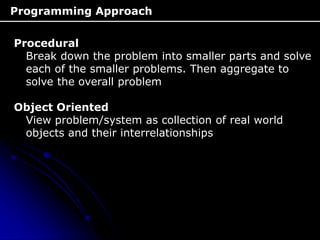
core_java.ppt
- 1. Programming Approach Procedural Break down the problem into smaller parts and solve each of the smaller problems. Then aggregate to solve the overall problem Object Oriented View problem/system as collection of real world objects and their interrelationships
- 2. Programming Approach – Object Oriented Terms Used: Object An entity that has state, behavior and identity. state – characteristics of object behavior – change in characteristic over period of time identity – unique tag to identify from the other objects Class set of objects that share common characteristic and behaviors Attribute state of object maps to attributes Method behavior of object maps to methods
- 3. Features of Object Orientation: Abstraction Difference in the characteristics of the object from viewer’s perspective Inheritance Helps in generalizing common attributes and behaviors in separate classes from which sub-classes can be derived Encapsulation Helps to hide unnecessary details from the user and show only those the user can directly use Polymorphism Ability to behave differently under different context Programming Approach – Object Oriented
- 4. Programming Approach – Object Oriented 1.Realistic Modeling 2.Reusability 3.Resilience to change Advantages of Object Orientation:
- 5. Programming Approach – Object Oriented • Applying object oriented methodology for analysis and design • Use of object oriented programming language to implement the design Effort Required:
- 7. What is JAVA ? Object Oriented Language developed at Sun in 1991 For building platform-independent applications. Initially being called as OAK, renamed as JAVA in 1995 Features: 1.Object Oriented 2.Multithreaded 3.Architecture-neutral 4.Interpreted 5.Distributed
- 8. Important Differences between C++ and JAVA ? • No Pointer business • No structures and unions as Class can be used instead • Multiple Inheritance not supported • Operator Overloading not possible • No global definitions can be given • Objects are always passed by reference • No support of delete operator, garbage collection is automatic
- 9. JAVA Application Areas • Internet (Applet, Servlet, JSP) • Standalone applications • Distributed Applications (RMI, EJB) • Embedded Applications
- 10. Tools For Development • Sun Microsystems J2EE • SunOne Studio (IDE) • Java Forte (IDE) • Oracle’s JDeveloper (IDE) • Borland’s JBuilder (IDE) • Many other utilities available as standalone java editors, compilers, etc
- 11. Sun’s version of JAVA Two latest editions available : J2SE (Development Tools only) J2EE (includes Application Server + Development tools) Installation: Self Extractable executable is available freely from sun’s web site. This installs the development and runtime environment in the path specified. The directory containing the tools and libraries is basically referred as JAVA_HOME Environment Settings: 1.Include JAVA_HOME/bin in the PATH variable 2.Create CLASSPATH variable pointing to JAVA_HOME/lib/tools.jar or je22.jar (depending on ver)
- 12. Programmer’s Environment for JAVA ? Creating Application (using J2SE/J2EE) Source Code (Editor) Java Compiler Hello.java Javac.exe Byte Code Hello.class Executing Application (s) JVM/JRE – Java Virtual Machine (java.exe) Hello.class x.class
- 13. First JAVA program 1) Write the source code class Example { public static void main(String args[]) { System.out.println(“My First Program”); } } 2) Compile the code javac Example.java 3) Run the application java Example
- 14. Learning core JAVA Items to be understood for learning core JAVA: 1.General Issues 2.Data Types 3.Variables 4.Operators 5.Control Structures a)Branching Structures b)Looping Structures 6.Classes 7.Exception Handling 8.Inheritance 9.Packages and Interfaces 10.Multithreaded Programming 11.Understanding different technologies like Applet, Servlet, JSP, EJB, …..
- 15. Learning core JAVA – Lexical Issues • Java is free form language – no special indentation rules • Java is case sensitive • Two types of comments are supported: // single line comment /* multiline comment supported by java */ • Semicolon indicates the termination of the java statement • Java keywords cannot be used as an identifier • Identifiers follow rules of naming conventions like a) cannot start with number b) no special symbols can be used except underscore and dollar sign
- 16. Learning core JAVA – Data Types Along with user defined data types, java supports following simple data types: Integer – byte (8), short (16), int (32) and long (64) Floating points – float (32) and double (64) Characters – char (16) (Unicode storage) Boolean – boolean (8)
- 17. Learning core JAVA – Variables Variable is the basic storage used in JAVA. Defined using an identifier, type and an optional initializer. Declaring Variable: type identifier [=value] [,identifier[=value]]…] ; e.g. int a, b, c=0; char x = ’x’ ; 1. Dynamic initialization is also possible which is done when it is required e.g. long x = Math.sqrt(25); 2. Block defines the scope of variable where block is the opening and closing curly brace
- 18. Learning core JAVA – Variables Type Conversion and Casting of Variable: • Automatic type conversion happens if: 1.The two types are compatible 2.The destination type is larger than the source type • Explicit conversion is required for narrow conversions. It has to be done using general form shown below: (target-type) value
- 19. Learning core JAVA – Variables Arrays Group of like-typed variables that are referred to by a common name. They may have one or more dimensions. Array indexes start at zero. One dimensional Arrays: 1) Declaration: type var-name[]; var-name = new type[size]; or type var-name[] = new type[size]; e.g int x[] = new int[12]; Two Dimensional Array: int x[][] = new int[2][4];
- 20. Learning core JAVA – Variables Array Initialization Two ways: 1. After declaration, setting value for individual elements of the array e.g. x[0] =2; 2. At the time of declaration, e.g. int x[] = {12,10,23,45,58,100}; Alternative Array Declaration Syntax type[] var-name; i.e. int[] x = new int[12];
- 21. Learning core JAVA – Operators Four types of operators Arithmetic +, -, *, /, %, ++, --, +=, -=, *=, /=, %= Bitwise ~, &, |, ^, >>, <<, |=, &= Relational ==, !=, >, <, >=, <= Logical &&, ||, !, ?:
- 22. Learning core JAVA – Control Structures Branching Structures if (cond) statement If (cond) statement1 else statement2 if (cond1) statement1 else if (cond2) statement2 else if (cond3) statement3 else statement4 switch (exp) { case val1: //statements break; case val2: //statements break; default: //statements } Where ‘exp’ can be byte, short, int or char
- 23. Learning core JAVA – Control Structures Looping Structures while (cond) { // body of the loop } do { // body of loop } while (cond); for (init; cond; iteration) { // body of the loop }
- 24. Learning core JAVA – Control Structures Jump Statements 1. break forcibly come out of the loop bypassing the remaining code in the body of the loop and irrespective of the loop condition 2. continue stop processing the remaining portion of the body of the loop and continue for the next iteration 3. return passes control back to the calling method terminating the call at the place return is used
- 25. Learning core JAVA – Class Fundamentals Class in JAVA defines new data type which can be used as simple data types then after where we can create variables of the defined data type. General form of class class classname { type instance-var1; type instance-var2; type method1(para-list) { //body of the method } }
- 26. Learning core JAVA – Class Fundamentals Declaring variable/object of new type called class e.g. Student tom = new Student(); or Student tom; tom = new Student(); Constructors Method of the class having same name as class and which is automatically called when the object of the class is being created. Used for initializing the instance variables for the object being created
- 27. Learning core JAVA – Class Fundamentals finalize() method The method defined in the class is automatically called on an object when it is about to be collected by the garbage collector for releasing the memory allocation This method can be used for cleaning process. The method has general form as: void finalize() { // finalization code }
- 28. Learning core JAVA – Class Fundamentals Overloading Methods (Polymorphism) • Method is said to be overloaded when two or more methods in class share the same name but their parameters declarations are different • Overloaded methods should differ either in type and / or number of arguments. Having different return type alone does not overload the method. Note: As constructors of the class are nothing but methods, this feature helps in overloading constructors which further can be used for initializing different objects with different parameter list.
- 29. Learning core JAVA – Class Fundamentals Access Control Specifiers (Encapsulation) Access Specifiers help in implementing class as black box which has methods and data where the data is accessible only through methods public member is accessible by any other code in program private member is accessible by only any other member of its own class protected useful at the time of inheritance
- 30. Learning core JAVA – Understanding static Understanding static specifier (global concept) • Can be applied to the variables and methods • members declared static can be accessed without creating objects of the class containing the members • static members are created at class level • convention is to use the Class name as prefix when accessing static members i.e Box.weight = 20; • static methods have restrictions as: 1.can only call other static methods 2.can access only static data of the class
- 31. Learning core JAVA – Inheritance Inheritance helps in code reusability where the sub class can inherit the super class functionality adding its own additional behavior and attributes to the definition General form of class declaration that inherits super class: class sub-class extends super-class { // body of the sub-class } Note: JAVA does not support multiple inheritance but multilevel hierarchy is possible
- 32. Learning core JAVA – Inheritance Constructors execution When a class hierarchy is created, the constructors are executed in order of derivation i.e. from superclass to subclass Use of super super keyword has two uses: 1.To call superclass constructors from the subclasses super(para-list); 2. To access the superclass members which are hidden or having definition in the subclass
- 33. Learning core JAVA – Inheritance Method Overriding In a class hierarchy, when a method in subclass has the same name and type signature as method in superclass, then the method in the subclass is said to override the method in superclass. i.e. method version available in the superclass is hidden due to method overriding Helps in local customization of the required method in the super class
- 34. Learning core JAVA – Inheritance Abstract classes • Classes created to present just the skeleton and let the subclass have the implementation • Forcing the definition of subclass to have certain functionality • To declare abstract method, use general form as abstract type method-name(para-list); • Any class having an abstract method should be declared as abstract • No objects of abstract classes can be instantiated • Subclass should implement all the abstract methods of superclass or it otherwise becomes abstract
- 35. Learning core JAVA – Understanding final Understanding final specifier Can be applied to the member variables, methods and classes When applied to: Variables – prevent its content from modification (usage similar to const in c++) e.g. final int PI = 3.17; Methods – prevents superclass methods from being overridden in subclass Classes – prevents class from being inherited
- 36. Learning core JAVA – Packages and Interfaces Package: Allows to group classes under namespace so that same name classes can be possible under different name spaces. This helps in overcoming the situation of running out convenient descriptive names for the classes Defining a package Include package command as the first statement in the file containing definition of various classes and all the classes in that file become part of the package e.g. package mypack; We can create hierarchy of packages also. e.g. package pkg1.pkg2.pkg3 Note: JAVA uses file system directory to store packages
- 37. Learning core JAVA – Packages and Interfaces Importing packages • Usually java libraries are given in the form of packages. • The package has to be first imported in the program and then only the classes defined in the it can be used. e.g. import pkg1[.pkg2].[classname|*]; Note: Package cannot be renamed until the directory containing the package is renamed.
- 38. Learning core JAVA – Packages and Interfaces Interface: • This can be used to specify what class must do but not how it does. • They are similar to classes but lack instance variables and also methods are declared without body. • Once defined, any number of classes can implement the interface • Multiple interfaces can be implemented by one class • Partial implementation of the interface by the class make it an abstract class
- 39. Learning core JAVA – Packages and Interfaces Defining an interface access interface name { return-type method-name1(para-list); return-type method-name2(para-list); return-type method-name3(para-list); final type var1; final type var2; } access – can be either public or not used Implementing an interface class classname [extends superCls] implements interface1, interface2 ….. { }
- 40. Learning core JAVA – Packages and Interfaces Extending an interface Interfaces can be extended by other interface as interface B extends A { void method1(); } Now the class implementing interface B has to implement methods of both the interfaces otherwise it becomes an abstract class.
- 41. Learning core JAVA – Exception Handling • Exceptions are the conditions which violates the rules of the java language or the constraints of the java execution environment. • Exception in java is an object which is created by the environment and thrown in the method that has caused the error. The method may choose to handle or pass on to the environment back. • All exception types are subclasses of the built in class called Throwable which has two branches of subclasses called Exception and Error. The Error exception cannot be caught and handled by the environment. • Exception handling is done by using five keywords: try, catch, throw, throws, finally
- 42. Learning core JAVA – Exception Handling • try – catch - finally is used to enclose the code which may raise an exception and user is interested in handling the same. finally is the block of code which is executed irrespective of the exception case occurred or not. This can be used for clean up operation before returning from the exception condition. • throw – used to throw user definable exception e.g. throw throwableInstance • throws – method which is capable of throwing an exception but does not handle it, must specify this behaviour so that callers can take card if required. e.g. type methodName(para-list) throws exp_list { }
- 43. Learning core JAVA – Multithreaded Programming Multithreaded program consists of two or more parts which run concurrently. Each part of the program is called thread and each thread defines a separate path of execution. Can be implemented in two ways: 1.Extending Thread class 2.Implementing Runnable interface Important methods available in Thread class: isAlive, join, run, sleep, start, stop, suspend, resume Getting handle to Main Thread: Whenever java program starts, main thread is executed and to get handle to that thread Thread t = Thread.currentThread();
- 44. Learning core JAVA – Multithreaded Programming Implementing Runnable 1.Create class that implements Runnable interface Class needs to implement single method as public void run() Inside run, insert the code that has to be executed when the thread starts 2. Instantiate an object of the class that has implemented Runnable interface Thread(Runnable threadobj, String threadName) 3. After object is created, thread does not start automatically, so execute start() - this in turn calls run
- 45. Learning core JAVA – Multithreaded Programming Extending Thread Class 1.Create class that extends Thread Class needs to override the ‘run’ method 2. Instantiate an object of the class 3. After object is created, thread does not start automatically, so execute start() - this in turn calls run
- 46. Learning core JAVA – Multithreaded Programming Thread Priorities Thread when created start with normal priority. The priority scale in JAVA goes from 1 to 10 where thread having 10 gets maximum priority. setPriority(int level) and getPriority() methods can be used for changing the priority levels of the threads created Note: Thread class does’nt have the constructor which can be used to create thread with the desired priority
- 47. Learning core JAVA – Multithreaded Programming InterThread Communication For multiple thread communication, a very simple mechanism is provided by java and which is part of Object class, wait(), notify() and notifyAll() methods These can be called only from synchronized methods wait() – tells the calling thread to give up monitor and go to sleep until some other thread enters the same monitor and calls notify() notify() – wakes up the first thread that called wait() on the same object notifyAll() – wakes up all the thread that called wait()
- 48. I/O In JAVA I/O in java is stream oriented where stream is defined to be an logical entity that produces or consumes data. Streams behave in same manner irrespective of the physical type I/O in java is built on four abstract classes: InputStream and OutputStream – byte/binary oriented data transfer Reader and Writer – character oriented data transfer
- 49. I/O In JAVA InputStream Methods: • int read() - returns -1 if error • int read(byte buffer[]) – return -1 if EOF • int available() – returns number of bytes available in the stream to be read • long skip(long numBytes) • void close()
- 50. I/O In JAVA OutputStream Methods: • void write(int b) • void write(byte buffer[]) • void flush() – writes everything to stream and clears the buffer • void close()
- 51. I/O In JAVA Handling Implicit data type DataInputStream and DataOutputStream classes – These are one layer higher and requires base Input and Output streams to work Constructors: DataOutputStream(OutputStream os) DataInputStream(InputStream is) Methods: For reading implicit data types using DataInputStream: readFloat(), readBoolean(), readInt(), readDouble(), … Similarly for writing using DataOutputStream: writeFloat(), writeBoolean(), writeInt(), writeDouble(), etc
- 52. I/O In JAVA Binary File Handling FileInputStream and FileOutputStream classes – These classes can be used for raw file handling Constructors: FileInputStream(String filename) FileInputStream(File fileobj) FileOutputStream(String filename) FileOutputStream(File fileobj) FileOutputStream(String filename, boolean append) Once the object is created, these behave similar to InputStream/OutputStream classes
- 53. I/O In JAVA PrintStream Class This class is provided to write the formatted output. It requires a raw output stream for working Constructor: PrintStream(OutputStream os) Methods: Along with all implicit data type writing methods, it has print and println methods also.
- 54. I/O In JAVA Character Streams Reader Class (Methods): int read() – read next char or returns -1 on error int read(char buf[]) long skip(long numchar) void close() Writer Class (Methods): void write(int char) void write(char buf[]) void flush() void close()
- 55. I/O In JAVA Character Based File Handling FileReader and FileWriter classes – These classes can be used for character based file handling Constructors: FileReader(String filename) FileReader(File fileobj) FileWriter(String filename) FileWriter(File fileobj) FileWriter(String filename, boolean append) Once the object is created, these behave similar to Reader/Writer classes
- 56. I/O In JAVA PrintWriter Class This class is character oriented version of PrintStream class provided for formatted output. Constructor: PrintWriter(Writer wr) Methods: Along with all implicit data type writing methods, it has print and println methods also.
- 57. I/O In JAVA Buffered I/O JAVA also supports Buffered I/O which can further help in improving performance Both the version of buffered I/O has been provided i.e. binary and character oriented BufferedInputStream(InputStream is) BufferedOutputStream(OutputStream os) BufferedReader(Reader r) BufferedWriter(Writer w) As seen, the classes require base I/O streams to work.
- 58. I/O In JAVA Special class - File File class represents file/folder on file system which can further used for file management activities i.e. getting file attributes, deleting, renaming, listing, etc. Constructor: File(String filepath) File(String directory) File(String dirPath, String filename) Methods: isFile(), isDirectory(), exists(), renameTo(File newName), delete(), list(), getName(), getParent(), canWrite(), canRead(), lastModified(), length()
- 59. I/O In JAVA Object I/O Special classes have been provided to have I/O based on JAVA objects ObjectInputStream(InputStream is) ObjectOutputStream(OutputStream os) Methods like readObject() and writeObject() have been provided to transfer/receive objects Note: Object which are serializable only can be transferred out of JVM to a stream
- 60. I/O In JAVA Object I/O – What is Serializable object? Serialization is the process of the writing the state of the created object to a stream. This is useful if the state of the object is required in later time again or it is required to be transferred on the network. How to make Serializable object? The class of the object to be serialized has to implement the blank Serializable interface and JAVA takes care of preserving the context of the object and makes it ready to put out on the stream. class GoOut implements Serializable { // the definition of the class }
- 61. Socket Programming Supporting Classes InetAddress: It encapsulates the IP address and the domain name of the system. No constructor available, an instance can be created by calling one of the following factory methods: getLocalHost() – get the details of the local host getByName(String hostname) – returns the said host details using DNS Methods those can be used for retrieving information: 1. String getHostName() 2. byte[] getAddress()
- 62. Socket Programming Supporting Classes URL: Provides a way to identify resource on the Net. URL(String url) URL(String protocol, String hostname, String port, String path) Methods: getProtocol(), getPort(), getHost(), getFile(), openConnection() – creates URL Connection Object which can be further used for retrieving properties of the remote object or to have tunneling implemented
- 63. Socket Programming Supporting Classes URLConnection: Class provided to access the properties of the remote object and to implement tunneling Methods: getDate(), getContentType(), getExpiration(), getLastModified(), getContentLength(), getInputStream() – can be used to have socket communication with web server
- 64. Socket Programming TCP Client Socket Socket(String hostname, int port) Socket(InetAddress IP, int port) This creates socket and connects to the remote host at the time of object instantiation Methods: getPort() – returns remote port getLocalPort(), getInputStream(), getOutputStream(), close()
- 65. Socket Programming TCP Server Socket ServerSocket(int port) ServerSocket(int port, int Queue) Used to create socket on the server which is further used for listening tcp connections Methods: Socket accept() - returns client socket which can be used for further communication
- 66. Socket Programming Datagram Communication This is implemented using two classes: DatagramPacket – to send or receive the packet containing data DatagramSocket – contains host details for communication e.g. Receive Packet DatagramPacket(byte data[], int size) Send Packet DatagramPacket(byte data[], int size, InetAddress ip, int port)
- 67. Socket Programming Datagram Communication – Contd… DatagramPacket Methods: byte[] getData() – retrieves data from the received packet int getLength() – returns size of the packet DatagramSocket – used to create UDP based socket Methods: send(DatagramPacket dp) receive(DatagramPacket dp)
- 68. Abstract Windows Toolkit (AWT) Control Classes Hierarchy Component Container Window Panel Frame Applet General methods for handling Event, colour, font, etc Additional methods of adding And removing components Methods: add(Component) remove(Component) removeAll() Window without Menu and Titlebar All GUI Controls
- 69. Abstract Windows Toolkit (AWT) GUI Controls 1.Labels 2.Push Button 3.CheckBoxes 4.ChoiceLists 5.Lists 6.Text Editing 1. Label Label(String str) Label(String str, int how) where how can be Label.LEFT, Label.RIGHT or Label.Center Caption can be changed using: void setText(String) String getText()
- 70. Abstract Windows Toolkit (AWT) 2. Button Button(String) Changing the label on button: void setLabel(String) String getLabel() 3. Checkbox can be individual or in group like radio buttons Checkbox(String) Checkbox(String, boolean) Checkbox(String, CheckboxGroup, Boolean) for radio buttons Methods: getState(), setState(), getLabel(), setLabel() and getSelectedCheckbox() – for radio button
- 71. Abstract Windows Toolkit (AWT) 4. Choice Control Empty constructor for creating object and then use add(String) for adding elements in the list Methods: getSelectedItem() – to get the string of the item getSelectedIndex() – index of the selected item getItemCount() void select(int) – for setting the selected item 5. List Control List(int nRows) – number of rows to display All methods of choice control apply.
- 72. Abstract Windows Toolkit (AWT) 5. TextComponent Two sub classes exists of TextComponent for text editing i.e. TextField and TextArea TextField: TextField(), TextField(int nchar), TextField(String) TextField(String, int) Methods: getText(), setText(), setEchoChar(char) TextArea: TextArea(int nlines, int nchar) TextArea(String) TextArea(String, int nlines, int nchar)
- 73. Abstract Windows Toolkit (AWT) – Layout Manager Layout Manager places component in appropriate place as defined in the algorithm All containers have some default layout manager defined and if required can be changed using setLayout(LayoutManager) method. if null is passed for setLayout() then each component has to be placed using setBounds() method Some of the supported Layout Manager Classes: 1.FlowLayout Default layout manager for Panel/Applet places components at flow of text FlowLayout() FlowLayout(int how) where how can be FlowLayout.LEFT/RIGHT/CENTER
- 74. Abstract Windows Toolkit (AWT) – Layout Manager 2. BorderLayout Divides the total screen area in five sections as shown below: North South W e s t E a s t CENTER For adding components to appropriate regions, add(Component comp, int region) where region can be BorderLayout.CENTER/SOUTH/NORTH/EAST/WEST
- 75. Abstract Windows Toolkit (AWT) – Layout Manager 3. GridLayout It lays out the components in a two dimensional grid. GridLayout(int nRows, int nCols) GridLayout() – Single col grid layout
- 76. AWT – Event Handling Event handling in JAVA is done using Delegation Model where the interested object registers with the source to get the notification when particular event has occurred. The source passes an event object for appropriate event type to the listener class which has the methods implemented to handle the notification. Process: 1. Create a source 2. Register the listener for interested event method provided: addTypeListener(TypeListener) where Type specifies the type of event 3. Create listener class to handle the event implementing the methods i.e. to implement the required listener interface
- 77. AWT – Event Handling Listener Interfaces 1. ActionListener - for handling action event Method: void actionPerformed(ActionEvent) 2. FocusListener – for handling focussing events methods: void focusGained(FocusEvent) void focusLost(FocusEvent) 3. KeyListener – for handling key events Methods: keyPressed(KeyEvent), keyReleased(KeyEvent), keyTyped(KeyEvent) The KeyEvent class has the methods to identify key, getKeyChar(), getKeyCode()
- 78. AWT – Event Handling 4. MouseListener - for handling mouse related events Methods: void mouseClicked(MouseEvent) void mouseEntered(MouseEvent) void mouseExited(MouseEvent) void mousePressed(MouseEvent) void mouseReleased(MouseEvent) MouseEvent class has the methods to get the location, mouse key, etc like getX() and getY() – for getting the location of mouse pointer 5. TextListener – text editing events Method: textChanged(TextEvent)
- 79. AWT – Event Handling 6. WindowListener - for handling windowing events void windowActivated(WindowEvent) void windowClosed(WindowEvent) void windowClosing(WindowEvent) and for Deactivated, Deiconified, Iconified and Opened 7. ItemListener – for handling the checbox and list control events Method: itemStateChanged(ItemEvent)
- 80. AWT – Event Handling – Adapter Classes Adapter Classes Requirement ? Listener interfaces forcing to implement all the methods even if some of the events user is not interested in. Adapter classes have all the methods implemented with blank method code which helps the user to implement only the required methods. Available Adapter Classes: FocusAdapter, KeyAdapter, MouseAdapter, WindowAdapter, MouseMotionAdapter