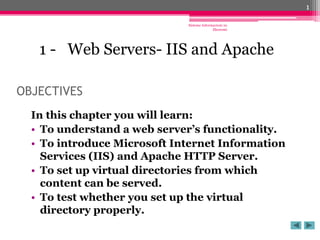
0_Leksion_Web_Servers (1).pdf
- 1. Sisteme Informacioni ne Ekonomi 1 OBJECTIVES In this chapter you will learn: • To understand a web server’s functionality. • To introduce Microsoft Internet Information Services (IIS) and Apache HTTP Server. • To set up virtual directories from which content can be served. • To test whether you set up the virtual directory properly. 1 - Web Servers- IIS and Apache
- 2. Sisteme Informacioni ne Ekonomi 2 5.1 Introduction 5.2 HTTP Transactions 5.3 Multitier Application Architecture 5.4 Client-Side Scripting versus Server-Side Scripting 5.5 Accessing Web Servers 5.6 Microsoft Internet Information Services (IIS) 5.6.1 Microsoft Internet Information Services (IIS) 5.1 and 6.0 5.6.2 Microsoft Internet Information Services (IIS) 7.0 5.7 Apache HTTP Server 5.8 Requesting Documents 5.9 Web Resources
- 3. Sisteme Informacioni ne Ekonomi 3 5.1 Introduction • A web server responds to client requests (typically from a web browser) by providing resources such as XHTML documents. ▫ When users enter a Uniform Resource Locator (URL) address, such as www.deitel.com, into a web browser, they are requesting a specific document from a web server. The web server maps the URL to a resource on the server (or to a file on the server’s network) and returns the requested resource to the client. • A web server and a client communicate using the platform- independent Hypertext Transfer Protocol (HTTP), a protocol for transferring requests and files over the Internet or an intranet.
- 4. Sisteme Informacioni ne Ekonomi 4 5.2 HTTP Transactions • The HTTP protocol allows clients and servers to interact and exchange information in a uniform and reliable manner. • HTTP uses URIs (Uniform Resource Identifiers) to identify data on the Internet. • URIs that specify document locations are called URLs (Uniform Resource Locators). Common URLs refer to files, directories or objects that perform complex tasks, such as database lookups and Internet searches. • A URL contains information that directs a browser to the resource that the user wishes to access. • http:// indicates that the resource is to be obtained using the HTTP protocol. http://www.deitel.com/books/downloads.html
- 5. Sisteme Informacioni ne Ekonomi 5 5.2 HTTP Transactions (Cont.) • Fully qualified hostname- www.deitel.com ▫ the name of the server on which the resource resides, called the host • A hostname is translated into an IP address—a unique numerical value which identifies the server ▫ Translation is performed by a domain name system (DNS) server—a computer that maintains a database of hostnames and their corresponding IP addresses— and the process is called a DNS lookup • The remainder of the URL after the hostname specifies both the name of the requested resource and its path, or location, on the web server • For security reasons the path normally specifies the location of a virtual directory. The server translates the virtual directory into a real location on the server (or on another computer on the server’s network), thus hiding the true location of the resource • Some resources are created dynamically and do not reside anywhere on the server http://www.deitel.com/books/downloads.html
- 6. Sisteme Informacioni ne Ekonomi 6 5.2 HTTP Transactions (Cont.) • When given a URL, a web browser performs a simple HTTP transaction to retrieve and display the web page found at that address. • HTTP method get indicates that the client wishes to obtain a resource from the server. The remainder of the request provides the path name of the resource (e.g., an XHTML document) and the protocol’s name and version number (HTTP/1.1). GET /books/downloads.html HTTP/1.1 • Any server that understands HTTP can receive a get request and respond appropriately. • HTTP status code 200 indicates success. Status code 404 informs the client that the web server could not locate the requested resource. HTTP/1.1 200 Ok HTTP/1.1 404 Not found • A complete list of numeric codes indicating the status of an HTTP transaction can be found at www.w3.org/Protocols/rfc2616/rfc2616-sec10.html
- 7. Sisteme Informacioni ne Ekonomi 7 5.2 HTTP Transactions (Cont.) • In a response, the server sends one or more HTTP headers, which provide additional information about the data that will be sent. • Multipurpose Internet Mail Extensions (MIME) is an Internet standard that specifies data formats so that programs can interpret data correctly. The MIME type text/plain indicates that the sent information is text that can be displayed directly, without any interpretation of the content as XHTML markup. The MIME type image/jpeg indicates that the content is a JPEG image. When the browser receives this MIME type, it attempts to display the image. • The header or set of headers is followed by a blank line, which indicates to the client browser that the server is finished sending HTTP headers.
- 8. Sisteme Informacioni ne Ekonomi 8 Fig. 5.1 | Client interacting with web server. Step 1: The GET request. Fig. 5.2 | Client interacting with web server. Step 2: The HTTP response.
- 9. Sisteme Informacioni ne Ekonomi 9 5.2 HTTP Transactions (Cont.) • Two most common HTTP request types ▫ get and post ▫ get request typically gets (or retrieves) information from a server. Common uses of get requests are to retrieve an XHTML document or an image, or to fetch search results based on a user-submitted search term. ▫ post request typically posts (or sends) data to a server. Common uses of post requests are to send information to a server, such as authentication information or data from a form that gathers user input. ▫ An HTTP request often posts data to a server-side form handler that processes the data. ▫ A get request sends information to the server as part of the URL in a query string. A ? separates the query string from the rest of the URL in a get request. A name/value pair is passed to the server with the name and the value separated by an equals sign (=). If more than one name/value pair is submitted, each pair is separated by an ampersand (&). ▫ A get request may be initiated by submitting an XHTML form whose method attribute is set to "get", or by typing the URL (possibly containing a query string) directly into the browser’s address bar ▫ A post request is specified in an XHTML form by the method "post". The post method sends form data as an HTTP message, not as part of the URL. ▫ A get request limits the query string to a specific number of characters (2083 in IE; more in other browsers). ▫ Large pieces of information must be sent using the post method.
- 10. 10 Sisteme Informacioni ne Ekonomi Software Engineering Observation 5.1 The data sent in a post request is not part of the URL and the user can’t see the data by default. However there are tools available that expose this data, so you should not assume that the data is secure just because a post request is used.
- 11. Sisteme Informacioni ne Ekonomi 11 5.2 HTTP Transactions (Cont.) • Browsers often cache web pages so they can quickly reload the pages. If there are no changes between the version stored in the cache and the current version on the web, this helps speed up your browsing experience.
- 12. Sisteme Informacioni ne Ekonomi 12 5.3 Multitier Application Architecture • Web-based applications are multi tier applications that divide functionality into separate tiers. Although tiers can be located on the same computer, the tiers of web-based applications typically reside on separate computers. • The bottom tier (also called the data tier or the information tier) maintains the application’s data. • The middle tier implements business logic, controller logic and presentation logic to control interactions between the application’s clients and its data. • Business logic in the middle tier enforces business rules and ensures that data is reliable before the server application updates the database or presents the data to users. Business rules dictate how clients can and cannot access application data, and how applications process data. • The top tier, or client tier, is the application’s user interface. In response to user actions, the client tier interacts with the middle tier to make requests and to retrieve data from the information tier. The client tier then displays the data retrieved for the user. The client tier never directly interacts with the information tier.
- 13. Sisteme Informacioni ne Ekonomi 13 Fig. 5.3 | Three-tier architecture.
- 14. Sisteme Informacioni ne Ekonomi 14 5.4 Client-Side Scripting versus Server-Side Scripting • Client-side scripting can be used to validate user input, to interact with the browser, to add Ajax functionality… • Client-side scripting does have limitations, such as browser dependency; the browser or scripting host must support the scripting language and capabilities. • Client-side scripts can be viewed by the client by using the browser’s source-viewing capability. • Sensitive information, such as passwords or other personally identifiable data, should not be stored or validated on the client.
- 15. Sisteme Informacioni ne Ekonomi 15 5.4 Client-Side Scripting versus Server-Side Scripting(Cont.) • Placing large amounts of JavaScript on the client can open web applications to attack and other security issues. • Code executed on the server often generate custom responses for clients. • Server-side scripting languages have a wider range of programmatic capabilities than their client-side equivalents. For example, server-side scripts often can access the server’s file directory structure, whereas client-side scripts cannot access the client’s directories. • Properly configured server-side scripts are not visible to the client; only XHTML and any client-side scripts are visible to the client.
- 16. 16 Sisteme Informacioni ne Ekonomi Software Engineering Observation 5.2 Properly configured server-side script source code is not visible to the client; only XHTML and any client-side scripts are visible to the client.
- 17. Sisteme Informacioni ne Ekonomi 17 5.5 Accessing Web Servers • To request documents from web servers, users must know the hostnames on which the web server software resides. • Users can request documents from local web servers or remote web servers. • Local web servers can be accessed through your computer’s name or through the name localhost—a hostname that references the local machine and normally translates to the IP address 127.0.0.1 (also known as the loopback address).
- 18. Sisteme Informacioni ne Ekonomi 18 5.6 Microsoft Internet Information Services (IIS) • Microsoft Internet Information Services (IIS) is a web server that is included with several versions of Windows. Installing IIS on a machine allows that computer to serve documents. • To install IIS 5.1 on Windows XP, you may need your original operating-system disk. For IIS 6.0 (Windows Server 2003) and IIS 7.0 (Windows Vista), the software should already be installed, but is also available on your installation disk. • You place documents that will be requested from IIS either in the default directory or in a virtual directory. A virtual directory is an alias for an existing directory that resides on the local machine or on the network. • In Windows Vista, before you can use IIS, you must enable the World Wide Web Publishing Service (W3SVC).
- 19. Sisteme Informacioni ne Ekonomi 19 Fig. 5.4 | Internet Information Services window of IIS 5.1.
- 20. Sisteme Informacioni ne Ekonomi 20 Fig. 5.5 | Virtual Directory Creation Wizard welcome page.
- 21. Sisteme Informacioni ne Ekonomi 21 Fig. 5.6 | Virtual Directory Alias page of the Virtual Directory Creation Wizard.
- 22. Sisteme Informacioni ne Ekonomi 22 Fig. 5.7 | Web Site Content Directory page of the Virtual Directory Creation Wizard.
- 23. Sisteme Informacioni ne Ekonomi 23 Fig. 5.8 | Access Permissions page of the Virtual Directory Creation Wizard.
- 24. Sisteme Informacioni ne Ekonomi 24 Fig. 5.9 | Internet Information (IIS) Services Manager window (IIS 7.0). The current shipping version of IIS is IIS 7.5, included in Windows 7 and Windows Server 2008
- 25. Sisteme Informacioni ne Ekonomi 25 Fig. 5.10 | Add Virtual Directory dialog.
- 26. Sisteme Informacioni ne Ekonomi 26 5.7 Apache HTTP Server • The Apache HTTP Server, maintained by the Apache Software Foundation, is currently the most popular web server. It is open source software that runs on UNIX, Linux, Mac OS X, Windows and numerous other platforms. • Mac OS X and many versions of Linux come preinstalled with Apache. • You can obtain the Apache HTTP Server for a variety of platforms from httpd.apache.org/download.cgi. • All documents that will be requested from an Apache HTTP Server must be either in the default directory or in a directory for which an Apache HTTP Server alias is configured. An alias is Apache’s equivalent to Microsoft IIS’s virtual directory. It is a pointer to an existing directory that resides on the local machine or on the network. • The httpd.conf file contains all the information that the Apache HTTP Server needs to run correctly and serve web documents. An introductory comment at the top of the httpd.conf file explains how the file is organized. After this comment, the configuration information starts with the most important, global settings.
- 27. Sisteme Informacioni ne Ekonomi 27 Fig. 5.11 | Apache Service Monitor. (Courtesy of The Apache Software Foundation, <http://www.apache.org/>.) The current version of the Apache HTTP Server is Apache 2.2.21
- 28. 28 Sisteme Informacioni ne Ekonomi Good Programming Practice 5.1 Place a small comment near any changes you make to the Apache httpd.conf file.
- 29. 29 Sisteme Informacioni ne Ekonomi Error-Prevention Tip 5.1 If you place a forward slash (/) at the end of the alias name, Apache will require this slash when a document is requested from the server. For example, if your alias is /myExamples/, then a user request for http://localhost/myExamples will not work as expected. The user will need to request http://localhost/myExamples/ to access the alias. If the forward slash (/) is not placed at the end of the alias name, Apache will not require this slash, and will work as expected whether or not it is present in the request.
- 30. Sisteme Informacioni ne Ekonomi 30 5.8 Requesting Documents • The server sends XHTML documents to the client as static web pages. The server response for a given XHTML document is always the same. • For other types of documents, such as PHP, Ruby on Rails, ASP.NET and JavaServer Faces, the appropriate language interpreter or scripting engine first generates XHTML content, then transmits it to the client over HTTP. These are often referred to as dynamic web pages, because the results of these requests might vary based on numerous factors, such as user input, the time of day and current database content. • A file cannot be copied directly to a virtual directory, because a virtual directory is only a name referring to a physical local directory. • To request the document from IIS or Apache, start the server, launch a web browser and enter the XHTML document’s URL (i.e., http://localhost/Chapter21Test/test.html) in the Address field.
- 31. Sisteme Informacioni ne Ekonomi 31 Fig. 5.12 | Requesting test.html.
- 32. Sisteme Informacioni ne Ekonomi 32 Examples - Requesting Documents • Requesting five different documents ▫ XHTML ▫ ASP.NET ▫ Perl ▫ PHP ▫ Python
- 33. Sisteme Informacioni ne Ekonomi 33 1. XHTML • Request XHTML documents from IIS 6.0 or Apache ▫ Launch Internet Explorer ▫ Enter XHTML document’s location in Address field Fig. 5.14 Requesting test.html from IIS 5. Fig. 5.15 Requesting test.html from IIS 6 or Apache. c c
- 34. Sisteme Informacioni ne Ekonomi 34 2. ASP.NET • Request ASP.NET document from IIS 5 or 6 ▫ Launch Internet Explorer ▫ Enter ASP.NET document’s location in Address field • Apache support ASP Classic but doesn’t support ASP.NET Fig. 5.16 Requesting test.aspx from IIS 5. Fig. 5.17 Requesting test.aspx from IIS 6. c c
- 35. Sisteme Informacioni ne Ekonomi 35 3. Perl • Request Perl document from IIS 5 or 6 ▫ Launch Internet Explorer ▫ Enter the Perl document’s location in the Address field • Request Perl document on Apache Web server ▫ Put all Perl documents in cgi-bin directory ▫ Launch Internet Explorer ▫ Enter Perl document’s location in Address field Fig. 5.18 Requesting test.pl from IIS 5. Fig. 5.19 Requesting test.pl from IIS 6. c c
- 36. Sisteme Informacioni ne Ekonomi 36 3. Perl Fig. 5.20 Requesting test.pl from Apache.
- 37. Sisteme Informacioni ne Ekonomi 37 4. PHP • Request PHP documents from IIS 5 and 6 ▫ Launch Internet Explorer ▫ Enter PHP document’s location in the Address field • Request PHP documents from Apache ▫ Save PHP documents in the htdocs directory ▫ Launch Internet Explorer ▫ Enter PHP document’s location in Address field
- 38. Sisteme Informacioni ne Ekonomi 38 4. PHP Fig. 5.21 Requesting test.php from IIS 5. Fig. 5.22 Requesting test.php from IIS 6. Fig. 5.23 Requesting test.php from Apache.
- 39. Sisteme Informacioni ne Ekonomi 39 5. Python • Request Python documents from IIS 5 and 6 ▫ Launch Internet Explorer ▫ Enter Python document’s location in the Address field • Request Python documents from Apache Web server ▫ Put Python documents in cgi-bin directory ▫ Launch Internet Explorer ▫ Enter Python document’s location in Address field
- 40. Sisteme Informacioni ne Ekonomi 40 5. Python Fig. 5.24 Requesting test.py from IIS. Fig. 5.25 Requesting test.py from IIS 6. Fig. 5.26 Requesting test.py from Apache.
- 41. Sisteme Informacioni ne Ekonomi 41 5.9 Web Resources • www.microsoft.com/msdownload/ntoptionpack/askwiz.asp • www.w3.org/Protocols • www.apache.org • httpd.apache.org • httpd.apache.org/docs-2.0 • www.apacheweek.com • linuxtoday.com/stories/18780.html • www.iisanswers.com • www.iisadministrator.com