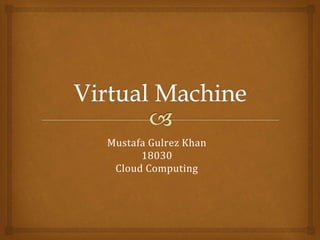
Cloud Computing and Virtualization
- 1. Mustafa Gulrez Khan 18030 Cloud Computing
- 2. History First appeared in IBM mainframes in 1972 Allowed multiple users to share a batch-oriented system Formal definition of virtualization helped move it beyond IBM 1 . A VMM provides an environment for programs that is essentially identical to the original machine 2. Programs running within that environment show only minor performance decreases 3. The VMM is in complete control of system resources In late 1990s Intel CPUs fast enough for researchers to try virtualizing on general purpose PCs Xen and VMware created technologies, still used today Virtualization has expanded to many OSes, CPUs, VMMs
- 3. Virtual Machine A virtual machine (VM) is a digital version of a physical computer. Virtual machine software can run programs and operating systems, store data, connect to networks, and do other computing functions, and requires maintenance such as updates and system monitoring.
- 4. Why We Need VM? Multiple VMs can be hosted on a single physical machine, often a server, and then managed using virtual machine software. This provides flexibility for compute resources (compute, storage, network) to be distributed among VMs as needed, increasing overall efficiency. This architecture provides the basic building blocks for the advanced virtualized resources we use today, including cloud computing.
- 5. System Models (a) Nonvirtual machine (b) Virtual machine
- 7. Types of Virtual Machine • Process Virtual Machine • Language Virtual machine
- 8. process virtual machines are designed to execute a single computer program by providing an abstracted and platform-independent program execution environment. A process VM, sometimes called an application virtual machine, or Managed Runtime Environment (MRE). It is created when the process is started and destroyed when it exits. A process VM provides a high-level abstraction – that of a high-level programming language (compared to the low-level ISA abstraction of the system VM). Process VMs are implemented using an interpreter; performance comparable to compiled programming languages is achieved by the use of just-in-time compilation. Process Virtual Machine
- 9. Hardware Virtual Machine Operating System 1 APP APP APP APP Process Virtual Machines OS 3 OS 2
- 10. This type of VM has become popular with the Java programming language, which is implemented using the Java virtual machine. The Parrot virtual machine, and the .NET Framework, which runs on a VM called the Common Language Runtime. All of them can serve as an abstraction layer for any computer language. Unlike other process VMs, these systems do not provide a specific programming language, but are embedded in an existing language; typically such a system provides bindings for several languages (e.g., C and FORTRAN). Examples are PVM (Parallel Virtual Machine) and MPI (Message Passing Interface). They are not strictly virtual machines, as the applications running on top still have access to all OS services, and are therefore not confined to the system model. Language Virtual Machine
- 11. How Does Cloud Computing use VM Several cloud providers offer virtual machines to their customers. These virtual machines typically live on powerful servers that can act as a host to multiple VMs and can be used for a variety of reasons that wouldn’t be practical with a locally-hosted VM. These include: • Running SaaS applications • Backing up data • Browser Isolation • Hosting services
- 12. Software-as-a-Service, or SaaS for short, is a cloud-based method of providing software to users, in which an application is served to user over the Internet rather than running on their computers. Often, it is virtual machines in the cloud that do the computation for SaaS applications as well as delivering them to users. If the cloud provider has a geographically distributed network edge, then the application will run closer to the user, resulting in faster performance. Running SaaS Application
- 13. Cloud-based VM services are popular for backing up data, because the data can be accessed from anywhere. Plus, cloud VMs provide better redundancy, require less maintenance, and generally scale better than physical data centers. (For example, it’s relatively easy to buy an extra gigabyte of storage space from a cloud VM provider, but much more difficult to build a new local data server for that extra gigabyte of data.) Backing up Data
- 14. • Hosting services like email and access management - Hosting these services on cloud VMs is generally faster and more cost-effective, and helps minimize maintenance and offload security concerns as well. • Browser isolation - Some browser isolation tools use cloud VMs to run web browsing activity and deliver safe content to users via a secure Internet connection Hosting Service and Browser Isolation
- 15. Virtualization is a technology to run multiple same or different operating systems which is completely isolated from each other . ”Ex: Run both Windows and Linux on the same machine. What is Virtualization
- 16. Server Virtualization Desktop Virtualization Application Virtualization Memory Storage Data Network Types of Virtualization
- 17. Hardware virtualization or platform virtualization refers to the creation of a virtual machine that acts like a real computer with an operating system. Software executed on these virtual machines is separated from the underlying hardware resources. Different types of hardware virtualization include: Full virtualization – almost complete simulation of the actual hardware to allow software, which typically consists of a guest operating system, to run unmodified. Partial virtualization – some but not all of the target environment is simulated. Some guest programs, therefore, may need modifications to run in this virtual environment. Para virtualization – a hardware environment is not simulated; however, the guest programs are executed in their own isolated domains, as if they are running on a separate system. Guest programs need to be specifically modified to run in this environment. Server Virtualization
- 18. Host servers connected over SAN Hardware fail tolerance High availability Online live migration Easy management Disaster Recovery Easily scalable, Adjustable Different Vendor, Type, Model servers controlled by Hypervisor Less hardware management / maintenance cost Better efficiency with less cost Maintain average utilization % Server Virtualization- Benefits
- 19. Same as server Virtualization User’s desktop runs on data servers as Virtual machines Secured by design Multiple OSes runs on same Hypervisor host Centralized management Shared resources with maximum utilization Supports multimedia / memory intensive apps on VM Desktop Virtualization
- 20. Centralized Service pack upgrade / OS patch installation OS upgrade from one version to another High availability Fault tolerance Thin / Thick provisioned storage Accessed via LAN, WAN, Internet & Mobile Offline use with help of VM Player / XenClient on Desktop, Laptop and ThinClients. Desktop Virtualization - Benefits
- 21. Business applications runs on servers located in datacenter Secured by design One / more apps runs on same set of servers Centralized application management Shared resources with maximum utilization Supports multimedia / memory intensive apps Reduces licensing cost Role based user access controlled by policies Application Virtualization
- 22. Applications delivered on-demand No need to install and manage on every user desktop Increased performance Easily upgraded and deliver instantly Published either locally installed or steamed to server Application Virtualization - Benefits
- 23. VMware Citrix Oracle Microsoft Red hat Amazon Google Virtual bridges Proxmox Parallels Top 10 Virtualization Technology Companies
- 24. Virtual machines are a number of discrete identical execution environments on a single computer, each of which runs an operating system. This can allow applications written for one OS to be executed on a machine which runs a different OS which provide a greater level of isolation between processes than is achieved when running multiple processes on the same instance of an OS. Summary
- 25. The End