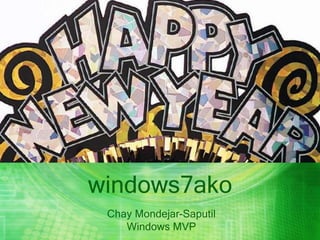
Win7ako meetup 20110104
- 2. we started out with 63 Fans last Sept 13… NOW… we are a STRONG 18,259 FANS! :D who remembers… 7 Pizzas? 7 Boxes of Cookies? Fan Photo Voting? And of course… the TRIVIAS! 32,708++ ! @_chimes_
- 3. TRICKS Chay Mondejar-Saputil Twitter @_chimes_ Facebook.com/ConsultChimes
- 6. Parallel Defrags defrag /r /h /u or enter defrag /? to view the new options for yourself
- 8. Pin a Folder to the Start Menu
- 9. Geek Alert :DOpen a Command Prompt from Any Folder
- 11. Create folder favourites If you're regularly working on the same folder in Explorer then select it in the right-hand page, right-click Favourites on the left-hand menu, and select Add to Favourites. It'll then appear at the bottom of the favourites list for easy one-click access later. Read more: http://www.techradar.com/news/computing-components/85-windows-7-tips-tricks-and-secrets-643861?artc_pg=4#ixzz1A3ZTVDIX
- 12. Recover screen space The new Windows 7 taskbar acts as one big quick launch toolbar that can hold whatever program shortcuts you like (just right-click one and select Pin To Taskbar). And that's fine, except it does consume a little more screen real estate than we'd like. Shrink it to a more manageable size by right-clicking the Start orb, then Properties > Taskbar > Use small icons > OK. Read more: http://www.techradar.com/news/computing-components/85-windows-7-tips-tricks-and-secrets-643861?artc_pg=2#ixzz1A3aJjskZ
- 13. Preview fonts Open the Fonts window in Windows XP and Vista and you'll see the font names, probably with icons to tell you whether they're TrueType or OpenType, but that's about it. Windows 7 sees some useful font-related improvements. Open the new fonts window and you'll find a little preview for every font, giving you a quick idea of how they're going to look. The tedium of scrolling through multiple entries for each family, like Times New Roman, Times New Roman Bold, Times New Roman Bold Italic and so on, has finally ended. There's now just a single entry for each font (though you can still see all other members of the family). And there's a new OpenType font, Gabriola, added to the mix. It's an attractive script font, well worth a try the next time you need a stylish document that stands out from the crowd. Read more: http://www.techradar.com/news/computing-components/85-windows-7-tips-tricks-and-secrets-643861?artc_pg=3#ixzz1A3b96iXd
- 14. Protect your data Right-click the folder, select Share With > Nobody, and they'll be made private, for your eyes only (or your user account, anyway).
- 15. #shareIE9_ph
- 17. THANK YOU! Facebook.com/ConsultChimes Twitter @_chimes_
Notas del editor
- An Alt+Tab alternativeYou want to access one of the five Explorer windows you have open, but there are so many other programs running that Alt+Tab makes it hard to pick out what you need. The solution? Hold down the Ctrl key while you click on the Explorer icon. Windows 7 will then cycle through the Explorer windows only, a much quicker way to locate the right one. And of course this works with any application that has multiple windows open.
- The standard Windows 7 defragger offers a little more control than we saw in Vista, and the command line version also has some interesting new features. The /r switch will defrag multiple drives in parallel, for instance (they'll obviously need to be physically separate drives for this to be useful). The /h switch runs the defrag at a higher than normal priority, and the /u switch provides regular progress reports so you can see exactly what's going on. Enter the command defrag /c /h /u /r in a command window to speedily defrag a system with multiple drives, or enter defrag /? to view the new options for yourself.
- If you hold down Shift while right-clicking a file in Explorer, then you'll find the Send To file now includes all your main user folders: Contacts, Documents, Downloads, Music and more. Choose any of these and your file will be moved there immediately.
- It's easy to pin any application to the Start Menu by just right-clicking on the icon, but folders aren't quite as easy—or are they? There's a bunch of complicated registry hacks out there that enable the "Pin to Start Menu" item for folders, but it's so much simpler to just drag the folder to the Start button, and then drop the folder wherever you want it in the menu
- This is one of those tips that most real geeks already know, but chances are there's somebody reading this that doesn't know about it—if you hold down the Shift key while right-clicking on any folder, including the desktop background, you'll see a new item for "Open command window here", that will open a command prompt with that folder as the default path.
- Tile or Cascade Specific Windows Sure, Windows 7 has the awesome Aero Snap feature that lets you drag windows to the side of the screen to fill one side, but what if you want to cascade them, or tile them stacked on top of each other? Back in the XP and Vista days this was relatively simple—you could hold down the Ctrl key while selecting multiple windows on the taskbar, and then right-click on any of them to tile or cascade them. For Windows 7, you can do the same thing, but you'll need to open up Task Manager instead, hold Ctrl, select the open windows, and then you can cascade them from there.
- If you have confidential files in a particular folder or two, and would like to keep them away from other network users, then right-click the folder, select Share With > Nobody, and they'll be made private, for your eyes only (or your user account, anyway).