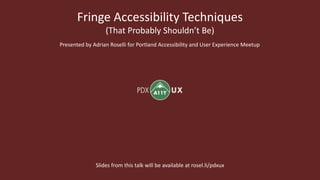
Fringe Accessibility — Portland UX
- 1. Fringe Accessibility Techniques (That Probably Shouldn’t Be) Presented by Adrian Roselli for Portland Accessibility and User Experience Meetup Slides from this talk will be available at rosel.li/pdxux
- 2. • I’ve written some stuff, • Member of W3C, • Building for the web since 1993, • Learn more at AdrianRoselli.com, • Avoid on Twitter @aardrian. About Adrian Roselli
- 3. What We’ll Cover • Common(?) Techniques • The (not really) Fringe • Key Takeaways Work with me, people.
- 4. Common(?) Techniques 1 of 3 sections.
- 5. Common(?) Techniques • Click on field labels Make sure the corresponding field gets focus.
- 6. Common(?) Techniques • Click on field labels • Unplug your mouse Make sure you can still use the page / application.
- 7. Common(?) Techniques • Click on field labels • Unplug your mouse • Turn off images Make sure no important content has disappeared.
- 8. Common(?) Techniques • Click on field labels • Unplug your mouse • Turn off images • Turn off CSS Make sure the page still makes sense.
- 9. Common(?) Techniques • Click on field labels • Unplug your mouse • Turn off images • Turn off CSS • Check color contrast Make sure it’s sufficient.
- 10. Common(?) Techniques • Click on field labels • Unplug your mouse • Turn off images • Turn off CSS • Check color contrast • Consider hyperlink text Be consistent and clear, managing expectations the whole time.
- 11. The (not really) Fringe 2 of 3 sections.
- 14. Use Link Underlines • You are not Google: • Users know Google’s layout, • Users probably don’t visit your site daily. • Relying on color alone will not suffice (WCAG 1.4.1 [A], 1.4.3 [AA]), • Necessary contrast values: • 4.5:1 between text and its background for copy, • 3:1 between text and its background for larger text, • 3:1 between surrounding text and a hyperlink, plus an additional visual cue (G183). http://adrianroselli.com/2014/03/i-dont-care-what-google-did-just-keep.html http://adrianroselli.com/2016/06/on-link-underlines.html
- 16. Use :focus Styles • Particularly if you removed link underlines, • Everywhere you have :hover, add :focus, • Look for :focus{outline:none;} in libraries: • If you find it, remove it. • Easy to test with the tab key. http://adrianroselli.com/2014/06/keep-focus-outline.html
- 17. Avoid Default Focus Styles Firefox
- 18. Avoid Default Focus Styles Edge
- 19. Avoid Default Focus Styles Chrome
- 20. Avoid Default Focus Styles • Edge and Firefox use dotted lines, • WebKit browsers use blue line, • WebKit browsers do not scale the style with the page, • There is no guarantee they will be visible on all backgrounds, • Consider WCAG 2.4.7 Focus Visible. http://adrianroselli.com/2017/02/avoid-default-browser-focus-styles.html
- 21. Use <h#> Wisely
- 22. Use <h#> Wisely • Use only one <h1> per page, • Don’t skip heading levels, • Use appropriate nesting, • There is no Document Outline Algorithm: • Don’t use <h1> within every new <section> nor <article>, • Multiple <h1>s will not help your SEO. http://adrianroselli.com/2013/12/the-truth-about-truth-about-multiple-h1.html http://adrianroselli.com/2016/08/there-is-no-document-outline-algorithm.html
- 23. Use Only One <main> per Page Modified version of Hixie’s image at https://github.com/whatwg/html/issues/100#issuecomment-138620240
- 24. Use Only One <main> per Page • <main> maps directly to role="main", • AT users expect one main content block, may miss subsequent <main>s, • AT doesn’t expose that there are multiples, • Can erode trust in landmark navigation. http://adrianroselli.com/2015/09/use-only-one-main-on-a-page.html
- 25. Don’t Use tabindex > 0 https://www.digitalgov.gov/2014/11/17/user-experience-impossible-the-line-between-accessibility-and-usability/
- 26. Don’t Use tabindex > 0 https://www.digitalgov.gov/2014/11/17/user-experience-impossible-the-line-between-accessibility-and-usability/
- 27. Don’t Use tabindex > 0 • tabindex="-1" • Use to set focus with script, • Does not put it in tab order of page. • tabindex="0" • Allows user to set focus (e.g.: via keyboard), • Puts in tab order of page (based on DOM). • tabindex="1" (or greater) • Do not do this, • Messes with natural tab order. http://adrianroselli.com/2014/11/dont-use-tabindex-greater-than-0.html
- 29. Maybe Use tabindex=0 • Do you have scrolling content boxes? • Keyboard users probably cannot access it. • Do you have content that expands on hover? • Keyboard users probably cannot access it. • A technique (for large, important blocks): • <div role="region" aria-label="[if appropriate]"|aria- labelledby="[if appropriate]" tabindex="0"> http://adrianroselli.com/2016/02/keyboard-and-overflow.html
- 30. <button>, <input>, or <a> http://adrianroselli.com/2016/01/links-buttons-submits-and-divs-oh-hell.html
- 31. <button>, <input>, or <a> http://adrianroselli.com/2016/01/links-buttons-submits-and-divs-oh-hell.html
- 32. <button>, <input>, or <a> • Don’t use a <div> nor <span>. • Does the control take me to another URL? • Use an <a href>. • Note: does not fire on space-bar. • Does the control change something on the current page? • Use a <button>. • Does the control submit form fields? • Use an <input type="submit"> or <button type="submit">. http://adrianroselli.com/2016/01/links-buttons-submits-and-divs-oh-hell.html
- 33. Be Wary of Nesting Roles
- 34. Be Wary of Nesting Roles
- 35. Be Wary of Nesting Roles • Just as you do not put <a href> in <button>, • Do not nest an interactive control in another, • Pay attention to polyfills, libraries that turn <div>s into buttons via ARIA, • Or ones that use tabindex. http://adrianroselli.com/2016/12/be-wary-of-nesting-roles.html
- 36. Set lang Attribute on <html> http://codepen.io/aardrian/pen/rOGYNL
- 37. Set lang Attribute on <html> http://codepen.io/aardrian/pen/rOGYNL
- 38. Set lang Attribute on <html> • VoiceOver uses to auto-switch voices, • VoiceOver uses appropriate accenting, • JAWS loads correct phonetic engine / phonologic dictionary, • NVDA matches VoiceOver and JAWS, • Use the correct lang value: • Sub-tags are ok, • Avoid private-use: en-GB-x-hixie http://adrianroselli.com/2015/01/on-use-of-lang-attribute.html
- 39. Don’t Disable Zoom http://codepen.io/aardrian/full/dYNJOV http://codepen.io/aardrian/full/ojBpjw
- 40. Don’t Disable Zoom • Allow users on mobile to zoom in, • Look in <meta name="viewport"> for this: • minimum-scale=1.0 • maximum-scale=1.0 • user-scalable=no • Look in @-ms-viewport {} for this: • zoom:1.0 • Grab your boss/client, shout “Enhance!” http://adrianroselli.com/2015/10/dont-disable-zoom.html
- 42. Use Captions/Subtitles • Everybody uses them: • Working in public, in bed, at home, • Surfing in public, in bed, at work. • Should include audio descriptions, • Should include speaker identification, • Review auto-captions (“craptions”): • NoMoreCraptions.com http://adrianroselli.com/2013/11/captions-in-everyday-use.html
- 43. Use Captions/Subtitles • Do video/audio clips have text alternatives? • Are links to closed-captions or transcripts built into the player or separate text links? • Is there an audio description available? • Tools: • Media Access Australia YouTube captioning tutorial, Vimeo captioning tutorial, • Tiffany Brown’s WebVTT tutorial, • DIY Resources for Closed Captioning and Transcription from 3 Play Media. http://webaim.org/techniques/captions/
- 44. Test in Windows High Contrast Mode http://buffalosoccerclub.org/About
- 45. Test in Windows High Contrast Mode • It removes CSS background images, • This has changed in Edge 14 / Win10 Anniv. Update, • about:flags > Render backgrounds in high contrast • Colors defined in your CSS are overridden, • To activate: • Left ALT + left SHIFT + PRINT SCREEN • Media queries: • -ms-high-contrast: active • -ms-high-contrast: black-on-white • -ms-high-contrast: white-on-black http://adrianroselli.com/2012/08/css-background-images-high-contrast-mode.html
- 47. Avoid Infinite Scroll • Makes it impossible to access some content: • Footer, • Sidebar links. • Destroys the back button, • Makes it impossible to share a URL to specific “page” of results, • Makes it impossible to jump ahead several “pages” of results, • Can overwhelm AT users, less powerful devices. http://adrianroselli.com/2014/05/so-you-think-you-built-good-infinite.html http://adrianroselli.com/2015/05/for-infinite-scroll-bounce-rate-is.html
- 48. Reconsider Typefaces for Dyslexia http://opendyslexic.org/try-it/
- 49. Reconsider Typefaces for Dyslexia • Use good typography rules: • Avoid justified text, • Use generous line spacing / leading, • Use generous letter spacing, • Avoid italics, • Generally use sans serif faces, • Use larger text, • Use good contrast, • Use clear, concise writing. http://adrianroselli.com/2015/03/typefaces-for-dyslexia.html
- 51. Use On-Page Descriptions • Not just for longdesc or aria-describedat, but any long description technique, • Use an in-page anchor, • Don’t link to another page without reason: • Consider burden of loading a new page, • Consider burden of re-loading original page. • Based on results of latest WebAIM screen reader survey results. http://adrianroselli.com/2015/09/use-on-page-image-descriptions.html
- 52. Not All Screen Reader Users… http://adrianroselli.com/2017/02/not-all-screen-reader-users-are-blind.html
- 53. Not All Screen Reader Users… http://adrianroselli.com/2017/02/not-all-screen-reader-users-are-blind.html • 2015 WebAIM survey, 64% identified as blind: • Low vision users, • Users with cognitive impairments. • Risks: • Oddly hidden content, • Broken source order, • Element mis-use, • Tabindex mis-use, • Third-party add-ons.
- 55. Source Order Matters • CSS techniques allow visual order to break from DOM order: • Floats, • Absolute positioning, • Flexbox (see 5.4.1 of ED for a11y note), • Grid (read Rachel Andrew on subgrid). • WCAG 1.3.2 and 2.4.3 describe meaningful sequence and tab order matching visual flow, • Different behavior among different browsers. http://adrianroselli.com/2015/09/source-order-matters.html http://200ok.nl/a11y-flexbox/
- 57. • The following override native semantics in the browser: – display: block – display: inline – display: grid – display: flex – display: contents • Nothing in the HTML / CSS specifications mandates this, • Does not work in reverse: – display: table – display: table-cell Beware Display Properties
- 58. ARIA Table Roles
- 59. ARIA Table Roles • You can use ARIA to re-insert the lost semantics: – <table role="table"> – <thead|tbody|tfoot role="rowgroup"> – <tr role="row"> – <td role="cell"> – <th scope="col" role="columnheader"> – <th scope="row" role="rowheader"> • Cannot address re-ordered content, • Cannot address hidden content.
- 60. Why display: contents Is More Dangerous
- 61. Why display: contents Is More Dangerous • Yanks an element from the accessibility tree, • You cannot add it back to the accessibility tree with ARIA, – You can give it an accessible name and properties, – But these are not passed to screen readers, • Browsers do not hand the information off, • If used as a poor-dev’s CSS reset: – Will hide elements from assistive technology, – Will hide semantics from assistive technology.
- 62. Try Not to Tweet Pictures of Text https://twitter.com/jmspool/status/546303256990076929 https://twitter.com/lukew/status/541986091960528896 https://twitter.com/altonbrown/status/653030164985708544
- 63. Try Not to Tweet Pictures of Text https://twitter.com/aardrian/status/733023365729005568
- 64. Try Not to Tweet Pictures of Text • Twitter has finally added alternative text, • Must be using iOS/Android app, full web site, some third-party apps (Easy Chirp), • Maybe also make your own: • Reply to own tweet with alternative text, • Link to a tweet and provide alternative text, • Link to long-form alternative text. http://adrianroselli.com/2016/03/twitter-has-alt-text-with-some-caveats.html
- 66. Share a11y Experiences • We’re all trying to do what we can, • Don’t attack those who don’t know what they don’t know, • Someone may find something you never considered, • You may get feedback on something you never considered. http://adrianroselli.com/2015/07/lets-share-more-accessibility-experiences.html
- 67. Key Takeaways 3 of 3 sections.
- 68. ≠ Checklist • Accessibility is not a checklist. No matter how pretty that checklist looks now how many items you get to check.
- 69. Stairamp Dean Bouchard on Flickrhttp://incl.ca/the-problems-with-ramps-blended-into-stairs/
- 70. = Process • Accessibility is not a checklist. • Accessibility is an ongoing process. You know, kinda like all software.
- 71. Snowtreeramp Nicolas Steenhouthttps://twitter.com/vavroom/status/571092086365261824 “Wheelchair ramp at pharmacy not only hasn’t been cleared of snow but has 2 potted trees to ensure nobody can pass.”
- 72. Net Magazine, September 2016 400 Word Recap
- 73. Fringe Accessibility Techniques (That Probably Shouldn’t Be) Presented by Adrian Roselli for Portland Accessibility and User Experience Meetup Slides from this talk will be available at rosel.li/pdxux
Notas del editor
- CSS as implemented in browsers today can remove semantics, Conversely, you can not add it back with CSS
- Using NVDA with Firefox Hit T to get to the table Using Ctrl + Alt + arrow keys to navigate the table Announces column headings as I change columns Tells me when at the edge
