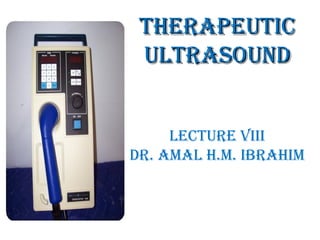
9 ultrasound part i (2)
- 1. TherapeuTic ulTrasound lecTure Viii dr. amal h.m. ibrahim
- 2. Objectives • By the end of this lecture, you should be able to do the following: 1. Define what is Ultrasound? 2. Describe what does it do? 3. List the frequency of US. 4. Describe the propagation of US 5. Give a brief description of US production. 6. Know the US generators. 7. Give a brief explanation of physical phenomenon of US.
- 3. Introduction Therapeutic ultrasound (US) is one of the most common physical agents used in rehabilitation. Ultrasound is a mechanical not electric energy. Deep penetrating modality. Capable of producing changes through both thermal and mechanical mechanisms. Uses acoustical energy. Depending on the frequency it can be used for diagnostic imaging, tissue healing or tissue destruction
- 4. Introduction Ultrasound is a form of acoustic vibration propagated in the form of longitudinal waves consisting of areas of compression and rarefaction at frequencies too high and cannot be heard by human ears.
- 5. Longitudinal vs. Transverse Waves • Longitudinal waves • molecular displacement is along direction in which waves travel (bungee cord) – Compression – regions of high molecular density (molecules in high pressure areas compress) – Rarefraction – regions of low molecular density (molecules in low pressure areas expand) • Transverse waves – molecular displacement in direction perpendicular to wave (guitar string)
- 8. Longitudinal Waves In a longitudinal wave the particle displacement is parallel to the direction of wave propagation. The animation below shows a one-dimensional longitudinal plane wave propagating down a tube. The particles do not move down the tube with the wave; they simply oscillate back and forth about their individual equilibrium positions. Pick a single particle and watch its motion. The wave is seen as the motion of the compressed region (ie, it is a pressure wave), which moves from left to right.
- 9. Transverse Waves In a transverse wave the particle displacement is perpendicular to the direction of wave propagation. The animation below shows a one-dimensional transverse plane wave propagating from left to right. The particles do not move along with the wave; they simply oscillate up and down about their individual equilibrium positions as the wave passes by. Pick a single particle and watch its motion.
- 10. Water Waves Water waves are an example of waves that involve a combination of both longitudinal and transverse motions. As a wave travels through the waver, the particles travel in clockwise circles. The radius of the circles decreases as the depth into the water increases. The movie below shows a water wave travelling from left to right in a region where the depth of the water is greater than the wavelength of the waves. I have identified two particles in yellow to show that each particle indeed travels in a clockwise circle as the wave passes.
- 11. Introduction Particles of a material, when exposed to a sound wave will oscillate about a fixed point rather than move with the wave itself. As the energy within the second wave is passed to the material it will cause oscillation of the particles of that material. Clearly any increase in the molecular vibration in the tissue can result in heat generation, and ultrasound can be used to produce thermal changes in the tissues.
- 13. The Frequency • Human ear can hear sound waves from 16 to 20,000 Hz • Any sound above this is ultrasound • Any sound below this range is infrasound.
- 14. Frequency • Frequency: number of times an event occurs in 1 second; expressed in Hertz or pulses per second – Hertz: cycles per second – Megahertz: 1,000,000 cycles per second • In the U.S., we mainly use ultrasound frequencies of 1, 2 and 3 MHz • 1 MHz = low frequency; • 3 MHz = high frequency • ↓ frequency = ↑ depth of penetration • ↑ frequency = sound waves are absorbed in more superficial tissues (3 MHz)
- 15. The Frequency Most medical applications employ frequencies between 1MHz and 15 MHz: 1- Physiotherapy equipment has frequency 0.75MHz, 0.87MHz, 1MHz, 1.5MHz, 3MHz. Most frequently used are 1 MHz and 3 MHz 2- Diagnostic equipment has frequency between 1MHz and 10MHz. 3- Surgical equipment has frequency ý between 1MHz and 5MHz.
- 16. Seeing With Sound http://www.3d-4d-ultrasounds.com/images/gallery/before-after.jpg http://www.genesisobgynonline.com/ultra08.jpg http://www.dximaging.com/images/ultras10.jpg http://www.nsbri.org/NewsPublicOut/Photos/20051102b.jpg Background Image: http://krohnert.org/gallery/d/6382-2/ultrasound-20-weeks.jpg
- 17. Velocity • Velocity = Frequency x Wave length. • The speed of sound wave is directly related to the density (↑ velocity = ↑ density) • Denser & more rigid materials have a higher velocity of transmission • At 1 MHz, sound travels through soft tissue @ 1540 m/sec and 4000 m/sec through compact bone
- 18. Propagation and speed of ultrasound waves • The human body processes a characteristic resistance against the propagation of ultrasound. Each tissue in the body has a characteristic impedance (Z). • It is directly proportional to the velocity of propagation (V) and the density (P) of the tissue.
- 19. Production of uS • The brothers, Pierre and Jacques Curie, discovered that when a quartz crystal is stressed, a potential difference is produced across its faces. This is called piezoelectric effect. In 1917 Langevin discovered that by vibrating a quartz crystal with a high frequency alternating current ultrasound could be produced.
- 20. Production of uS • Piezoelectric effect: is the ability of some materials (notably crystals and certain ceramics) to generate an electric potential in response to applied mechanical stress. When crystals are deformed (compressed), they produce small electric charges. The electropiezo effect (reverse of piezoelectric effect) occurs when an electrical current passed through a crystal causes the crystal expand or contract. • Using the electropiezo effect, ultrasound units produce high frequency waves by passing an alternating current through a piezoelectric crystal. The higher the current's frequency, the higher the frequency of the ultrasonic output.
- 21. the ultraSonic generator The transducer or treatment head is a crystal inserted between two electrodes. The crystal translates the electrical oscillations directly into mechanical vibrations which pass through a metal cap into the body through the coupling medium
- 22. the ultraSonic generator • • • • • • For therapeutic purposes the applicator should have a radiating surface which is slightly smaller than the total applicator surface. This makes it easier to maintain full contact between the head and the treatment area. When the machine is switched on the frequency energy applied to the crystal is increased to the required level. The average ultrasonic intensity is expressed in watts per square centimeter (w.cm²). It is obtained by measuring the total output of the applicator (power), and then dividing it by the size of the radiating surface of the applicator (area). Large applicators are preferable.
- 23. The ulTrasonic generaTor • As air is not dense enough to transmit ultrasonic energy, a transmission medium is required to allow the energy to pass from the sound head to the tissues. • Sound waves cannot exit transducer when no medium is present. Operating the ultrasound unit when its head is not in contact with a transmission medium can damage its transducer. • Many units have sensors that can detect when there is insufficient coupling and automatically shut down the generator.
- 24. The ulTrasonic generaTor • Once in the body’s tissues, the sound waves cause the molecules to vibrate, creating various thermal and mechanical effects. As the ultrasonic energy passes through the tissue layers and meets different densities, its energy attenuates. • Ultrasound passes through water-rich tissues and preferentially heats those tissues that have a high collagen content.
- 25. soMe PhYsical PhenoMena oF ulTrasounD • Reflection When ultrasound passes from one medium to another it is important to know the acoustic impedance (Z) of each medium. • Reflection – occurs when the wave can’t pass through the next density • If there is an acoustic mismatch between the two media a certain amount of reflection will occur at the interface between the media. • If the two media have the same characteristic acoustic impedance there will be no reflection
- 26. soMe PhYsical PhenoMena oF ulTrasounD Bone periosteum interface • • As periosteum and bone tissue have different acoustic impedance, about 70% of the energy is reflected,and the balance (30%) is absorbed by the bone. The total load on the periosteum is equal to the total incident power plus the reflected power. This causes shear waves to occur around the periosteum. The particles of both media oscillate at right angles to the direction of propagation and, as the wavelength is different in each medium, the particles move in different directions and cause a shear stress at the boundary.
- 27. soMe PhYsical PhenoMena oF ulTrasounD Bone periosteum interface • This is called a shear stress wave, and is rapidly absorbed at the periosteum. The periosteum is avascular, and no cooling effect occurs, so it quickly heats up and causes a periosteal pain. The patient will soon complain of the heating sensation, because the periosteum is temperature-sensitive
- 28. soMe PhYsical PhenoMena oF ulTrasounD Tissue-air interface • Reflection also occurs at tissue-air interface. • Here air acts as a reflector, and the ultrasound beam is reflected back to the surface of the tissue area being treated. Excessive heating will occur, causing a heating pain in the skin. • This can occur if ultrasound is given to a thin area such as the palm of the hand.
- 29. soMe PhYsical PhenoMena oF ulTrasounD Transducer head-skin interface with an air pocket • If the metal of the ultrasound head and the tissue are not completely intact with another and there is a small air pocket, reflection in the transducer head will cause excessive heating of the head and the skin lead to danger of burn
- 30. soMe PhYsical PhenoMena oF ulTrasounD Refraction When the angle of the incidence is 15 degree, refraction of a beam is 90 degree and will run parallel to the interface. Refraction is deviation that means ultrasonic energy invades the tissue at one angle and continues at a different angle (angle of refraction). Only for angles of incidence of less than 15 degree will any energy pass into the tissue refraction occurs particularly where tendon join bone and lead to concentration of energy
- 31. Transmission of Ultrasound • For ultrasound to be an effective agent, the US wave must be transmitted from the unit to the tissue via a conducting medium. • The most common transmission mediums include US gel, mineral oil, lotions, gel pads, and water. Ultrasound gels and pads appear to be the best conducting mediums.
- 32. Transmission of Ultrasound . Ultrasound treatments conducted when the target tissue is immersed in water are often used for areas with irregular surfaces where it is difficult to maintain contact on the treatment area. However, immersed ultrasound is not as effective as ultrasound applied directly to the tissue via gel
- 33. Transmission of Ultrasound • • Another consideration with ultrasound is the type of tissue being treated, or what tissue the US must travel through to reach the target. Ultrasound energy is absorbed at different rates by different tissues and this is related to both the water and protein content of the tissue. Skin and adipose tissue absorb less acoustic energy than muscle, tendon, and ligament. Nerve tissue and bone absorb the greatest amount of US energy. Therefore, you should consider not only the depth of the tissue to be treated, but also the type of tissue when determining treatment parameters
- 34. Attenuation • Decrease in a wave’s intensity resulting from absorption, reflection, & refraction – ↑ as the frequency of US is ↑ because of molecular friction the waves must overcome in order to pass through tissues • US penetrates through tissue high in water content & is absorbed in dense tissues high in protein • • • ↑ Absorption = ↑ Frequency (3 MHz) , and ↑ Penetration = ↓ Absorption (1 MHz) , so ↑ Penetration = ↓ Frequency + ↓ Absorption (1 MHz) • • Tissues ↑ water content = low absorption rate (fat) Tissues ↑ protein content = high absorption rate (peripheral nerve, bone) – Muscle is in between both
- 35. Transmission of Ultrasound • Attenuation: is the progressive loss of the acoustic power as ultrasonic travels through a medium. The amount of attenuation varies from tissue to tissue. Attenuation is linear and inversely proportional to the frequency. If the frequency is changed from 1MHz to 3MHz the attenuation in muscle changes from 2% to 6% per millimeter. • For a frequency of 3MHz, attenuation is 50% at 25 millimeter, while at 0.75MHz the attenuation is 50% at 90 millimeter
- 36. Transmission of Ultrasound • Absorption of ultrasound: it is generally accepted that absorption of ultrasound energy takes place at molecular level, the proteins are the major absorbers. The protein in nerve is sensitive to ultrasound. Muscles absorb twice as much as fat. The viscosity of the medium opposes the particle motion, and so absorption of energy occurs. Absorption of ultrasonic energy depends on the following • 1- Acoustic impedance of the tissue. • 2- Propagation velocity of sound. • 3- Density of tissue. • 4- Frequency of ultrasound
- 37. Transmission of Ultrasound 5- Protein content. 6- Fat and water content. 7- Angle of incidence of acoustic energy. 8- Viscosity of fluid. 9- Reflection. 10- Refraction. 11- Shear waves.
- 38. Pulsed Ultrasound • Most ultrasound generator gives pulsed ultrasound of 2 ms (2 thousands of second) pulses. The ratio of pulse time to the off time is variable from 1:1 to 1:4 modes, or as the duty cycle, which is the ratio of the pulse time to the total time of pulse and pulse interval represented as a percentage
- 39. Pulsed Ultrasound • If pulsed ultrasound is applied at a mark : space ratio of 1:1 the amount of introduced energy is one-half of that introduced by continuous ultrasound applied for the same period of time and the same intensity.
- 40. Pulsed Ultrasound • So the therapist can apply pulsed ultrasound with the same intensity but with double time of treatment or double the intensity with the same time of application to produce the same amount of ultrasound energy.
- 41. Pulsed Ultrasound •Yet the effect is not the same as continuous ultrasound because with pulsed ultrasound there is time for the heat to be dissipated by conduction in the tissues and in the circulating blood. The pulsed ultrasound is safety because the average heating is reduced.
- 42. Effect of Pulsed Ultrasound 1- Increase rates of ion diffusion across cell membrane due to increase particle movement on the either side of the membrane. 2- Increase motion of the phospholipids and proteins that form the membrane.
- 43. Questions??????
Notas del editor
- To insert this slide into your presentation Save this template as a presentation (.ppt file) on your computer. Open the presentation that will contain the image slide. On the Slides tab, place your insertion point after the slide that will precede the image slide. (Make sure you don't select a slide. Your insertion point should be between the slides.) On the Insert menu, click Slides from Files. In the Slide Finder dialog box, click the Find Presentation tab. Click Browse, locate and select the presentation that contains the image slide, and then click Open. In the Slides from Files dialog box, select the image slide. Select the Keep source formatting check box. If you do not select this check box, the copied slide will inherit the design of the slide that precedes it in the presentation. Click Insert. Click Close.
- To insert this slide into your presentation Save this template as a presentation (.ppt file) on your computer. Open the presentation that will contain the image slide. On the Slides tab, place your insertion point after the slide that will precede the image slide. (Make sure you don't select a slide. Your insertion point should be between the slides.) On the Insert menu, click Slides from Files. In the Slide Finder dialog box, click the Find Presentation tab. Click Browse, locate and select the presentation that contains the image slide, and then click Open. In the Slides from Files dialog box, select the image slide. Select the Keep source formatting check box. If you do not select this check box, the copied slide will inherit the design of the slide that precedes it in the presentation. Click Insert. Click Close.
- To insert this slide into your presentation Save this template as a presentation (.ppt file) on your computer. Open the presentation that will contain the image slide. On the Slides tab, place your insertion point after the slide that will precede the image slide. (Make sure you don't select a slide. Your insertion point should be between the slides.) On the Insert menu, click Slides from Files. In the Slide Finder dialog box, click the Find Presentation tab. Click Browse, locate and select the presentation that contains the image slide, and then click Open. In the Slides from Files dialog box, select the image slide. Select the Keep source formatting check box. If you do not select this check box, the copied slide will inherit the design of the slide that precedes it in the presentation. Click Insert. Click Close.
- To insert this slide into your presentation Save this template as a presentation (.ppt file) on your computer. Open the presentation that will contain the image slide. On the Slides tab, place your insertion point after the slide that will precede the image slide. (Make sure you don't select a slide. Your insertion point should be between the slides.) On the Insert menu, click Slides from Files. In the Slide Finder dialog box, click the Find Presentation tab. Click Browse, locate and select the presentation that contains the image slide, and then click Open. In the Slides from Files dialog box, select the image slide. Select the Keep source formatting check box. If you do not select this check box, the copied slide will inherit the design of the slide that precedes it in the presentation. Click Insert. Click Close.
- To insert this slide into your presentation Save this template as a presentation (.ppt file) on your computer. Open the presentation that will contain the image slide. On the Slides tab, place your insertion point after the slide that will precede the image slide. (Make sure you don't select a slide. Your insertion point should be between the slides.) On the Insert menu, click Slides from Files. In the Slide Finder dialog box, click the Find Presentation tab. Click Browse, locate and select the presentation that contains the image slide, and then click Open. In the Slides from Files dialog box, select the image slide. Select the Keep source formatting check box. If you do not select this check box, the copied slide will inherit the design of the slide that precedes it in the presentation. Click Insert. Click Close.
- To insert this slide into your presentation Save this template as a presentation (.ppt file) on your computer. Open the presentation that will contain the image slide. On the Slides tab, place your insertion point after the slide that will precede the image slide. (Make sure you don't select a slide. Your insertion point should be between the slides.) On the Insert menu, click Slides from Files. In the Slide Finder dialog box, click the Find Presentation tab. Click Browse, locate and select the presentation that contains the image slide, and then click Open. In the Slides from Files dialog box, select the image slide. Select the Keep source formatting check box. If you do not select this check box, the copied slide will inherit the design of the slide that precedes it in the presentation. Click Insert. Click Close.
- To insert this slide into your presentation Save this template as a presentation (.ppt file) on your computer. Open the presentation that will contain the image slide. On the Slides tab, place your insertion point after the slide that will precede the image slide. (Make sure you don't select a slide. Your insertion point should be between the slides.) On the Insert menu, click Slides from Files. In the Slide Finder dialog box, click the Find Presentation tab. Click Browse, locate and select the presentation that contains the image slide, and then click Open. In the Slides from Files dialog box, select the image slide. Select the Keep source formatting check box. If you do not select this check box, the copied slide will inherit the design of the slide that precedes it in the presentation. Click Insert. Click Close.
- To insert this slide into your presentation Save this template as a presentation (.ppt file) on your computer. Open the presentation that will contain the image slide. On the Slides tab, place your insertion point after the slide that will precede the image slide. (Make sure you don't select a slide. Your insertion point should be between the slides.) On the Insert menu, click Slides from Files. In the Slide Finder dialog box, click the Find Presentation tab. Click Browse, locate and select the presentation that contains the image slide, and then click Open. In the Slides from Files dialog box, select the image slide. Select the Keep source formatting check box. If you do not select this check box, the copied slide will inherit the design of the slide that precedes it in the presentation. Click Insert. Click Close.
- To insert this slide into your presentation Save this template as a presentation (.ppt file) on your computer. Open the presentation that will contain the image slide. On the Slides tab, place your insertion point after the slide that will precede the image slide. (Make sure you don't select a slide. Your insertion point should be between the slides.) On the Insert menu, click Slides from Files. In the Slide Finder dialog box, click the Find Presentation tab. Click Browse, locate and select the presentation that contains the image slide, and then click Open. In the Slides from Files dialog box, select the image slide. Select the Keep source formatting check box. If you do not select this check box, the copied slide will inherit the design of the slide that precedes it in the presentation. Click Insert. Click Close.
- To insert this slide into your presentation Save this template as a presentation (.ppt file) on your computer. Open the presentation that will contain the image slide. On the Slides tab, place your insertion point after the slide that will precede the image slide. (Make sure you don't select a slide. Your insertion point should be between the slides.) On the Insert menu, click Slides from Files. In the Slide Finder dialog box, click the Find Presentation tab. Click Browse, locate and select the presentation that contains the image slide, and then click Open. In the Slides from Files dialog box, select the image slide. Select the Keep source formatting check box. If you do not select this check box, the copied slide will inherit the design of the slide that precedes it in the presentation. Click Insert. Click Close.
- To insert this slide into your presentation Save this template as a presentation (.ppt file) on your computer. Open the presentation that will contain the image slide. On the Slides tab, place your insertion point after the slide that will precede the image slide. (Make sure you don't select a slide. Your insertion point should be between the slides.) On the Insert menu, click Slides from Files. In the Slide Finder dialog box, click the Find Presentation tab. Click Browse, locate and select the presentation that contains the image slide, and then click Open. In the Slides from Files dialog box, select the image slide. Select the Keep source formatting check box. If you do not select this check box, the copied slide will inherit the design of the slide that precedes it in the presentation. Click Insert. Click Close.
- To insert this slide into your presentation Save this template as a presentation (.ppt file) on your computer. Open the presentation that will contain the image slide. On the Slides tab, place your insertion point after the slide that will precede the image slide. (Make sure you don't select a slide. Your insertion point should be between the slides.) On the Insert menu, click Slides from Files. In the Slide Finder dialog box, click the Find Presentation tab. Click Browse, locate and select the presentation that contains the image slide, and then click Open. In the Slides from Files dialog box, select the image slide. Select the Keep source formatting check box. If you do not select this check box, the copied slide will inherit the design of the slide that precedes it in the presentation. Click Insert. Click Close.
- To insert this slide into your presentation Save this template as a presentation (.ppt file) on your computer. Open the presentation that will contain the image slide. On the Slides tab, place your insertion point after the slide that will precede the image slide. (Make sure you don't select a slide. Your insertion point should be between the slides.) On the Insert menu, click Slides from Files. In the Slide Finder dialog box, click the Find Presentation tab. Click Browse, locate and select the presentation that contains the image slide, and then click Open. In the Slides from Files dialog box, select the image slide. Select the Keep source formatting check box. If you do not select this check box, the copied slide will inherit the design of the slide that precedes it in the presentation. Click Insert. Click Close.
- To insert this slide into your presentation Save this template as a presentation (.ppt file) on your computer. Open the presentation that will contain the image slide. On the Slides tab, place your insertion point after the slide that will precede the image slide. (Make sure you don't select a slide. Your insertion point should be between the slides.) On the Insert menu, click Slides from Files. In the Slide Finder dialog box, click the Find Presentation tab. Click Browse, locate and select the presentation that contains the image slide, and then click Open. In the Slides from Files dialog box, select the image slide. Select the Keep source formatting check box. If you do not select this check box, the copied slide will inherit the design of the slide that precedes it in the presentation. Click Insert. Click Close.
- To insert this slide into your presentation Save this template as a presentation (.ppt file) on your computer. Open the presentation that will contain the image slide. On the Slides tab, place your insertion point after the slide that will precede the image slide. (Make sure you don't select a slide. Your insertion point should be between the slides.) On the Insert menu, click Slides from Files. In the Slide Finder dialog box, click the Find Presentation tab. Click Browse, locate and select the presentation that contains the image slide, and then click Open. In the Slides from Files dialog box, select the image slide. Select the Keep source formatting check box. If you do not select this check box, the copied slide will inherit the design of the slide that precedes it in the presentation. Click Insert. Click Close.
- To insert this slide into your presentation Save this template as a presentation (.ppt file) on your computer. Open the presentation that will contain the image slide. On the Slides tab, place your insertion point after the slide that will precede the image slide. (Make sure you don't select a slide. Your insertion point should be between the slides.) On the Insert menu, click Slides from Files. In the Slide Finder dialog box, click the Find Presentation tab. Click Browse, locate and select the presentation that contains the image slide, and then click Open. In the Slides from Files dialog box, select the image slide. Select the Keep source formatting check box. If you do not select this check box, the copied slide will inherit the design of the slide that precedes it in the presentation. Click Insert. Click Close.
- To insert this slide into your presentation Save this template as a presentation (.ppt file) on your computer. Open the presentation that will contain the image slide. On the Slides tab, place your insertion point after the slide that will precede the image slide. (Make sure you don't select a slide. Your insertion point should be between the slides.) On the Insert menu, click Slides from Files. In the Slide Finder dialog box, click the Find Presentation tab. Click Browse, locate and select the presentation that contains the image slide, and then click Open. In the Slides from Files dialog box, select the image slide. Select the Keep source formatting check box. If you do not select this check box, the copied slide will inherit the design of the slide that precedes it in the presentation. Click Insert. Click Close.
- To insert this slide into your presentation Save this template as a presentation (.ppt file) on your computer. Open the presentation that will contain the image slide. On the Slides tab, place your insertion point after the slide that will precede the image slide. (Make sure you don't select a slide. Your insertion point should be between the slides.) On the Insert menu, click Slides from Files. In the Slide Finder dialog box, click the Find Presentation tab. Click Browse, locate and select the presentation that contains the image slide, and then click Open. In the Slides from Files dialog box, select the image slide. Select the Keep source formatting check box. If you do not select this check box, the copied slide will inherit the design of the slide that precedes it in the presentation. Click Insert. Click Close.
- To insert this slide into your presentation Save this template as a presentation (.ppt file) on your computer. Open the presentation that will contain the image slide. On the Slides tab, place your insertion point after the slide that will precede the image slide. (Make sure you don't select a slide. Your insertion point should be between the slides.) On the Insert menu, click Slides from Files. In the Slide Finder dialog box, click the Find Presentation tab. Click Browse, locate and select the presentation that contains the image slide, and then click Open. In the Slides from Files dialog box, select the image slide. Select the Keep source formatting check box. If you do not select this check box, the copied slide will inherit the design of the slide that precedes it in the presentation. Click Insert. Click Close.
- To insert this slide into your presentation Save this template as a presentation (.ppt file) on your computer. Open the presentation that will contain the image slide. On the Slides tab, place your insertion point after the slide that will precede the image slide. (Make sure you don't select a slide. Your insertion point should be between the slides.) On the Insert menu, click Slides from Files. In the Slide Finder dialog box, click the Find Presentation tab. Click Browse, locate and select the presentation that contains the image slide, and then click Open. In the Slides from Files dialog box, select the image slide. Select the Keep source formatting check box. If you do not select this check box, the copied slide will inherit the design of the slide that precedes it in the presentation. Click Insert. Click Close.
- To insert this slide into your presentation Save this template as a presentation (.ppt file) on your computer. Open the presentation that will contain the image slide. On the Slides tab, place your insertion point after the slide that will precede the image slide. (Make sure you don't select a slide. Your insertion point should be between the slides.) On the Insert menu, click Slides from Files. In the Slide Finder dialog box, click the Find Presentation tab. Click Browse, locate and select the presentation that contains the image slide, and then click Open. In the Slides from Files dialog box, select the image slide. Select the Keep source formatting check box. If you do not select this check box, the copied slide will inherit the design of the slide that precedes it in the presentation. Click Insert. Click Close.
- To insert this slide into your presentation Save this template as a presentation (.ppt file) on your computer. Open the presentation that will contain the image slide. On the Slides tab, place your insertion point after the slide that will precede the image slide. (Make sure you don't select a slide. Your insertion point should be between the slides.) On the Insert menu, click Slides from Files. In the Slide Finder dialog box, click the Find Presentation tab. Click Browse, locate and select the presentation that contains the image slide, and then click Open. In the Slides from Files dialog box, select the image slide. Select the Keep source formatting check box. If you do not select this check box, the copied slide will inherit the design of the slide that precedes it in the presentation. Click Insert. Click Close.
- To insert this slide into your presentation Save this template as a presentation (.ppt file) on your computer. Open the presentation that will contain the image slide. On the Slides tab, place your insertion point after the slide that will precede the image slide. (Make sure you don't select a slide. Your insertion point should be between the slides.) On the Insert menu, click Slides from Files. In the Slide Finder dialog box, click the Find Presentation tab. Click Browse, locate and select the presentation that contains the image slide, and then click Open. In the Slides from Files dialog box, select the image slide. Select the Keep source formatting check box. If you do not select this check box, the copied slide will inherit the design of the slide that precedes it in the presentation. Click Insert. Click Close.
- To insert this slide into your presentation Save this template as a presentation (.ppt file) on your computer. Open the presentation that will contain the image slide. On the Slides tab, place your insertion point after the slide that will precede the image slide. (Make sure you don't select a slide. Your insertion point should be between the slides.) On the Insert menu, click Slides from Files. In the Slide Finder dialog box, click the Find Presentation tab. Click Browse, locate and select the presentation that contains the image slide, and then click Open. In the Slides from Files dialog box, select the image slide. Select the Keep source formatting check box. If you do not select this check box, the copied slide will inherit the design of the slide that precedes it in the presentation. Click Insert. Click Close.
- To insert this slide into your presentation Save this template as a presentation (.ppt file) on your computer. Open the presentation that will contain the image slide. On the Slides tab, place your insertion point after the slide that will precede the image slide. (Make sure you don't select a slide. Your insertion point should be between the slides.) On the Insert menu, click Slides from Files. In the Slide Finder dialog box, click the Find Presentation tab. Click Browse, locate and select the presentation that contains the image slide, and then click Open. In the Slides from Files dialog box, select the image slide. Select the Keep source formatting check box. If you do not select this check box, the copied slide will inherit the design of the slide that precedes it in the presentation. Click Insert. Click Close.
- To insert this slide into your presentation Save this template as a presentation (.ppt file) on your computer. Open the presentation that will contain the image slide. On the Slides tab, place your insertion point after the slide that will precede the image slide. (Make sure you don't select a slide. Your insertion point should be between the slides.) On the Insert menu, click Slides from Files. In the Slide Finder dialog box, click the Find Presentation tab. Click Browse, locate and select the presentation that contains the image slide, and then click Open. In the Slides from Files dialog box, select the image slide. Select the Keep source formatting check box. If you do not select this check box, the copied slide will inherit the design of the slide that precedes it in the presentation. Click Insert. Click Close.
- To insert this slide into your presentation Save this template as a presentation (.ppt file) on your computer. Open the presentation that will contain the image slide. On the Slides tab, place your insertion point after the slide that will precede the image slide. (Make sure you don't select a slide. Your insertion point should be between the slides.) On the Insert menu, click Slides from Files. In the Slide Finder dialog box, click the Find Presentation tab. Click Browse, locate and select the presentation that contains the image slide, and then click Open. In the Slides from Files dialog box, select the image slide. Select the Keep source formatting check box. If you do not select this check box, the copied slide will inherit the design of the slide that precedes it in the presentation. Click Insert. Click Close.
- To insert this slide into your presentation Save this template as a presentation (.ppt file) on your computer. Open the presentation that will contain the image slide. On the Slides tab, place your insertion point after the slide that will precede the image slide. (Make sure you don't select a slide. Your insertion point should be between the slides.) On the Insert menu, click Slides from Files. In the Slide Finder dialog box, click the Find Presentation tab. Click Browse, locate and select the presentation that contains the image slide, and then click Open. In the Slides from Files dialog box, select the image slide. Select the Keep source formatting check box. If you do not select this check box, the copied slide will inherit the design of the slide that precedes it in the presentation. Click Insert. Click Close.
- To insert this slide into your presentation Save this template as a presentation (.ppt file) on your computer. Open the presentation that will contain the image slide. On the Slides tab, place your insertion point after the slide that will precede the image slide. (Make sure you don't select a slide. Your insertion point should be between the slides.) On the Insert menu, click Slides from Files. In the Slide Finder dialog box, click the Find Presentation tab. Click Browse, locate and select the presentation that contains the image slide, and then click Open. In the Slides from Files dialog box, select the image slide. Select the Keep source formatting check box. If you do not select this check box, the copied slide will inherit the design of the slide that precedes it in the presentation. Click Insert. Click Close.
- To insert this slide into your presentation Save this template as a presentation (.ppt file) on your computer. Open the presentation that will contain the image slide. On the Slides tab, place your insertion point after the slide that will precede the image slide. (Make sure you don't select a slide. Your insertion point should be between the slides.) On the Insert menu, click Slides from Files. In the Slide Finder dialog box, click the Find Presentation tab. Click Browse, locate and select the presentation that contains the image slide, and then click Open. In the Slides from Files dialog box, select the image slide. Select the Keep source formatting check box. If you do not select this check box, the copied slide will inherit the design of the slide that precedes it in the presentation. Click Insert. Click Close.
