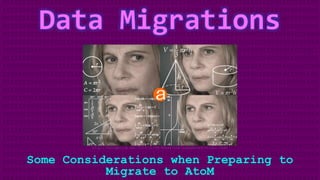
Migrate Data to AtoM
- 1. Data Migrations Some Considerations when Preparing to Migrate to AtoM http://boingboing.net/2016/11/08/heres-the-unexpected-origin.html
- 2. Overview• Assess what data will be part of the migration • Do any in-system clean up prior to export • Review AtoM data formats and available fields • Establish a crosswalk between your data and AtoM’s fields • Export your data • Perform any additional clean up as needed • Transform your data to an AtoM compatible import format • Import • Review your work • Revise and reimport if needed • Make small clean up edits in AtoM directly
- 3. Expect this to take time • Our average length for a client data migration project is around 4-6 months. Even for a simple project, there will be a lot of time needed for data clean-up, quality assurance review, and reimports. Expect to do your import more than once • It’s unlikely that everything will go perfectly on the first attempt. You’ll discover some records don’t quite match the same pattern as the rest, or one field didn’t import, etc. Don’t be discouraged, and do budget your time with this assumption in mind. Before Starting
- 4. Develop a data management plan while you migrate • How will you ensure you are not stranding data during the time of your migration? Will you freeze data entry entirely for the length? Manage your data in a spreadsheet? Run a small migration for new data at the end? Make sure everyone knows the plan. Clarify roles, deadlines, and communication channels • Ensure everyone involved knows what is expected of them throughout the project, and when. Clearly identify those responsible for key roles, and where to go for support. Before Starting
- 5. Data assessment • How many descriptions do you have? How many top-level records? • Have the records been described based on any content standards? (e.g. ISAD(G), RAD, DACS, MAD, MODS, etc.?) • Are there custom fields with data in your system? How many? Do they readily map to known standards or not? • What export formats does your system support? • Is all record data captured in the exports? • Are some descriptions “draft” or non-public? Is this information captured in the export? Questions to ask in the data assessment phase:
- 6. Data assessment • How many digital objects do you have to migrate? What types (images, text, video, etc) and formats (e.g. JPG, mp4, etc) are represented? • Are authority records maintained separately from descriptions? What about other entities? Accession records? • Is the relationship between these entities and descriptions captured in the export formats available? • Do these other record types have their own export formats? (e.g. EAC-CPF XML, SKOS XML, CSV, etc) • How are hierarchical relationships captured in the export? Questions to ask in the data assessment phase:
- 7. AtoM Data FormatsArchival descriptions • CSV, EAD 2002 XML, MODS XML Authority records • EAC-CPF XML, CSV Accessions • CSV Terms (Subjects, Places, Genres, etc.) • SKOS - many serializations supported Repository records • CSV Current as of version 2.4
- 9. AtoM CSV Templates https://wiki.accesstomemory.org/Resources/CSV_templates CSV import will be the best way to get data into AtoM - because the CSV import template is a format specific to AtoM, there is no data loss and all fields are represented. If you are able to get your data out of your legacy system and transform it into an AtoM-compatible CSV format, we recommend using this method for your migration project.
- 10. AtoM CSV Templates https://wiki.accesstomemory.org/Resources/CSV_templates In the example CSV files from v2.2 on, we have included the relevant content standard name and number in the sample data field. This means you can import the CSV template to produce a sort of “crosswalk” or key, showing you how fields in AtoM map to the column headers.
- 12. AtoM EAD 2002 XML Similarly, if you ensure all data entry fields in AtoM are filled in with related content standard names and numbers, you can now export as EAD XML to generate an EAD - ISAD(G) crosswalk from AtoM.
- 13. AtoM EAD 2002 XML Similarly, if you ensure all data entry fields in AtoM are filled in with related content standard names and numbers, you can now export as EAD XML to generate an EAD - ISAD(G) crosswalk from AtoM.
- 14. AtoM EAD 2002 XML
- 15. AtoM EAD 2002 XML EAD 2002 XML is a flexible standard with many possible valid but different implementations. For this reason, your locally generated EAD, while valid, may still not import perfectly into AtoM. This is why we prefer working with CSV imports whenever possible. We recommend running a test import of a representative sample from your source system into AtoM, and using the crosswalk method discussed above to evaluate if you will need to make changes to how your EAD XML is encoded for a successful import into AtoM.
- 16. Crosswalking Crosswalking is the process of mapping your source data fields to equivalent AtoM ones. To do so, you must understand how AtoM handles some data (such as authority records, terms, etc.) first. There will be cases where there are no 1:1 equivalencies either - you will have to make decisions about how to combine or split apart your existing data to make it work with what is available. https://commons.wikimedia.org/wiki/File:Brand_New_Crosswalk_(6223110132).jpg
- 17. Crosswalking AtoM is standards-based. This means you can focus on crosswalking to the content standard you know best. Use the guidance provided in the relevant standard to help inform your mapping. https://commons.wikimedia.org/wiki/File:Brand_New_Crosswalk_(6223110132).jpg
- 18. AtoM Entity Types A(n incomplete) list of the main entity types around which AtoM was built. https://www.accesstomemory.org/docs/latest/user-manual/overview/entity-types/
- 19. Accessions Accession records have their own CSV import format. As there is currently no international accessions standard, you will need to review the available fields in AtoM closely and determine where to map your data. Descriptions can be linked to Accessions via the accessionNumber column in the description CSV templates. We recommend importing your Accessions first, then your descriptions with the corresponding accession number, to establish links. See: • https://www.accesstomemory.org/docs/latest/user-manual/import-export/csv- import/#import-accessions-via-csv
- 20. ActorsIn AtoM, creators and name access points are maintained separately as authority records, so they can be re-used and linked to multiple descriptions. This means any creator name or name access point you import with your descriptions will create an authority record, or link to an existing match! Make sure that names are consistent in your data, and the biographical/administrative history is about the actor only - not specific to the description. See: • https://www.accesstomemory.org/docs/latest/user-manual/add-edit-content/authority- records/#authority-bioghist-access • https://www.accesstomemory.org/docs/latest/user-manual/import-export/csv-import/#on- authority-records-archival-descriptions-and-csv-imports
- 21. ActorsThe Actor data you can add to a description CSV is minimal - if you do maintain authority records, then you may want to import them separately via AtoM’s authority record CSV templates. There are 3 actor CSV templates - the main actors template, 1 to supplement relationship data (between actors and/or resources) and 1 to supplement alternative forms of name. We recommend importing authority records before descriptions, so you can link them on description import. See: • https://www.accesstomemory.org/docs/lates/user-manual/import-export/csv-import/#creator- related-import-columns-actors-and-events • https://www.accesstomemory.org/docs/latest/user-manual/import-export/csv-import/#import- authority-records-via-csv
- 22. Event Dates Description edit templates have 3 date fields. The Display date is what the end user will see - it is free text. The start and end dates must follow ISO 8601 (YYYY-MM-DD, etc) formatting. These fields are used to support AtoM’s date range search. • Display date • Start date • End date
- 23. Event DatesDuring CSV import, Creators and Dates are paired (as Events - see Entity types diagram). Use the | pipe character to add multiple creators/dates. You can use a literal NULL value in your CSV file to keep the spacing correct for dates without actors or vice versa: See: • https://www.accesstomemory.org/docs/latest/user-manual/import-export/csv- import/#creator-related-import-columns-actors-and-events
- 24. Access PointsIn AtoM, access points on a description (e.g. subjects, places, genre terms) are maintained separately as terms in a taxonomy so they can be controlled and reused. This means that access point data in your description imports will either create new terms or link to existing ones. Make sure your data is consistent so you don’t have near- duplicates later! (e.g. “cars” vs “car” vs “automobiles”) The exception is name access points - these are authority records! See: • https://www.accesstomemory.org/docs/latest/user-manual/add-edit- content/terms/#term-name-vs-subject
- 25. Hierarchies Hierarchies are managed in the description CSV templates via the legacyId and parentId columns. Parent records must import in a row above child records. The children should have the legacyId value of the parent record in the parentId column. See: • https://www.accesstomemory.org/docs/latest/user-manual/import-export/csv- import/#hierarchical-relationships
- 26. Can be imported with descriptions using the digitalObjectURI or digitalObjectPath columns. URIs point to external, web-accessible resources - must end in file extension! Paths point to a local directory added to your server prior to import. See: • https://www.accesstomemory.org/docs/latest/user-manual/import-export/csv- import/#digital-object-related-import-columns Digital Objects
- 27. You have 3 main options when it comes to transforming your data into an AtoM- compatible format: • Manual data transformation • Tools such as OpenRefine • Transformation script http://www.publicdomainpictures.net/view-image.php?image=131381&picture=monarch-butterfly Data Transformation
- 28. OpenRefine is “a free, open source power tool for working with messy data and improving it.” See: • http://openrefine.org/ • https://github.com/OpenRefine/OpenRefine There are many great free resources to help you get started. Data Transformation
- 29. Use OpenRefine to: • Add AtoM column headers • Normalize names and terms • Standardize identifiers or accession numbers • Split source data into separate columns • Combine data into a single column • Delete unnecessary rows • Global search/replace • etc You can also use OpenRefine to clean up XML data! Data Transformation
- 30. A transformation script is generally a script prepared by a developer that takes an input (your source data) and runs a series of operations to transform the data into the desired output (an AtoM- compatible file). These can be prepared in many programming languages (e.g. PHP, Python, etc). Data Transformation
- 31. Import Ordering If you are working with several different types of data, you may need to perform multiple imports, possibly in different formats. If so, we recommend proceeding in this order to link entities together as your imports proceed. We also recommend running a smaller sample test first! 1. Terms 2. Repositories 3. Actors 4. Accessions 5. Descriptions
