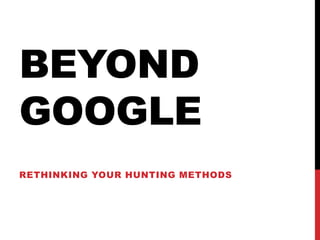
Internet Research Presentation
- 1. BEYOND GOOGLE RETHINKING YOUR HUNTING METHODS
- 2. OBJECTIVES • Internet and search basics • Search engine types • Other online sources • Refining an internet search
- 3. RESEARCH MATTERS Research allows us to move from ignorance to knowledge. There is a wealth of information at our fingertips. We only need to know how to access it.
- 4. A web browser (commonly referred to as a browser) is a software application for retrieving, presenting and traversing information resources on the World Wide Web. YOUR WEB BROWSER
- 5. The Internet is a global system of interconnected computer networks that use the standard Internet protocol suite (TCP/IP) to link several billion devices worldwide. THE INTERNET
- 6. ANATOMY OF A URL A URL is one type of Uniform Resource Identifier (URI); the generic term for all types of names and addresses that refer to objects on the World Wide Web. 1 2 3 4 5 6 7
- 7. POPULAR DOMAINS Top Level Domains (TLD) • .edu - educational institution • .org - non-profit organization • .gov - government site • .mil – military • .com - commercial site Country Code Top Level Domains (CCTLD) • .cn - China • .de - Germany • .uk - United Kingdom • .nl - Netherlands • .eu - European Union • .ru - Russian Federation
- 8. Knowing URL endings will give you clues to who is sponsoring the website and help you evaluate sources!
- 9. SEARCH ENGINES • Web sites used for retrieval of data, files, or documents from a database • For the same reason you need a card catalogue in a library, people use a search engine when browsing the Web. • A search engine assists the researcher in sifting through the near endless and constantly changing information on the Web.
- 10. • Standard Search Engines are crawler based. • They crawl Web pages to build lists of words that are then indexed and stored into a searchable database STANDARD SEARCH ENGINES
- 11. • Meta Search Engines: send user requests to other search engines then displays the results in a single list META SEARCH ENGINES
- 12. Attempt your query in different search engines. The results may surprise you!
- 13. SEARCH ENGINE FEATURES Features and support vary among the different search engines. When choosing a search engine consider: • Refinement support: ability to use Boolean, Phrase, and Field searching • Wild Card (Truncation) support: ability to substitute part of a word or a whole word with “*” • Stemming support: ability to find variants of terms such as, tense, plural & singular form • Size of database: how large the search engine's database is • Feel and look: uncluttered and easy to use interface
- 14. IMPORTANT NOTE
- 15. BOOLEAN LOGIC: OR The OR operator will find pages that include EITHER of the search terms immediately adjacent to it. The query [ford OR dodge ] will return pages that contain either of the terms ford or dodge. The OR operator can be keyed using the | symbol The query [ford OR dodge ] and the query [ford | dodge ] are equivalent.
- 16. BOOLEAN LOGIC: AND The AND operator will find pages that include BOTH of the search terms immediately adjacent to it. The query [ford AND dodge] will return only pages that contain both of the terms ford and dodge.
- 17. BOOLEAN LOGIC: NOT The NOT operator will find pages that do not include search term immediately following it. The query [ford NOT dodge ] will return only pages that contain the term ford and not the term dodge. The NOT operator can be keyed using the - symbol The query [ford NOT dodge ] and the query [ford -dodge ] are equivalent.
- 18. PHRASE SEARCHING • Phrase Searching allows the researcher to query for documents that contain an exact sentence or phrase as opposed to being limited to only keywords. • Phrase searching is performed by enclosing the phrase in quotation marks (“”) to indicate to the search engine that is should search for the terms in that particular order and wording only. The query [ “abc 123” ] would return results containing abc 123 but not 123 abc.
- 19. PHRASE SEARCHING Phrase searching is often used when searching for famous quotes, proper names, recommendations, and forcing the inclusion of stop words like or, it, the, etc. Proper Name [ “Jane Doe”] Famous Quote [ “to be or not to be”] Recommendations [ “best astronomy book” ] *An Internet savvy teacher may even use phrase searching to detect plagiarism!
- 20. FIELD SEARCHING • The content of Web pages and other electronic records are organized into separate fields. • Where available, Search Engines can allow the researcher to query for documents by directing the search engine to search specific fields through a powerful method called Field Searching.
- 21. SEARCHING INURL: The inurl: refinement is used to restrict the search to pages that contain the query term in the page’s web address. THE URL FIELD
- 22. INURL: Scenario: You want to find the calendar of events for your local university, Louisiana State University of Shreveport.
- 23. SEARCHING INTITLE: The intitle: refinement is used to restrict the search to pages that contain the query term in the title tag. TITLE TAGS
- 24. INTITLE: Scenario: You need to do some research on global warming.
- 25. SEARCHING SITE: The site: refinement is used to find web pages from a web site. • Millions of websites are online and there are many navigational differences among them. Using the site: refinement is a great to search the site for the information the researcher is looking for without leaving the search engine.
- 26. SITE: Scenario: You want to see if National Geographic has information on Australia.
- 27. MORE FIELD SEARCHING The link: refinement is used to find web pages that link to a web page. The cache: refinement is used to view the search engine’s cached copy of a page The related: refinement is used to find web pages that are similar to another web page
- 28. SYMBOLS
- 29. GENERATING A SEARCH STRING Combine Boolean operators, phrase searching, and symbols to create a search string. Scenario: You want to learn about the 2015 State of the Union address you could try: Scenario: You need to research the speed of the jaguar cat but you keep getting results for the jaguar car. You could try:
- 30. Manipulate the search string to manipulate the results!
- 31. FINDING DOCUMENTS Using the filetype: refinement you can search for documents on the web by restricting the results to only the filetype you specify. Some common file types are: • filetype:pdf • filetype:doc • filetype:xls Scenario: You need to conduct scientific research but you aren’t sure how. You could try:
- 32. Try out those new advanced power searching techniques! YOUR TURN!
- 33. PRACTICE PROBLEM Your doing research and you need a news article on Information Technology, from a government site, in the form of PDF, Word document, or Excel. • Create a search string that would help you narrow down the results. Play around with different combinations and see what you can come up with!
- 34. PRACTICE PROBLEM Look at the key words: Let’s say I’d like an article on Information Technology, from a government site, in the form of PDF, Word document, or Excel. Here is an example of a search string you could use: “information technology” site:gov filetype:pdf | filetype:doc | filetype:xls
- 35. OTHER RESOURCES
- 36. EVALUATING SITES You have the results, now what? • What do you know about the items you’ve found online? • How do you determine if the results of your Web hunt are trash or treasure? Evaluating sites is important because: • Anyone can publish to the Web • The Web is not regulated by a governing body • The material on the Web does NOT have to be edited or even true
- 37. C.A.R.S Credibility • Who is the author? Accuracy • Is the material complete, accurate and current? Reasonableness • Is the information non-biased and does it make sense? Support • Does the author cite sources and can you find other sources to support the data found?
- 38. SUMMARY • Keyword search use specific, relevant, professional terms • Boolean operators refine search by including or excluding terms • Phrase search specify term groupings and order • URL checking domain types help identify source type • C.A.R.S. evaluate your sources • Be safe! You never know where those Web pages have been!
- 39. GO EXPLORE! Please note I only briefly touched on a few topics I feel are essential to internet research. I didn’t even cover these: