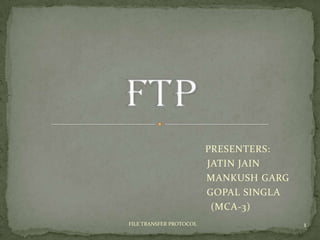
Ftp
- 2. File Transfer Protocol (FTP) is a standard network protocol used to copy a file from one host to another over a TCP/IP-based network, such as the Internet. INTRODUCTION: 2 FILE TRANSFER PROTOCOL
- 3. FTP is built on a client-server architecture Simplest and most secure way to exchange files over the Internet. 3 FILE TRANSFER PROTOCOL Continue……
- 4. Original specification for the File Transfer Protocol was written by AbhayBhushan Published as RFC 114 on 16 April 1971 Replaced by RFC 765(June 1980) and RFC 959 (October 1985), the current specification RFC 2428 (September 1998) adds support for IPv6 and defines a new type of passive mode. HISTORY: 4 FILE TRANSFER PROTOCOL
- 5. ASCII mode Image mode (Binary mode) EBCDIC mode Local mode Data representations while Transferring: 5 FILE TRANSFER PROTOCOL
- 6. Security Threats & their Solutions: No Encryption tools Sniffing Username Protection Port Stealing Solution :- Use either SFTP or FTPS , which adds SSL or TLS encryption to FTP. 6 FILE TRANSFER PROTOCOL
- 8. FTP site is like a large filing cabinet Virtual key to get into an FTP site is the User ID and Password Creator of site decides whether to give public access or not. To make an FTP connection you can use a standard Web browser or FTP Client FTP Site: 8 FILE TRANSFER PROTOCOL
- 9. Software designed to transfer files back-and-forth between two computers over the Internet. It needs to be installed on your computer and can only be used with a live connection to the Internet. Two-pane design for Classic FTP Client. File transfers are as easy as dragging-and-dropping files from one pane to the other FTP Client: 9 FILE TRANSFER PROTOCOL
- 10. FTP Surfer FTP Commander Bit Torrent Ace FTP FTP Client Softwares: 10 FILE TRANSFER PROTOCOL
- 11. Multiple file transfer Auto re-get or Resuming Queuing utility Scheduling FTP find utility Synchronize utility Features of the FTP Client: 11 FILE TRANSFER PROTOCOL
- 12. Why an FTP Server? What do You Need? Computer with an Internet connection and FTP server software How Do I Do It? Turn your pc to FTP Server: 12 FILE TRANSFER PROTOCOL
- 13. How people gain access to your FTP site Know the IP address of your computer so people can connect to your FTP server. Set those directories you’d like to share, or host , on your FTP site Anonymous logins should only be granted for viewing and downloading For uploading, you want to force a visitor to type in a unique User Name/Password in order to gain upload access to your FTP site Setting up your FTP Server: 13 FILE TRANSFER PROTOCOL
- 14. Watch Your Permissions Control Your Bandwidth Prohibit Multiple Logins Allow Resuming Keep a Log Always Update User Accounts Points to consider: 14 FILE TRANSFER PROTOCOL
- 15. WS_FTP Home: Ideal for Personal Users Web publishing, photos, music, video sharing Simple, easy-to-use file transfer program. WS_FTP Professional: Perfect for business and advanced file transfer users Transferring valuable data securely Building web sites & moving large files Works over SSL, FTPS, SSH/SFTP protocols. Some FTP servers: 15 FILE TRANSFER PROTOCOL
- 16. Using Internet Explorer which has the best ftp support. ftp://YourFtpUser:YourFtpUserPassword@yourdomain.com To connect similar to user@yourdomain.com then you will have to URL encode it like this: ftp://YourFtpUser%40YourDomain.com:YourFtpUserPassword@yourdomain.com Connect to FTP with a web browser: 16 FILE TRANSFER PROTOCOL
- 17. Anonymous FTP access User name required User name + password Different FTP Connection Types: 17 FILE TRANSFER PROTOCOL
- 18. Type ftp://ftp.server_name in your browser's address bar. Press the Enter key, your browser displays a list of available folders for your use rather than a web page. Anonymous FTP Logins: 18 FILE TRANSFER PROTOCOL
- 19. Type ftp://ftp.xyz.com and press Enter. Password dialog box should appear like the one below. Fill in your user name and password if needed. Click the Log On or OK button. Username and Password: 19 FILE TRANSFER PROTOCOL
- 20. Open Firefox In the locator bar, type ftp://username:password@ftp.xyz.com For example, if my User name was jess12 and my password was bosox67, the FTP browser syntax would be: ftp://jesss: bosox67@ftp.xyz.com In some cases, the User name includes a domain name such asjess12@xyz.com In these situations, you would type: ftp:// jess12@xyz.combosox67@ftp.xyz.com 20 FILE TRANSFER PROTOCOL Adding the User Information in the Address Bar
- 21. Server: 220 Sample FTP server ready. Please give user-name Client: USER anonymous Server: 331 User name OK. Please give your email address as password Client: PASS aaa@nowhere.commServer: 230 User logged in 21 FILE TRANSFER PROTOCOL A simple FTP session
- 22. Client: TYPE A Server: 200 Type set to A Client: PASV Server: 227 Entering passive mode (193,91,161,12,28,46) Client: LIST Server: 150 Opening ASCII mode data connection for /bin/lsServer: 226 Transfer complete 22 FILE TRANSFER PROTOCOL Continue………….
- 23. Conclusion 23 FILE TRANSFER PROTOCOL
- 24. THANKS: 24 FILE TRANSFER PROTOCOL
