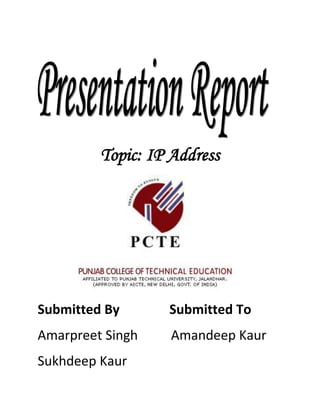
Report on ip addresses
- 1. Topic: IP Address Submitted By Submitted To Amarpreet Singh Amandeep Kaur Sukhdeep Kaur
- 2. IP address The Internet Protocol (IP) is the method or protocol by which data is sent from one computer to another on the Internet. Each computer (known as a host) on the Internet has at least one IP address that uniquely identifies it from all other computers on the Internet. When you send or receive data (for example, an e-mail note or a Web page), the message gets divided into little chunks called packets. Each of these packets contains both the sender's Internet address and the receiver's address. Any packet is sent first to a gateway computer that understands a small part of the Internet. The gateway computer reads the destination address and forwards the packet to an adjacent gateway that in turn reads the destination address and so forth across the Internet until one gateway recognizes the packet as belonging to a computer within its immediate neighborhood or domain. That gateway then forwards the packet directly to the computer whose address is specified. Because a message is divided into a number of packets, each packet can, if necessary, be sent by a different route across the Internet. Packets can arrive in a different order than the order they were sent in. The Internet Protocol just delivers them. It's up to another protocol, the Transmission Control Protocol (TCP) to put them back in the right order. IP is a connectionless protocol, which means that there is no continuing connection between the end points that are communicating. Each packet that travels through the Internet is treated as an independent unit of data without any relation to any other unit of data. (The reason the packets do get put in the right order is because of TCP, the connection-oriented protocol that keeps track of the packet sequence in a message.) In the Open Systems Interconnection (OSI) communication model, IP is in layer 3, the Networking Layer. An Internet Protocol address (IP address) is a numerical label that is assigned to devices participating in a computer network that uses the Internet Protocol for communication between its nodes.An IP address serves two principal functions: host or network interface identification and location addressing. Its role has been characterized as follows: "A name indicates what we seek. An address indicates where it is. A route indicates how to get there." An identifier for a computer or device on a TCP/IP network. Networks using the TCP/IP protocol route messages based on the IP address of the destination. The format of an IP address is a 32-bit numeric address written as four numbers separated by periods. Each number can be zero to 255. For example, 1.160.10.240 could be an IP address.
- 3. Internet Protocol The Internet Protocol (IP) is a protocol used for communicating data across a packet-switched internetwork using the Internet Protocol Suite, also referred to as TCP/IP.IP is the primary protocol in the Internet Layer of the Internet Protocol Suite and has the task of delivering distinguished protocol datagrams (packets) from the source host to the destination host solely based on their addresses. For this purpose the Internet Protocol defines addressing methods and structures for datagram encapsulation. The first major version of addressing structure, now referred to as Internet Protocol Version 4 (IPv4) is still the dominant protocol of the Internet, although the successor, Internet Protocol Version 6 (IPv6) is being deployed actively worldwide. Services provided by IP IP has two major functions: addressing and fragmentation. With regards to addressing, IP provides an unreliable, connectionless datagram delivery service. If any errors should occur during the transmission of an IP datagram, IP does not attempt to correct the error. It will discard the datagram and send an ICMP error message back to the host from which the datagram originated. IP treats each datagram as an independent entity — a collection of datagrams sent to a particular host do not have to follow the same path to that host, and these datagrams may also get delivered out of order. The maximum size of an IP datagram is determined by the maximum transmission unit (MTU) for the physical link layer. The link layer can (and is likely to) change as the packet moves from source to destination. Therefore, the MTU can (and is likely to) change over the route. If an IP datagram is larger than the MTU of the link layer, the datagram is fragmented to fit within the bounds of the MTU. These fragments are not reassembled until they reach the destination host, and if any of the fragments fail to reach their destination, the entire datagram has to be retransmitted. IP is responsible for fragmenting and reassembling the datagram. IP merely provides a best effort service to get the datagrams to their destination. The datagrams may get there out of order, or may not get delivered at all. The task of ensuring that the datagrams get there in order and are all delivered is assigned to TCP.
- 4. The Network Part of the IP Address The Internet is really the interconnection of many individual networks (it's sometimes referred to as an internetwork). So the Internet Protocol (IP) is basically the set of rules for one network communicating with any other (or occasionally, for broadcast messages, all other networks). Each network must know its own address on the Internet and that of any other networks with which it communicates. To be part of the Internet, an organization needs an Internet network number, which it can request from the Network Information Center (NIC). This unique network number is included in any packet sent out of the network onto the Internet. The Local or Host Part of the IP Address In addition to the network address or number, information is needed about which specific machine or host in a network is sending or receiving a message. So the IP address needs both the unique network number and a host number (which is unique within the network). (The host number is sometimes called a local or machine address.) Part of the local address can identify a subnetwork or subnet address, which makes it easier for a network that is divided into several physical subnetworks (for examples, several different local area networks or ) to handle many devices.
- 5. IP Address Classes and Their Formats There are five classes of available IP ranges: Class A, Class B, Class C, Class D and Class E, while only A, B and C are commonly used. Each class allows for a range of valid IP addresses. Below is a listing of these addresses. Class Address Range Supports 1.0.0.1 to Class A Supports 16 million hosts on each of 127 networks. 126.255.255.254 128.1.0.1 to Class B Supports 65,000 hosts on each of 16,000 networks. 191.255.255.254 192.0.1.1 to Class C Supports 254 hosts on each of 2 million networks. 223.255.254.254 224.0.0.0 to Class D Reserved for multicast groups. 239.255.255.255 240.0.0.0 to Reserved for future use, or Research and Development Class E 254.255.255.254 Purposes.
- 6. IP addressing and routing Perhaps the most complex aspects of IP are IP addressing and routing. Addressing refers to how end hosts become assigned IP addresses and how subnetworks of IP host addresses are divided and grouped together. IP routing is performed by all hosts, but most importantly by internetwork routers, which typically use either interior gateway protocols (IGPs) or external gateway protocols (EGPs) to help make IP datagram forwarding decisions across IP connected networks. Version history In May 1974, the Institute of Electrical and Electronic Engineers (IEEE) published a paper entitled "A Protocol for Packet Network Interconnection." The paper's authors, Vint Cerf and Bob Kahn, described an internetworking protocol for sharing resources using packet-switching among the nodes. A central control component of this model was the "Transmission Control Program" (TCP) that incorporated both connection-oriented links and datagram services between hosts. The monolithic Transmission Control Program was later divided into a modular architecture consisting of the Transmission Control Protocol at the connection-oriented layer and the Internet Protocol at the internetworking (datagram) layer. The model became known informally as TCP/IP, although formally it was henceforth referenced as the Internet Protocol Suite. The Internet Protocol is one of the determining elements that define the Internet. The dominant internetworking protocol in the Internet Layer in use today is IPv4; with number 4 assigned as the formal protocol version number carried in every IP datagram. IPv4 is described in RFC 791 (1981).The successor to IPv4 is IPv6. Its most prominent modification from Version 4 is the addressing system. IPv4 uses 32-bit addresses (c. 4 billion, or 4.3×109, addresses) while IPv6 uses 128-bit addresses (c. 340 undecillion, or 3.4×1038 addresses). Although adoption of IPv6 has been slow, as of June 2008, all United States government systems have demonstrated basic infrastructure support for IPv6 (if only at the backbone level). Version numbers 0 through 3 were development versions of IPv4 used between 1977 and 1979.[citation needed] Version number 5 was used by the Internet Stream Protocol (IST), an experimental stream protocol. Version numbers 6 through 9 were proposed for various protocol models designed to replace IPv4: SIPP (Simple Internet Protocol Plus, known now as IPv6), TP/IX (RFC 1475), PIP (RFC 1621) and TUBA (TCP and UDP with Bigger Addresses, RFC 1347). Version number 6 was eventually chosen as the official assignment for the successor Internet protocol, subsequently standardized as IPv6. A humorous Request for Comments that made an IPv9 protocol center of its storyline was published on April 1, 1994 by the IETF.[5] It was intended as an April Fool's Day joke. Other protocol proposals named "IPv9" and "IPv8" have also briefly surfaced, though these came with little or no support from the wider industry and academia.
- 7. Reference diagrams Sample encapsulation of application data from UDP to a Link protocol frame Internet Protocol Suite in operation between two hosts connected via two routers and the corresponding layers used at each hop
- 8. IP versions Two versions of the Internet Protocol (IP) are in use: IP Version 4 and IP Version 6. (See IP version history for details.) Each version defines an IP address differently. Because of its prevalence, the generic term IP address typically still refers to the addresses defined by IPv4. An illustration of an IP address (version 4), in both dot-decimal notation and binary. IP version 4 addresses IPv4 uses 32-bit (4-byte) addresses, which limits the address space to 4,294,967,296 (232) possible unique addresses. IPv4 reserves some addresses for special purposes such as private networks (~18 million addresses) or multicast addresses (~270 million addresses). IPv4 addresses are usually represented in dot-decimal notation (four numbers, each ranging from 0 to 255, separated by dots, e.g. 208.77.188.166). Each part represents 8 bits of the address, and is therefore called an octet. In less common cases of technical writing, IPv4 addresses may be presented in hexadecimal, octal, or binary representations. In most representations each octet is converted individually. IPv4 subnetting In the early stages of development of the Internet Protocol,[1] network administrators interpreted an IP address in two parts, network number portion and host number portion. The highest order octet (most significant eight bits) in an address was designated as the network number and the rest of the bits were called the rest field or host identifier and were used for host numbering within a network. The early method soon proved inadequate as additional networks developed that were independent from the existing networks already designated by a network number. In 1981, the
- 9. Internet addressing specification was revised with the introduction of classful network architecture.[2] Classful network design allowed for a larger number of individual network assignments and fine- grained subnetwork design. The first three bits of the most significant octet of an IP address was defined as the class of the address. Three classes (A, B, and C) were defined for universal unicast addressing. Depending on the class derived, the network identification was based on octet boundary segments of the entire address. Each class used successively additional octets in the network identifier, thus reducing the possible number of hosts in the higher order classes (B and C). The following table gives an overview of this now obsolete system. Historical classful network architecture First octet in Range of first Network Host Number of Number of Class binary octet ID ID networks addresses 224-2 = A 0XXXXXXX 0 - 127 a b.c.d 27 = 128 16,777,214 B 10XXXXXX 128 - 191 a.b c.d 214 = 16,384 216-2 = 65,534 C 110XXXXX 192 - 223 a.b.c d 221 = 2,097,152 28-2 = 254 Although classful network design was a successful developmental stage, it proved unscalable in the face of the rapid expansion of the Internet, and in the mid 1990s it started to become abandoned because of the introduction of Classless Inter-Domain Routing (CIDR) for the allocation of IP address blocks and new rules for routing IPv4 packets. CIDR is based on variable-length subnet masking (VLSM) to allow allocation and routing based on arbitrary- length prefixes. Today, remnants of classful network concepts function only in a limited scope as the default configuration parameters of some network software and hardware components (e.g. netmask), and in the technical jargon used in network administrators' discussions. IPv4 private addresses Early network design, when global end-to-end connectivity was envisioned for communications with all Internet hosts, intended that IP addresses be uniquely assigned to a particular computer or device. However, it was found that this was not always necessary as private networks developed and public address space needed to be conserved.
- 10. Computers not connected to the Internet, such as factory machines that communicate only with each other via TCP/IP, need not have globally-unique IP addresses. Three ranges of IPv4 addresses for private networks, one range for each class (A, B, C), were reserved in RFC 1918. These addresses are not routed on the Internet and thus their use need not be coordinated with an IP address registry. Today, when needed, such private networks typically connect to the Internet through network address translation (NAT). IANA-reserved private IPv4 network ranges Start End No. of addresses 24-bit Block (/8 prefix, 1 x A) 10.0.0.0 10.255.255.255 16,777,216 20-bit Block (/12 prefix, 16 x B) 172.16.0.0 172.31.255.255 1,048,576 16-bit Block (/16 prefix, 256 x C) 192.168.0.0 192.168.255.255 65,536 Any user may use any of the reserved blocks. Typically, a network administrator will divide a block into subnets; for example, many home routers automatically use a default address range of 192.168.0.0 - 192.168.0.255 (192.168.0.0/24). IPv4 address exhaustion The IP version 4 address space is rapidly nearing exhaustion of available, officially assignable address blocks. IP version 6 addresses An illustration of an IP address (version 6), in hexadecimal and binary.
- 11. The rapid exhaustion of IPv4 address space, despite conservation techniques, prompted the Internet Engineering Task Force (IETF) to explore new technologies to expand the Internet's addressing capability. The permanent solution was deemed to be a redesign of the Internet Protocol itself. This next generation of the Internet Protocol, aimed to replace IPv4 on the Internet, was eventually named Internet Protocol Version 6 (IPv6) in 1995[3][4] The address size was increased from 32 to 128 bits or 16 octets, which, even with a generous assignment of network blocks, is deemed sufficient for the foreseeable future. Mathematically, the new address space provides the potential for a maximum of 2128, or about 3.403 × 1038 unique addresses. The new design is not based on the goal to provide a sufficient quantity of addresses alone, but rather to allow efficient aggregation of subnet routing prefixes to occur at routing nodes. As a result, routing table sizes are smaller, and the smallest possible individual allocation is a subnet for 264 hosts, which is the square of the size of the entire IPv4 Internet. At these levels, actual address utilization rates will be small on any IPv6 network segment. The new design also provides the opportunity to separate the addressing infrastructure of a network segment—that is the local administration of the segment's available space—from the addressing prefix used to route external traffic for a network. IPv6 has facilities that automatically change the routing prefix of entire networks should the global connectivity or the routing policy change without requiring internal redesign or renumbering. The large number of IPv6 addresses allows large blocks to be assigned for specific purposes and, where appropriate, to be aggregated for efficient routing. With a large address space, there is not the need to have complex address conservation methods as used in Classless Inter-Domain Routing (CIDR). All modern desktop and enterprise server operating systems include native support for the IPv6 protocol, but it is not yet widely deployed in other devices, such as home networking routers, voice over Internet Protocol (VoIP) and multimedia equipment, and network peripherals. IPv6 private addresses Just as IPv4 reserves addresses for private or internal networks, there are blocks of addresses set aside in IPv6 for private addresses. In IPv6, these are referred to as unique local addresses (ULA). RFC 4193 sets aside the routing prefix fc00::/7 for this block which is divided into two /8 blocks with different implied policies (cf. IPv6) The addresses include a 40-bit pseudorandom number that minimizes the risk of address collisions if sites merge or packets are misrouted. Early designs (RFC 3513) used a different block for this purpose (fec0::), dubbed site-local addresses. However, the definition of what constituted sites remained unclear and the poorly defined addressing policy created ambiguities for routing. The address range specification was abandoned and must no longer be used in new systems.
- 12. Addresses starting with fe80: — called link-local addresses — are assigned only in the local link area. The addresses are generated usually automatically by the operating system's IP layer for each network interface. This provides instant automatic network connectivity for any IPv6 host and means that if several hosts connect to a common hub or switch, they have an instant communication path via their link-local IPv6 address. This feature is used extensively, and invisibly to most users, in the lower layers of IPv6 network administration (cf. Neighbor Discovery Protocol). IP blocking and firewalls Firewalls are common on today's Internet. For increased network security, they control access to private networks based on the public IP of the client. Whether using a blacklist or a whitelist, the IP address that is blocked is the perceived public IP address of the client, meaning that if the client is using a proxy server or NAT, blocking one IP address might block many individual people. IP address translation Multiple client devices can appear to share IP addresses: either because they are part of a shared hosting web server environment or because an IPv4 network address translator (NAT) or proxy server acts as an intermediary agent on behalf of its customers, in which case the real originating IP addresses might be hidden from the server receiving a request. A common practice is to have a NAT hide a large number of IP addresses in a private network. Only the "outside" interface(s) of the NAT need to have Internet-routable addresses[5]. Most commonly, the NAT device maps TCP or UDP port numbers on the outside to individual private addresses on the inside. Just as a telephone number may have site-specific extensions, the port numbers are site-specific extensions to an IP address. In small home networks, NAT functions usually take place in a residential gateway device, typically one marketed as a "router". In this scenario, the computers connected to the router would have 'private' IP addresses and the router would have a 'public' address to communicate with the Internet. This type of router allows several computers to share one public IP address. Diagnostic tools Computer operating systems provide various diagnostic tools to examine their network interface and address configuration. Windows provides the command-line interface tool ipconfig and users of Unix-like systems can use ifconfig, netstat, route, lanstat, ifstat, or iproute2 utilities to accomplish the task.
