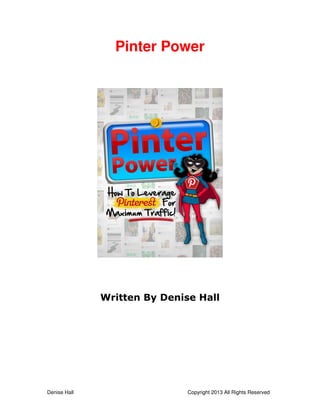
Copyrighted Pinterest Power Report Summary
- 1. Denise Hall Copyright 2013 All Rights Reserved Pinter Power Written By Denise Hall
- 2. Denise Hall Copyright 2013 All Rights Reserved Legal Notice: No part of this publication may be reproduced, stored in a retrieval system, or transmitted in any form or by any means - electronic, mechanical, photocopying, recording, scanning, or otherwise - except as permitted under Section 107 or 108 of the 1976 United States Copyright Act, without the prior written permission of the Publisher. All trademarks and intellectual property are the property of their respective owners. Limit of Liability/Disclaimer of Warranty: While the author has used her best efforts in preparing this material, she makes no representations or warranties with respect to the accuracy or completeness of the contents of this book and specifically disclaim any implied warranties of merchantability or fitness for a particular purpose. No warranty may be created or extended by sales representatives or any written sales materials. The Publisher has strived to be as accurate and complete as possible in the creation of this report, notwithstanding the fact that she does not warrant or represent at any time that the contents within are accurate due to the rapidly changing nature of the Internet. The advice and strategies contained herein may not be suitable for your situation. You should consult with a professional in legal, business, accounting, and finance field, where appropriate. Neither the publisher, author nor any distributor shall be liable for any loss of profit or any other commercial damages, including but not limited to special, incidental, consequential, or other damages. No guarantee of income is made. Readers are cautioned to apply their own judgment about their individual circumstances and to act accordingly. This material is not intended for use as a source of legal, business, accounting or financial advice.
- 3. Denise Hall Copyright 2013 All Rights Reserved Introduction First I want to say a heartfelt “thank you” for purchasing this report. I’ve been using the methods described here to leverage Pinterest for the last few months, and I’ve tweaked and honed them along the way to maximize that leverage. Since Pinterest is still in its infancy, now’s the time to jump in and start dominating it. But it has to be done the right way and using as much viral power as possible, and that’s what this report will teach you. Pinterest can be a very powerful method of driving traffic to your website but due to the nature of the site, its users are hyper- responsive to some topics and they practically ignore others. I’ll explain this further as we get into the heart of the report. It’s been my experience that Pinterest users also don’t respond well to most blatant advertising, so in this report you’ll learn how to advertise your website and products in such a way that they’ll be much more likely to respond. A word of warning – if you think you’ll make money by spamming the site, you’re dead wrong, and you might as well stop reading this report right now. Pinterest has heavy-duty checks and balances in place, and they don’t hesitate to ban accounts if they think pinners are spamming. With that said, let’s jump right in so that you can start putting these methods to use in your own business as soon as possible. Chapter 1 – Setting Up Your Pinterest Accounts Notice I said “accounts” – plural. That’s one of the key ingredients to maximum leverage of Pinterest. First, you’re going to set up an account using your own name (or a pen name) as the username, if you don’t already have one. I won’t show you how to do that here - it’s a simple process. Just go to Pinterest.com and follow the steps to create your account.
- 4. Denise Hall Copyright 2013 All Rights Reserved Next, you’ll want to set up a second account using your niche or your website name as your Pinterest username. For instance, if your domain is BestDresses.com you’ll want your Pinterest username to be Best Dresses or Dresses or Women’s Dresses. In other words, you want everyone who sees your Pinterest profile to know exactly what your boards are about. When you create your account, you can choose to “connect with Facebook” (or Twitter), but I suggest you don’t. (If you want to do so later, you can edit your social sites in the profile settings in your Pinterest account.) Here’s why I don’t recommend connecting with Facebook… Each time you add a new pin on a Pinterest board or “like” someone else’s pins, it will show up on Facebook for your contacts to see. Of course, that means your Facebook friends can visit your Pinterest boards and click through to your website, but there is a downside. You can only create one Pinterest account using your Facebook login email address, so you would need a number of Facebook accounts, each using a different email address, in order to create more than one Pinterest account that’s linked to Facebook. Plus, if you only have one Facebook account, it may be a personal account, and you might not want your family and friends to know that you just posted images of women’s lingerie on Pinterest. ☺ (I’m not suggesting you pin lingerie. I was just making a funny. ☺) If you want to “Connect with Twitter” when you create your Pinterest account, bear in mind that you’ll need a different Twitter account for each Pinterest account, as well. If you plan to use Pinterest and Twitter in a variety of separate niches, this might be fine for you, but after you read the next few paragraphs, I think you’ll see why it might be best if you don’t connect with Twitter either. Don’t worry, though, you can still use Facebook and Twitter to show off your Pinterest pins... Every pin on Pinterest has a Facebook “like” button and a Twitter “tweet” button next to it. So, any time you want your pins to appear on Facebook or Twitter, simply click the appropriate social sharing button.
- 5. Denise Hall Copyright 2013 All Rights Reserved And since your Pinterest account is not connected to the social sites, you’ll need to login to Facebook or Twitter to “like” or “tweet” the pins, which means you can use any Facebook or Twitter account you have! This also means that you can “like” or “tweet” to multiple Facebook and Twitter accounts, which you cannot do if your Pinterest account is connected to Facebook or Twitter. You can see the social sharing buttons in the screenshot above. I clicked the Facebook “like” button and look what happened in my Facebook account:
- 6. Denise Hall Copyright 2013 All Rights Reserved My activity feed shows that I “like” the Pinterest board and shows the image from the pin. And when someone clicks the link, they’ll be taken directly to that pin on Pinterest. If you use the “tweet” button, the description of the pin will appear as your tweet by default, but you can change it if you choose, and the link to the pin will be included in the tweet. And then, there’s also the “old-fashioned” way of sharing your pins… Simply copy and paste the pin url to Twitter, Facebook (including your FB pages – in fact, this is the only way to share Pinterest pins on FB pages at this time) and other social sharing sites. ☺ Something that I need to mention here… At the time I’m writing this report, Pinterest is making some changes. You used to be able to add your website url in your profile settings, but newer accounts don’t have that option. In order to add your website url when you are creating new Pinterest accounts, you need to create a “business” account. To do so, go to http://business.pinterest.com Note: If you have a personal account that you want to change to a business account, use the same url to convert it.
- 7. Denise Hall Copyright 2013 All Rights Reserved Note: If you have an existing older account, you may still be able to add your url in the “settings” area. Add your url in the appropriate field, and follow the instructions to “verify” it. Once verified, your website url will appear in the section underneath your username and above your boards. Do that only for the account you created for your business or niche, not the one you created using your own name. You want to keep this account looking more like a third party whose only goal is to share images, not someone who is trying to sell products. ☺ The nice thing about the new accounts is that they include analytics and other tools for your business, so be sure you check those out. And to wrap up this chapter… To my knowledge, you can create more than one business account (I can’t find anything in their terms of service or acceptable use policy that says you can’t, but check for yourself, as the terms can change) so you may want to create an account for each niche that you intend to target. There are some specific niches that go over very well on Pinterest, and we’ll discuss those in the next chapter. As well, you may want to have more than one personal account, using pen names for some of them. You’ll understand why in chapter 3, but it’s your choice whether you do or not. Chapter 2 – Creating Your Boards The first thing you want to do after you join Pinterest is to create at least 10-12 boards on each of your user accounts, and add at least 5 pins to each one. This is so that when people look at your profile and boards they don’t look empty. If you look around Pinterest you’ll see that pretty much anything goes as far as what users pin. (In fact, some are just plain random or weird in my opinion, but who am I to judge? ☺)
- 8. Denise Hall Copyright 2013 All Rights Reserved But there are a few topics that really make the rounds in terms of being re-pinned. The hottest topics on Pinterest from my own experience (in no specific order) are: 1. Crafts (crochet, scrapbooking, sewing) 2. Recipes/cooking 3. Weddings (dresses, décor) 4. Women’s fashion 5. Beauty (hairstyles, makeup, nails) Note: At the time of this writing, Pinterest cites these as the top 5, as well, with one exception - they list home décor instead of weddings. In case you’re unaware, about 80% of Pinterest users are women, and if you want to fit in you need to pin images that will get their attention. That’s not to say that you can’t pin other types of images, even more “manly” images like race cars and monster trucks. Just be aware that those are less likely to get re-pinned. Naturally, that could change in the future as more men join Pinterest, but at this time Pinterest mostly consists of women and they’re usually the shoppers in the family so you want to target them with products they might purchase. When you create your boards, make sure to add a description of what the boards are about, using your main keywords in the description. The descriptions get picked up by the search engines, and you want your boards to be found in the search results. So where do you get images to fill up your boards? Well, you should start by re-pinning other people’s pins. The next chapter goes into more detail about why you need to do this as opposed to simply pinning images of your own, but for now, just take my word for it. ☺ Pinterest has millions of images that you can re-pin, so once you decide on the topics for your boards, simply type a keyword into the search box and find some pins to re-pin onto your own boards.
- 9. Denise Hall Copyright 2013 All Rights Reserved Re-pin the images that immediately grab your attention. If you were drawn to them because they’re eye-catching in some way, then chances are other people will like them too, thus increasing the odds of them being re-pinned from your boards by other people. You’ll also want to make a mental note of why those images got your attention – what was so appealing about them. This will help you to distinguish images that are likely to go viral from images that will get very few re-pins. Notice the number of re-pins and likes that they have. You can see which are the most popular, so compare them to other images that didn’t get re-pinned very much and use this as a learning tool for choosing good images to pin. You can also check out all the most popular pins by choosing “popular” from the category listing at the top of the page: Repinly.com can also be useful in finding the most popular pins and boards in every category. It’s free to use, so check it out. Of course, you can also pin images from your own websites or blogs to your boards but I urge you to do so in moderation. If every pin on every board is linked to just one or two websites, especially when you don’t have many pins yet, your boards may appear spammy and people will shy away. Note: the exception to this rule is your business Pinterest account. You will want most of the pins to be images from your own website (or images representing your niche), but you will still want to re-pin, like and comment on other people’s pins to get them over to your boards to see what you have to offer. You can create specific boards for your own wares and different boards where you re-pin from other pinners, if you choose. One final note before we move onto the next chapter…
- 10. Denise Hall Copyright 2013 All Rights Reserved You’ll want to create boards on a variety of topics, not just the “hot” topics. Take a look at other pinners’ boards to get some ideas. You don’t have to have a website or affiliate link for every topic you pin. The most important thing is to create boards and pins that others want to share with their own followers, which in turn will bring new followers to your boards. You’ll understand this better as you get further into this report. Chapter 3 – Be Social Above all, Pinterest is a social site, and in order to use it to your advantage you need to join in the social activity. This means you must follow people, re-pin, like and comment on their pins as well. If you’re perceived as someone who just wants to sell their own wares, then you won’t get the results you expect. The first thing you want to do after creating your Pinterest boards is to have your users follow each other. This creates a nice “crossover” for other Pinterest users to find and potentially follow both of your Pinterest users (or your multiple users, if you choose to create more accounts). You’ll want to re-pin some of your own pins, but don’t re-pin all of them. That will look spammy to other Pinterest users. Just re-pin about 30% from each user’s boards to your other user’s boards. And if you have more than two Pinterest accounts, mix up your re- pins. Don’t re-pin the exact same pins from user to user; instead, re- pin different ones. While you’re re-pinning your own pins, mix other people’s pins in there too. You don’t want people to visit one of your boards and see 12 pins in a row that all lead to the same website and/or were re-pinned from the same person. Mix them up! By using this “crossover” method between your Pinterest accounts you’re creating your own “social proof” – people will see that someone else liked or re-pinned a pin. They have no idea that the pinner and the re-pinner are the same person – you. ☺
- 11. Denise Hall Copyright 2013 All Rights Reserved This “crossover” effect is another of the key ingredients to getting the most out of Pinterest. When followers of any of your personal accounts see that you re-pinned a pin from your business account, they’ll have the opportunity to follow your business account too. (And vice versa.) Let me show you what I mean… In the screenshot below, you can see that I re-pinned a pin from Shannon McKervey onto a board called Let’s Share Recipes. (Except for the obvious one, the other boards aren’t mine. I’m just using them as an example.)
- 12. Denise Hall Copyright 2013 All Rights Reserved Everything in the red circle above is a clickable link, so you can see how easy it is for Pinterest users who see this pin to go check out Shannon McKervey’s boards and the board where I re-pinned the image, Let’s Share Recipes, and possibly follow them. Now that’s powerful in itself, but look at what you see if you click the ice cream image that I pinned: This shows the site that the image originally came from, the Pinterest board I re-pinned it to, and the original pinner and board it was pinned on from the originating website. Again, each one of those is a clickable link, which is what makes Pinterest a super powerful viral traffic generator! I’ll cover additional “crossover” tips for getting even more traffic in chapter 7.
- 13. Denise Hall Copyright 2013 All Rights Reserved And we still haven’t covered the main ingredient in my method. (Patience, young Grasshopper, we’re getting there. ☺) Now, I know you want to get your own links spread around as much as possible, but it’s highly important that you re-pin other people’s pins, too. The sense of community among Pinterest users is the true power behind whether or not your pins go viral. (Well, that and pinning good images that people want to re-pin, which we already discussed.) So it’s very, very important if you want to get good results from your Pinterest marketing efforts that you follow people who have the same interests as you do and re-pin, like and comment on their pins. When they know that you like what they’re pinning, they’re much more likely to visit your boards and re-pin your pins. And the more re- pins you get, the more website traffic you’ll get. ☺ After you’ve created your boards, you need to start following people, so that they will hopefully follow you back. Just use the search box at Pinterest to find pinners and/or boards that match your boards’ topics. You can “follow all” boards for any pinner, or you can pick and choose the ones you want to follow by skimming through their boards. By following other people’s boards that are on the same topics as your own boards, you’re saying “hey, we have something in common” and that makes them want to come and see your boards and follow you. Every time someone follows any of your boards, you’ll get an email notification from Pinterest. I always click through to their profile, and if I’m not following them yet, I choose a couple of boards to follow that are similar to my own boards. Almost inevitably, they come back and follow more (or all) of my boards. The more of your boards they follow, the more of your pins are in front of them, which increases the chances of them re-pinning your pins and spreading your links. And remember, when they re-pin one of your pins, their followers see it and that increases your chances to get more followers. (See the two screenshots above if you need to refresh your memory on the clickable links. ☺)
- 14. Denise Hall Copyright 2013 All Rights Reserved While you’re following people, make sure you like and re-pin some of their pins as well. Remember, Pinterest is a social community, and the more you re-pin, like and comment on other people’s stuff, the more likely they will do the same for you. Now, as you might imagine, it can take a lot of time to follow people, like and re-pin their pins. There are a few software tools on the market that can do these tasks for you, but the one that I’ve found to be the best is called Ninja Pinner. It has many more functions than all the other softwares that I’ve seen and you get a 2 hour free trial so that you can try before you buy. I’ll put the link in the resource section at the end of this report. Just bear in mind that if you use any software with Pinterest you need to go slow! If Pinterest detects “suspicious activity” from your IP, they could temporarily block, or even ban, your accounts. The best way is to alternate using the software and doing some of the tasks manually each day. And if you don’t follow too many people all at one time, you should be safe. Chapter 4 – Here’s The Beef Okay, we’ve already discussed 2 of the 4 key ingredients of the Pinter Power method – multiple Pinterest accounts and the “crossover” effect between your accounts. (The 4th ingredient is revealed in chapter 7.) Now let’s get to the main ingredient… I refer to them as group boards, but Pinterest calls them “contributor” boards. A group (or contributor) board is one where unlimited numbers of people can pin. The board owner can invite anyone to pin on the board, and anyone who accepts the invite also has the ability to invite other pinners. (You must be following at least one of the person’s boards to invite them, though.) In a nutshell, when you’re a pinner on a group board, the board shows up in your profile along with all your other boards, and it also shows
- 15. Denise Hall Copyright 2013 All Rights Reserved up in the profiles of all pinners who have accepted the invitation to pin to the board. This is the most powerful “crossover” effect that you can possibly get… Some group boards have thousands of pinners and hundreds of thousands of pins! Here’s a screenshot that we saw earlier in this report:
- 16. Denise Hall Copyright 2013 All Rights Reserved See the little symbol next to the name of the board that the recipe was pinned on? That signifies a contributor board. The more group boards you belong to, the more people will see your pins that you post on those boards. And when you pin really good images, the chances of them getting re-pinned dozens – or even hundreds – of times is enormous! So how do you find group boards on topics similar to your own boards? You can use the search box at Pinterest to search for the topics, but you have to click through to each board in the search results to see if they’re group boards or not. Or you can use an easier method… When you’re viewing your followers’ boards so that you can follow them, skim their profile for group boards too. Check them out to see if they have a large number of pinners, pins and followers, as well as if the board owner has posted information in the “about” section that lets you know how you can be invited to pin. At the very least, follow the board if you would like to pin on it. The owner may invite you to pin. And if they tell you how to be invited, just follow their instructions to get the invite. But don’t stop at joining other people’s group boards… You’ll want to create your own group boards and invite other people to pin on them. (I’ll show you how in just a minute.) By doing so, you’re building your own little community of pinners, and everyone who follows each of them will have the opportunity to join (and/or re-pin from) your group board(s). And when someone follows your group board, no matter which pinner’s profile they found it on, you’ll get an email letting you know that someone is following your board. This gives you the opportunity to invite your new followers to pin on the board. The old saying “the more the merrier” applies here… The more pinners you have on your group boards, the more chances for your own pins (and links!) to spread like wildfire among the Pinterest community.
- 17. Denise Hall Copyright 2013 All Rights Reserved Now again, it can be time-consuming to manually invite dozens of people each day to pin on your boards, but the Ninja Pinner software that I mentioned can automatically invite people for you. You don’t have to invite everyone who follows your group boards to pin, although I do recommend you start out that way so that you can get lots of pinners/pins/followers quickly. But when you feel you have a good number of pinners, you can add a note in the “about” section of the board that tells them to contact you if they’d like to be invited to pin on the board. The “crossover” effect between your own Pinterest accounts comes into play here, too, if all of your “identities” pin on all of your group boards. Regardless of which user pins to the board, the followers of all your accounts can see the pins, thus giving them plenty of chances to follow more of your boards. And here’s the coolest part about the “crossover” effect with group boards… If a follower of one of your group board pinners decides to follow your group board, they won’t see your whole profile page. But when you get the email notice from Pinterest that someone is following your group board, click through to their profile and follow some of their boards. Use the “hey, we have something in common” method… Follow some of their boards that are on the same topics as your own boards. Now they’ll get an email from Pinterest letting them know that you’re following their boards, they’ll see that you like the same things that they do, and they’ll follow more of your boards. This is one of the best ways to almost guarantee that people you follow will follow you back! And remember – the more, the merrier… The more followers you have, the more people will see your pins and re-pin them. And the more re-pins your pins get, the more chances you have to get even more followers. And the more people who see your pins, the more traffic you’ll get to your website.
- 18. Denise Hall Copyright 2013 All Rights Reserved Plus, by default, Pinterest adds yet another viral aspect… Everyone who accepts the invitation to pin on your group board has the ability to invite other pinners! Imagine how quickly your following can grow if other people are doing some of the inviting! It’s easy to invite others to pin. Here you can see that I’m viewing a group recipe-sharing board where I’m a contributor: To invite people, I click “edit” and a new screen opens, as seen in this next screenshot:
- 19. Denise Hall Copyright 2013 All Rights Reserved Now just type in their name or Pinterest username and they’ll get an invitation by email and they’ll also see the invite when they login to their Pinterest account. Once they click “accept,” they’re able to pin on the group board and invite their friends to pin too. As you can see, allowing your group board pinners to invite others is an excellent way to grow your boards quickly. If you want your pinners to invite others, just post a note in the description of the board - “feel free to invite your friends.” Chapter 5 – Pinning Your Own Images & Links You’ve probably been wondering when we were going to get around to pinning images with your links, right? ☺ I highly recommend that you pin images that link to your website or blog, not directly to a sales page or CPA offer. (In fact, Pinterest doesn’t even allow certain url’s, such as some CPA networks. They block them because they consider them spam.) Sending people straight to a sales page just doesn’t work in most cases, though in a few minutes we’ll discuss some instances where that can work. I said earlier in this report that most blatant advertising doesn’t work well on Pinterest. If you pin a banner ad image, for instance, no one will pay attention because it’s obvious you’re trying to sell something. The same holds true even if you pin a beautiful birthday cake picture - if the link leads directly to the sales page for a cake decorating ebook you probably won’t make many (if any) sales of the ebook. Your best bet is to send people to your content-filled blog in the cake decorating or birthday party niche. Your blog can have ads in the sidebars and throughout the content if you choose, but people will respond much better if they don’t feel you were trying to sell to them from the get-go. Plus, if you send them to your website, you have the opportunity to get them to subscribe to your list and you can sell to them later. You will want to pin images from your blog/website and/or other images that are targeted to your niche.
- 20. Denise Hall Copyright 2013 All Rights Reserved Some marketers will tell you to add your url to any and all images you pin, but in my experience, that doesn’t work… If you pin an image of a nicely decorated birthday cake, for example, and the link leads to a website about vacuum cleaners, you might get a lot of traffic to your site, but most likely you’ll get 0 sales. The images must be targeted! If your website sells vacuum cleaners, then pin images of vacuum cleaners. You can broaden your scope a bit and pin cleaning tips or other information related to vacuum cleaners as well, but don’t pin unrelated images. Any images you pin from your own website will automatically link back to your website in your pin. You can also upload images from your computer and add your website url to the pin after it’s uploaded. Just view the pin, click on “edit” and you’ll see where to add the link. And if you need to find images that you can use, here are some websites to check out: http://publicdomainpictures.net http://public-domain-image.com http://freedigitalphotos.net http://sxc.hu http://flickr.com/creativecommons Make sure you read their terms before using any images. Some require attribution (giving credit to the original source) in order to use them, and others don’t allow commercial use. I want to stress again that you shouldn’t pin images that only link to your own websites. Mix your pins with pins from other websites. Only about 50% of the links on your boards should be your own, and make sure you sprinkle them – no more than 3-5 pins in a row that are your own links.
- 21. Denise Hall Copyright 2013 All Rights Reserved You can make an exception to this rule if you own websites in a variety of niches hosted on different domains. But you don’t want your board visitors to see every image pointing to one or two domains because then it’s obvious that you’re the owner of those websites and you’re using Pinterest for your own purposes. Another exception, as I mentioned earlier, is for your business Pinterest account. It’s okay to pin mostly images that are linked to your own website. But you should also have at least one board where you pin other people’s images, as well, so that you can build a rapport with your followers. In fact, a group board works well for this… For instance, if you have a cooking/recipe website most of your boards can have images/links pointing back to the recipes on your site. But you can create a group “recipe sharing” board and invite other people to pin their favorite recipes from around the ‘net. Remember, every time they pin to the board, their own followers can see the pins, which will lead them to your group board. When you get the email from Pinterest letting you know you have new followers, go follow a food or recipe board of theirs (“hey, we have something in common”), and they’re apt to check out your whole profile and follow you back. And if you choose to invite them to be a contributor on your board, you’re spreading your reach even more because their own followers will see their pins and come over to your boards too. I hope by now you’re seeing just how powerful all of this is, but I still have a few more tricks up my sleeve to reveal to you. ☺ Chapter 6 – Selling Without Selling There are some instances where linking directly to sales pages can produce sales and you’ve probably been waiting for this so let’s go… Women’s apparel is a super-hot topic on Pinterest. Fashionable clothes get pinned and re-pinned all day long, 7 days a week, 365 days a year. And when women are looking at trendy clothes and cute shoes, they tend to get into a shopping mood. ☺
- 22. Denise Hall Copyright 2013 All Rights Reserved Now, there are lots of online clothing retailers that you can be affiliated with, but getting their long, ugly affiliate links past the Pinterest “gatekeeper” that decides which links are spam and which are not can be a problem. For instance, Commission Junction (cj.com) and ShareASale.com both have a number of clothing merchants that you can promote, but the links look like this: http://www.anrdoezrs.net/click-7027863-11169737 That link goes to the home page of a clothing retailer, but the domain name isn’t that of the retailer; it’s a redirect owned by the affiliate network. And if a merchant has individual product links available and you want to link directly to the sales page for a specific piece of clothing you’re promoting, those links look even worse: http://www.kqzyfj.com/click-7027863- 11262868?url=http%3A%2F%2Fwww.pinkbasis.com%2Fdresses- party-et1-8913aqua.html&cjsku=dresses-party-et1-8913aqua Houston, we have a problem! ☺ I have two recommendations for getting around the long, ugly links… You can use a link cloaker to mask your affiliate links and host the resulting web pages on your own domain. (I included the one I use as a bonus with this report.) Your cloaked affiliate links will look like this: http://yourdomain.com/retailer.html (merchant home page) http://yourdomain.com/bluedress.html (product page) Easy, peasy - problem solved! I need to add a quick note here that you cannot use tinyurl, bit.ly and other url shorteners to cloak your links for Pinterest. The Pinterest system blocks them as spam.
- 23. Denise Hall Copyright 2013 All Rights Reserved Or, if you don’t own a domain to upload your cloaked links to, then I recommend that you promote products from the Amazon.com affiliate program. People trust Amazon, and when they see a pin with an Amazon link, they don’t think twice. They’ll just assume you were shopping at Amazon yourself and found a cute outfit to share. ☺ Just login to your Amazon affiliate account and get the links for the clothes you want to pin. Then copy and paste a link into a new browser window, and use the “pin” button in your browser’s toolbar to pin the image from Amazon. (If you don’t have the “pin” button yet, you can get it from Pinterest. Just drag and drop it into your toolbar and you’re ready to pin.) You want to specifically use the “pin” button in your browser because it will keep your Amazon affiliate link intact in your pins. If you use the Pinterest button that’s on Amazon’s site, you’ll have to edit every pin to add your affiliate link. But clothing isn’t the only type of product that works with direct sales page links… Books, DVD’s and music from Amazon work too. Almost anything you want to pin with an Amazon link can potentially bring you sales because people are familiar with Amazon, and unless they’re marketers themselves, they won’t realize that you’re sending them to an affiliate link. But I’m going to caution you again to pin your links in moderation. If you pin 42 dresses, one after the other, all with Amazon links, that might look spammy. At the very least mix in some re-pins from other people with your 42 dresses. ☺ Or better yet, vary the types of products you’re pinning. Do a couple of dresses, then a book or two, then a DVD or whatever. And even if you do use the link cloaker and host your affiliate links on your domain, you can mix raw Amazon affiliate links in your pins, too. That way, you’re pins promote something you’re selling, but not all links lead to your own domain. Besides clothing, books, DVD’s and music, I’ve found a few other products that do well with direct sales page links:
- 24. Denise Hall Copyright 2013 All Rights Reserved Free craft patterns – crochet, sewing, knitting, cardmaking and quilting CPA programs can be found at Commission Junction. (You get paid per lead that signs up at the merchants’ sites.) But you will need to cloak your affiliate links to post them on Pinterest. Collectibles – limited edition cookies jars, salt and pepper shakers, and vintage items (among other collectibles) can be found at Amazon and you can use your raw affiliate links on Pinterest if you want to. But you’re not limited to the affiliate programs I’ve mentioned here. For example, you can probably find some good vintage or other collectible items at eBay to promote. Just keep in mind that the products at eBay will come and go because they’re auctions. And finally… Make sure you include a short description with your pins that doesn’t look like you’re trying to sell something! If you pin a dress, then your description should be something like “what a cute dress, I love it!” not “women’s dress style #34567 in powder blue.” Pinterest users are shoppers, but the shopping has to be done on their own terms. They need to think that they want to buy a product, not that you’re trying to sell it to them. Chapter 7 – Sprinkle On The Seasonings I’ve mentioned pinning your own links in moderation several times throughout this report, and the reasons why. This 4th and final “ingredient” in the Pinter Power method will show you one more very good reason to “sprinkle” your links in a different way, rather than throw them all into the mix at one time. We’re also going to maximize the “crossover” method here, so don’t skip this chapter. ☺ When you’re a contributor on group boards, it can be tempting to pin to all boards of the same topic at one time, but it’s actually much more to your advantage if you don’t. If you’ve ever logged into your Pinterest account and noticed that one person pinned the same image 3,4,5,6 (or more!) times right in a row,
- 25. Denise Hall Copyright 2013 All Rights Reserved you probably thought it was annoying. (I know I do, and other pinners probably do too!) But if you paid attention to the boards they were pinning the image to, then you most likely saw that they were pinning to different boards each time, and some were probably group boards. Pinning your stuff on group boards is important, as we’ve already discussed, but you want to do so in moderation. (There’s that word again. ☺) First and foremost, when you pin anything, whether it’s linked to your own site or a re-pin from someone else, pin it to one of your own boards first. Remember this screenshot with all the clickable links? You want as many of those links as possible to be yours, whether they lead to your Pinterest boards or to your website. So by pinning to your
- 26. Denise Hall Copyright 2013 All Rights Reserved own board before you re-pin to group boards, you’re making sure that more of your links get pinned to the group boards. Let me show you what I mean… In the screenshot below I re-pinned a crocheted sweater from another pinner to my own “Crafts” board. Everything circled in red is a clickable link, but only two of the links will get people over to my boards – the title of the board I pinned to (Crafts) and my name. All other links lead to someone else’s Pinterest profile, board or website. Now, this particular image can fall under a couple of different topics – crafts, because the item is hand-crocheted, and women’s fashion – so this is a perfect pin for demonstration purposes in this report. My personal Pinterest user isn’t a contributor to a “crafts” group board at this time, but I am a contributor to a “fashions” board. So here’s what it looks like when I re-pinned this pin from my own “crafts” board to a group “fashions” board:
- 27. Denise Hall Copyright 2013 All Rights Reserved Notice that 4 of the links now lead to my personal user account, Denise Hall. And the group board owner is my business Pinterest user account, so that makes 5 links in this one re-pin that belong to me. ☺ And if the originating image/website were mine (they’re not) then there would be 7 links (out of 9 total) that would benefit me. My personal user account also has a board for women’s clothing, so I’ll re-pin the image from the group board to my personal board, since the group board belongs to my other Pinterest account and I want my personal followers to possibly follow the group board too. At this point you might be thinking, “but you said not to pin the same pin so many times because it’s annoying.” ☺ That I did! But I didn’t re-pin all of those right in a row… I waited a few hours between each re-pin. By doing it that way, it doesn’t limit how many people see the pin. If I re-pinned them
- 28. Denise Hall Copyright 2013 All Rights Reserved one right after the other, only a certain number of my followers and the group board followers would see the pins because not all Pinterest members are online at the same time. But by slowly sprinkling your re-pins every few hours (or even days) you’re allowing many more people to view your pins and giving all of them the opportunity to re-pin them. ☺ And if you have more Pinterest accounts, you’ll want to do the same thing with those… Remember, the “crossover” method is powerful, so re-pin from your various users to your other users. Just don’t forget to do it moderately, and don’t re-pin all of the same pins from user to user. It’s much better to mix than match. ☺ When you pin or re-pin to your group board(s), save the pin url’s in a text file for future reference. (Once your boards start getting a lot of pins, you’ll find it difficult to locate your own pins among the others.) Keeping them handy allows you to easily re-pin your most viral pins on other group boards at any time. (Or to your other Pinterest accounts.) For instance, if you’re a contributor to 10 recipe boards, re-pin each of your pins to just one or two boards daily for several days. But that doesn’t mean you shouldn’t pin something on each board daily; just don’t pin the same pin. Mix them up! Give other pinners a variety of pins to look at and see which ones get re-pinned the most. Those are the ones you’ll definitely want to re-pin later. Sprinkling your pins in this manner keeps them in front of more people, more often. And as Martha Stewart would say “that’s a good thing.” ☺ One final tip before I end this chapter… The really big and popular group boards tend to get duplicate (and triplicate and quadruplicate ☺) pins over time. After all, people can’t be expected to scroll through hundreds or thousands of pins to see if an image is already posted before they pin it, right? So, after a period of time has passed from your initial pin on a group board, re-pin some of your most popular pins for another instant surge of re-pins and traffic to your website! ☺
- 29. Denise Hall Copyright 2013 All Rights Reserved Chapter 8 – Final Tips Before I leave you to start building your Pinterest empire I want to give you a few more helpful tips so that you can make the most of your Pinterest marketing efforts. 1. Visit Pinterest on a daily basis, not only to pin to your own boards, but also to re-pin, like and comment on other people’s pins. The more you interact with other pinners, the more they’ll interact with you. Putting yourself in front of them by re-pinning or liking their pins brings them back to your boards and gives them the opportunity to re-pin your pins as well as click through to your website. 2. Make sure that all of your Pinterest accounts pin images from your own website(s). This shows other pinners that more than one person visits the website and pins from that domain, making it a little less obvious that you’re the website owner. An exception here might be your niche business accounts. If you create boards only in your niche, then you probably don’t want to create a “fashions” board on your “vacuum cleaners” business account. 3. Take note of which of your pins get re-pinned a lot and look for similar images to pin in the future. 4. The best times of the day to pin are 10:00 AM – 12:00 noon, 2:00 PM – 4:00 PM, and 8:00 PM - 12:00 midnight. These are US eastern times, so you might need to adjust for your own time zone. In my experience, there are more Pinterest users online during those times and you’ll get a lot more re-pins when the most users are browsing Pinterest. 5. Create your boards in tightly focused sub-niches IF you have websites in the same sub-niches. For instance, if you have a website on the topic of Chinese food, then create a board specifically for Chinese foods and link your pins to your site. (Or gluten-free foods, Italian food, etc.) But if you have a general cooking website, then it’s okay to create a general “food” or “recipes” board.
- 30. Denise Hall Copyright 2013 All Rights Reserved 6. Make sure your best boards (those that get a lot of re-pins) and your own group boards appear in the top 2 or 3 rows of your profile page so that people who are looking at your profile can see your best stuff and they’re more likely to follow you. (And put other people’s group boards at the bottom of your profile.) You can arrange your boards how you want them by clicking the little “board” icon next to “edit profile” as seen here: Now you can drag your boards around until you get them where you want them. Then click the red checkmark to save your arrangement: And finally, choose eye-catching images for your board covers to increase the chances of gaining new followers.
- 31. Denise Hall Copyright 2013 All Rights Reserved Conclusion I hope you’ve gotten a lot of new insights out of this report, but the biggest thing you need to understand and more importantly, bear in mind, is this… You cannot use Pinterest only for self-serving purposes. Pinners are savvy people and they’ll see right through you. You must provide useful images, tips or other information in order to become a respected member of the community. If you watch what others pin (note the urls – they pin from a wide variety of websites) and how they write their pin descriptions (“cute dress!” and “I love this hairstyle!”), you’ll get a good feel for how to accomplish this. If other pinners feel that you’re spamming, they’ll quickly hit the “report pin” link and you might find your Pinterest account getting banned faster than you can say, “I got banned.” And lastly, don’t expect to make bucketloads of cash overnight. It probably won’t happen. The key is to build up your boards and pin count over a period of time, and with that steady build-up comes trust and respect from other Pinterest members. Once you’ve gained their trust and respect, you can expect them to spread your links via re-pins, driving quality targeted traffic to your website or affiliate links. Wishing You The Best Of Success, Denise Hall
- 32. Denise Hall Copyright 2013 All Rights Reserved Resources Ninja Pinner Software: http://7buckoffers.com/pinterpower-wso/ninjapinner.html You get a free 2 hour trial to try before you buy. It has a number of features that aren’t offered in other softwares that I’ve purchased, including the ability to auto-invite pinners to your Pinterest boards. But more than that, it’s constantly being updated to keep up with changes at Pinterest and to add new features, unlike the other softwares that are now sitting useless on my hard drive. Covert PinPress: A “Pinterest clone” blog theme if you want to create your own site that looks like Pinterest. http://7buckoffers.com/pinterpower-wso/covertpinpress.html Instant Pin Marketer: This is an easy-to-install script that locates YouTube videos and posts them on your website for easy pinning to Pinterest. It works great for recipes, which you can see on the sales page, but it’s not limited to recipes. http://www.warriorplus.com/w/a/gspwj Niche Blogs: If you don’t have your own website(s) or you want to add more niches to your portfolio with little effort, do check these out. Each package only contains a couple of niches that are in the top niches to promote on Pinterest, but there’s no reason you can’t promote the others too. http://www.warriorplus.com/w/a/zhbc0 http://www.warriorplus.com/w/a/1nq8n http://www.warriorplus.com/w/a/l2dzb
- 33. Denise Hall Copyright 2013 All Rights Reserved http://www.warriorplus.com/w/a/t73gv http://www.warriorplus.com/w/a/6t4l2 More Niche Sites: These are completely different than the blogs above. They offer music, movies and books, which sell well on Pinterest. http://www.warriorplus.com/w/a/8cts9 http://www.warriorplus.com/w/a/8h7yl http://www.warriorplus.com/w/a/8cts9 http://www.warriorplus.com/w/a/5jkcg Pin Anything WordPress Plugin: This neat little plugin lets you pin an image from the web, your computer or your WP Media Library to Pinterest with your website or affiliate link attached. http://7buckoffers.com/pinterpower-wso/pinanything.html
